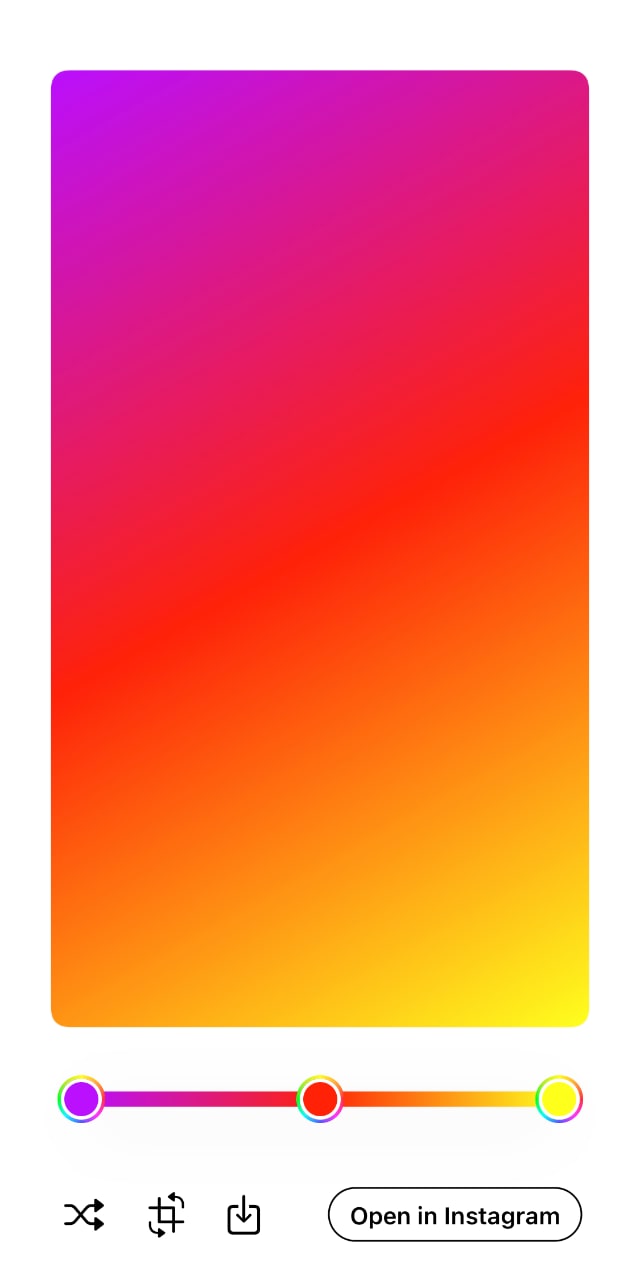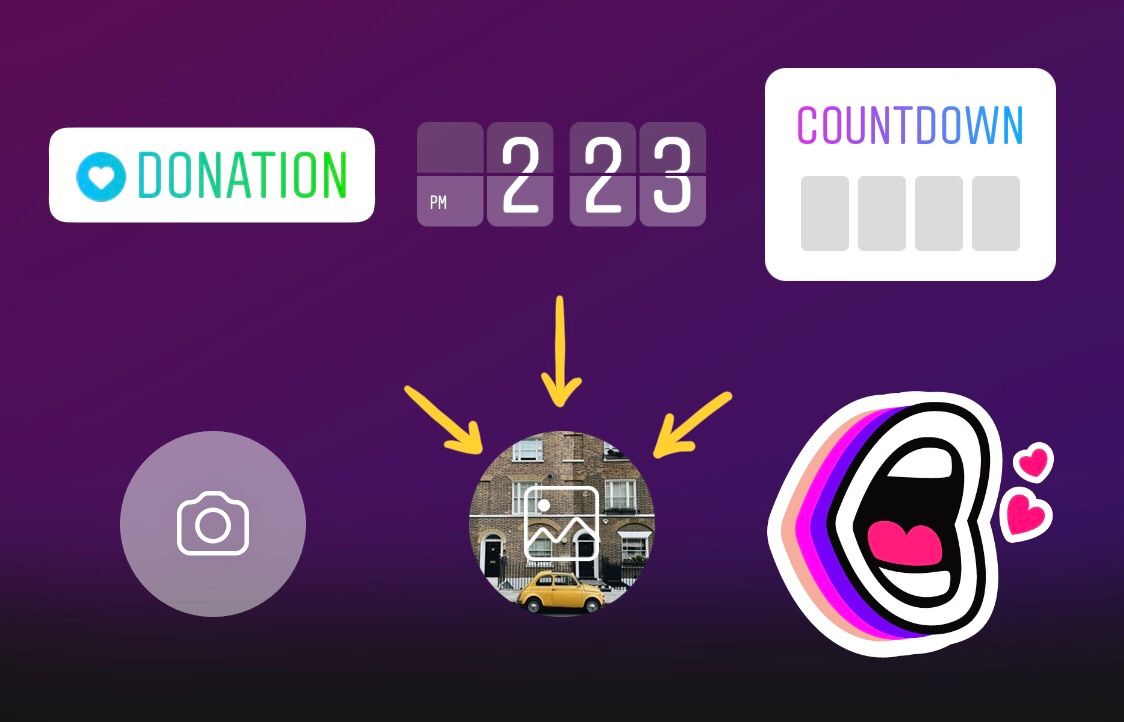Mixter
Mixter
Gradient app for Instagram Stories

Make your own gradients
Generate a gradient or create your own and use it as the background for your Instagram Stories! Customize gradients using your own colors, angles and directions. Save to Photos or post directly to Instagram.
How to use gradients on Instagram Stories
As the background for a photo:
- Create a gradient in Mixter and click Open in Instagram (or select a previously saved one from the camera roll in Instagram Stories).
- Tap on the sticker tool.

- Tap on the camera roll sticker and select the image you want to share to your Instagram Story.
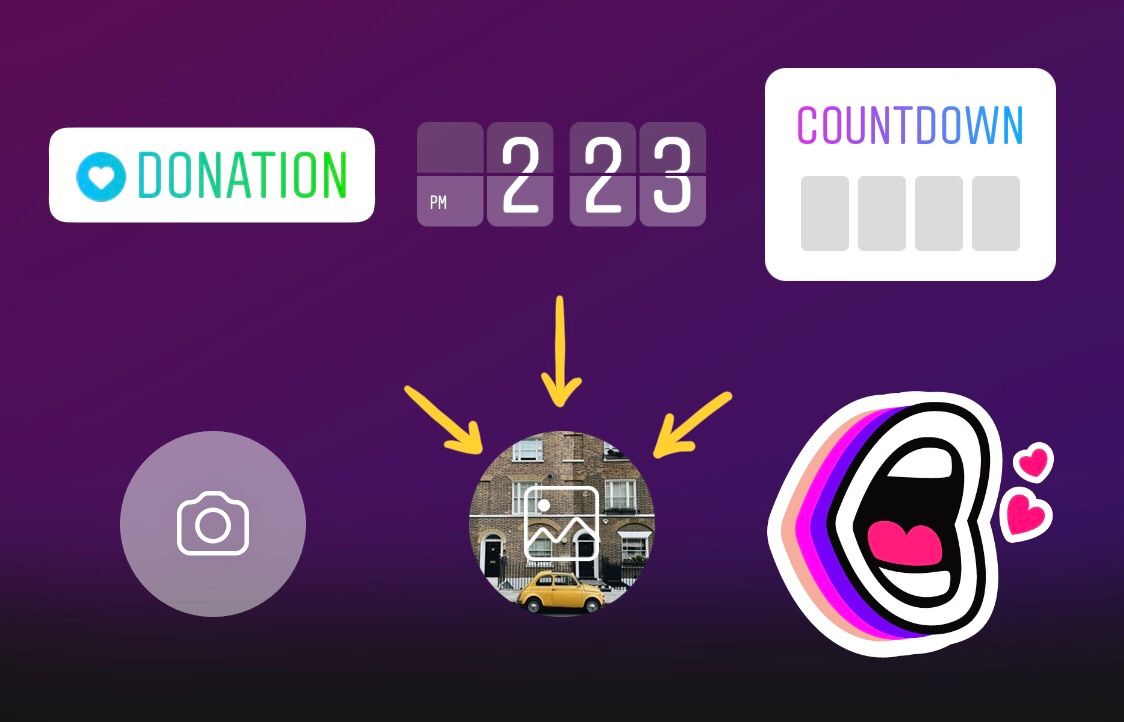
- Done. 😀
As the background for text:
- Create a gradient in Mixter and click Open in Instagram (or select a previously saved one from the camera roll in Instagram Stories).
- Tap the text tool and type.

- Done. 😀
Get your gradients for Instagram Stories