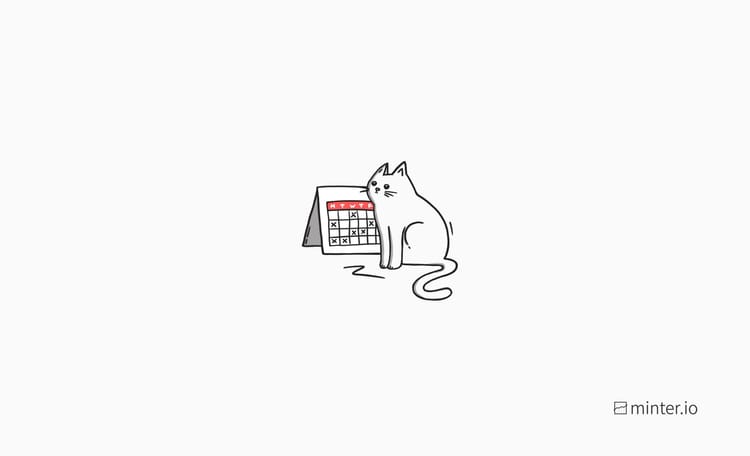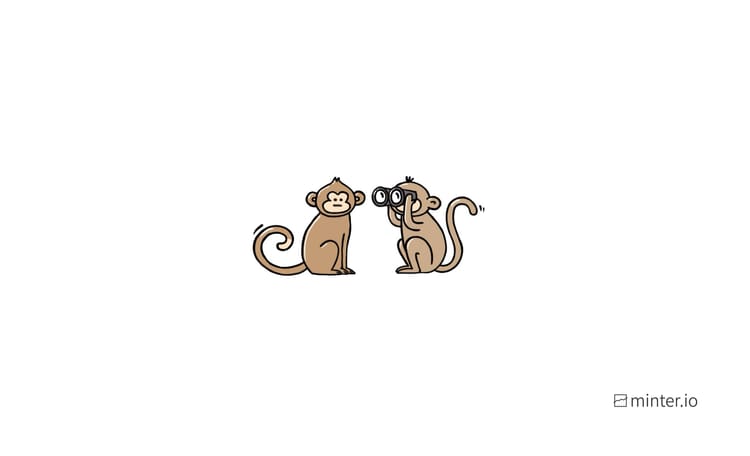24 hr data could shoot your socials to success

Imagine if you could get even more in-depth insights into content performance; know precisely when the best time to publish on social media is; determine exactly which posts trigger the algorithm; notice spikes and dips in follows and unfollows; and learn more about the types of post that are most valuable to your audience and your business. Luckily, you can now do all this and more with the latest feature from Minter.io: 24 hr data.
Why 24 hrs?
The first 24 hours from the moment you publish a piece of social media content are the most crucial. This is when you can gain the most traction by being pushed by the algorithm, but content typically disappears from feeds or has severely limited visibility after its first 24 hours of being published. Newer content takes priority because it is fresher to the audience and the platform. This is why it’s super important to know what’s happening in the hours straight after posting, knowing when your audience is most active and which types of posts they positively engage with the most. With the new 24 hr feature by Minter.io, you can see how your posts, tweets and stories perform in the first 24 hours of publishing.
Data Available
24 hr data is available for all media types and available for Instagram, Twitter and Facebook, but we haven’t stopped there. Not only can you view 24 hr data for your own accounts - you can also view 24 hr data for competitor accounts! This can give you better insight into what is working for other businesses, and help you compare and get an edge on the competition.
View a breakdown of engagement including: likes, comments, follower change, retweets, quotes, replies, link clicks, profile clicks, impressions, and video views. Data varies by social platform and media type.
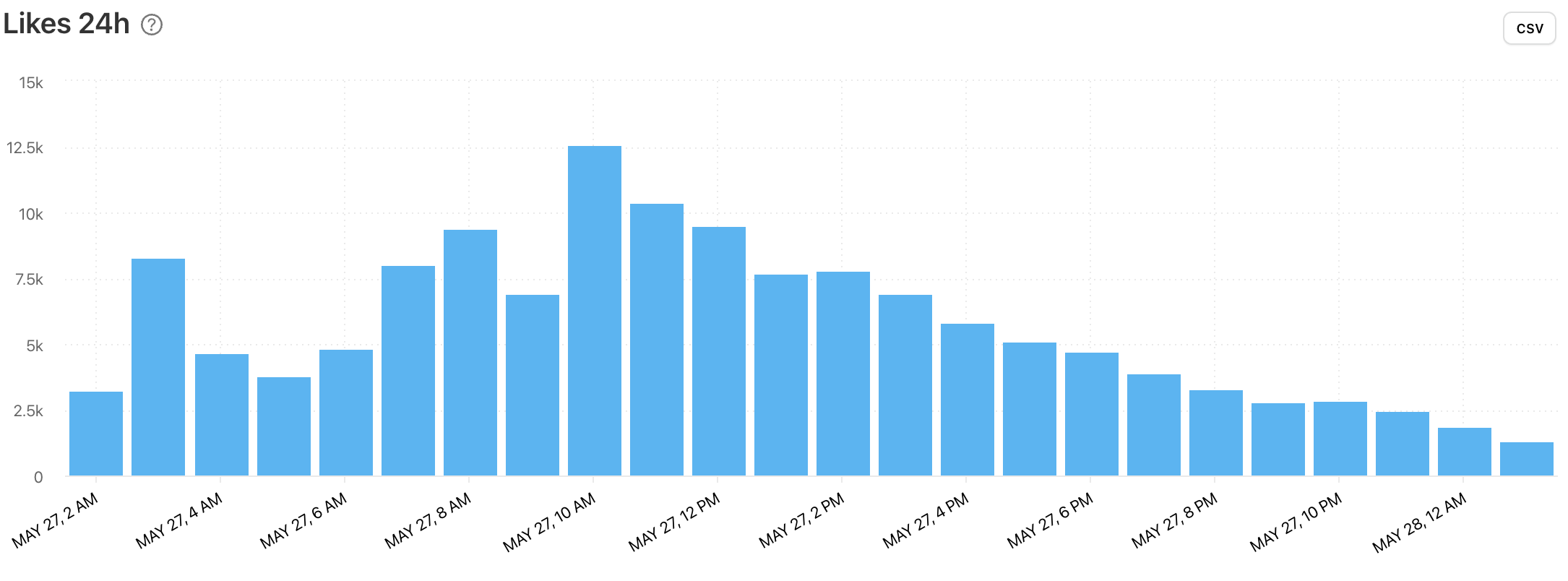
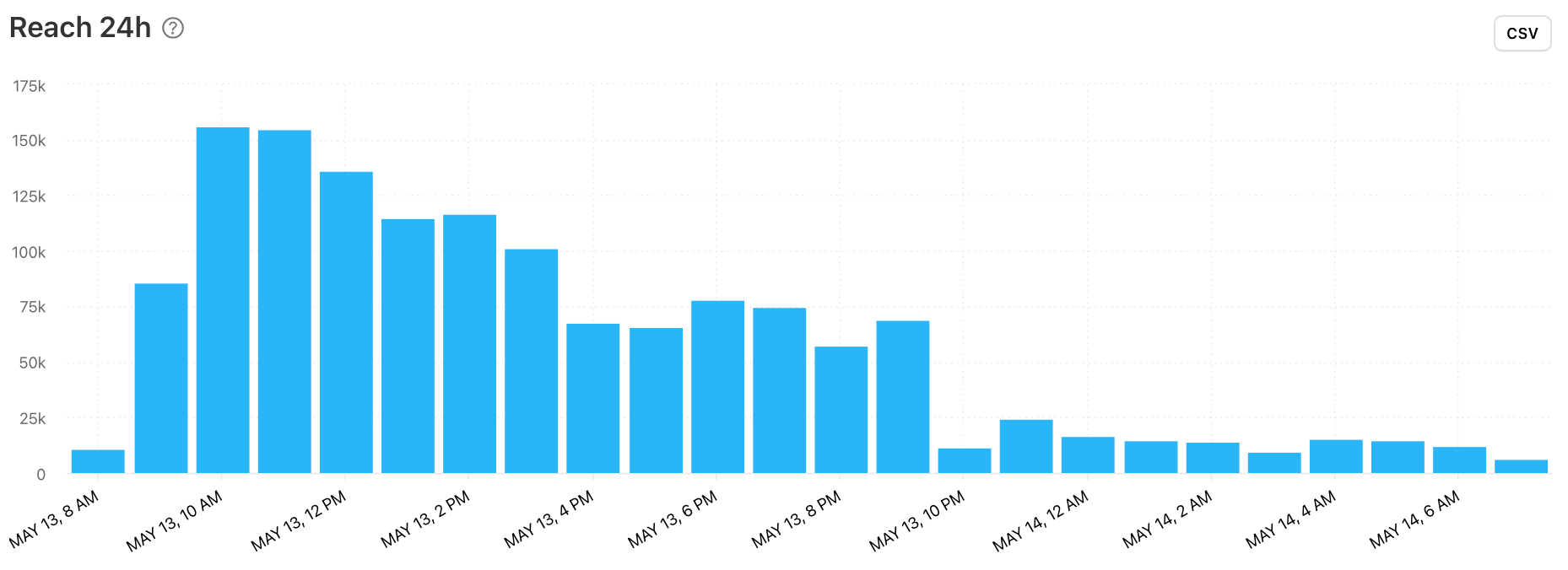
Organic data is currently available for Instagram, whereas organic and paid data is available for Twitter and Facebook. The new 24 hr data is available with our Gold, Platinum and Agency plans.
How To Access Your 24 hr Data
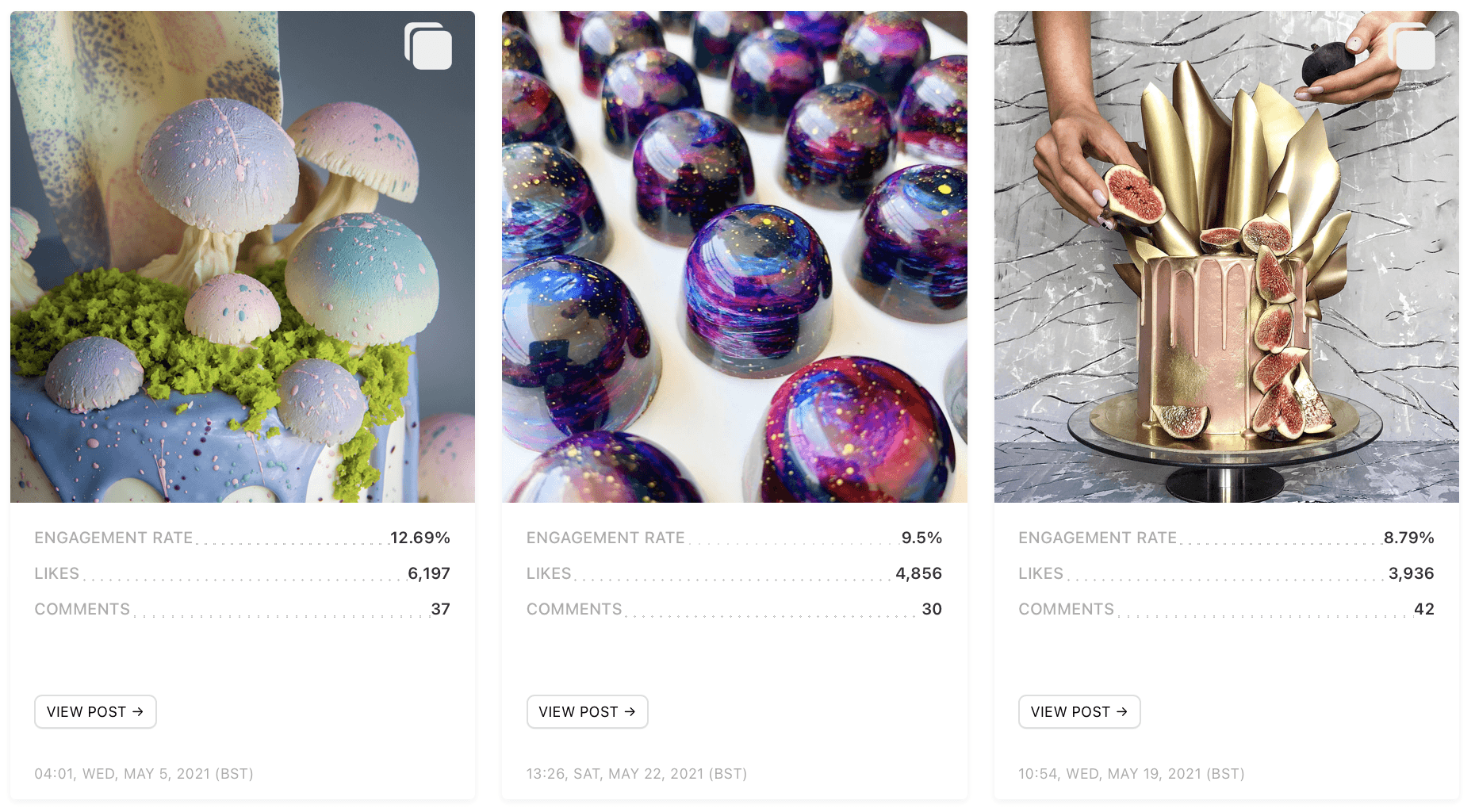
1. Go to Minter.io and select the account you want to access.
2. Find the post you’d like to view 24 hr data for. This will be at the bottom of the section ‘Tweets’ or ‘Posts’.
3. Click ‘View Post’ or ‘View Tweet’ on the post you’d like to access.
4. This will give you a breakdown of the engagement and follower change in the first 24 hours of publishing the content.
If you’re already using Minter.io, we are happy to announce you will have 24 hr data for your posts dating back to February 24th 2021, as long as your accounts were connected to Minter.io at the time of posting.
Try Minter.io today →