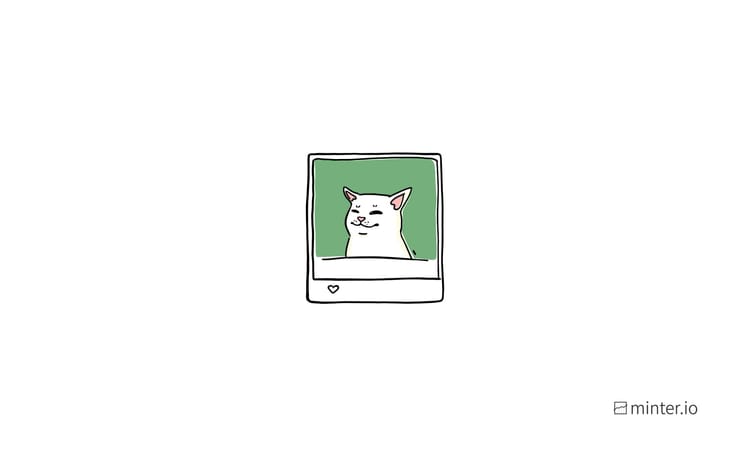How to cross-post effectively on social media
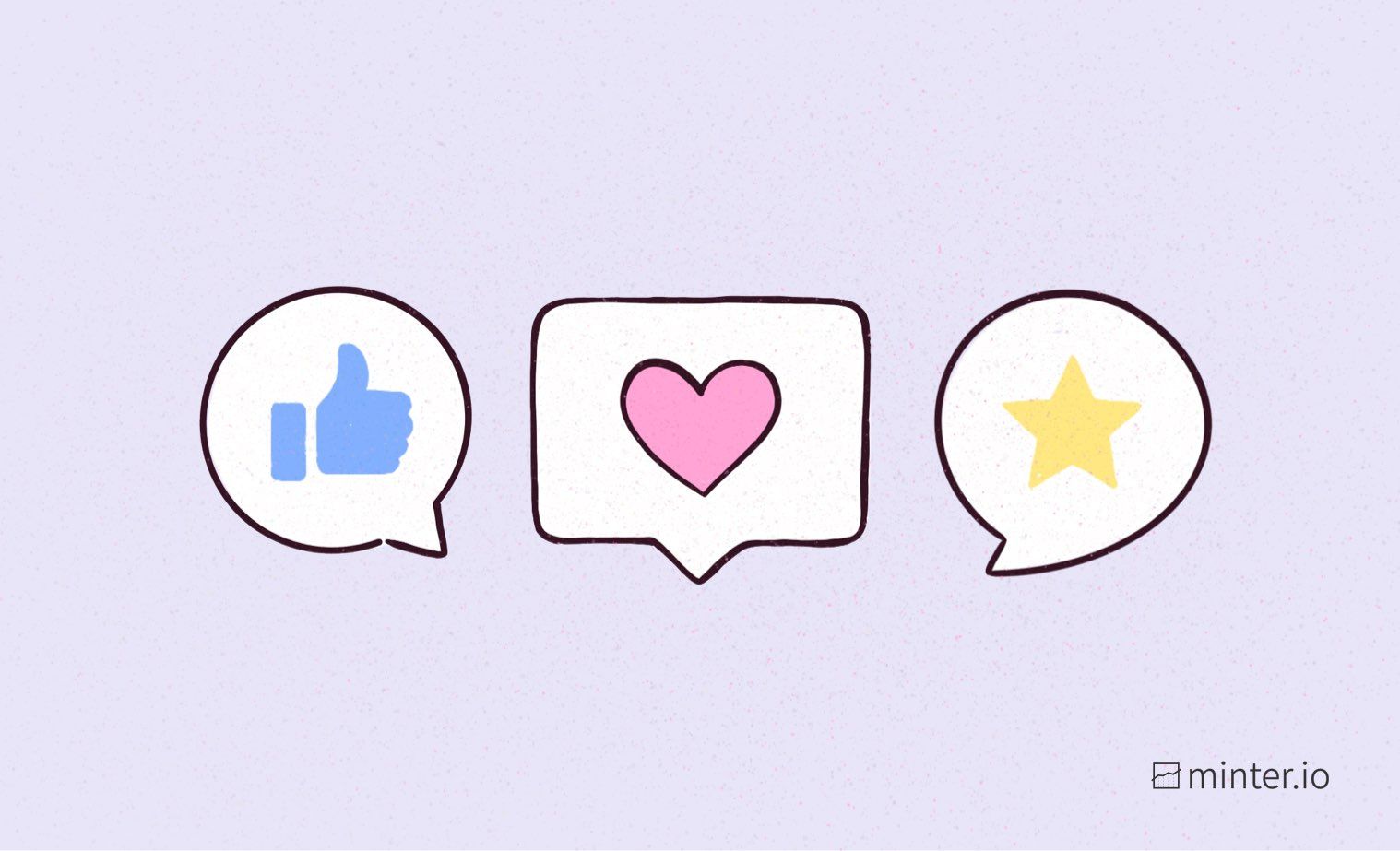
Are you looking for a way to spend less time, effort and money on social media creation, all while bringing quality content to multiple platforms that your audience will engage with? It’s tempting to seek out shortcuts and sneaky hacks promising to maximise your impact with minimal effort. What if I told you that not only is this possible, but advisable? If you’ve ever heard the phrase ‘work smarter, not harder’ you’ll know what I’m on about. With some careful consideration, planning and knowledge of the social media platforms you want to dominate, you can use this clever technique to your advantage.
In this article, we’re going to be detailing what cross-posting is and how to use it. We’re going to be looking at how established brands cross-post and give you examples you can exploit for your business success.
What is cross-posting?
Cross-posting means to share the same message and/or media to multiple places. When we look at online cross-posting this can include websites, blogs, news forums and social media platforms. Within social media, cross-posting can occur within one platform (i.e. to several pages or profiles within the same app) or across multiple apps.
It is very common to see cross-posting across stories posts because they are available in a similar format on Instagram, Facebook and TikTok (R.I.P. Twitter Fleets). Cross-posting across Instagram reels and TikTok is also very common for the same reason.

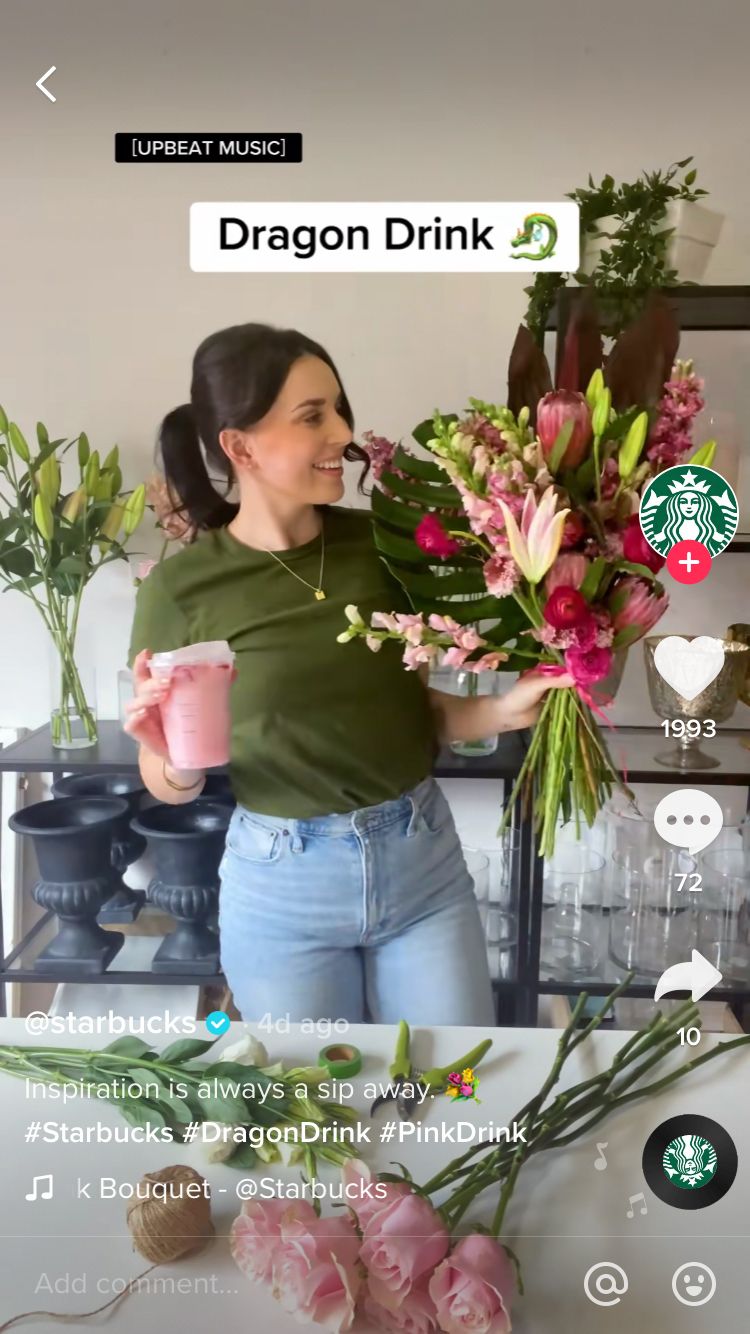
Why you should be cross-posting
Cross-posting is a way to ‘squeeze the lemon’ i.e. make the most of your effort and resources. By posting the same content to multiple platforms and profiles you can get your message to different audiences and demographics.
Have you been holding back from cross-posting because you’re worried about the same people seeing the same content more than once? You might be missing a trick. Have you ever noticed how advertising campaigns from large companies show the same advert a significant amount of times? You might see these campaigns run across TV, social media, billboards and radio. Being exposed to the same messaging multiple times, whether it’s a logo, slogan, branding, jingle or media is a technique used by the biggest brands in the world - because it works!
Familiarity breeds trust and as a consumer gets more familiar with the elements used by a business, that consumer starts to recognise the brand. Recognisability improves marketability. Recognised brands are more appealing to buyers.
You might also be familiar with the rule of 7. This marketing guideline states that someone needs to 'hear' the advertiser’s message at least 7 times before they’ll take action to buy that product or service. When we look at sales funnels, they generally have a system as follows: Awareness > Interest > Consideration > Intent > Evaluation > Purchase > Loyalty.
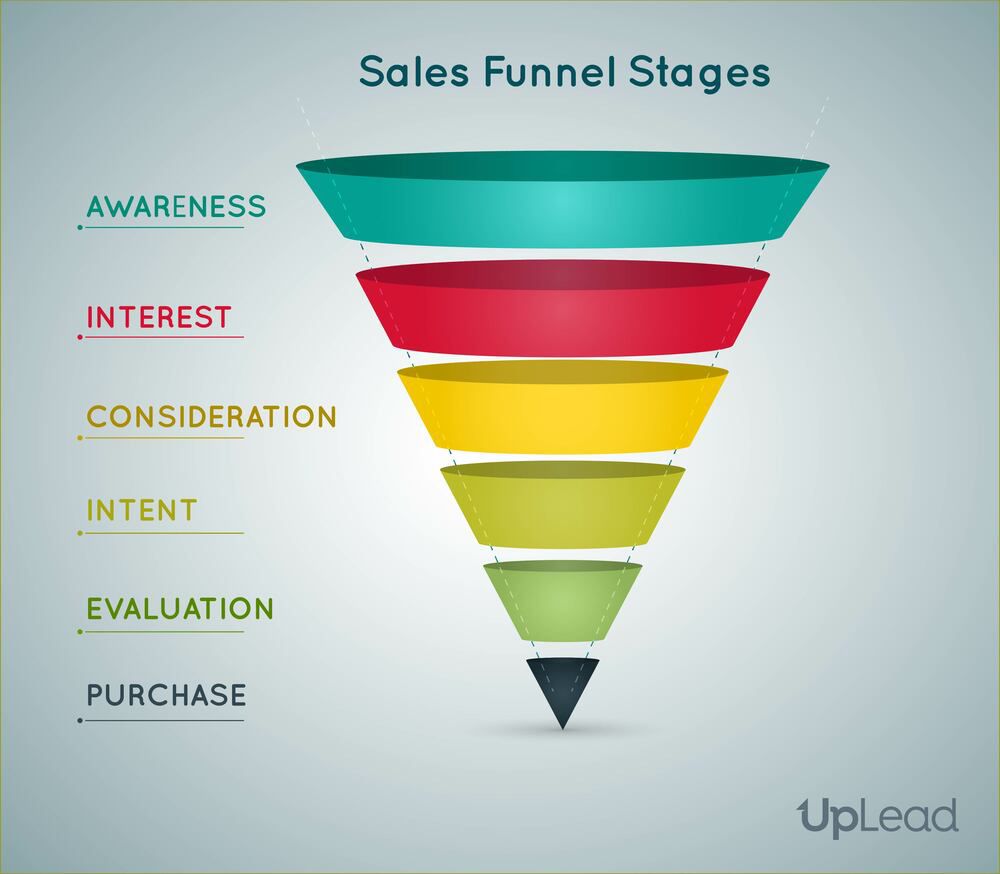
Now, of course you can use a variety of different creatives to achieve your goals from brand awareness down to loyalty. However, cross-posting is one technique which will help build awareness faster and get your posts seen by more people, more regularly, which can help consumers down the funnel.
Ways to cross-post
Yes, there’s more than one way to cross-post and some ways are much more effective than others. Before you go hitting the cross-posting options available to you, let’s look at how you can approach cross-posting to get the most from your content.
In-app
The easiest (but not the most effective) way to cross-post is to use cross-posting features within social media apps before hitting publish.
Here are some examples:
If you have multiple Instagram profiles linked on your mobile app, when publishing a new post toggle the accounts to cross-post to each of these profiles. You can also toggle options to cross-post to other apps including Facebook, Twitter and Tumblr.
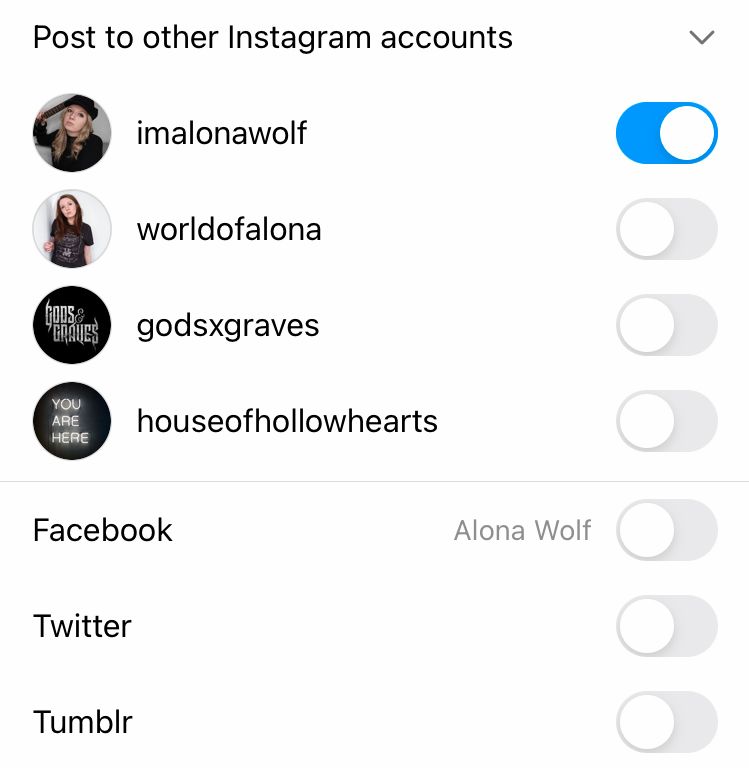
When publishing on TikTok, tap the ‘Automatically share to:' options for cross-posting to your Instagram feed, Instagram stories and more.
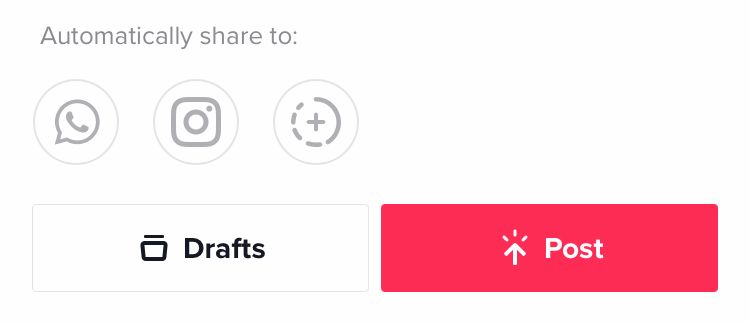
In the Meta Business Suite for Facebook business tools (business.facebook.com), create new posts by selecting ‘Posts and stories’ from the panel on the left-hand side, then select the blue ‘Create Post’ button in the top right-hand corner. From here you can cross-post to your linked accounts by toggling the check boxes under ‘Placements’.
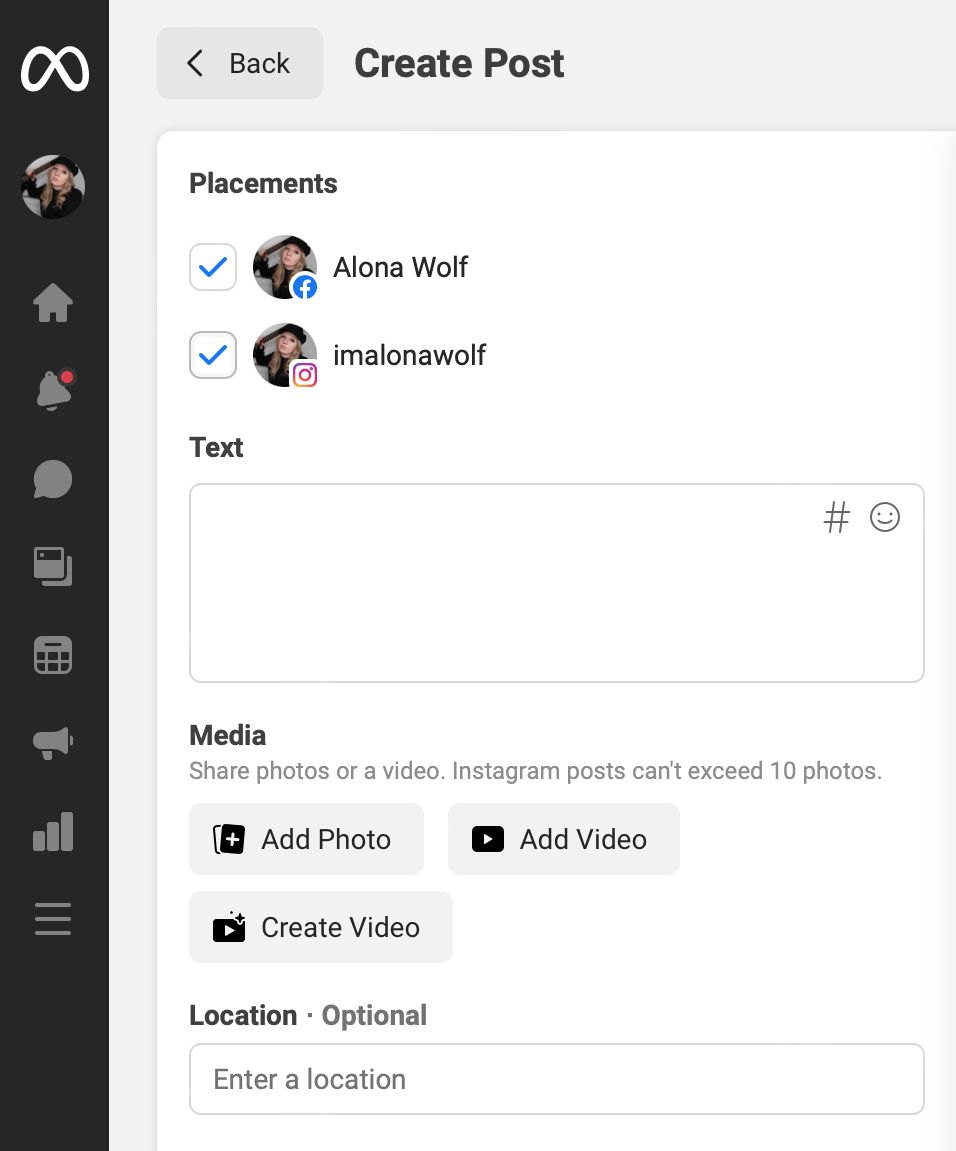
Manually
If you upload the same (or similar) content to platforms individually, you can optimise the post for each specific platform. This allows you to tailor the copy, crop, hashtags, locations tags, mentions, links, shopping features etc. making your content more likely to perform well. For example, a post with multiple hashtags lends itself better to Instagram rather than Facebook. Similarly, tagged accounts may use slightly different handles on different platforms, so you’ll want to make sure the right mentions are linked in the post. TikTok and Instagram reels work well with 1080×1920 dimensions, however posts this size get awkwardly cropped when used on the Instagram feed. Also different platforms have different character limits for descriptions… so there’s a lot that cross-posting directly in-app won’t provide in terms of optimisation.
The technique of manually uploading the same content to different platforms can be known as cross-promoting and it tends to be the most effective form of cross-posting because you are able to optimise posts to the platforms you’re hosting them on.
Check out how @sephora uses the same image across Instagram, Twitter and Facebook. Notice how these posts are optimised for each platform, with links added to the apps that allow users to click links, shopping functions added on Instagram and Facebook, while other profiles are tagged in the description on Instagram.
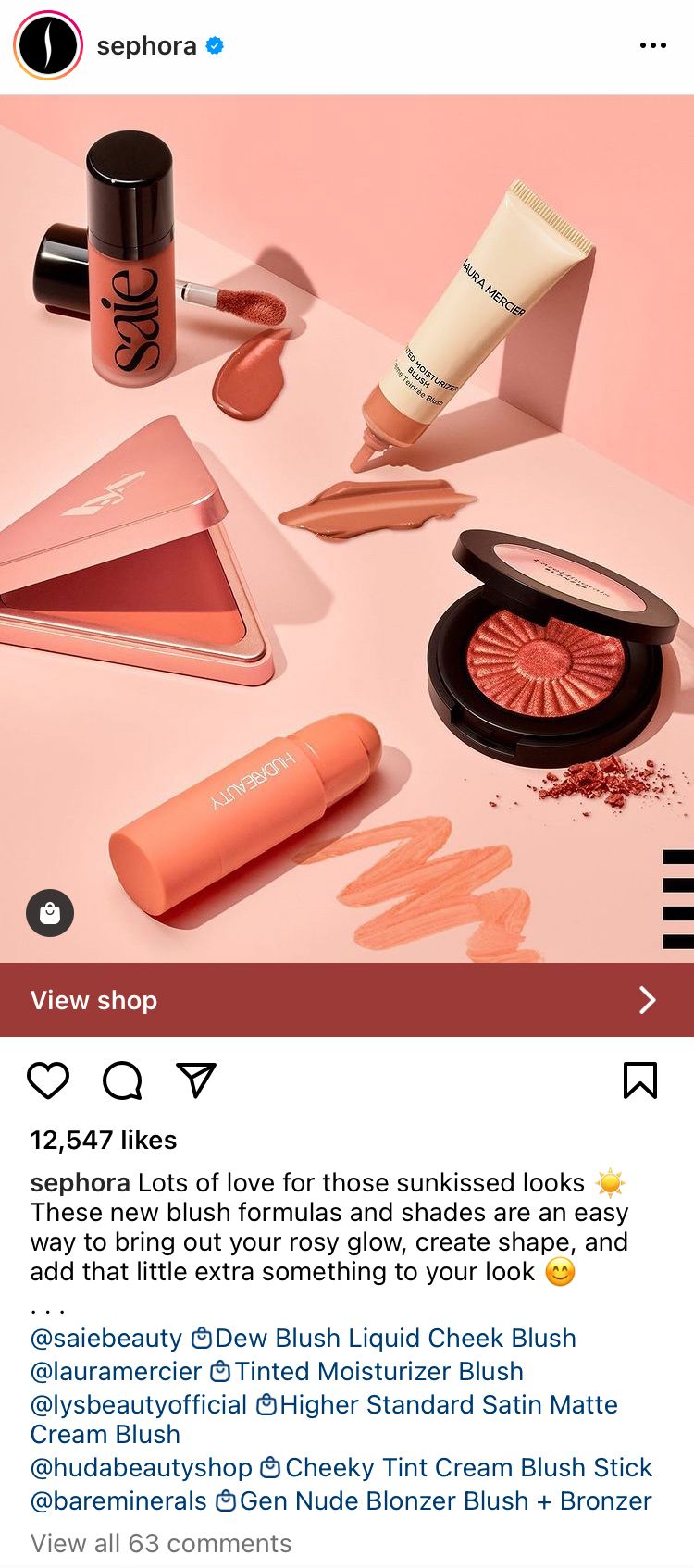
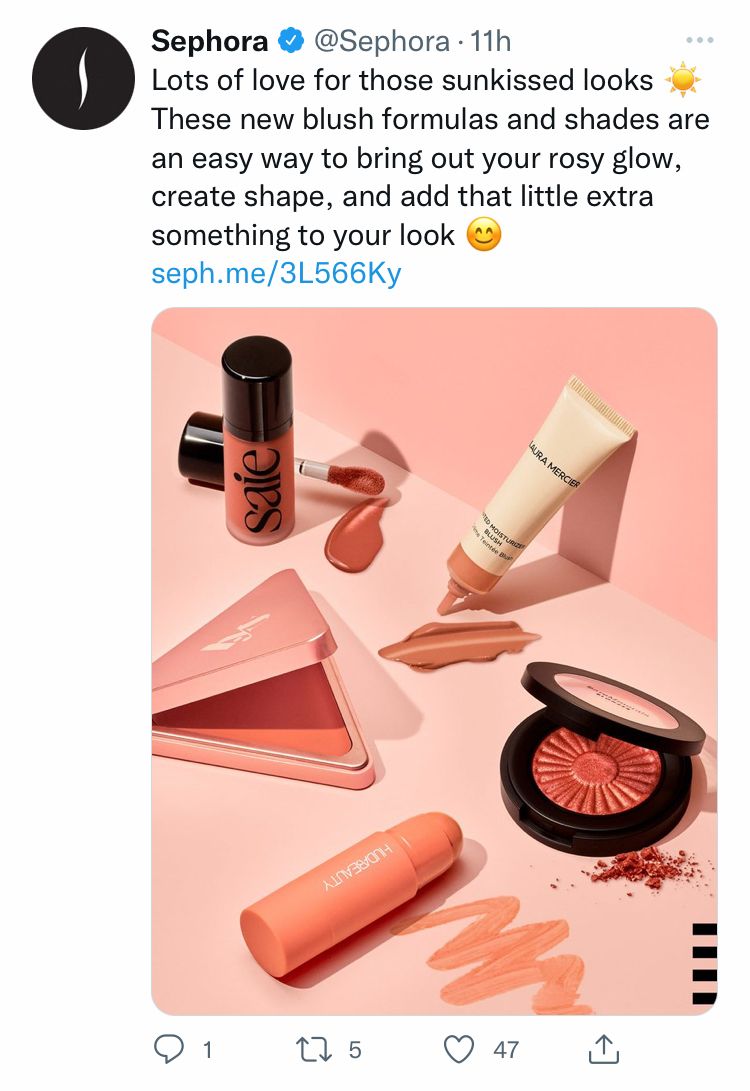
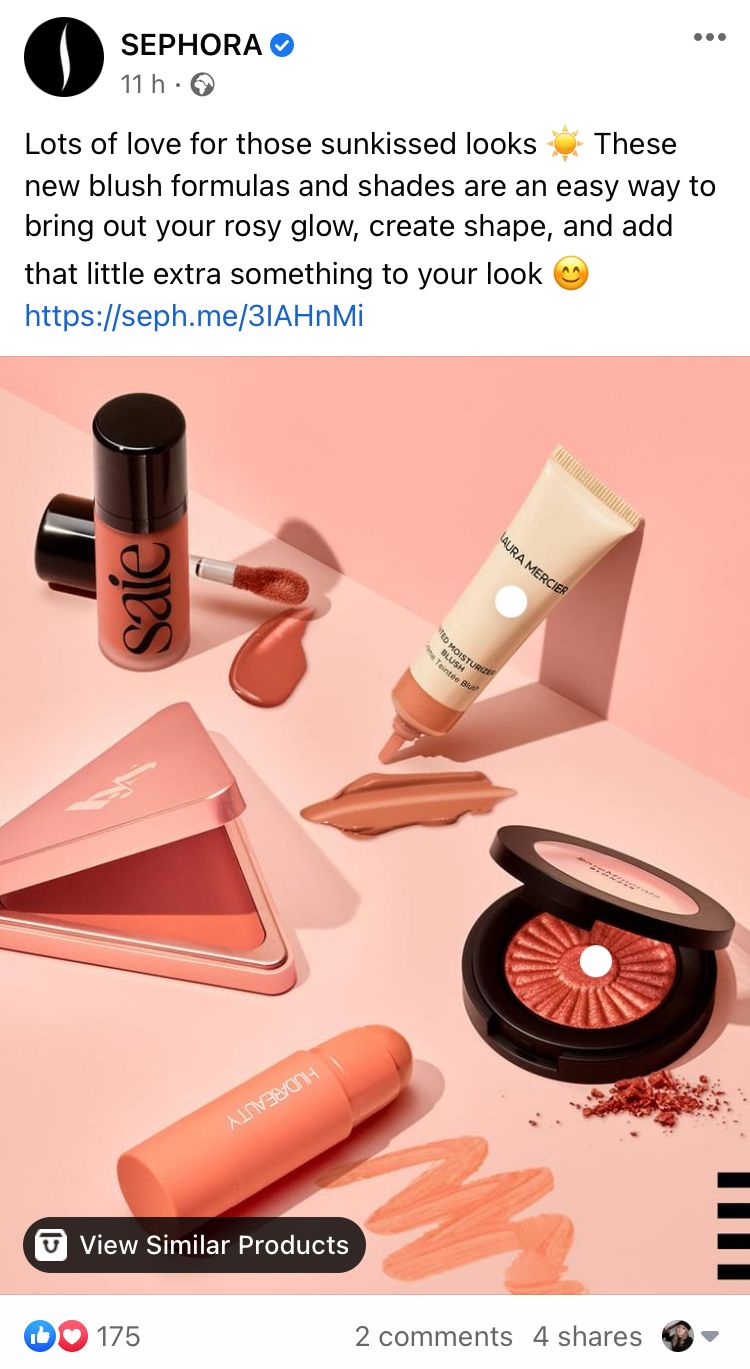
You can use analytical data specific to your social media profiles using Minter.io which can help you optimise your posts.
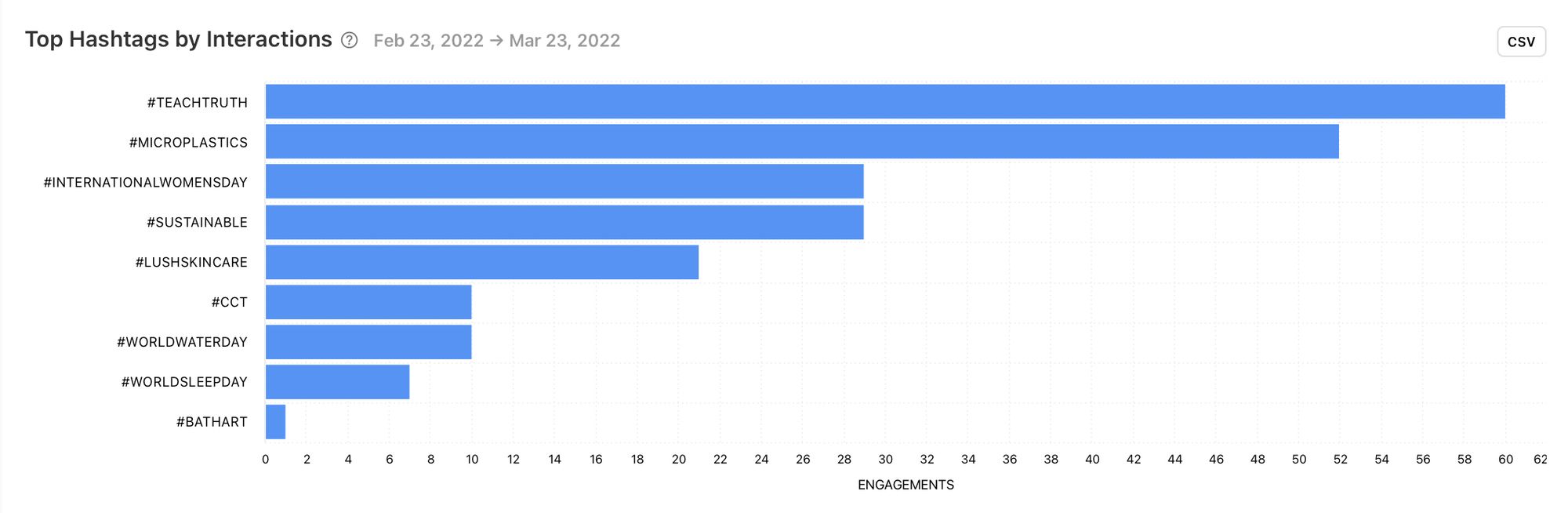
Collaboration
Another way brands cross-post is when they collaborate with other businesses and use the same (or similar) content across both business’ social media accounts. This brings the same message to multiple audiences and is a very strong way to boost the performance of a campaign.
Check out this example in which @rollingstone and @starwars share the same image to both their accounts. Notice how @rollingstone has tagged @starwars in the image, whereas @starwars has tagged @rollingstone in the description, effectively promoting the other business while sharing the same media.
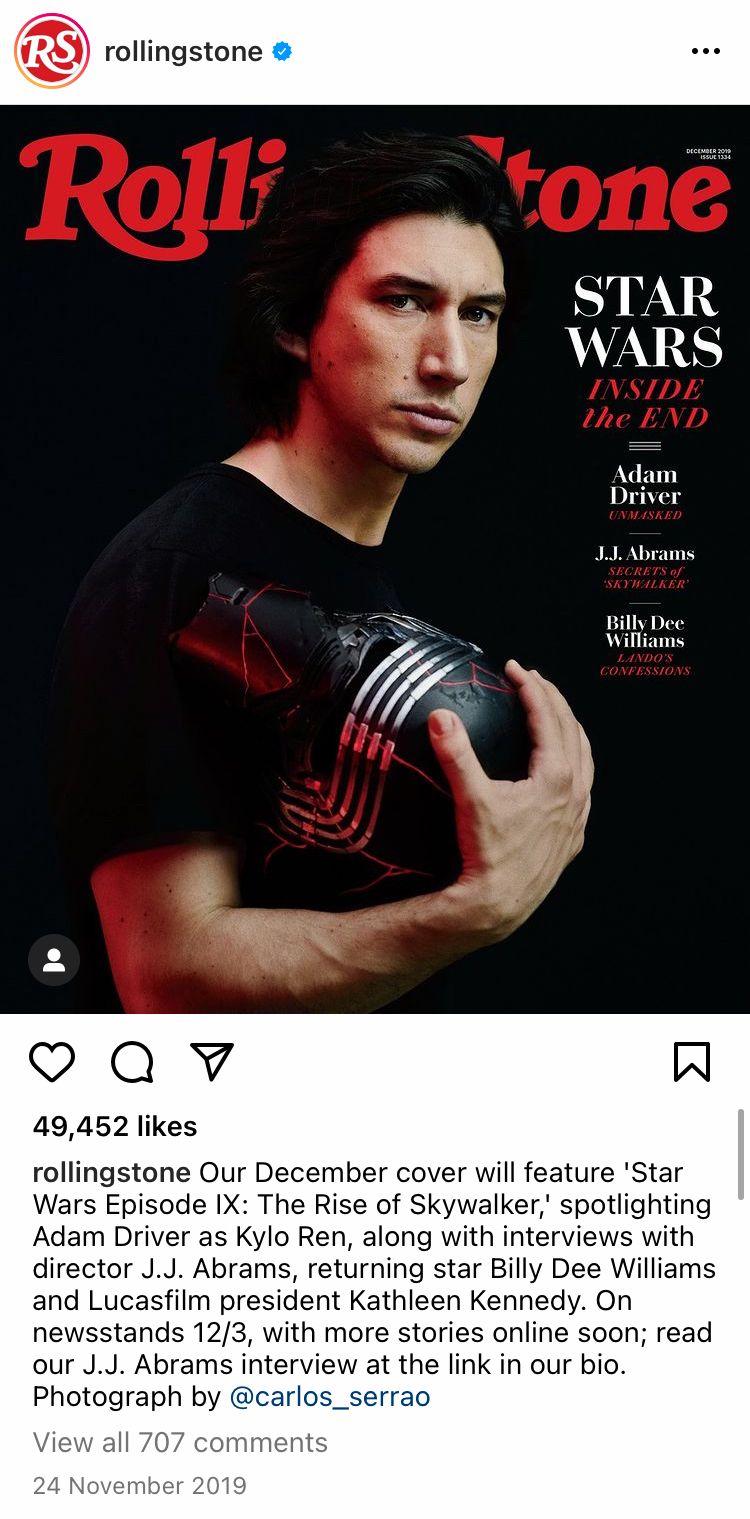
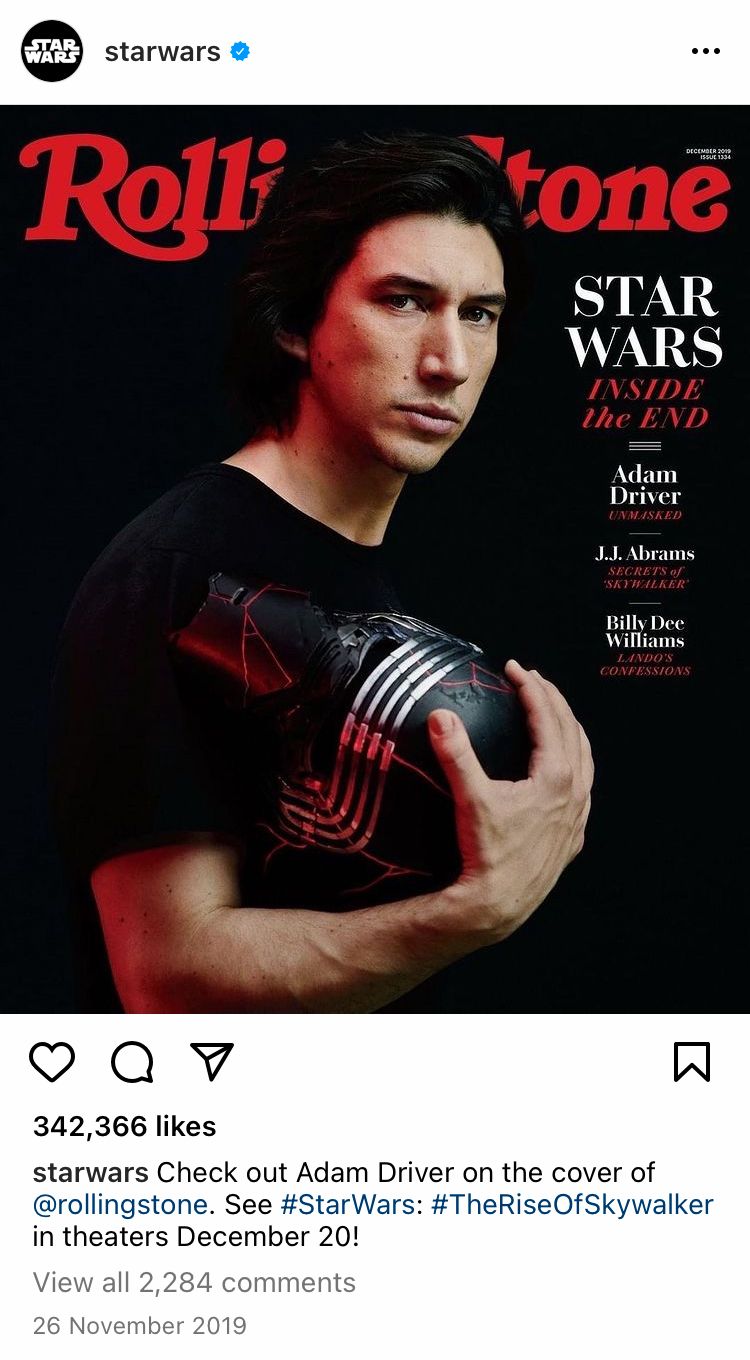
Get more bang for your buck and more wow for your kapow! By integrating cross-posting as part of a strategic social media strategy, we hope you’ll progress towards your business goals. Don’t forget, to cross-post effectively you’ll need to optimise your posts for each platform. One of the best ways to optimise your posts is to get your hands on the metrics showing you what works specifically for your profiles on each social media platform. Head on over to Minter.io now to access analytical data for Instagram, TikTok, Twitter, Facebook and (drum roll please) our latest addition - LinkedIn!
Try Minter.io!→