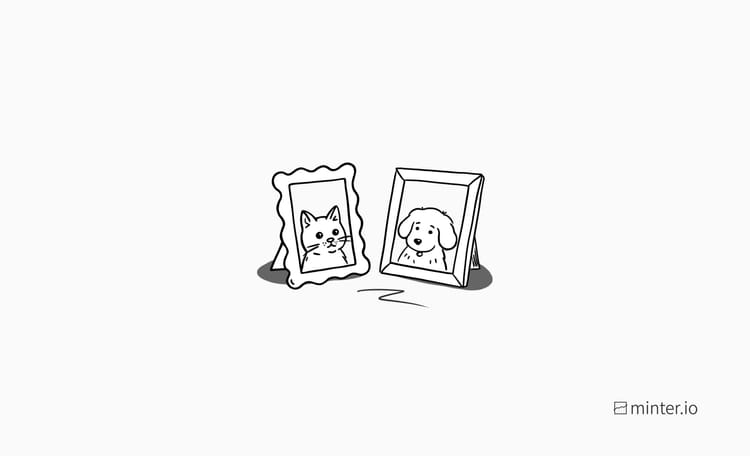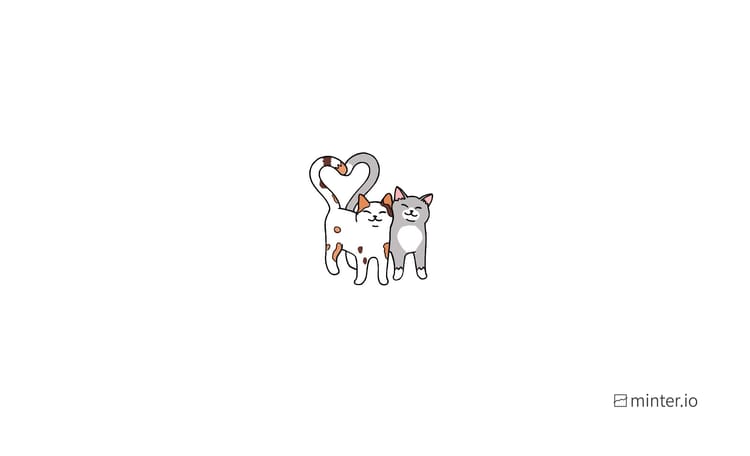How to customise your Instagram feed
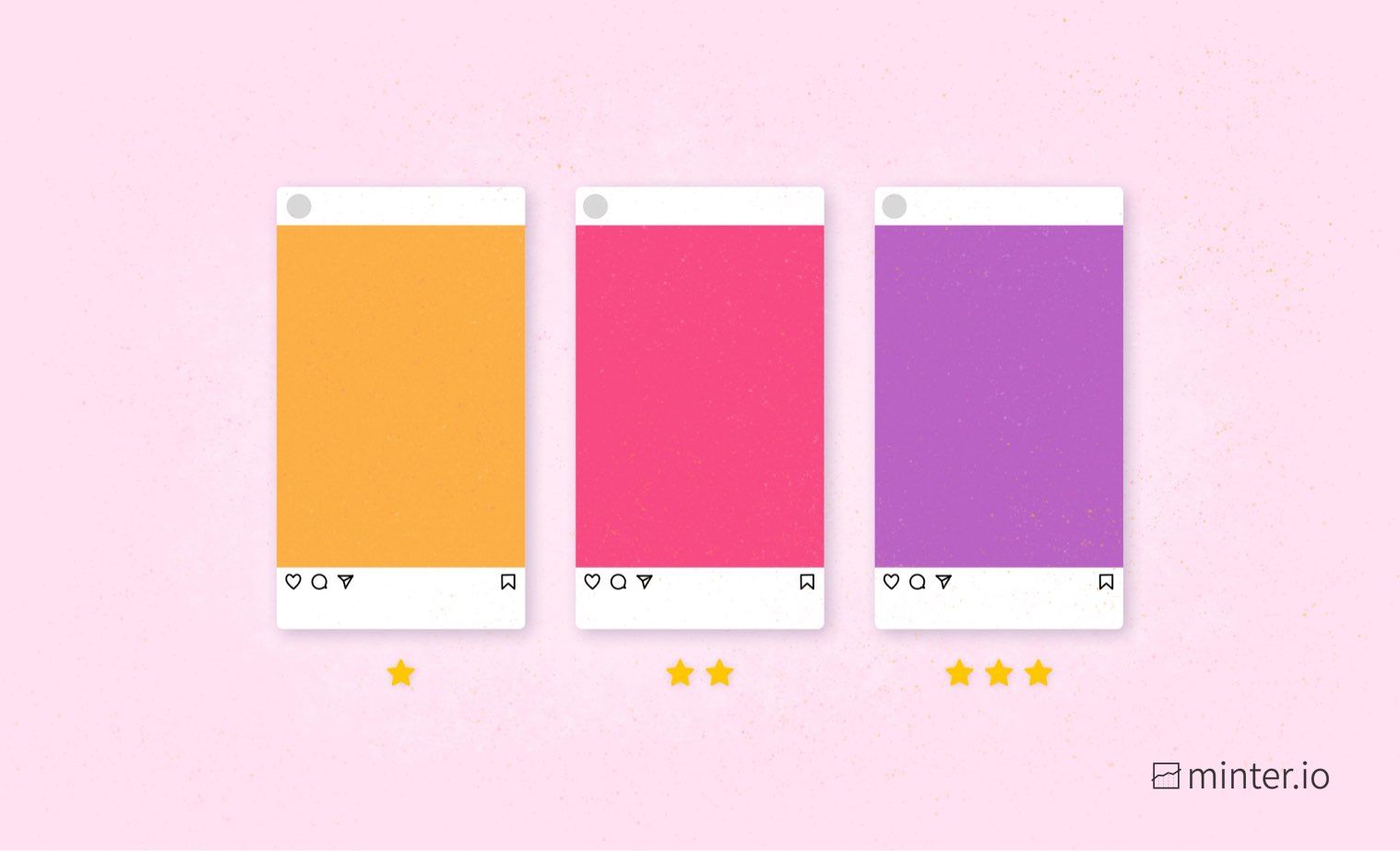
View your feed in chronological order and view only your favourite accounts.
Algorithms. Whether you love them or hate them, it’s no secret that algorithms take control away from the user. Once upon a time, most social media feeds were viewable in a chronological order, but over the years algorithms have taken over. These algorithms were developed, tweaked and evolved in a bid to provide a better user experience and squeeze in more advertising opportunities, however there’s been no shortage of desire for the control to be placed firmly back into the hands of the user.
Frustration with social media algorithms has been growing for years, evident through dwindling engagement prompting users to question if anyone is seeing their posts anymore, while a surge of sign ups to the algorithm-less Vero app crashed servers, ultimately rendering the app useless at the time, but certainly proving how popular the idea of a chronological social media feed is. Now Instagram has listened to this desire to give greater control to users through providing more options for viewing and ordering content feeds. We’re delighted to share these new options with you.
Let’s have a look at the two new Instagram feed options and how to use them.
New Instagram feed options
There are 2 new ways to view feeds on Instagram: Following and Favourites. This is how to access them:
- Open Instagram to view your regular feed.
- Click on the Instagram logo in the top left-hand corner.
- The options Following and Favourites provide additional feeds for you to view.

Every time you open Instagram, the feed that’s automatically shown is the algorithmic feed. You need to go to these options to view an alternative feed each time you open the app.
Following
The Following feed is a chronological feed dedicated solely to the accounts you’re actually following. This means you won’t have to miss out on any posts from all the accounts you follow. This feed also opts out of suggested posts, meaning you only see content from profiles you’ve decided to follow. This is great for cutting out unwanted content, but also means you won’t stumble upon new profiles that you might totally love. The top of the Following feed shows the most recently published post first. As you scroll down the feed, view posts that were published earlier.
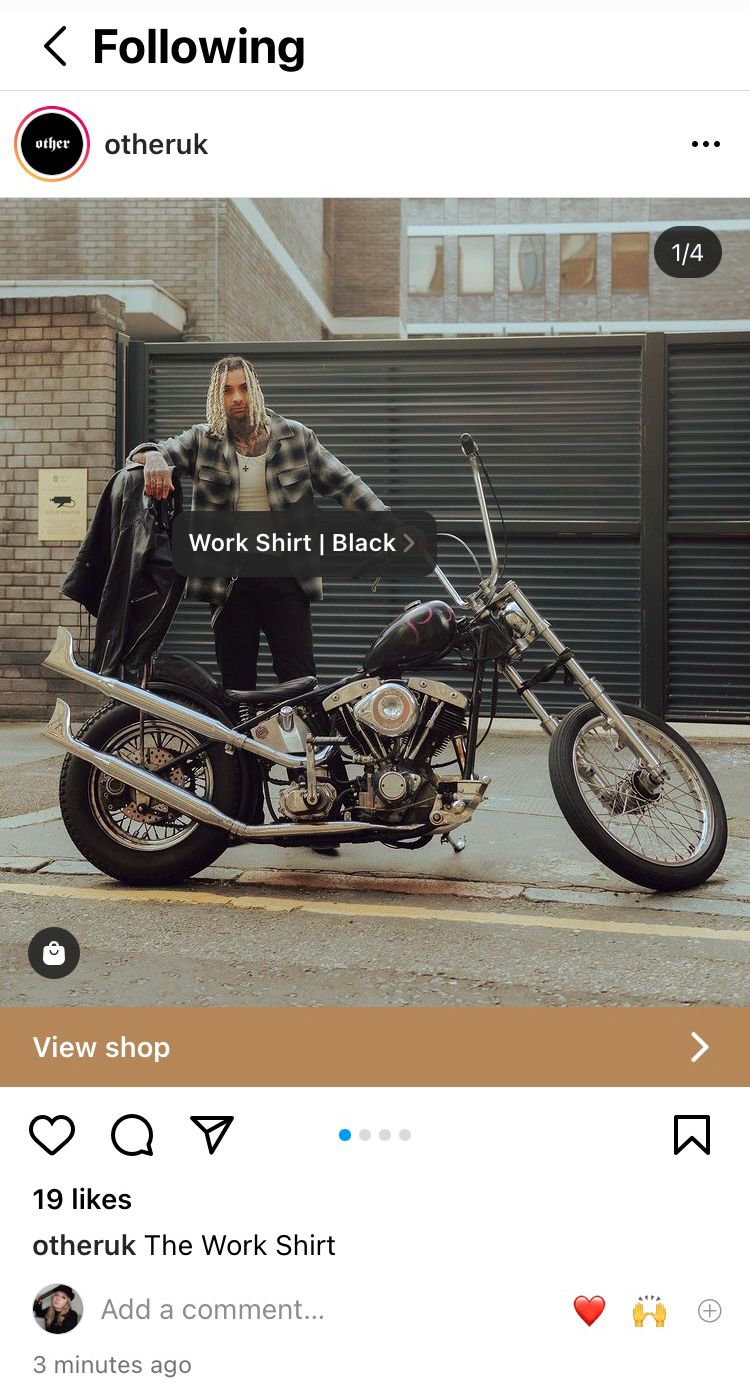


Favourites
The Favourites feed is a customisable feed you can create and curate by adding the accounts you love the most. This feed is also displayed in chronological order. Additionally, accounts you add to your Favourites feed show up higher in your algorithmic feed.
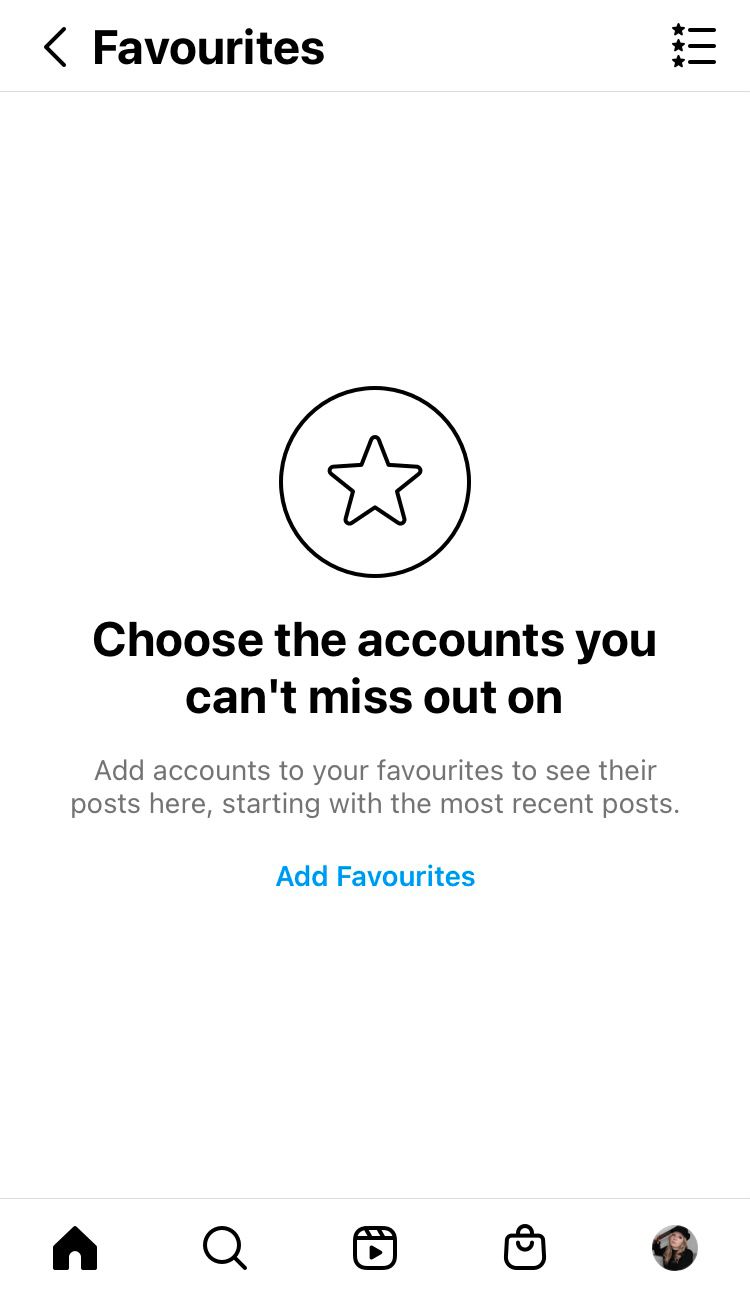
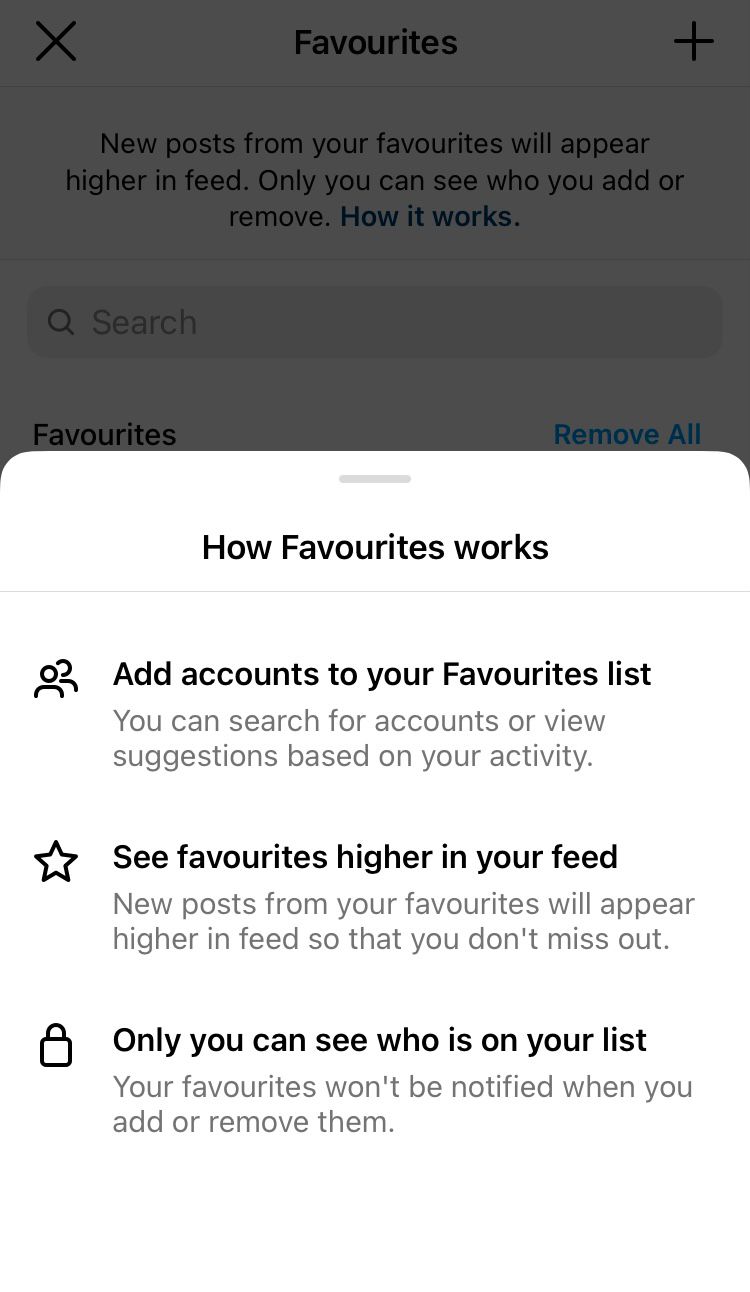
When you first add accounts to your Favourites, Instagram will suggest accounts for you to add based on your activity. You can remove or confirm these. Then add or remove accounts at any time by going onto your Favourites feed, then selecting the lines and stars icon in the top right-hand corner.

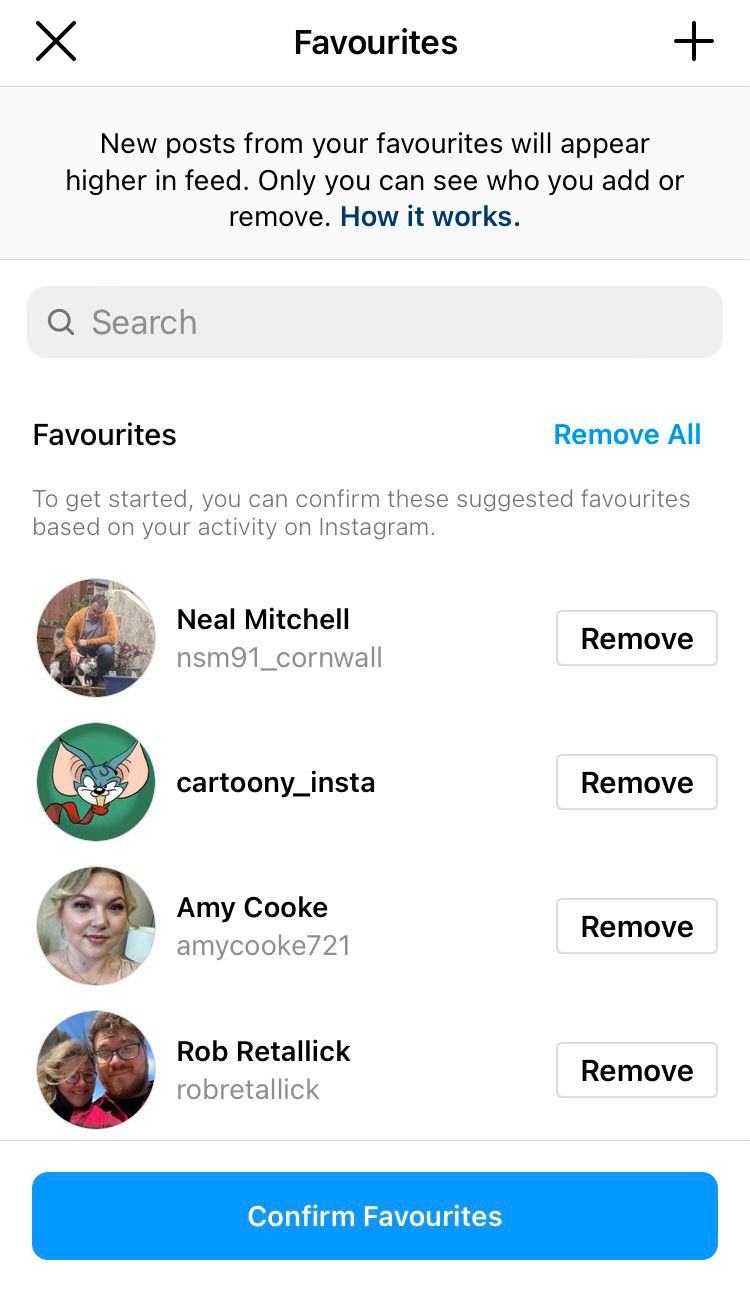
You can also add accounts while scrolling through your main feed or Following feed. When looking at content from a profile you’d like to add to your Favourites, tap the three dots to the right of the profile name, then tap ‘Add to Favourites’. To remove an account from your Favourites, tap the three dots again, then tap ‘Remove From Favourites’.
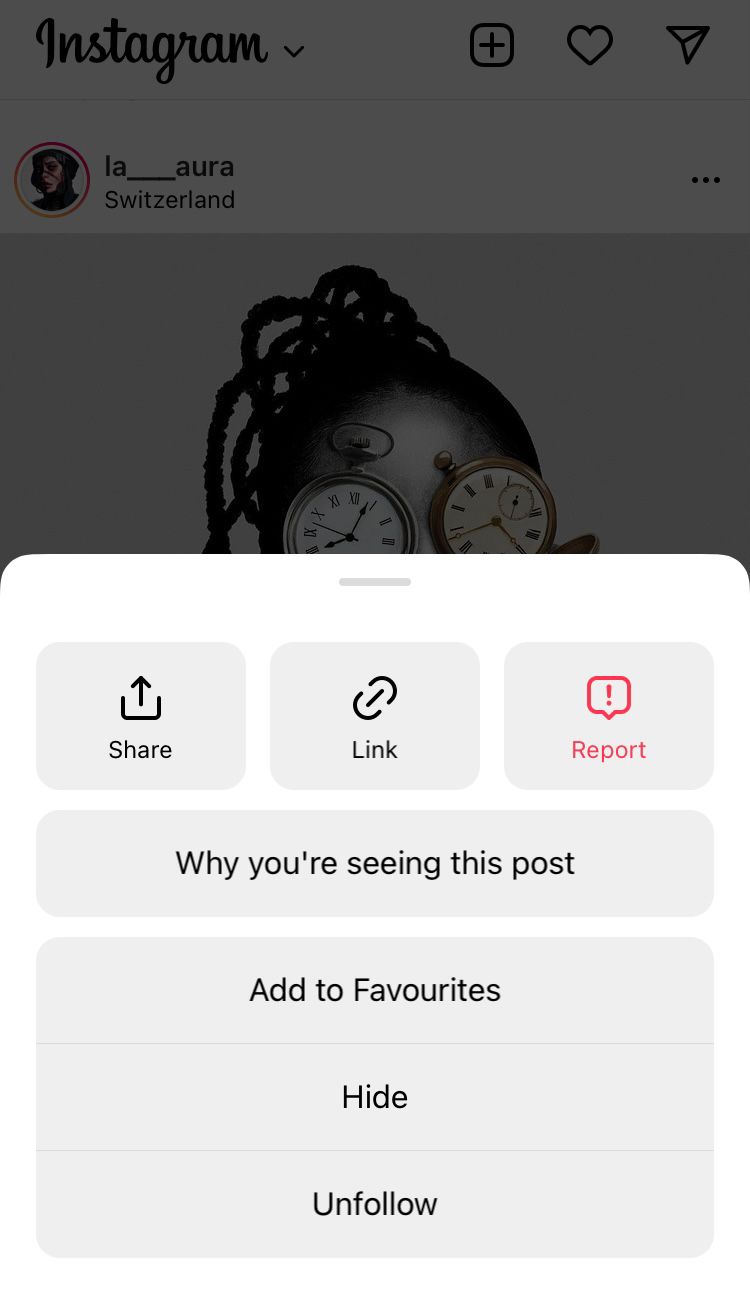
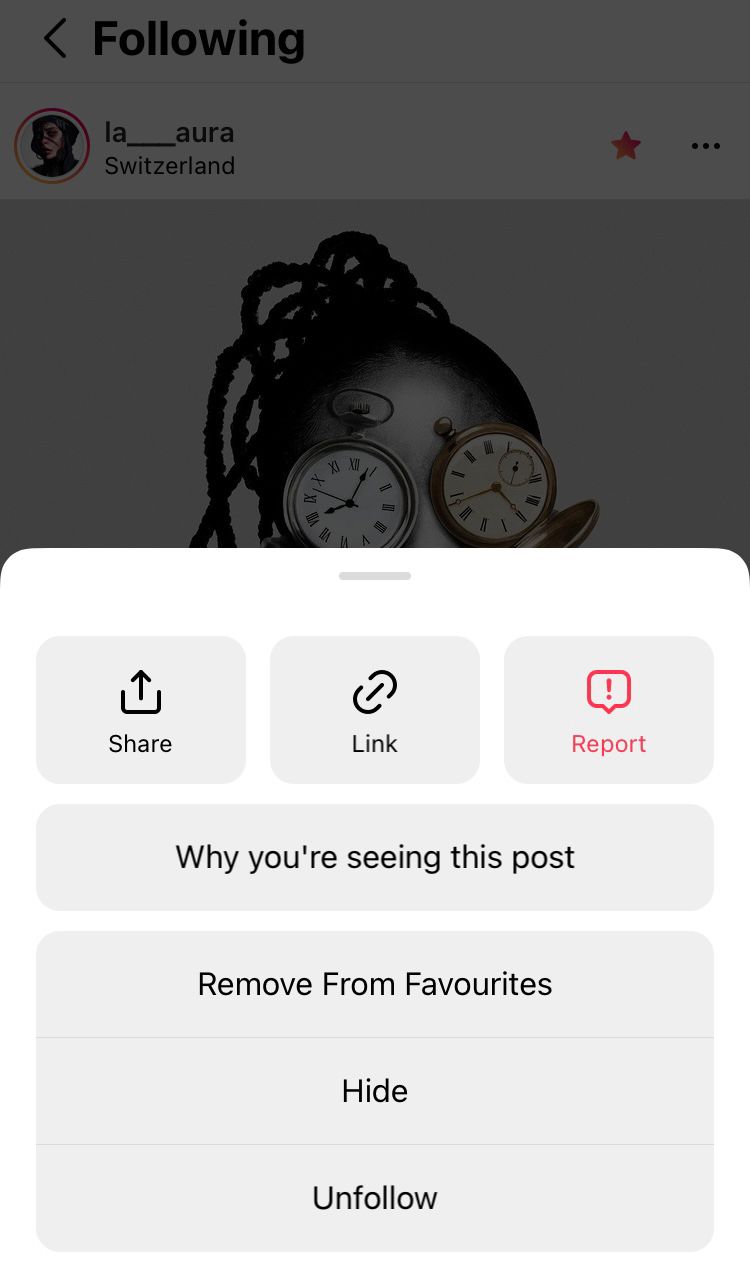
A pink star will appear at the top of the content to indicate that it’s from an account you’ve favourited. Tap the pink star for another way to navigate to ‘Manage Favourites’. This option lets you add and remove accounts from your Favourites feed.

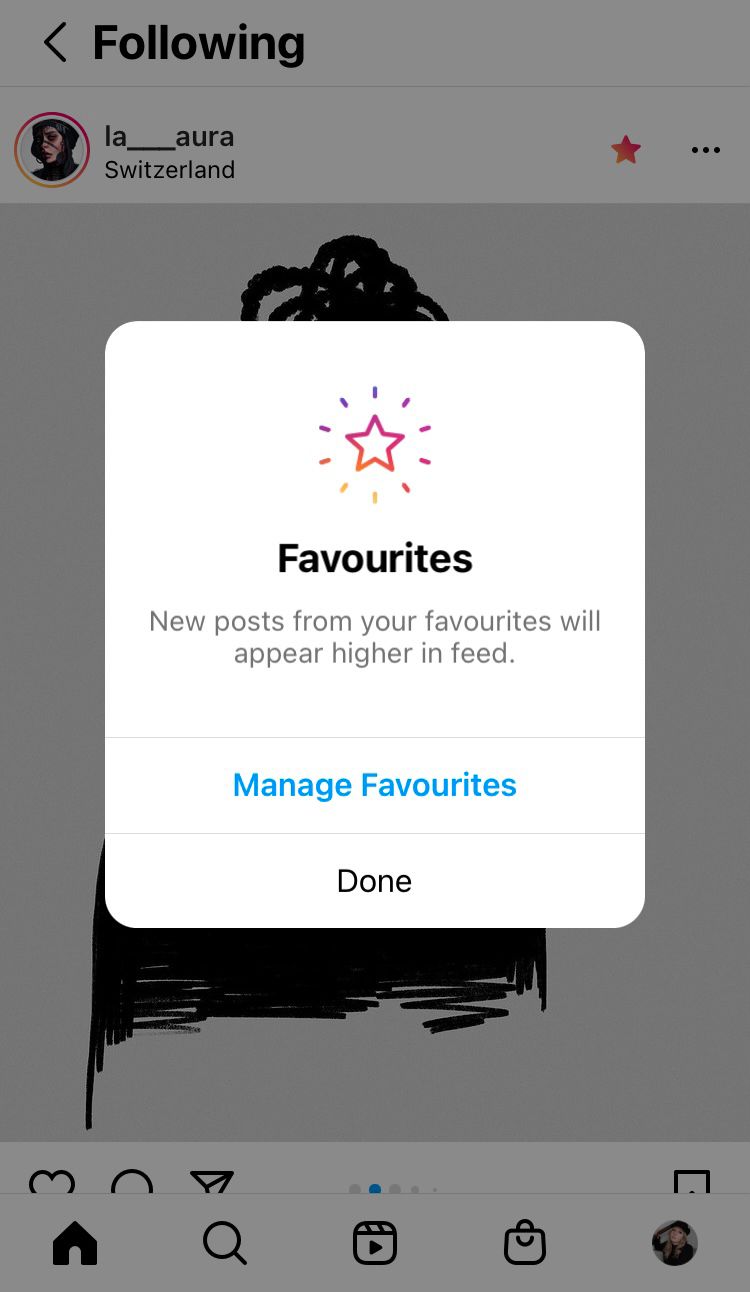
We hope this enables you to design an experience on Instagram that you love. Businesses can use these new feeds to their advantage by curating a Favourites feed of their community, competition, field of expertise or collaborators etc. Get more insights on what is working for your business and your competition through Minter.io - the social media analytics tool dedicated to providing useful, effective and easy-to-use features for businesses online.
Try Minter.io Instagram Analytics!→