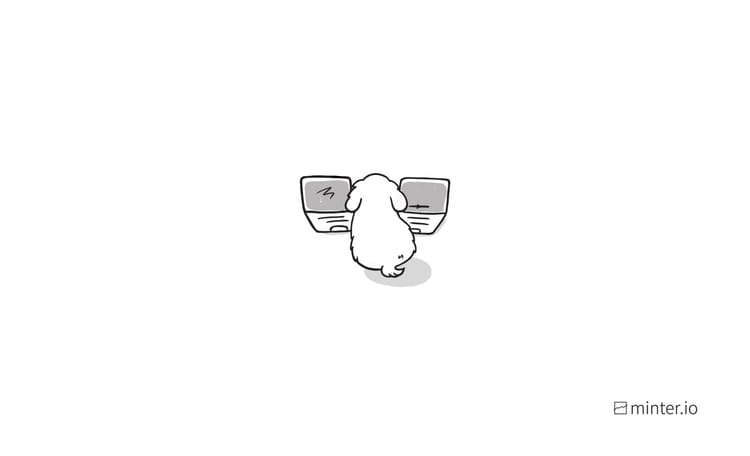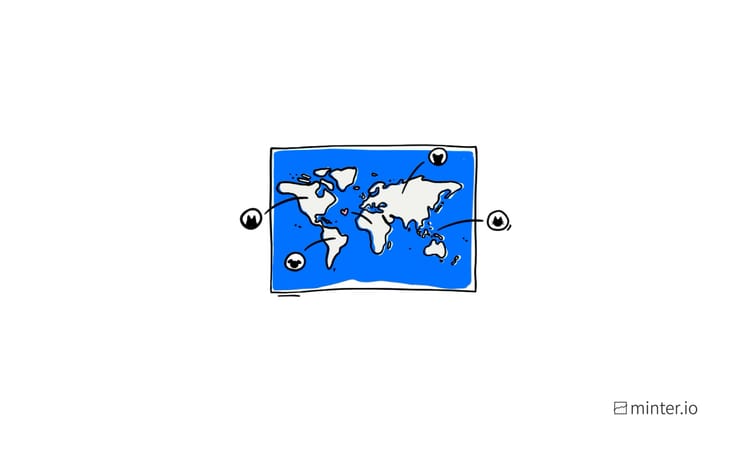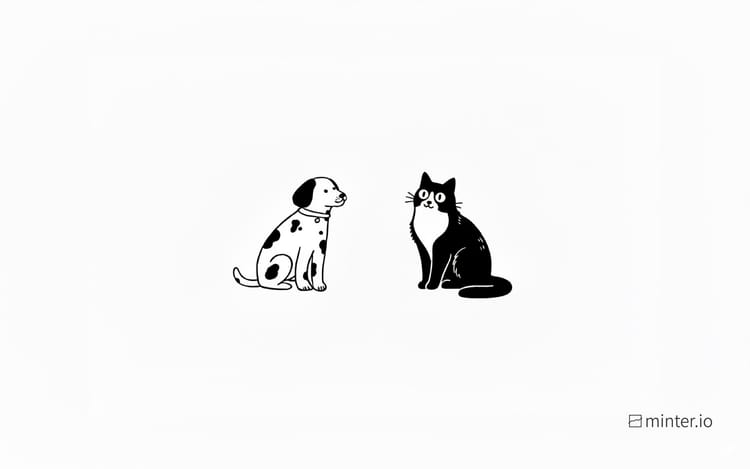Instagram launches NEW app navigation system update

Instagram just dropped a huge update which switches up the navigation bar and changes the way users interact with the app. Say goodbye to the post icon being front and centre; consumption and community is at the heart of the redesign.
Say hello to the new navigation bar
Your thumbs know the navigation bar at the bottom of the screen on the Instagram app as well as fish knows chips. But Instagram has done away with the comfort of familiarity as it rolls out a new spin on the recognisable classic.
The new navigation bar prioritises reels and direct messages, with DMs taking the central spot. It banishes the upload icon (which can now be accessed from the top left-hand corner of the home, reels and profile tabs), but remains firm in its dedication to the home, search and profile icons. The search and reels icons have switched places, which now places the reels icon firmly under a relaxed thumb.
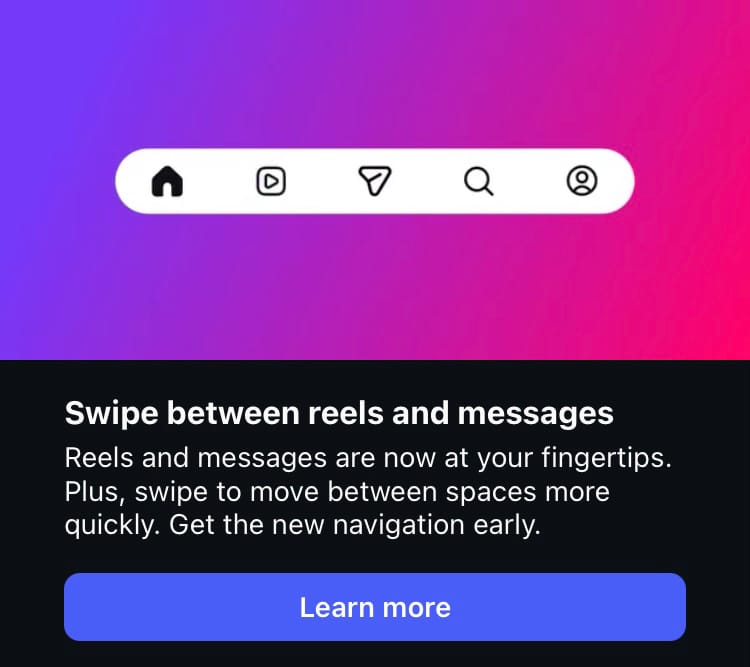
The eagle-eyed among you may have noticed the simplification of the reels and DM icons, which would now feel right at home alongside bubble text.
This change up ergonomically places the reels tab and DMs as the easiest options to access. Notice that when you hold your phone, your thumb is naturally hovering over those 2 options. Does this allude to Instagram’s interest in users exploring these tabs most frequently, or does it simply echo an understanding that users already value these features above all else and would welcome their easy access?
Meet the new swipe function
The update includes the ability to easily swipe across all the tabs in the navigation bar. Users can now swipe left from the home tab to access the reels tab, then direct messages, then search, then their profile. Users can also swipe right to go in the opposite direction through the tabs in the new navigation bar. Users can still access their camera and upload options by swiping right from the home tab.
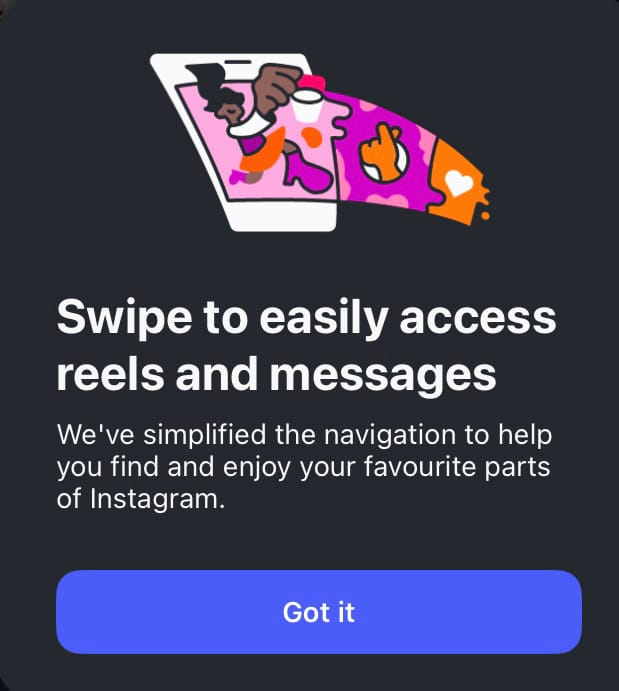
What this update means for brands
Instagram CEO Adam Mosseri has made no mystery of the direction Instagram is heading in. For quite some time Mosseri has been stating that reels are an area of focus for Instagram, and he’s openly explained that sends (a.k.a shares or direct messages) is one of the most important metrics for driving positive signals to the algorithm. This latest navigation update confirms this is still the case.
If you’re aiming to grow and maintain a thriving brand on Instagram, take note. The following strategic steps can help you leverage the redesign to your advantage.
Focus on reels
Notice that there isn’t a tab dedicated solely to pictures or carousels. This isn’t an accident. Reels is the focus of Instagram as the app looks to position itself as a TikTok rival and take on other apps and websites providing a platform for short-form video content (such as YouTube). The battle for user attention has never been so swipey.
Mosseri stated in an interview that more than half the amount of time spent on Instagram is spent perusing video content. There’s a huge amount of demand for video content and a lot of opportunity for brands to be discovered through short-form video content.
If you haven’t yet started sharing reels on Instagram, start now. If you’re looking to prioritise one type of content to share on Instagram, prioritise reels. If your reels aren’t hitting the mark, aim to improve them. Check out this article for inspiration, these tips for using reels for business growth, this blog for leveraging POV content and this article to discover simple hooks to get you started.
Design content to be shared
The direct messaging tab is now at the heart of the navigation bar, making it easier to access than ever before. This new update confirms that Instagram is seeking to champion community and conversation, while nurturing mutual connections. Another nod to this is seen in the new maps feature which allows users to share their location with friends (followers who follow you back), close friends or selected friends.
Content that is shared with other people is valued highly by the Instagram algorithm, making it a clear KPI for brands that want to grow on the platform. Adam Mosseri has previously stated that sends are more important than any other engagement metric such as likes, comments and watch time (although all these positive metrics are still worthwhile growing).
To make the most of this update, create content (particularly short-form video content) that is easy to send to other people. When you’re in the ideation process, try to think of content creation ideas that lend themselves to be shared with friends. When gathering inspiration, take note of the amount of shares a piece of content has gained and get inquisitive about content that has gained a significant amount of shares. To top it all off, encourage shares in the caption of your content.
Check out this article for inspiration on how to create insanely shareable Instagram content.
Importantly, track the amount of shares your content is getting. This helps you stay laser focused on a key metric that counts. When the amount of shares spikes, you know something is working. Take note and repeat similar ideas, strategies and themes to gain similar high levels of shares and continue to grow your presence on Instagram. Track your shares with Minter.io - the social media analytics tool designed to grow your presence online.
Get the new update
Instagram is rolling out the new navigation system update right now. Users will get the opportunity to activate the new update via a pop-up in their home feeds. This pop-up features a ‘Learn more’ button which then prompts users to activate the update. However, you can opt out for now by ignoring the pop-up, hitting the ‘x’ icon or hitting the ‘Not now’ option instead of ‘Update now’.
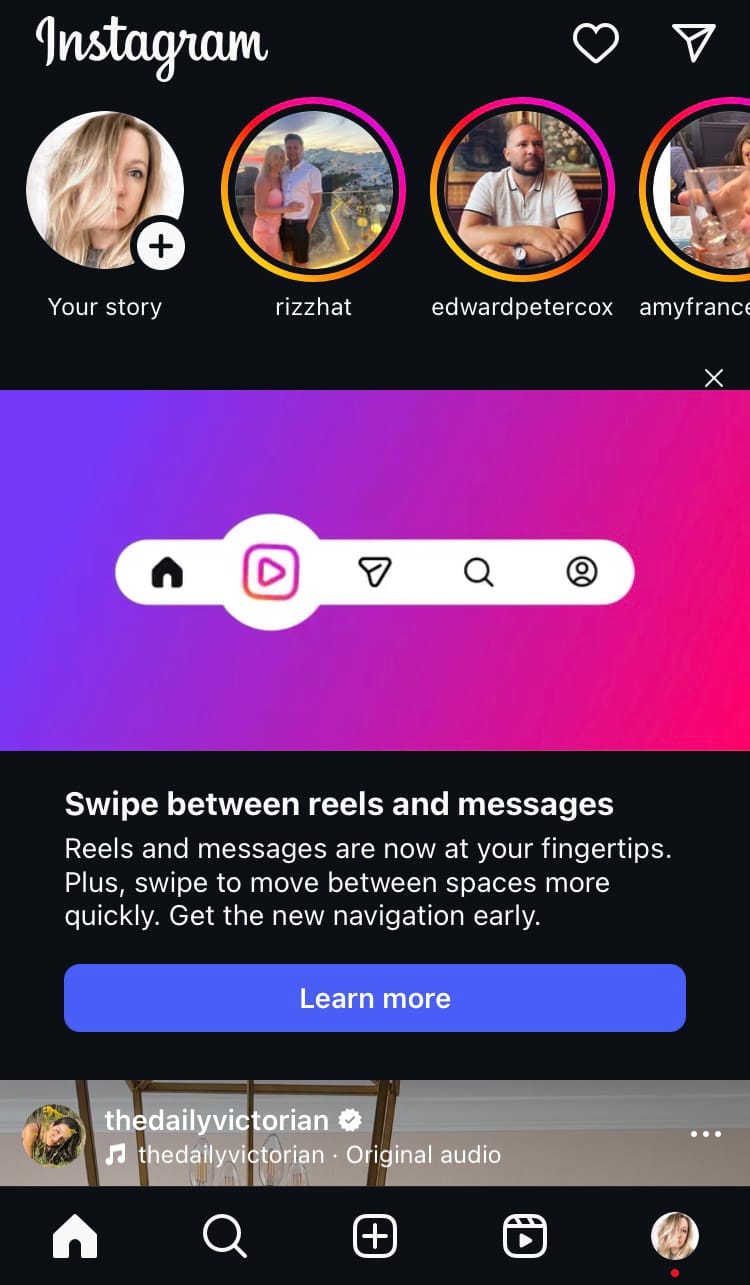
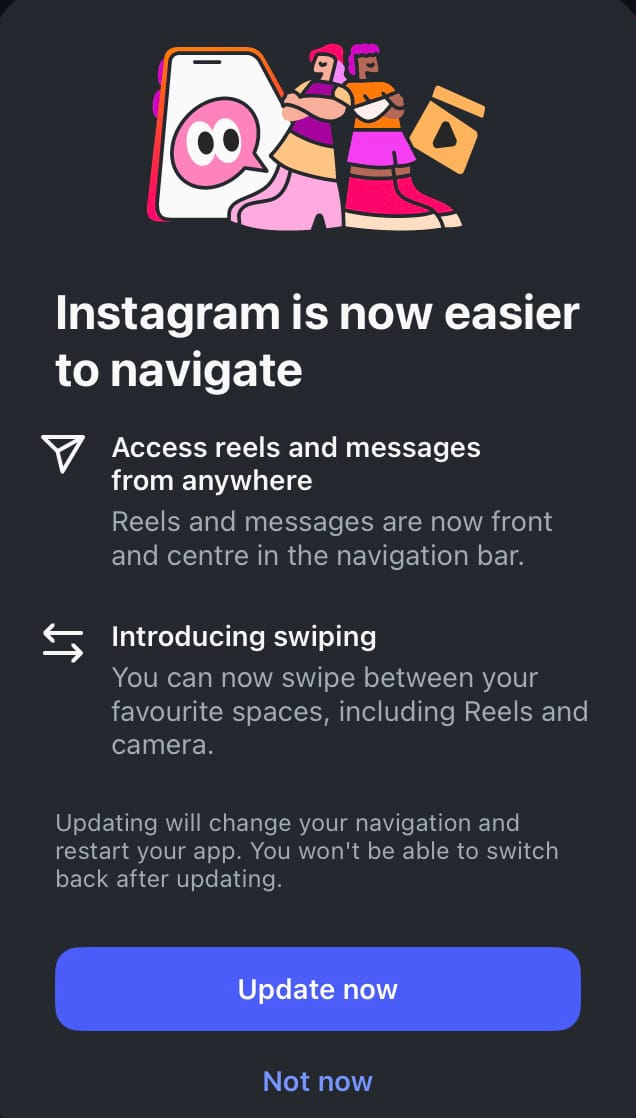
Instagram is rolling out the update with a pop-up
If you change your mind after rejecting the update, here’s how to activate it:
- Go to your profile and hit the 3-bar menu in the top right-hand corner of the screen to access ‘Settings and activity’.
- User the ‘How you use Instagram’ section, choose ‘Update Instagram’.
- Tap ‘Update now’.
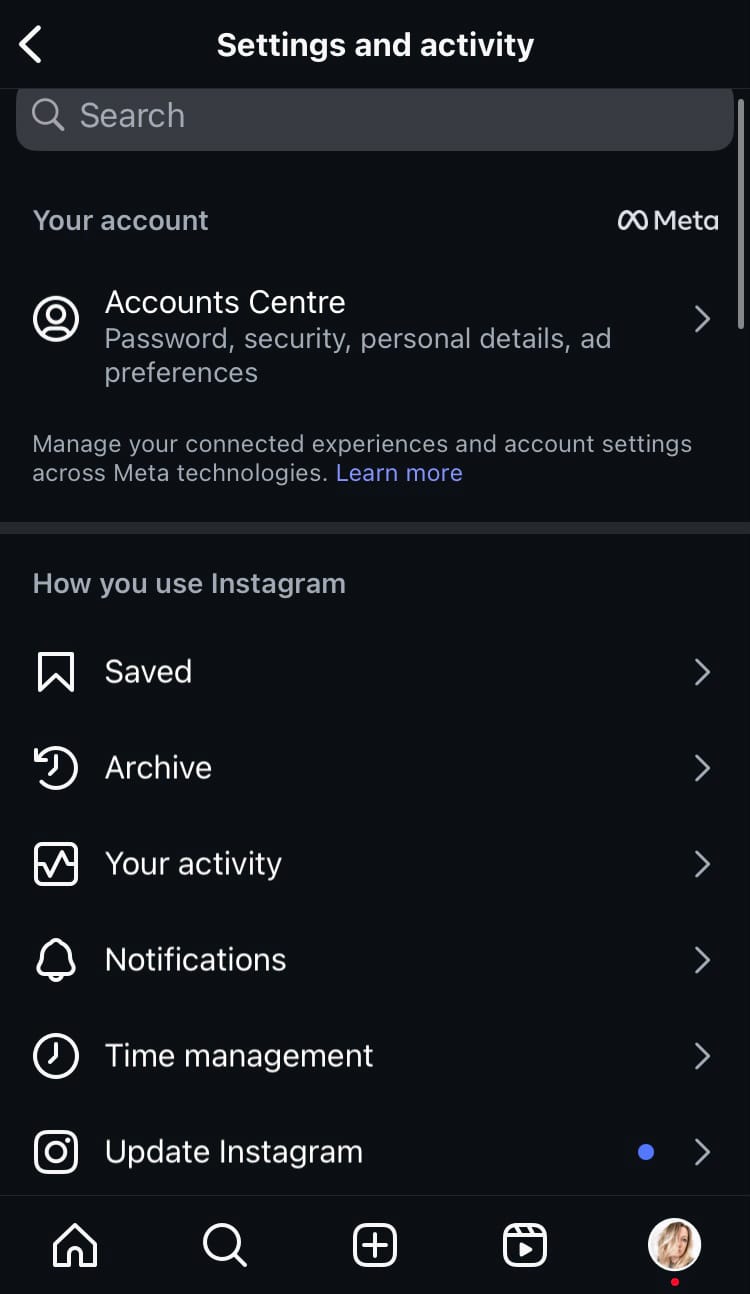
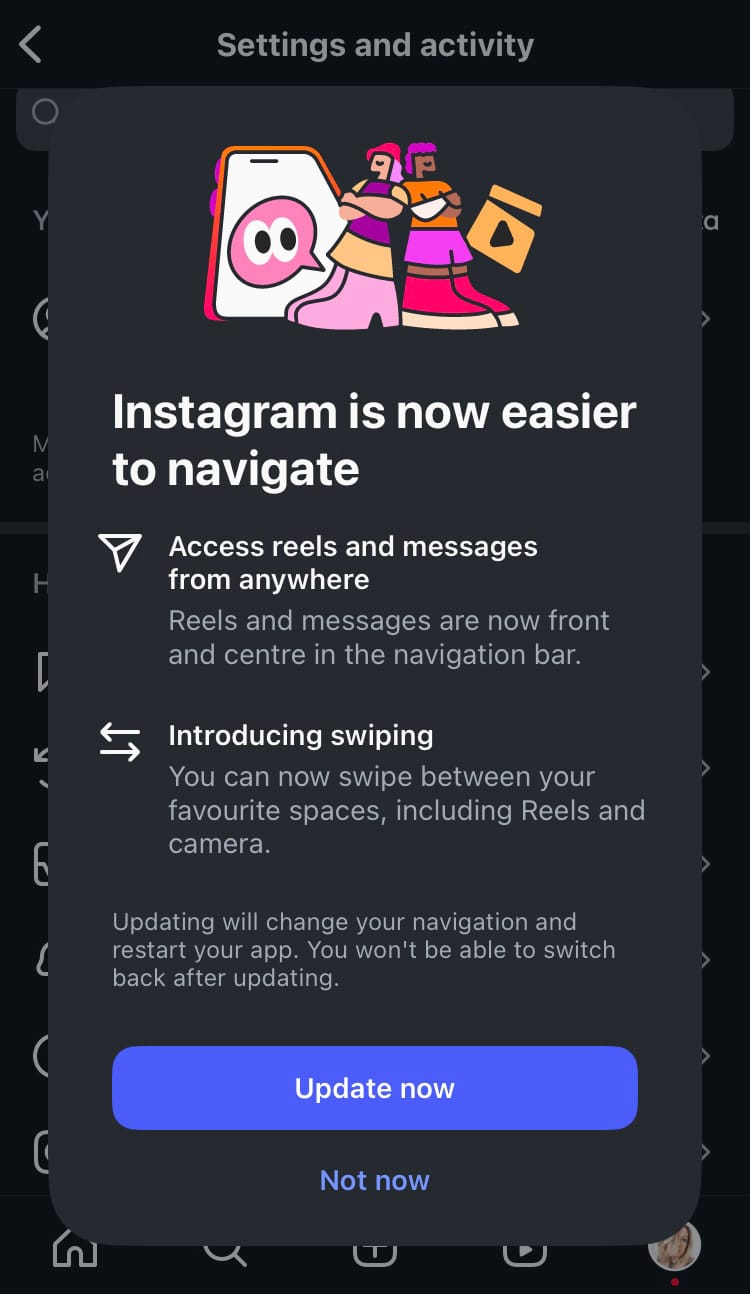
How to get the new update after dismissing it
Continue focusing on the metrics that grow your business on social media. Try Minter.io today to view your top-performing reels, access your shares graph, discover competitor analytics, unlock the AI Analyst and so much more. It’s your one-stop shop for growing a successful business presence on social media. Find out more here.
Start your free trial today →