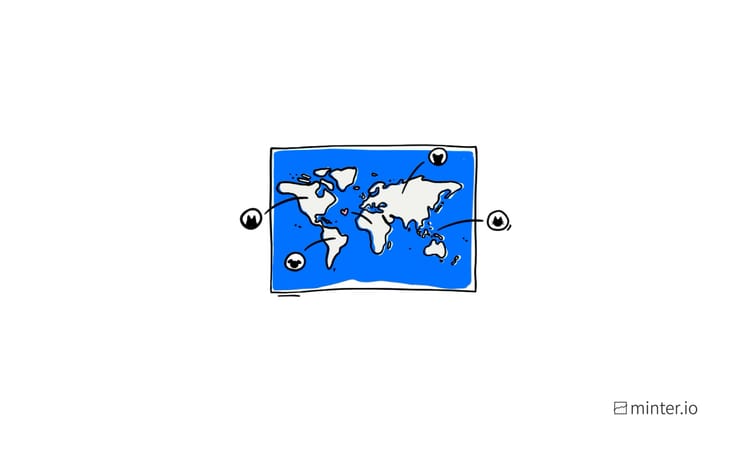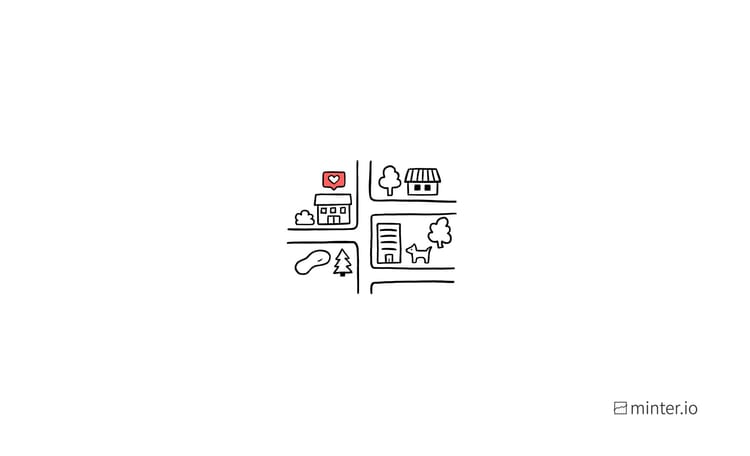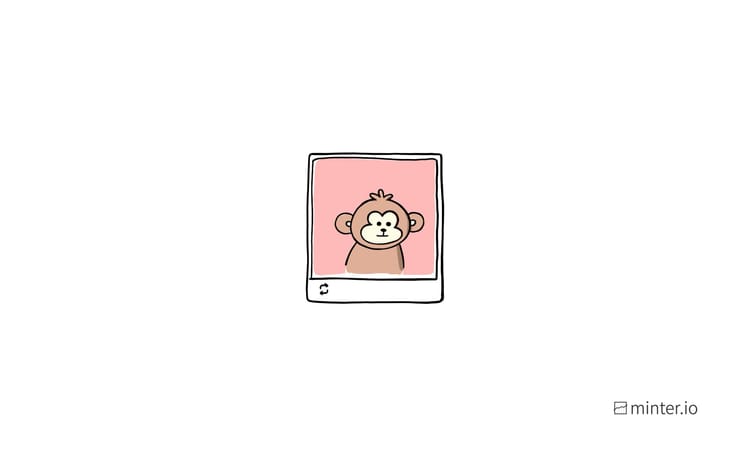How to create a fundraiser on Instagram
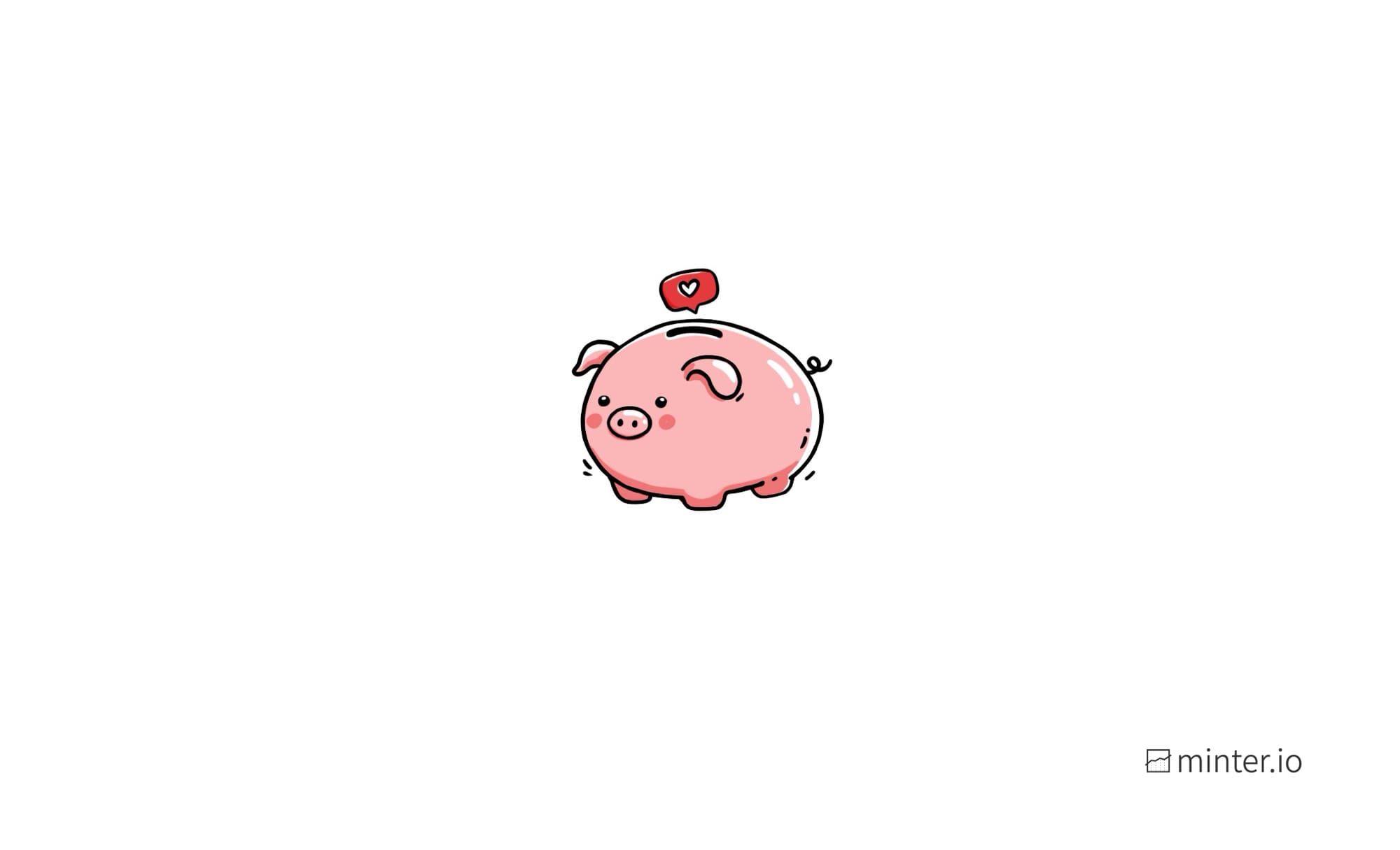
Need an easy way to collect donations for a charity fundraiser? Supporting charitable causes has never been easier. Instagram’s integrated fundraising feature does all the hard work for you. Since Instagram has teamed up with PayPal to deal with the donations and funnel them straight to your chosen cause, you can simply create your fundraiser and share it with your community to watch the donations roll in.
In this article, we’re showing you exactly how to set up your charity fundraiser on Instagram.
How Instagram fundraisers work
Fundraisers can be created directly on your profile or through creating a photo, story, reel or live. However you decide to create your fundraiser, Instagram will add a link to the fundraiser in your bio.
The fundraiser will be active for 30 days. You can end it at any time or choose to extend the length of time it’s active. However, you cannot extend your fundraiser unless the fundraiser's end date is within 30 days. If your fundraiser is set to end in less than 30 days, you can extend it straight away but only once.
You can edit your goal fundraising amount at any time. Your fundraiser won’t end early if you reach your goal early.
If your profile is public, your fundraiser will be visible to anyone. If your profile is private, only people who follow you will be able to see and donate to your fundraiser.
Fundraisers are only available in selected locations. A full list of countries is available here.
Below are guides to set up your fundraiser via your Instagram profile, a photo post, story, reel or live…
How to create a fundraiser on your profile
- Navigate to your Instagram profile.
- Either, choose the plus (+) creation button from the top right-hand corner of the screen and choose ‘Fundraiser’ or: hit the three bar menu in the top right-hand corner of the screen; scroll down and tap ‘Fundraisers’ which is located under ‘Your orders and fundraisers’; then hit the blue ‘Create fundraiser’ button at the bottom of the screen.
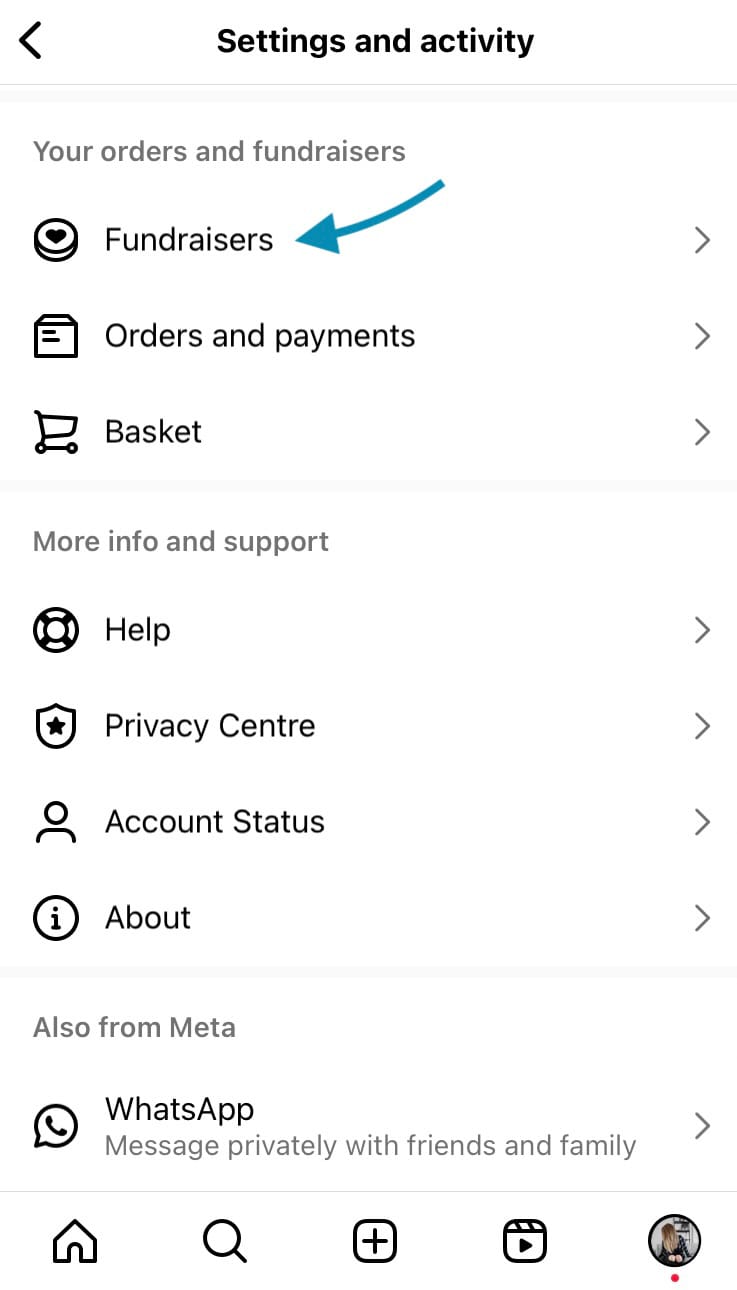
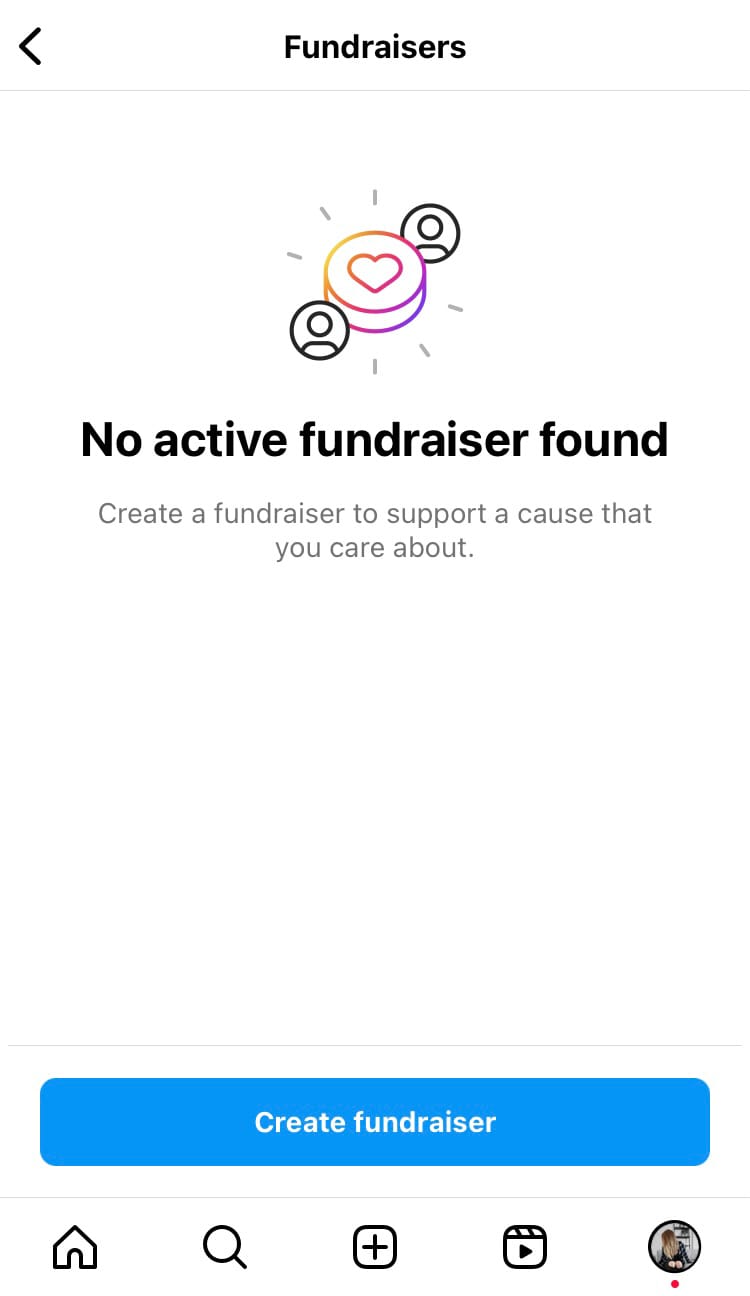
How to create a fundraiser on your profile: Step 2
- Search for and select a charity.
- Add a photo, description, title, goal and collaborators.
- Toggle the button on or off to decide whether to share the fundraiser to the Instagram feed.
- Tap the blue ‘Create fundraiser’ button at the bottom of the screen.
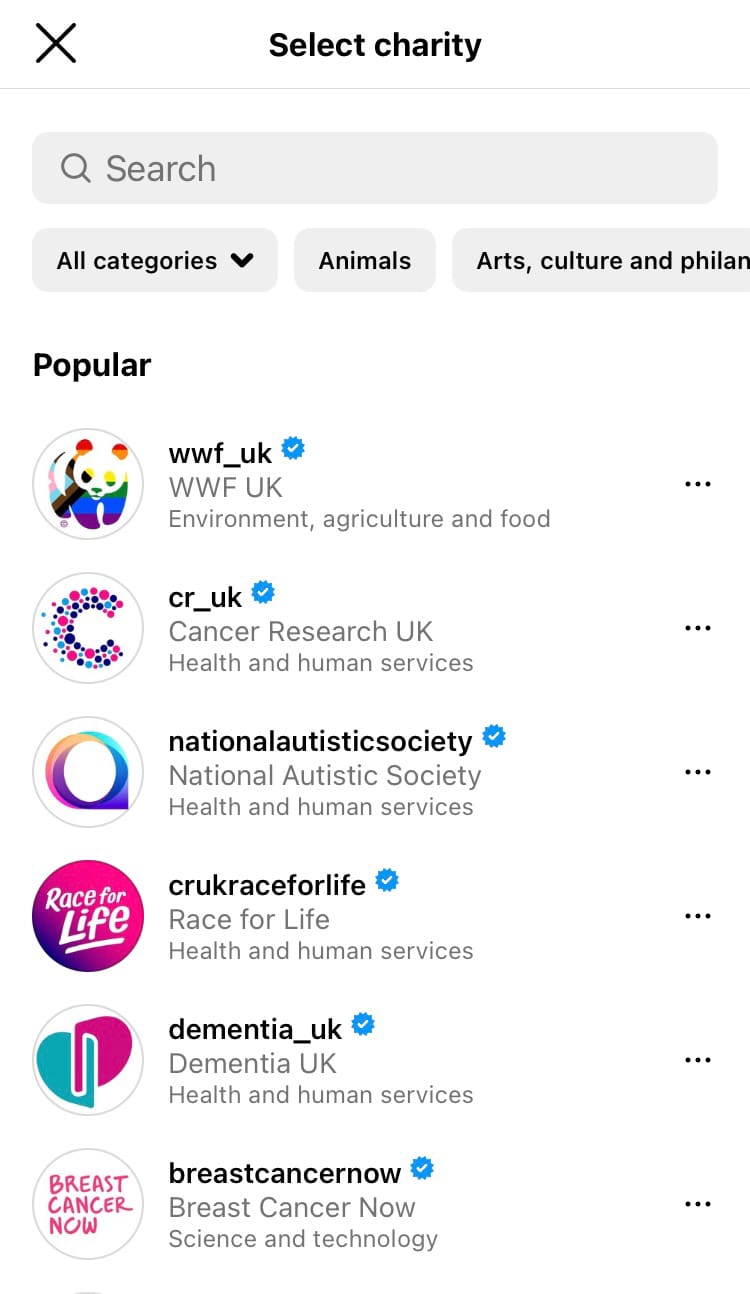
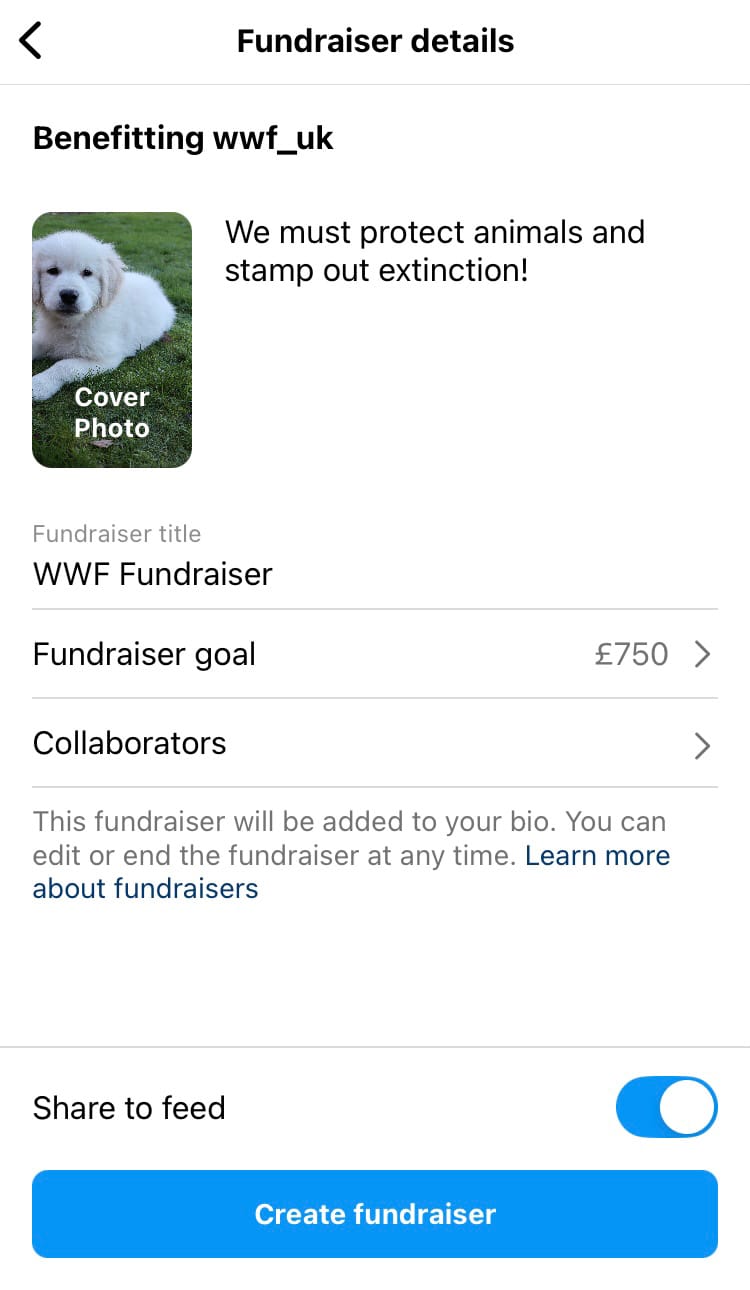
How to create a fundraiser on your profile: Steps 3-6
How to create a fundraiser on a post
- Open the Instagram app and tap on the plus (+) creation button or swipe right from the main feed.
- Tap on ‘Post’ and take or upload an image, before hitting ‘Next’ in the top right-hand corner of the screen.
- Edit the image, then hit the blue ‘Next’ button.

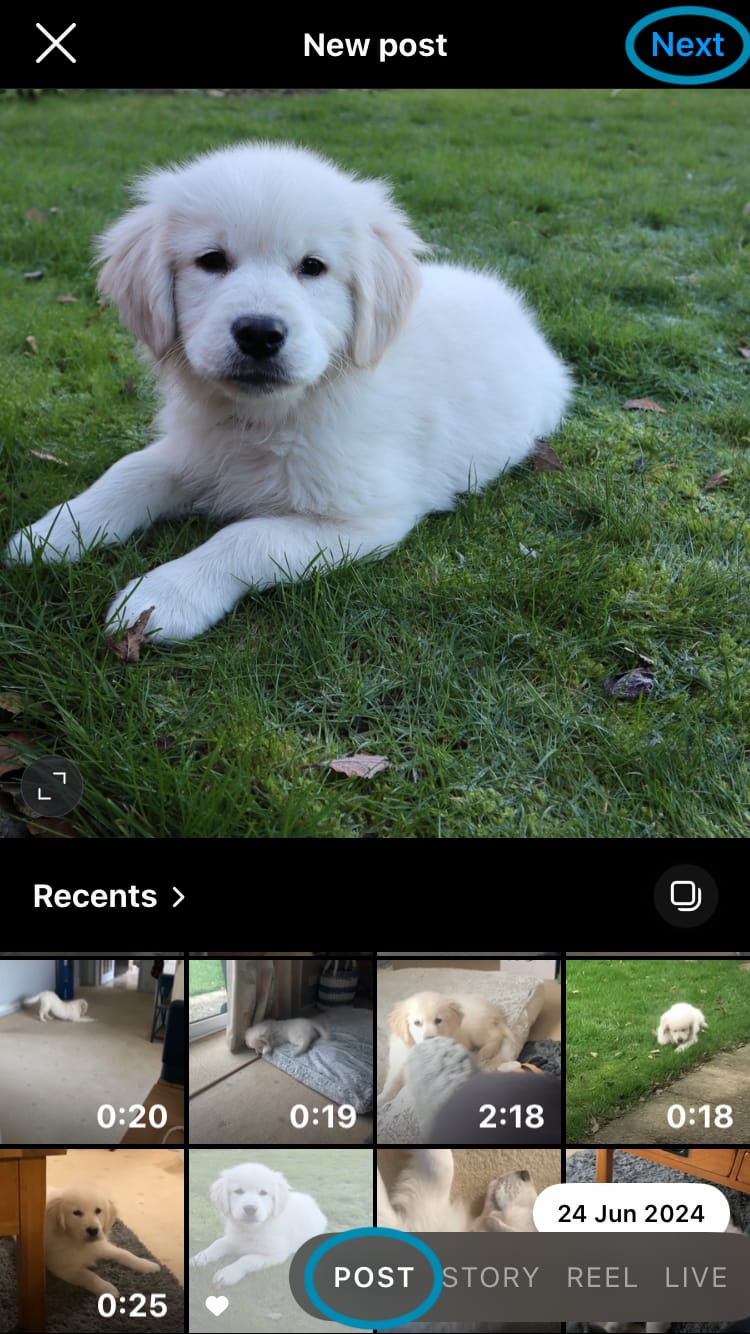

How to create a fundraiser on a post: Steps 1-3
- Fill in the relevant details for your post, then scroll down and tap ‘More options’.
- Select ‘Add Fundraiser’.
- Search for and select a charity.
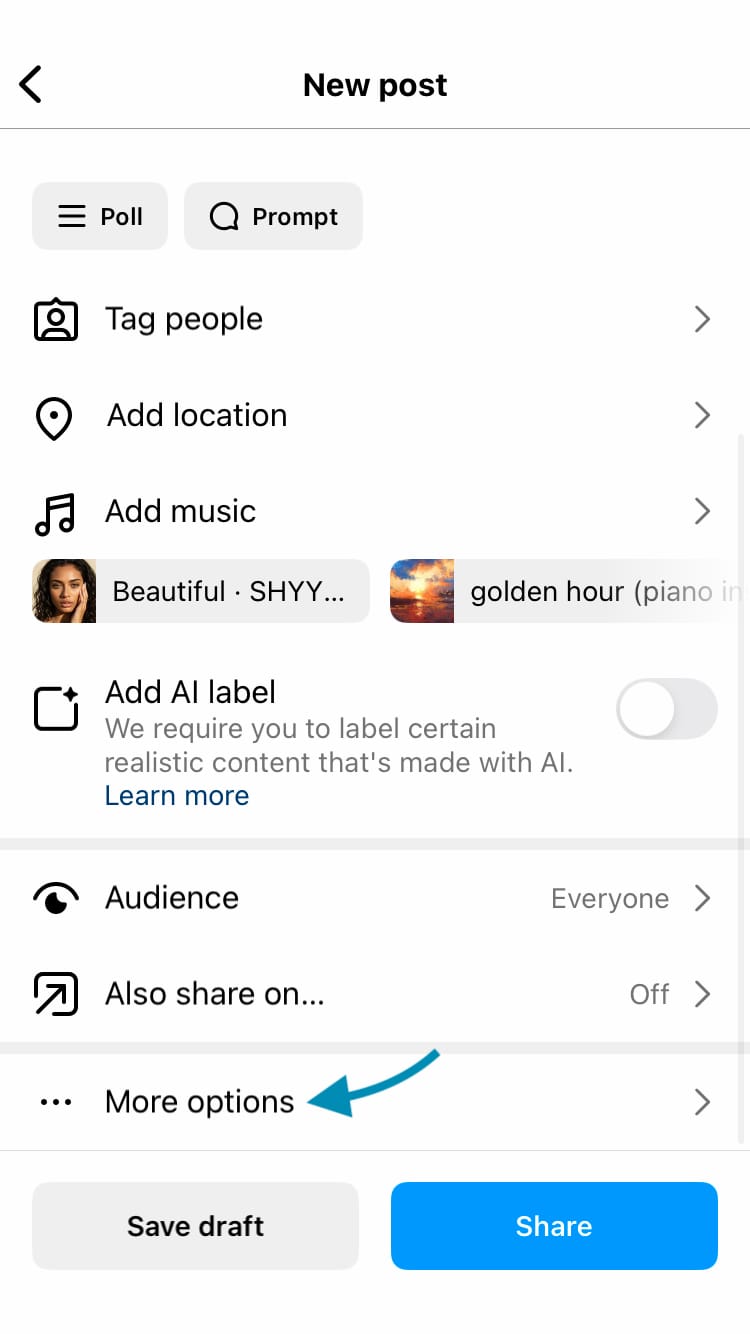
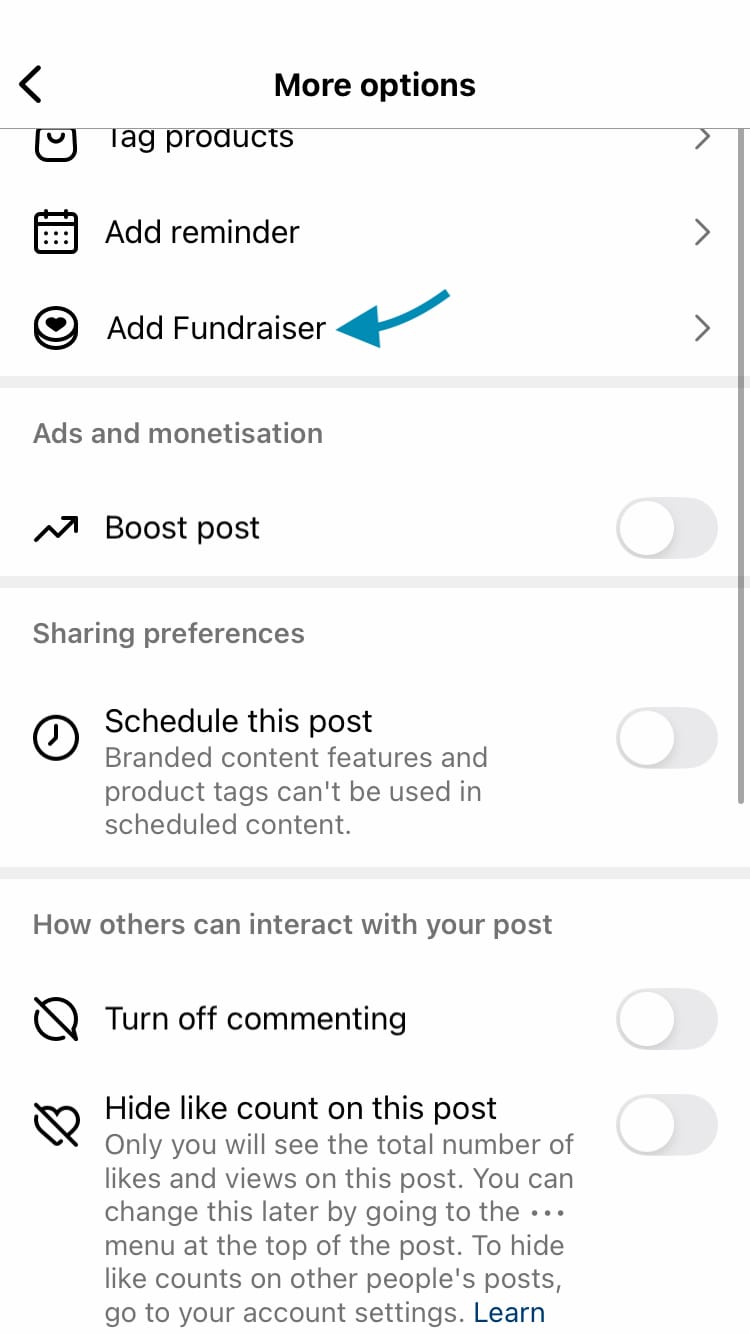
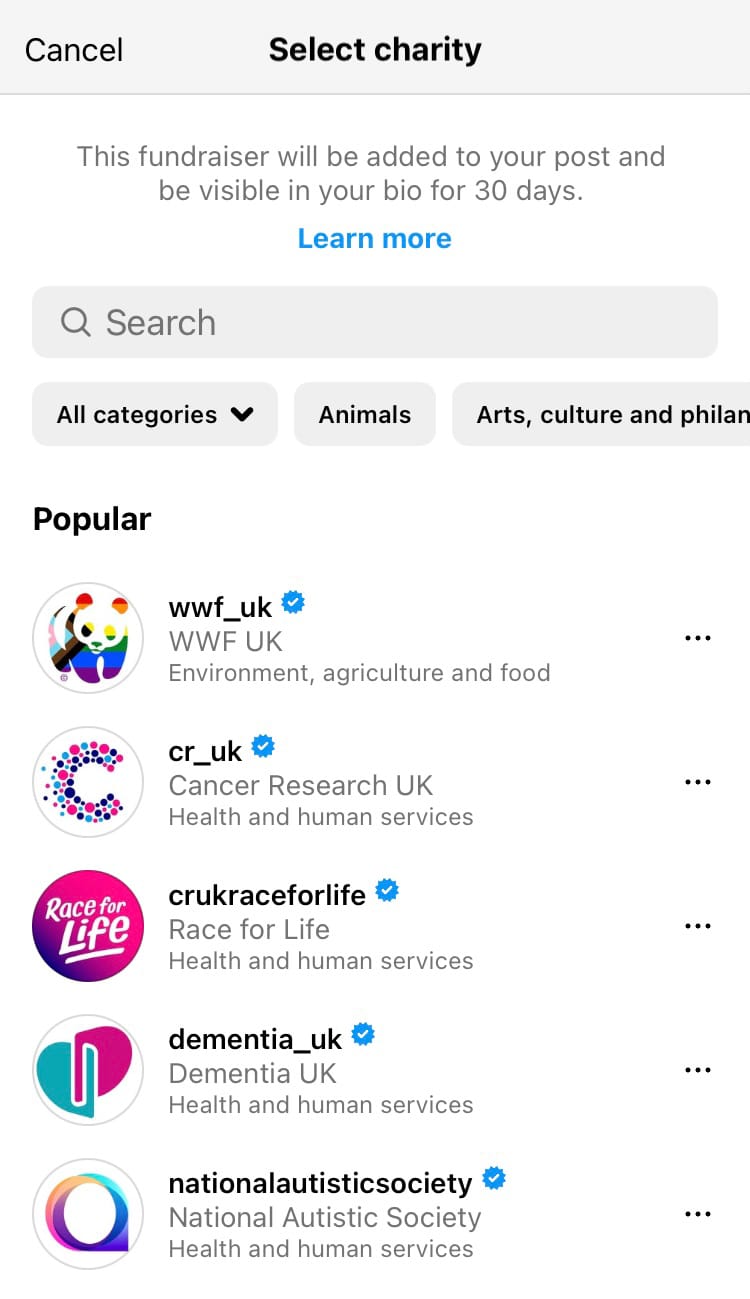
How to create a fundraiser on a post: Steps: 4-6
- Tap ‘Edit fundraiser’ to change the fundraiser title, edit the goal amount and invite collaborators.
- Hit the blue ‘Done’ button in the top right-hand corner of the screen.
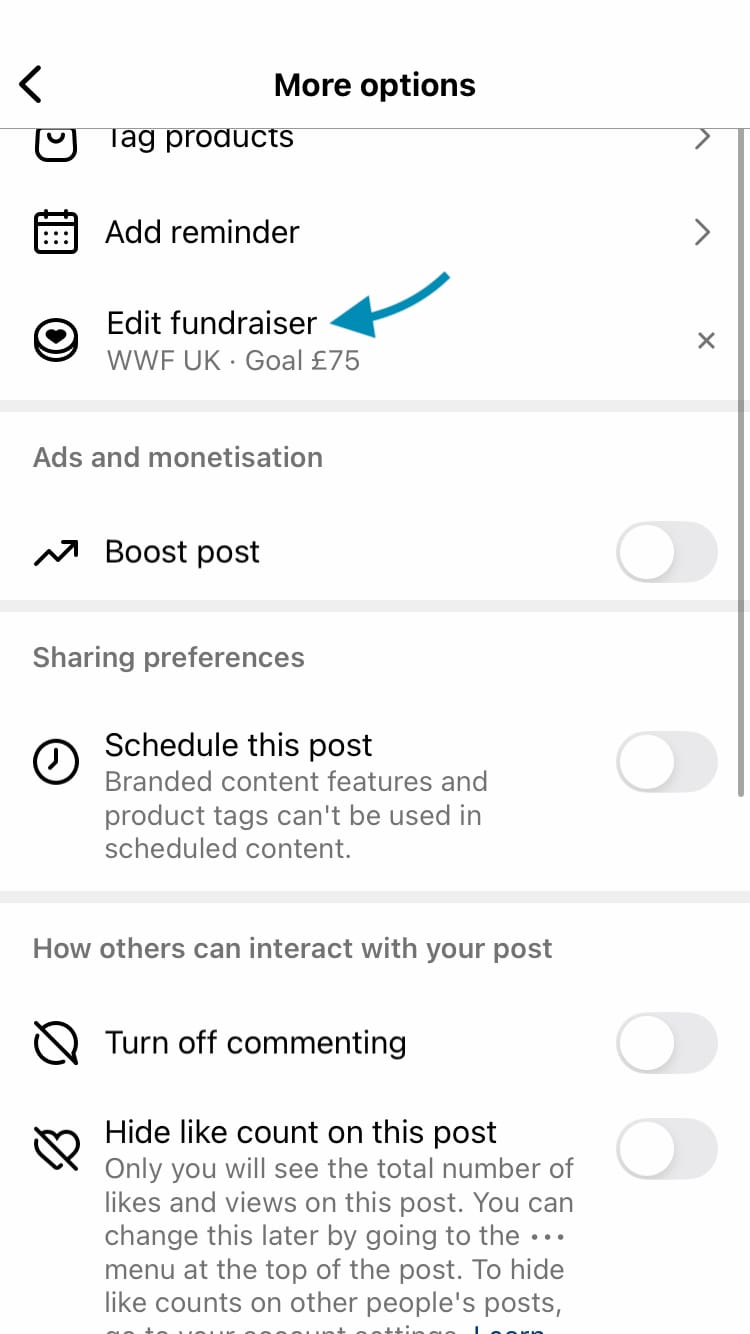
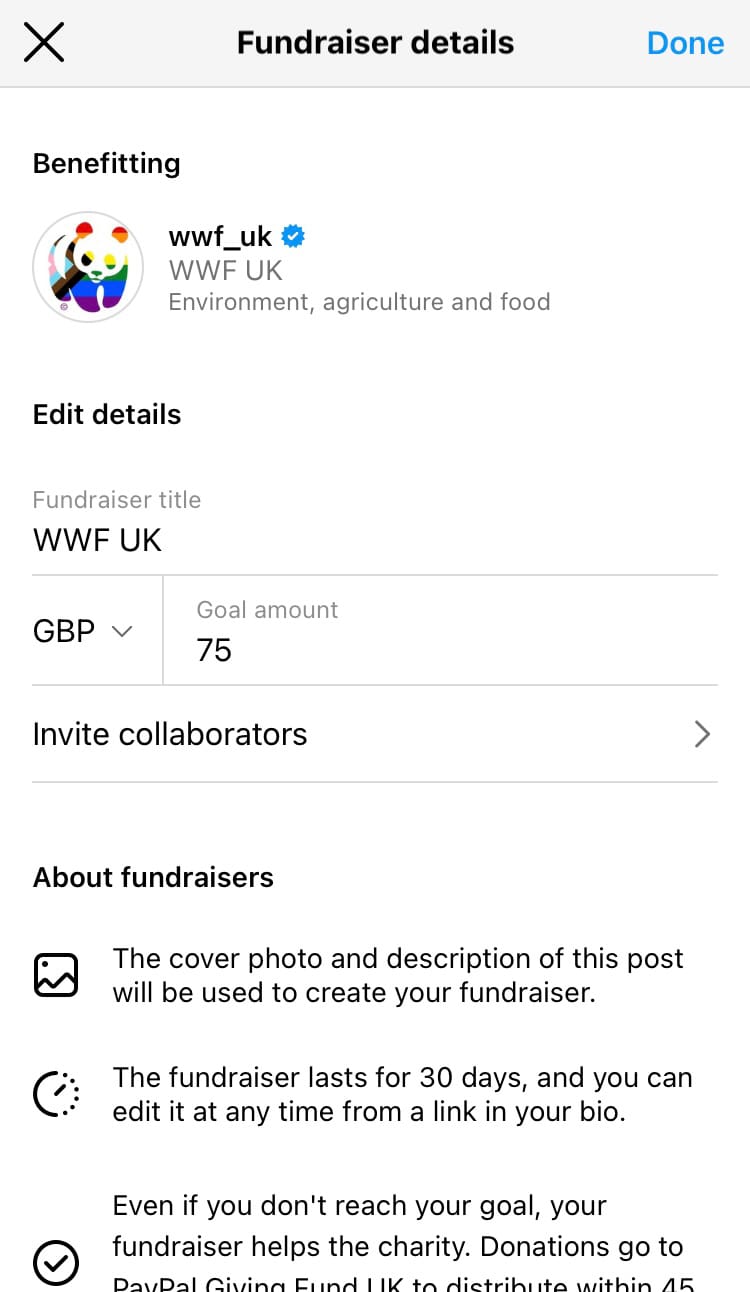
How to create a fundraiser on a post: Steps 7-8
- Tap on the back button in the top left-hand corner of the screen.
- Choose the ‘Share’ button when you’re ready to publish the post.
The cover photo and description of the post will be used to create the fundraiser.
How to create a fundraiser on a story
- Open the Instagram app and tap on the plus (+) creation button or swipe right from the main feed.
- Choose ‘Story’ and take or upload media for your Instagram Stories post.
- Hit the sticker icon at the top of the screen.
- Choose ‘Donation’.

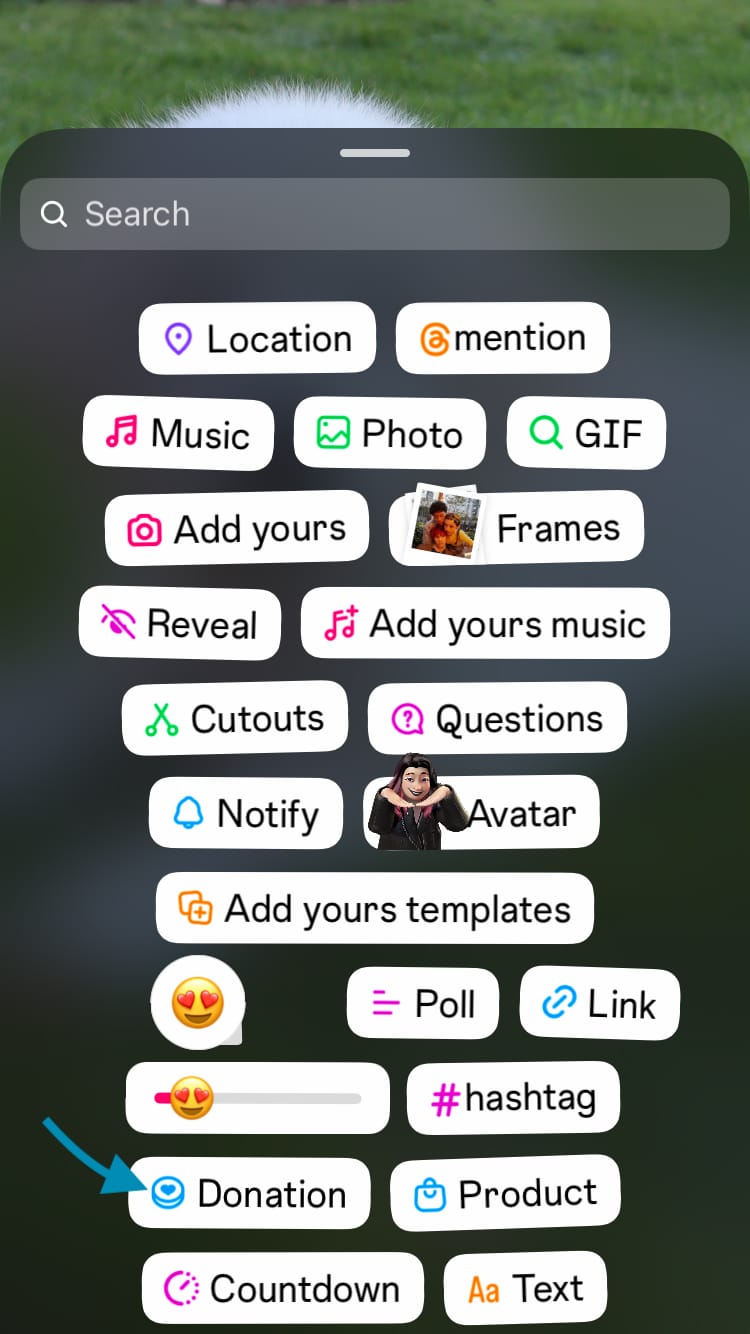
How to create a fundraiser on a story: Steps 3-4
- Search for and select a charity.
- Tap the sticker to change the fundraiser title, edit the goal amount and invite collaborators.
- Hit ‘Done’ in the top right-hand corner of the screen.
- Change the size and location of the fundraiser sticker as desired.
- Select a sharing option for your Instagram Stories post from the bottom of the screen to publish it.
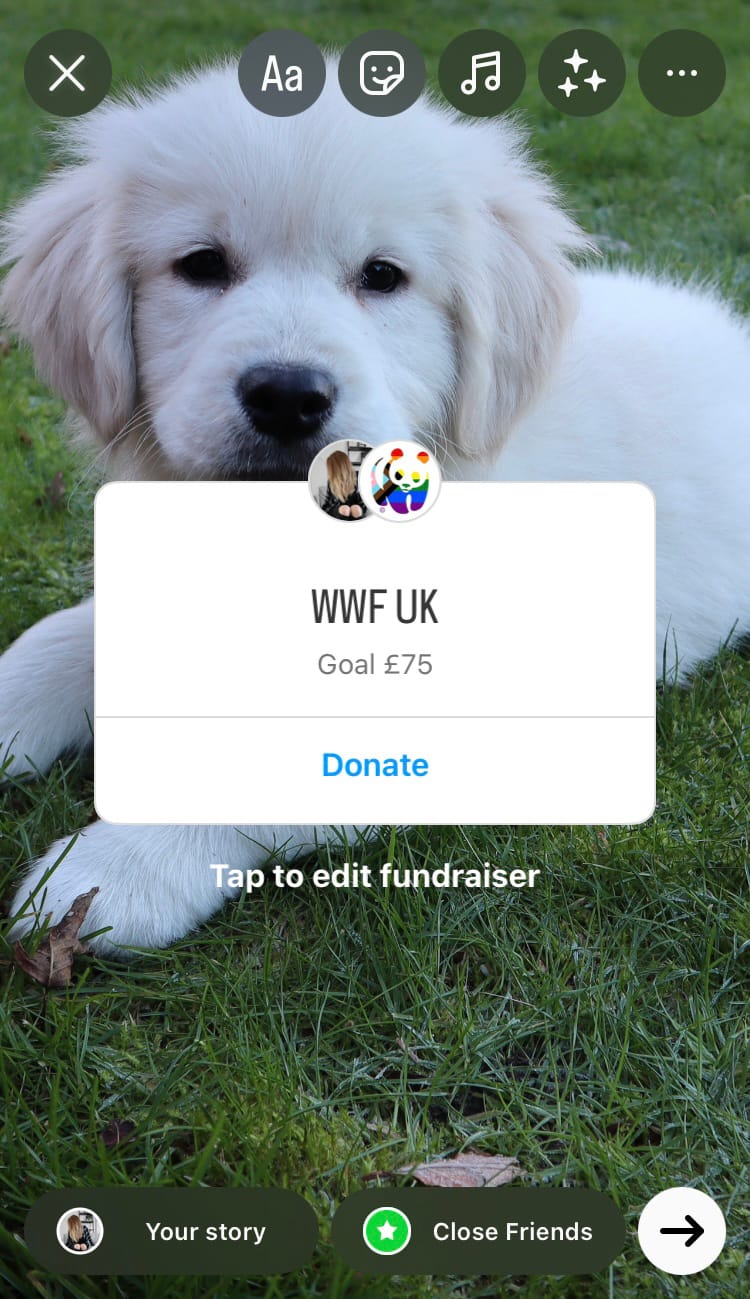
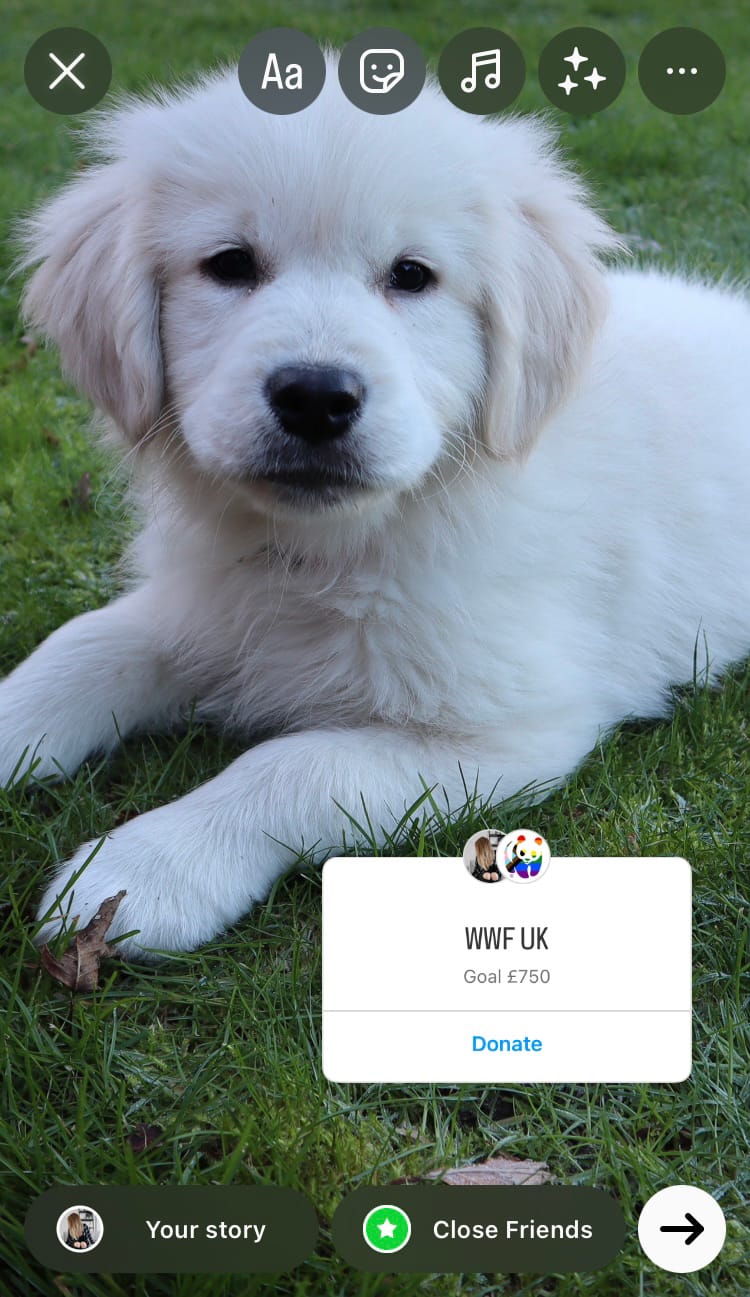
How to create a fundraiser on a story: Step 8
How to create a fundraiser on a reel
- Open the Instagram app and tap on the plus (+) creation button or swipe right from the main feed.
- Choose ‘Reel’ and take or upload media for your post.
- Hit ‘Next’ in the top right-hand corner of the screen.
- Customise your reel, then hit the blue ‘Next’ button in the bottom right-hand corner of the screen.
- Fill in the relevant details for your post, then scroll down and tap ‘More options’.
- Select ‘Add Fundraiser’.
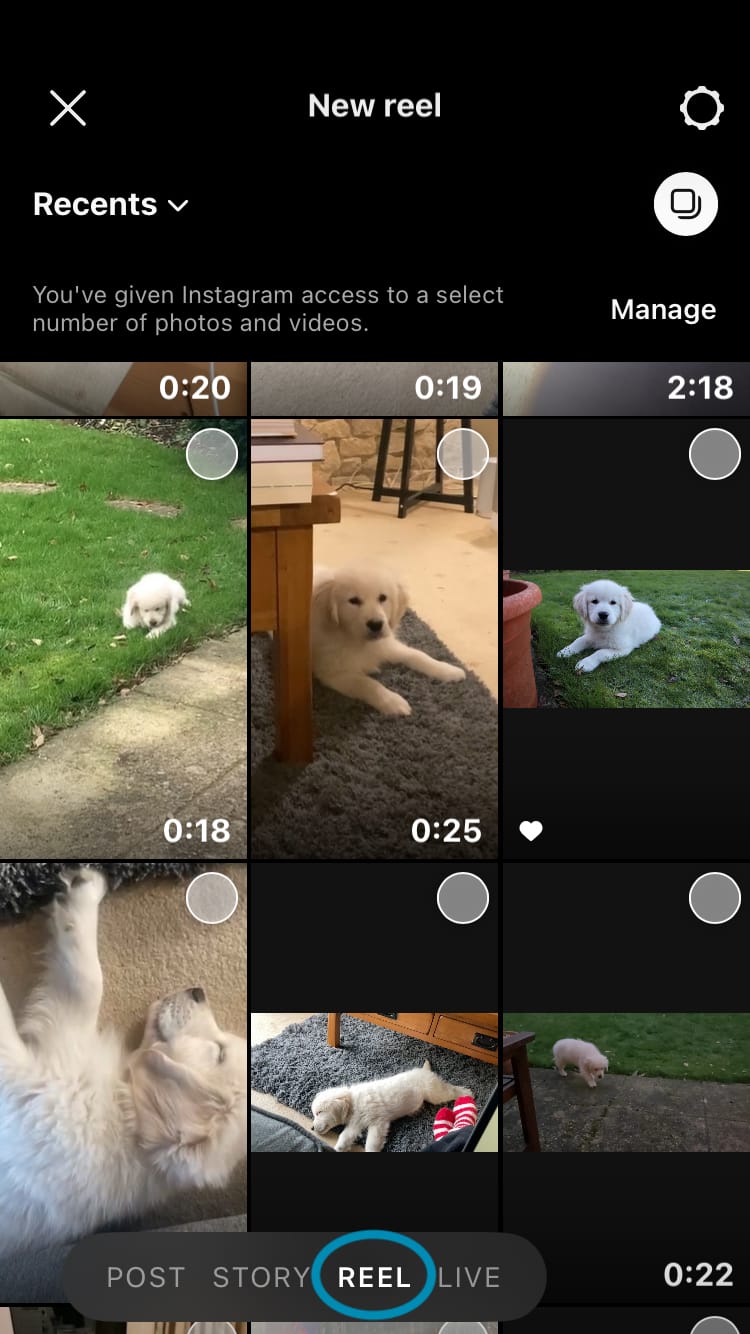
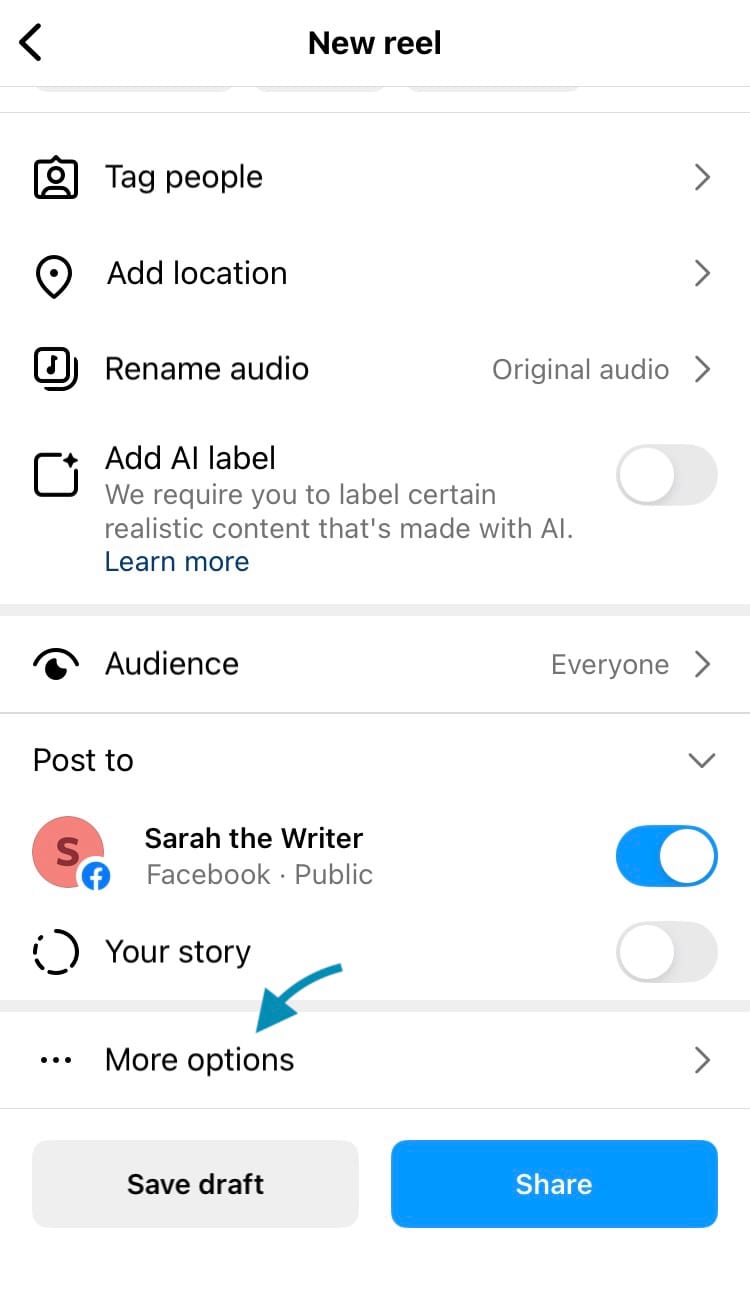
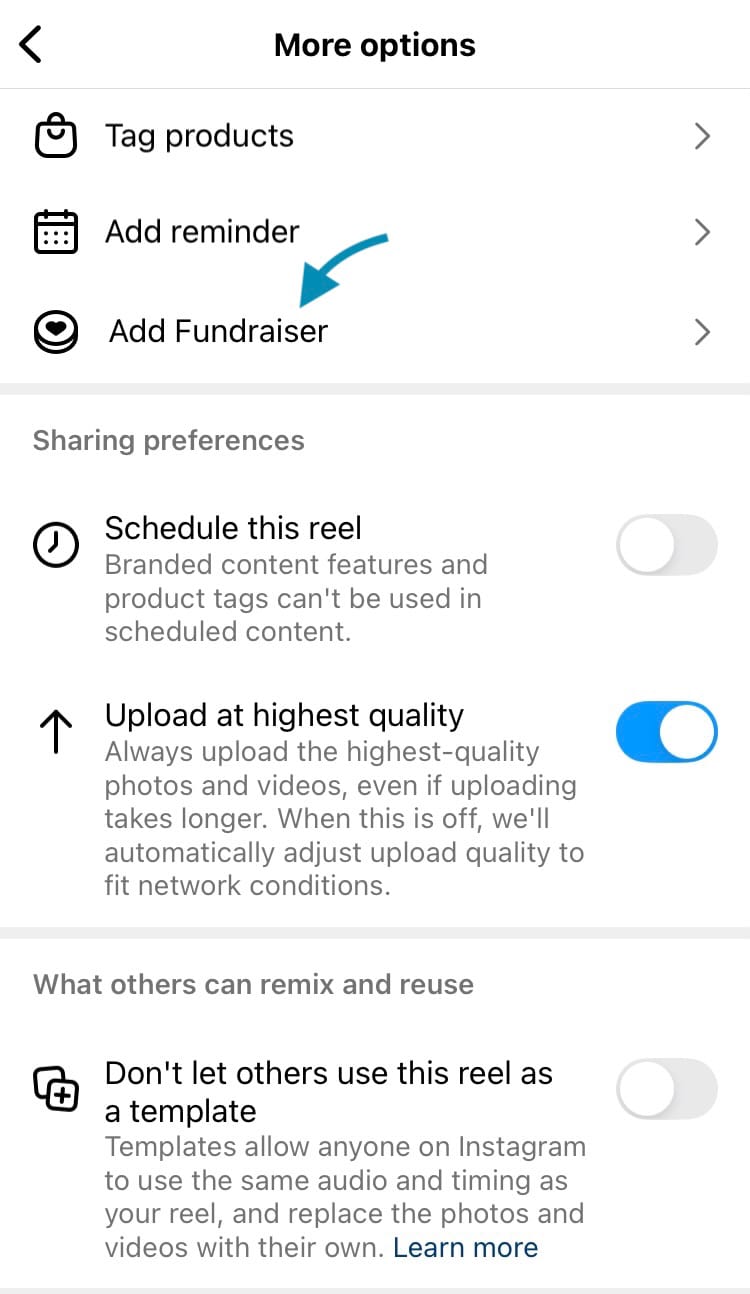
How to create a fundraiser on a reel: Steps 2, 5 & 6
- Search for and select a charity.
- Tap ‘Edit fundraiser’ to change the fundraiser title, edit the goal amount and invite collaborators.
- Hit the blue ‘Done’ button in the top right-hand corner of the screen.
- Tap on the back button in the top left-hand corner of the screen.
- Choose the ‘Share’ button when you’re ready to publish the post.
How to create a fundraiser on a live video
- Open the Instagram app and tap on the plus (+) creation button or swipe right from the main feed.
- Choose ‘Live’.
- Tap the fundraising icon on the left-hand side of the screen.
- Search for and select a charity.
- Edit the fundraiser title, change the goal amount and invite collaborators.
- Hit ‘Done’ in the top right-hand corner of the screen.
- Go live!
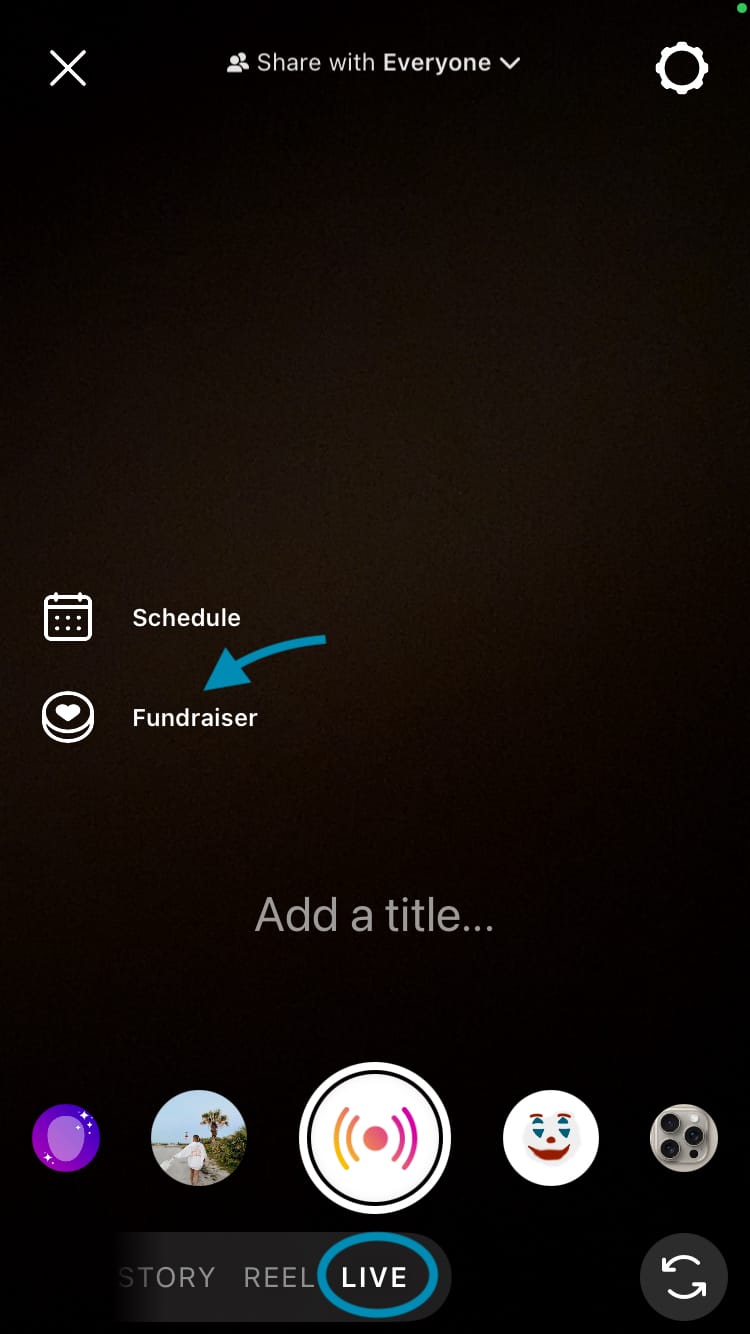
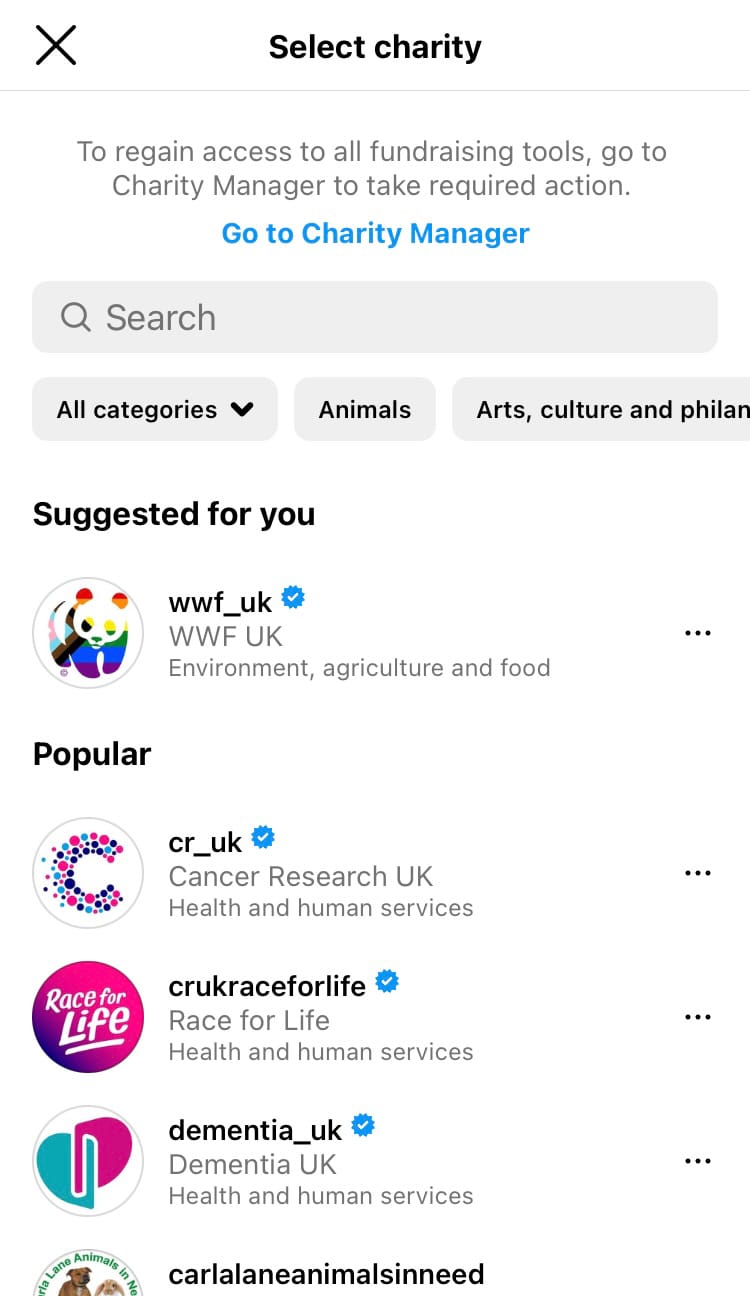
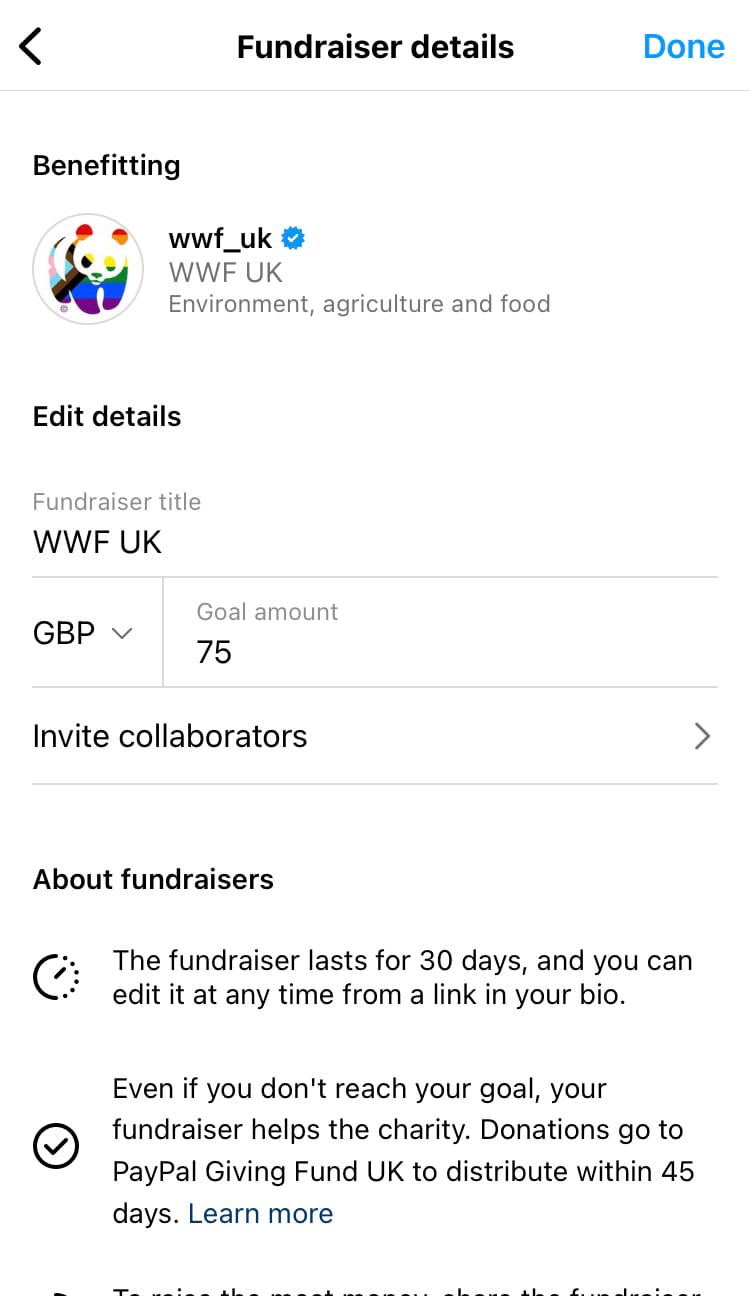
How to create a fundraiser on a live video: Steps 2-6
Cultivate deeper, more meaningful relationships with your followers. Connect your social media accounts with Minter.io for advanced insights, metrics and data to equip you with all the knowledge you need to create a thriving community online. Find out more here.
Start today →