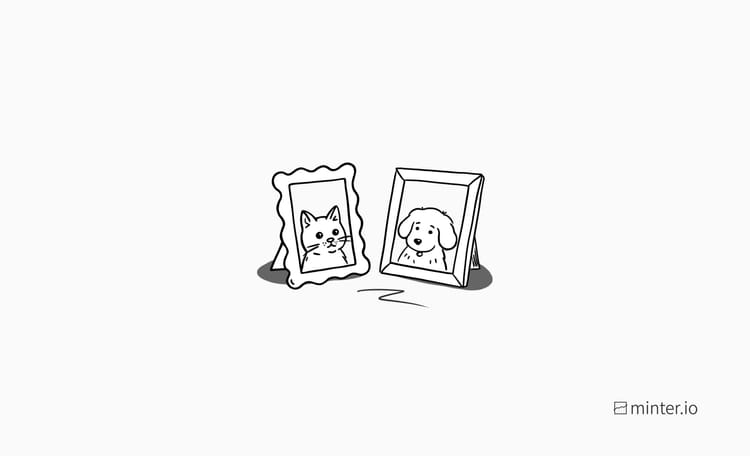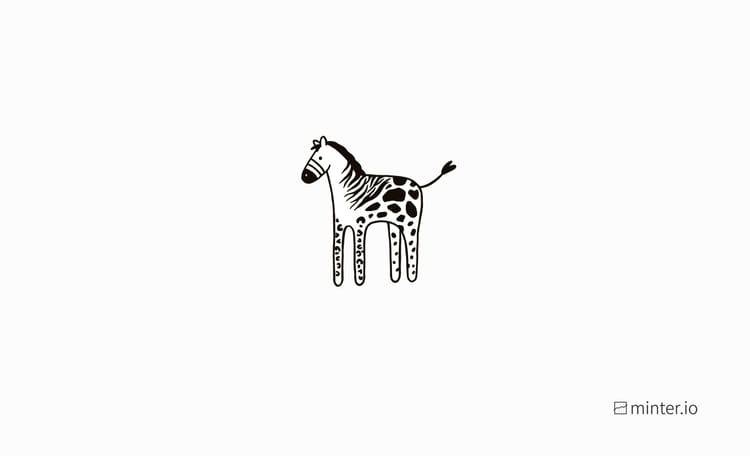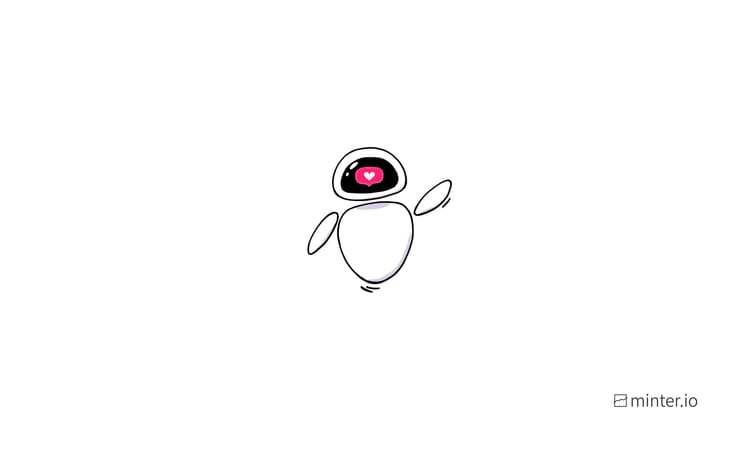Make professional Instagram reels in seconds with templates
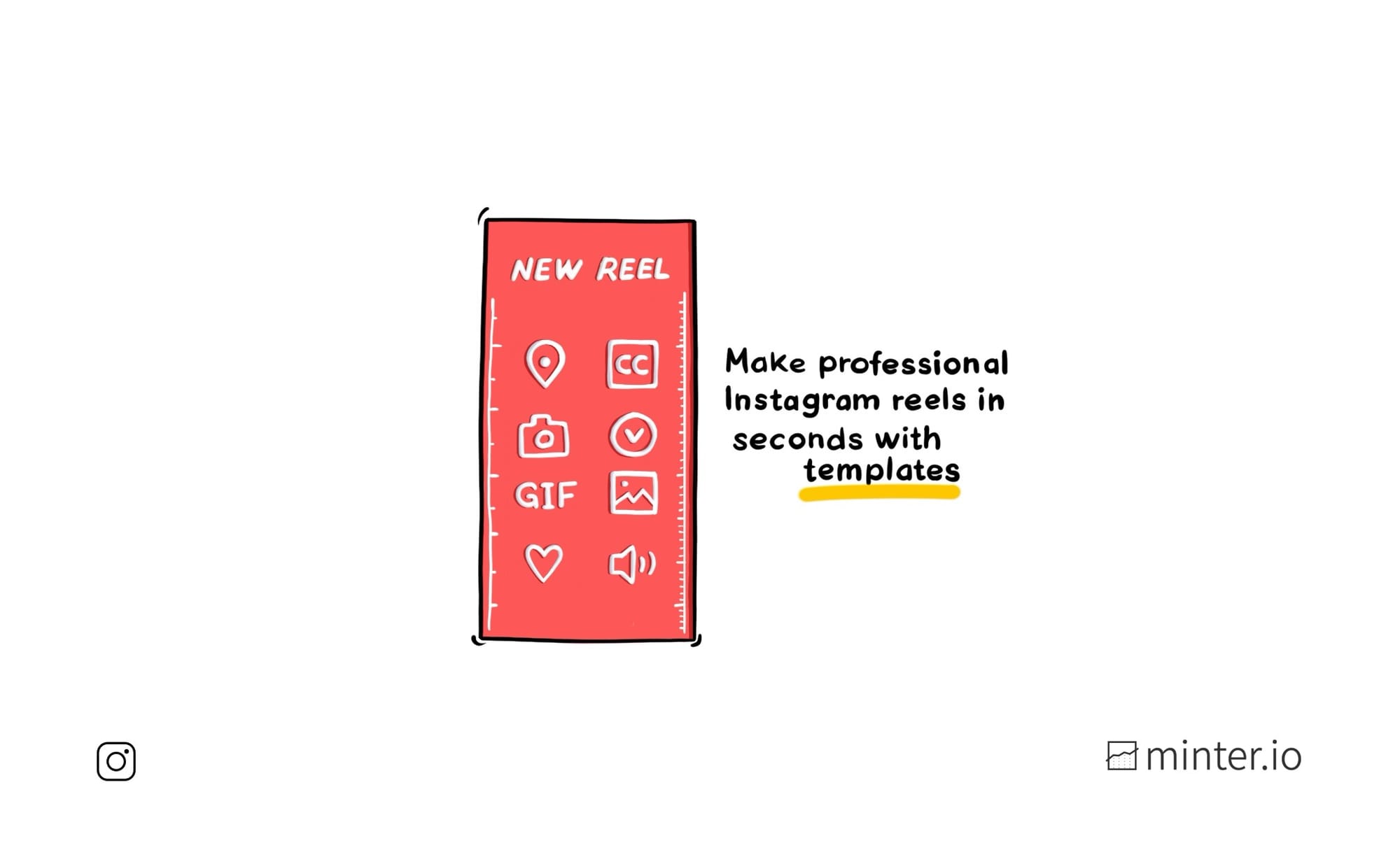
You don’t have to be an expert in video editing, have a full creative team or a large budget to make the most of Instagram Reels. This powerful content type is the top-performing content type on Instagram, delivering six times the reach of Instagram Stories. With Instagram’s in-built free templates feature, creating inspiring Instagram Reels posts has never been faster or easier.
Instagram Reels templates create seamless, effortlessly flawless reels in seconds. Instantly sync music, use pre-written text and slot in your unique media with pre-determined clip lengths. It’s never been so simple to create stunning content with the potential to go viral.
How to use Instagram Reels templates
Instagram Reels templates can be as flexible or fixed as you’d like them to be. Whether you love the original edit and are simply looking to swap in your media, or you’d like to make additions and tweaks, you can make it your own as much as you’d like. Read on to find your favourite templates, add your own media and customise your content to perfection.
How to find the perfect template:
- Open the Instagram app.
- Select the plus (+) button from the navigation bar at the bottom of the screen.
- Choose ‘REEL’ from the options at the bottom of the screen.
- Tap ‘Templates’ from the options at the top of the screen.
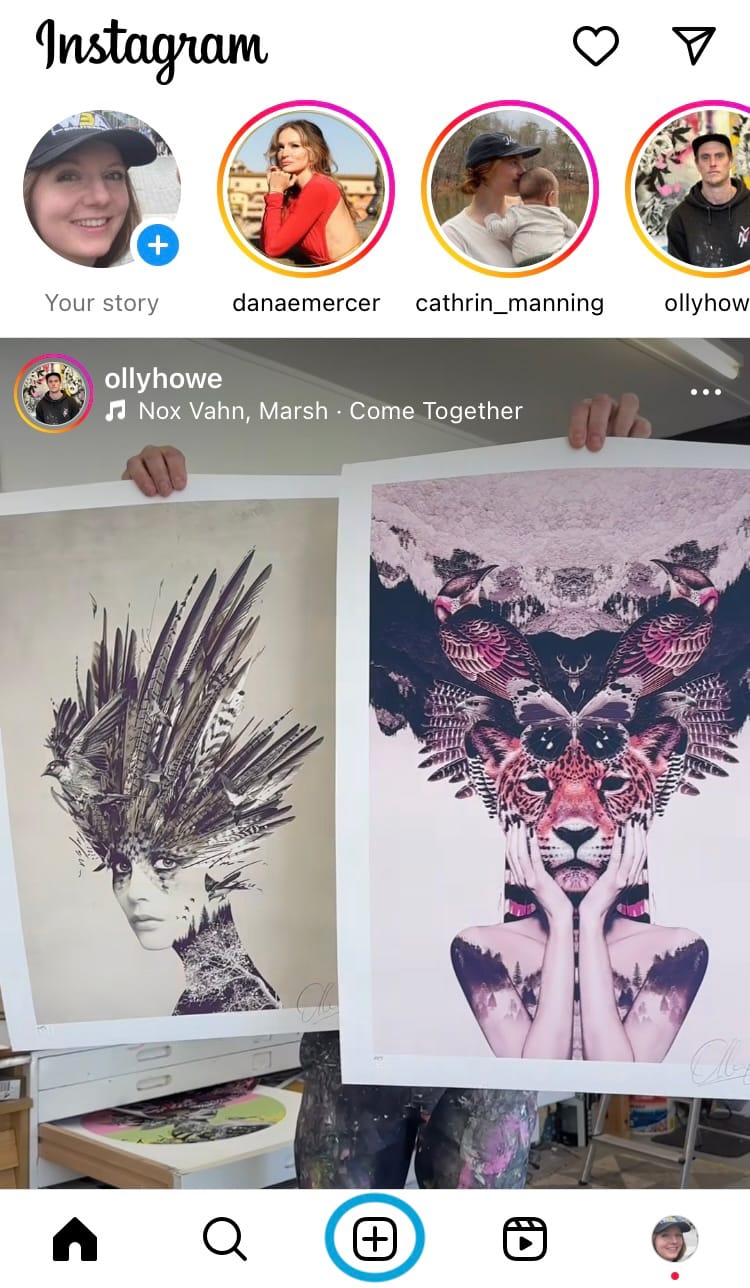
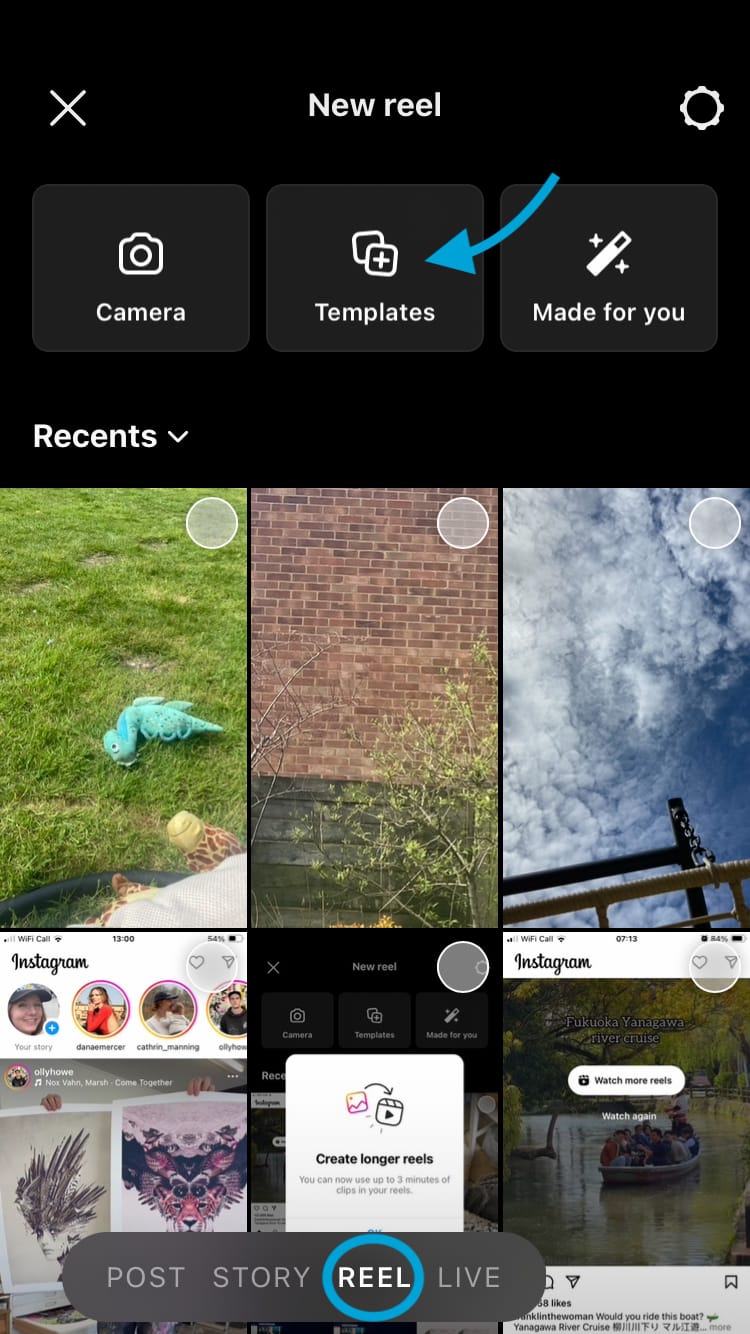
Step 2 (left) and Steps 3 + 4 (right)
Here you will find templates in two sections to browse:
- Recommended for you
- Trending
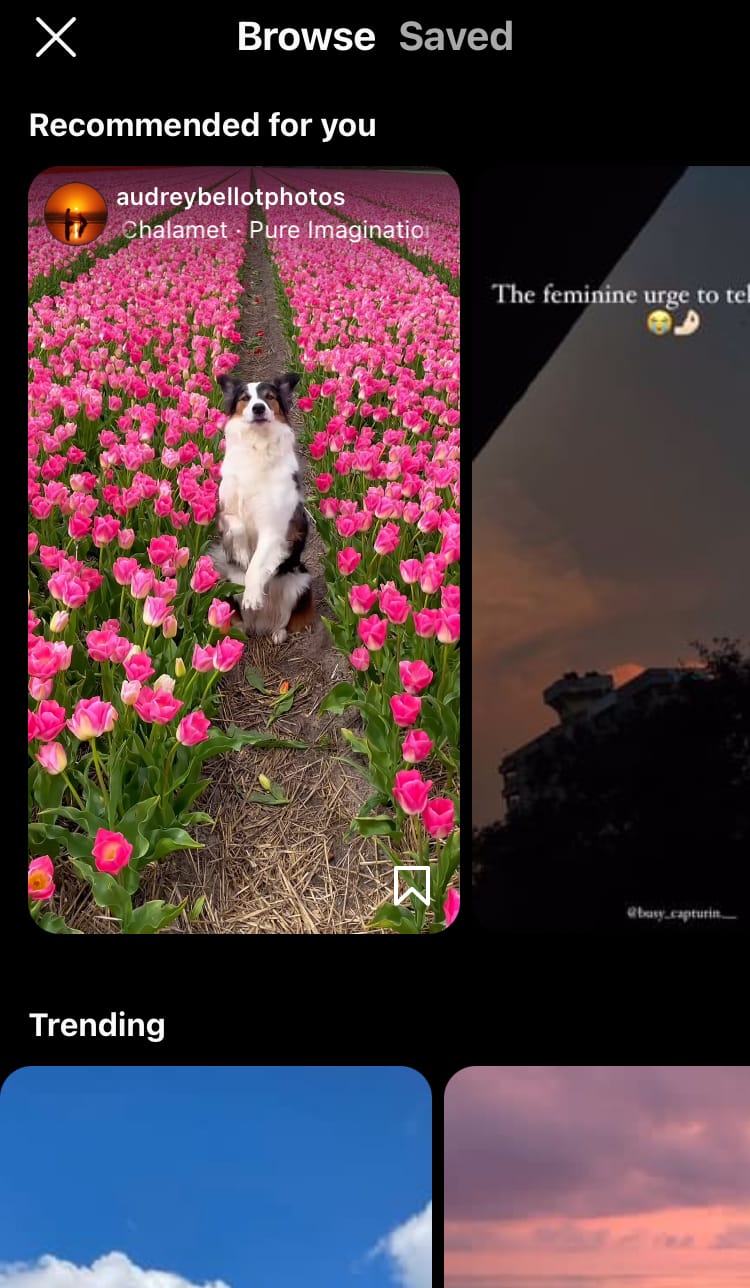
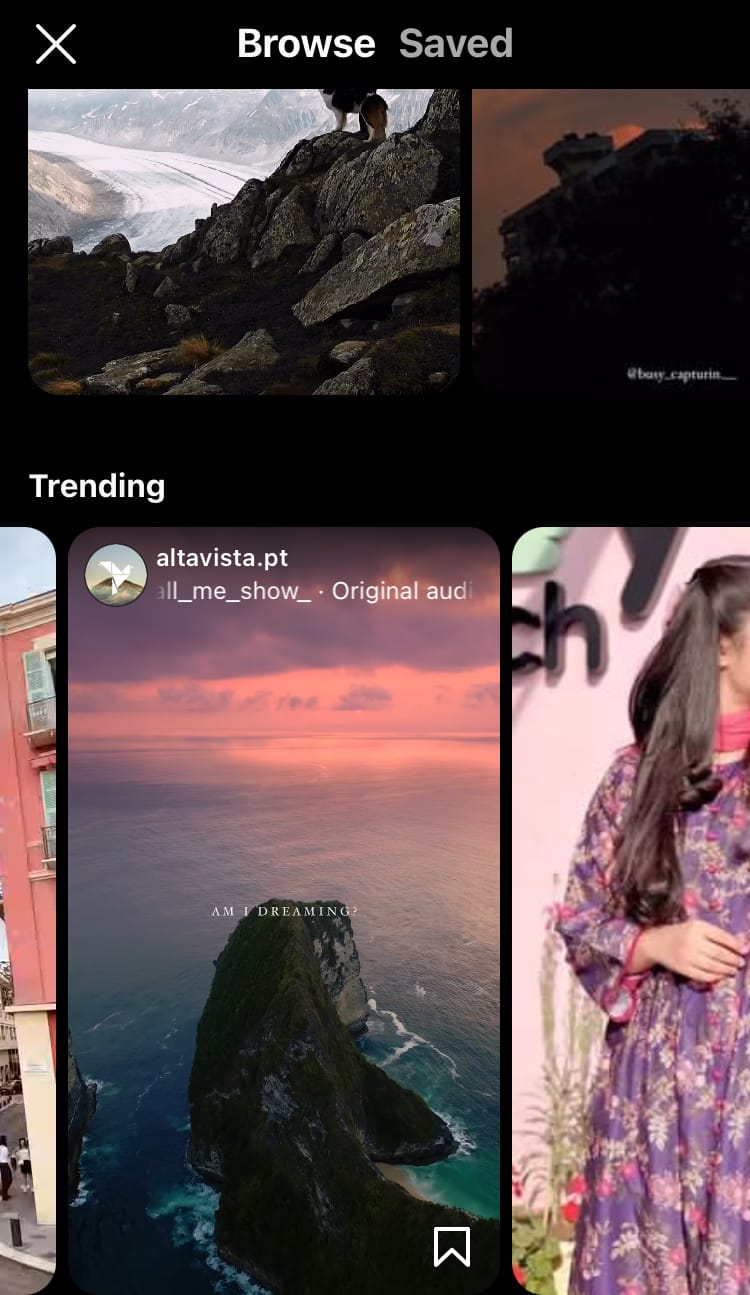
Recommended for you (left) and Trending (right) Instagram Reels templates
How to add your own media to a template:
- Choose a template to use and tap it.
- Replace the clips with your own media by selecting the ‘Add media’ button at the bottom of the screen.
- Select media from your camera roll to use in the template.
- Tap the blue ‘Next’ button in the bottom right-hand corner of the screen.
- Wait for Instagram to generate your reel, then tap the blue ‘Next’ button in the bottom right-hand corner of the screen.
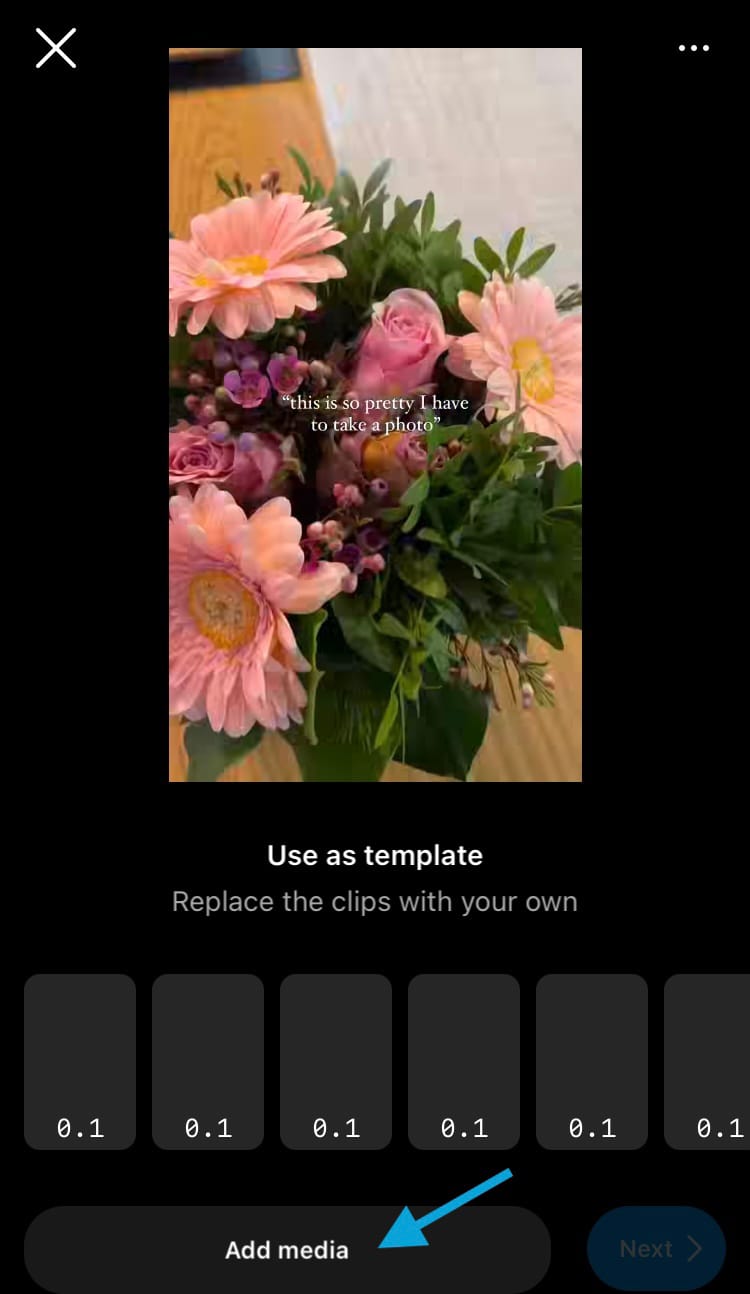
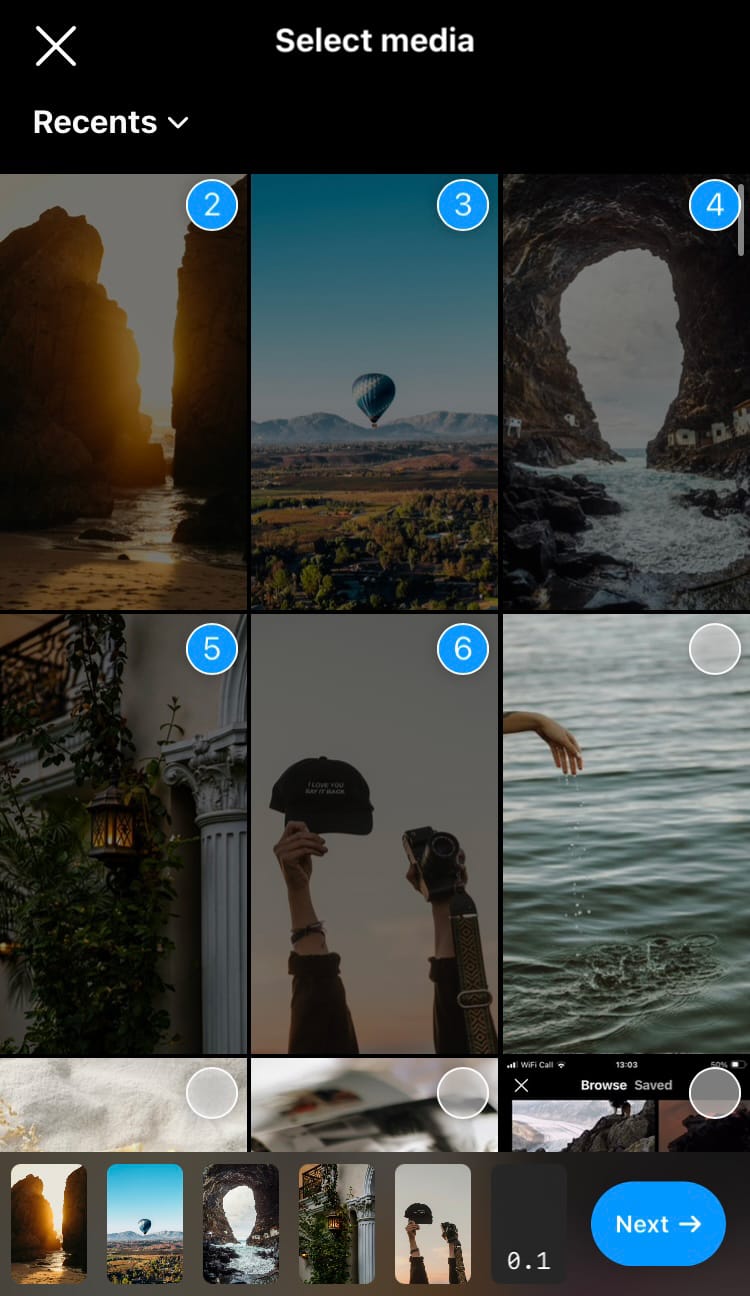
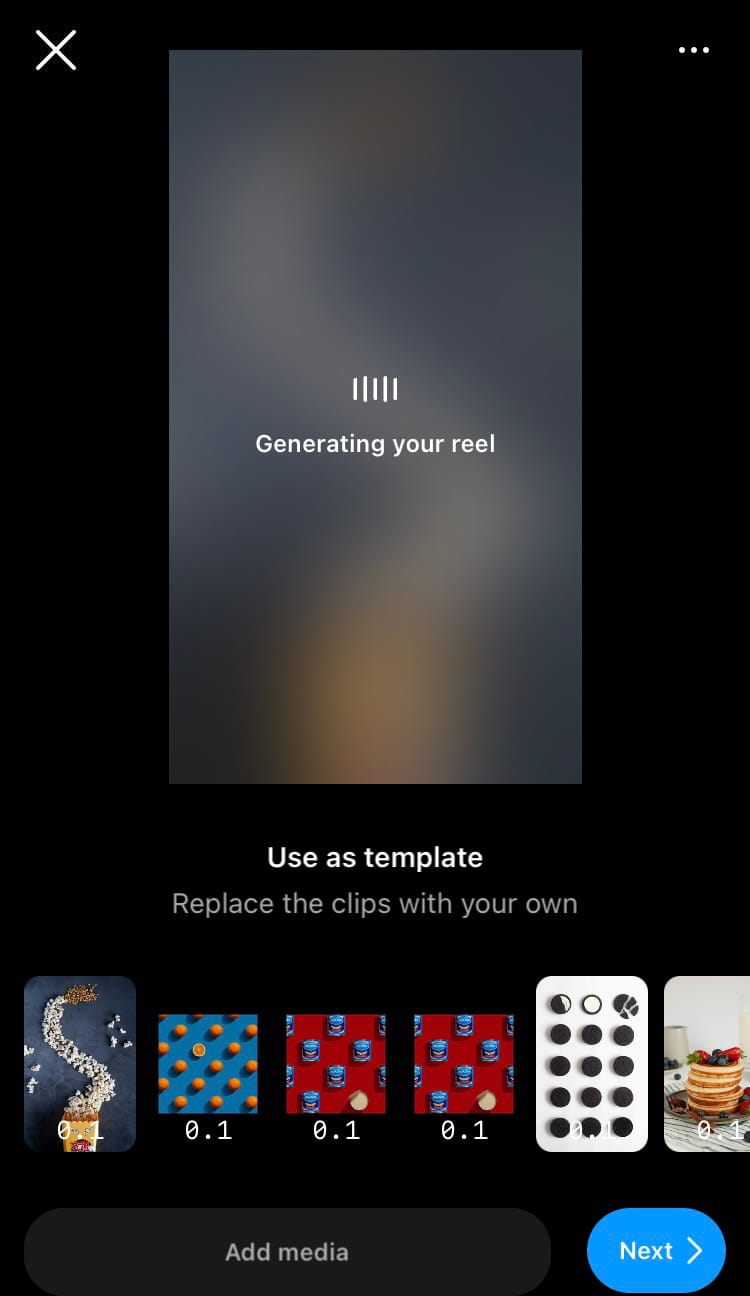
Step 2 (left), Step 3 (centre) and Step 5 (right)
How to customise an Instagram Reels template:
The fastest and easiest way to use templates is to add your media and get it published, but you can also customise your reel before sharing it with the world. There are some editing features at the top of the screen which you will be familiar with if you use Instagram Stories. These include options to add an effect, a photo from your camera roll, stickers or text. For even more editing options, hit the new ‘Edit video’ button in the bottom left-hand corner of the screen.

From here you can preview your reel at the top of the screen and use the options at the bottom of the screen to edit your reel.
Options include to add:
- More clips
- Text
- Stickers
- A voiceover
- A filter which applies to all the clips in the reel
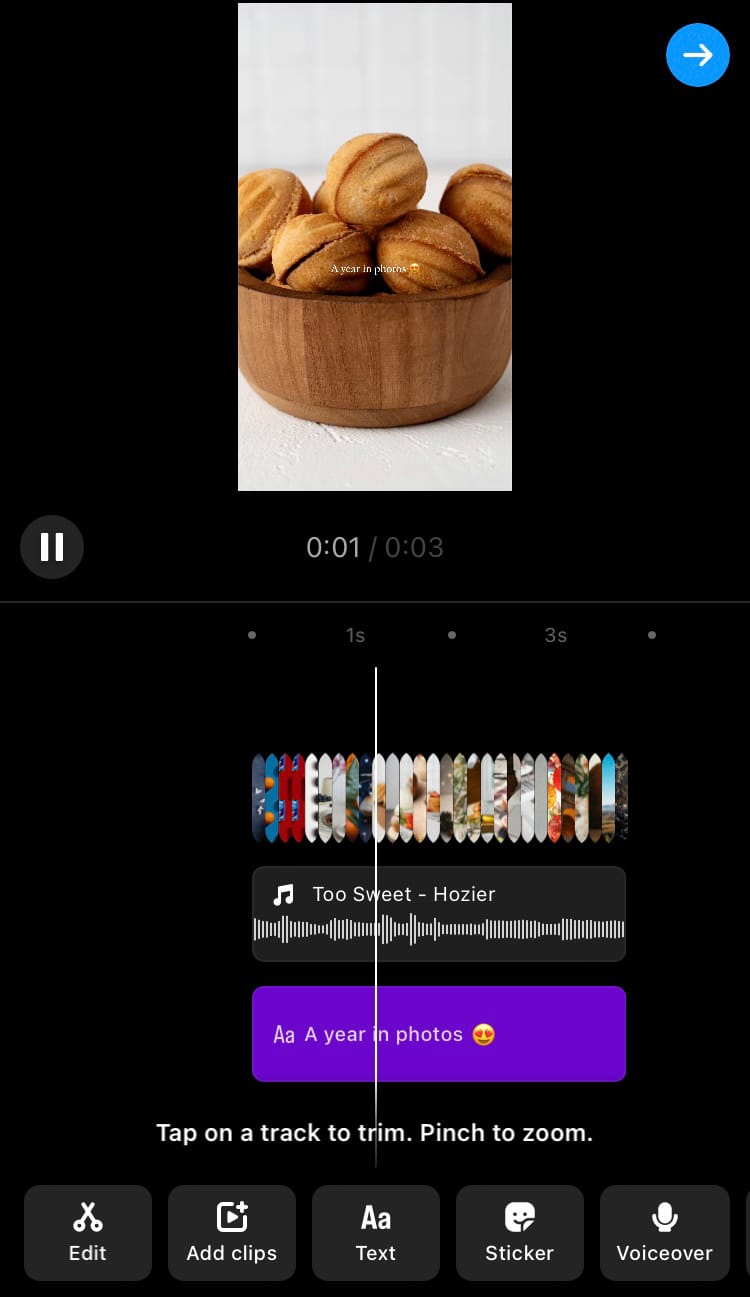

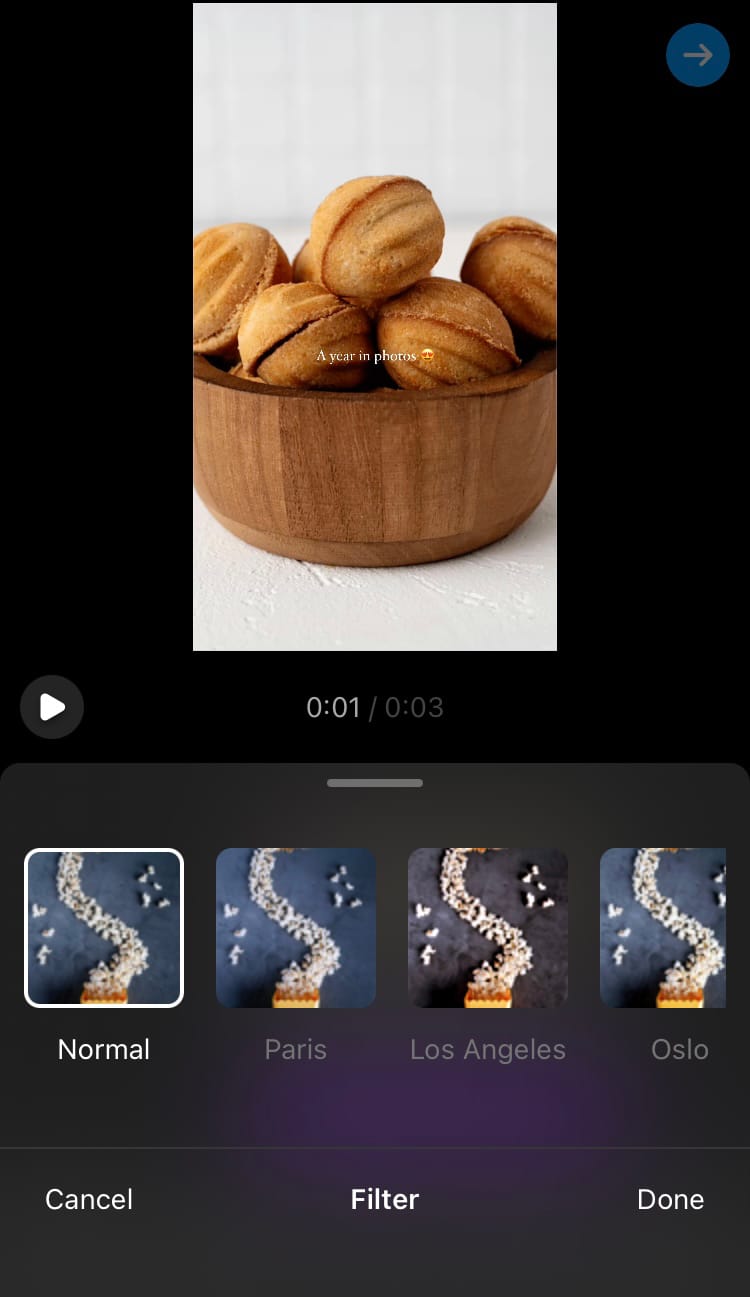
Edit video (left) with stickers (centre) and a filter (right)
You can also:
- Reorder, replace, crop, adjust or discard clips
- Adjust volume controls
- Decide how long text stays on the screen
- Choose how long music plays
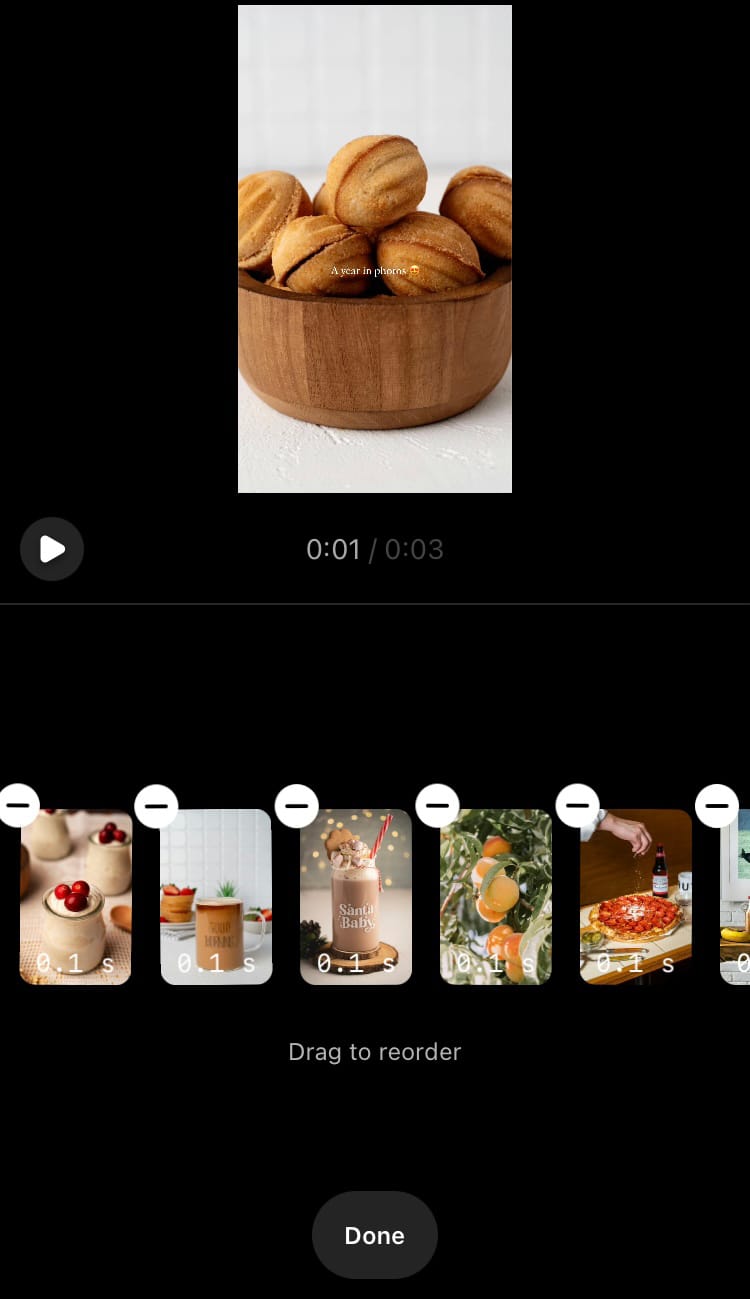
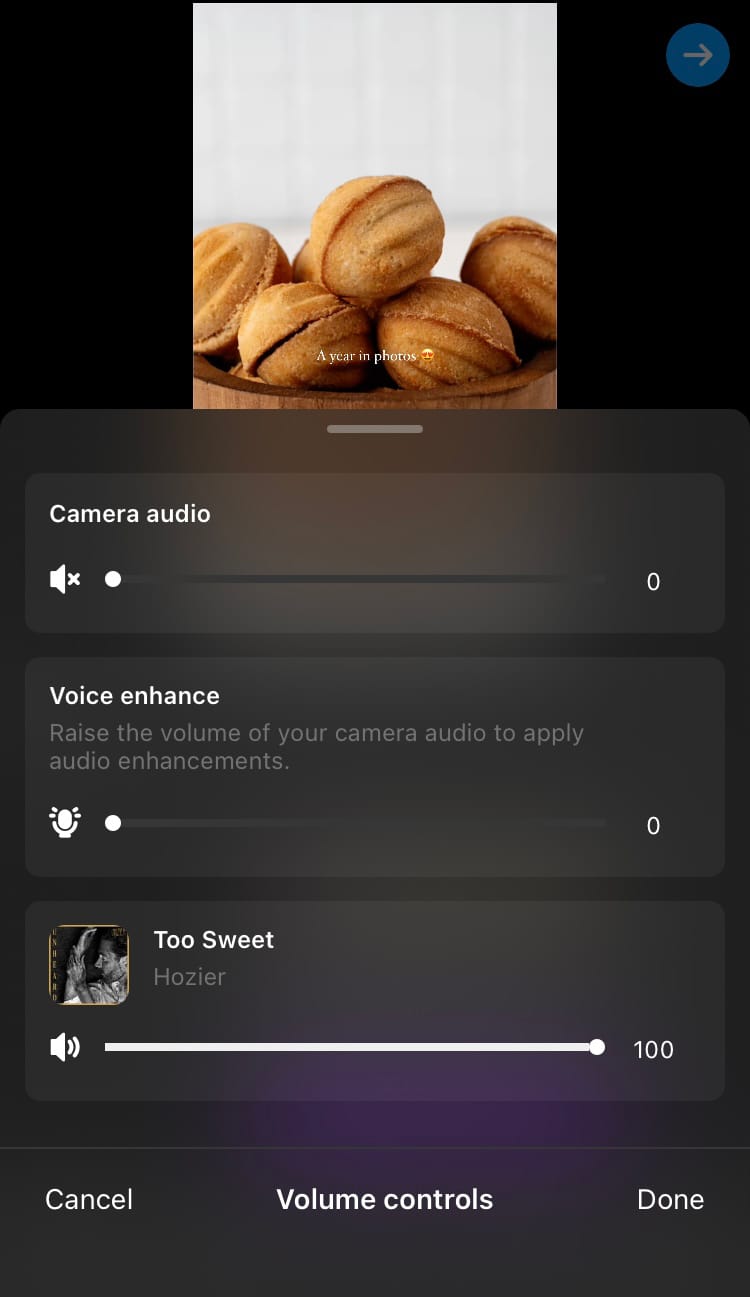
Reorder clips (left) and adjust audio volume (right)
How to save an Instagram Reels template
Browsing Instagram Reels templates can fill your mind with inspiration for multiple reels to try out. If multiple templates stand out to you, you can save them to return to at a later time.
To save an Instagram Reels template:
There is a save icon in the bottom right-hand corner of each template on the browse screen. Tap it to add the template to your saved templates.
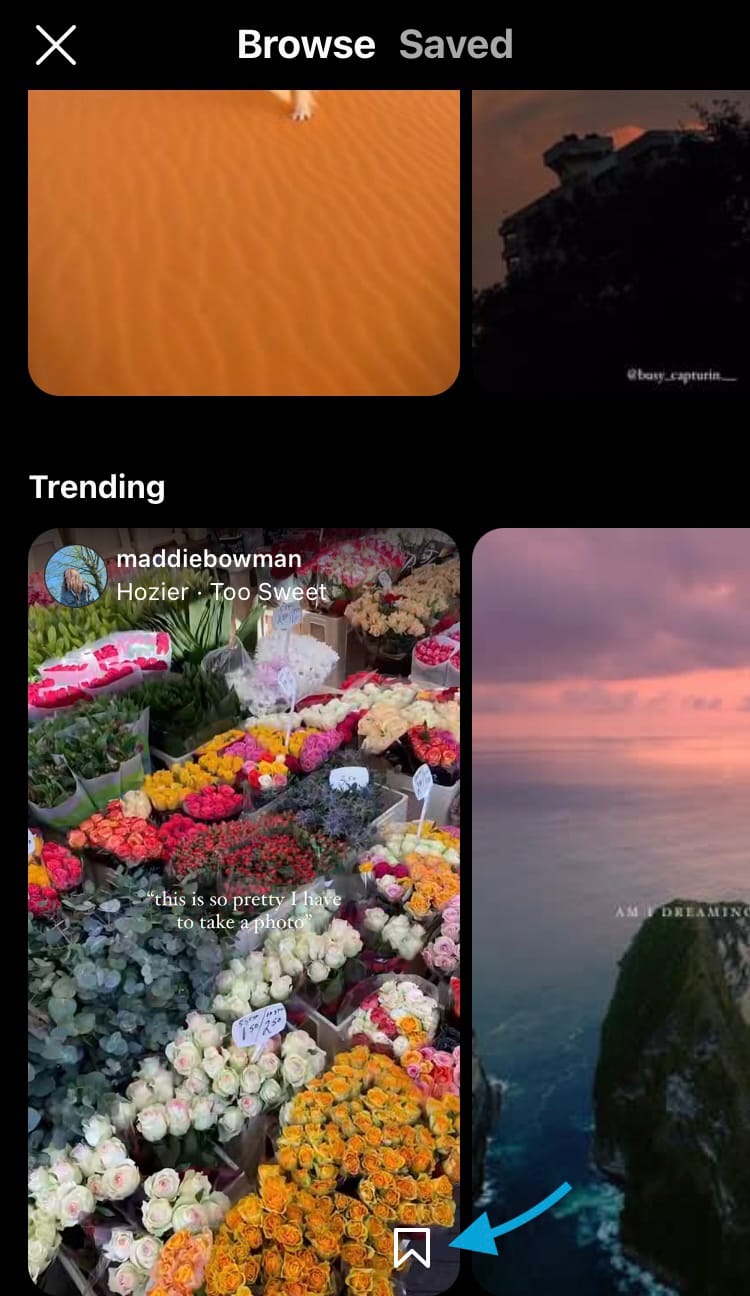
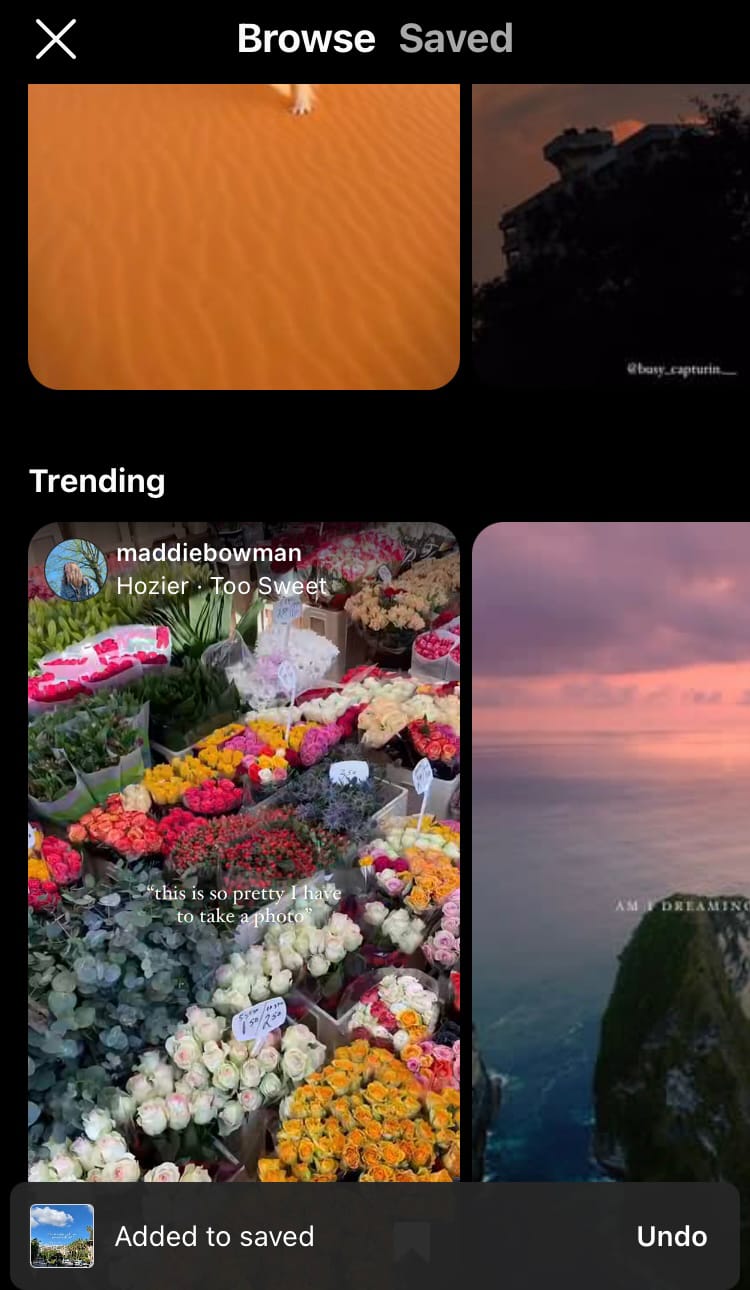
Save an Instagram Reels template
Alternatively:
- Tap the template you want to save.
- Select the three dot icon in the top right-hand corner of the screen.
- Choose ‘Save’ from the drop-down menu.
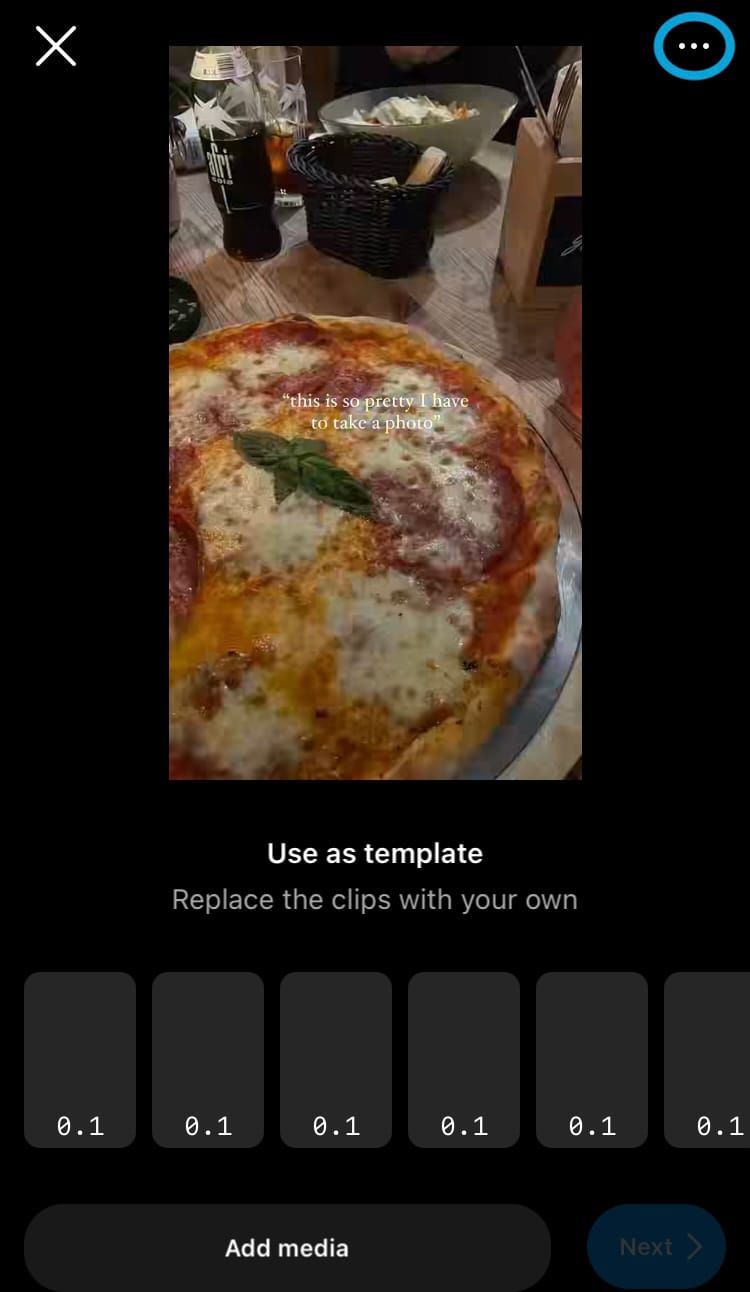
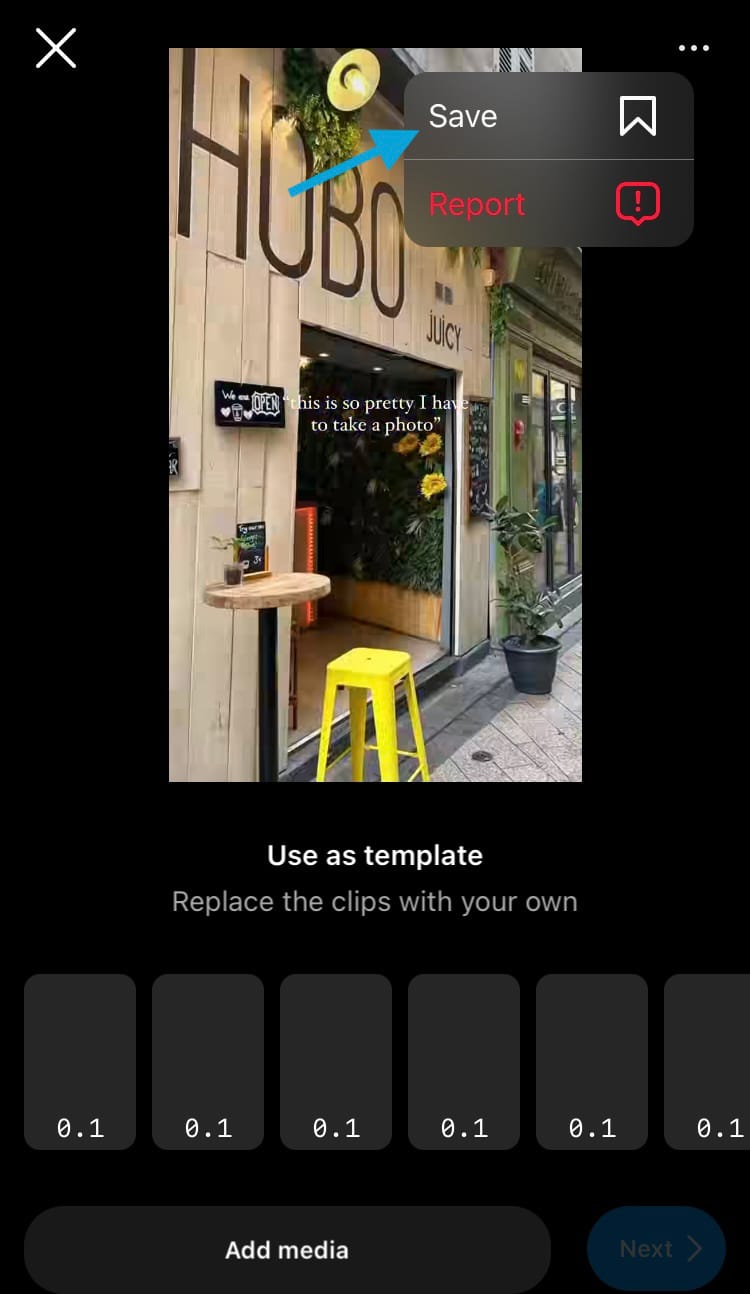
Save an Instagram Reels template
How to find your saved templates:
Select the ‘Saved’ button from the top of the screen when browsing Instagram Reels templates.
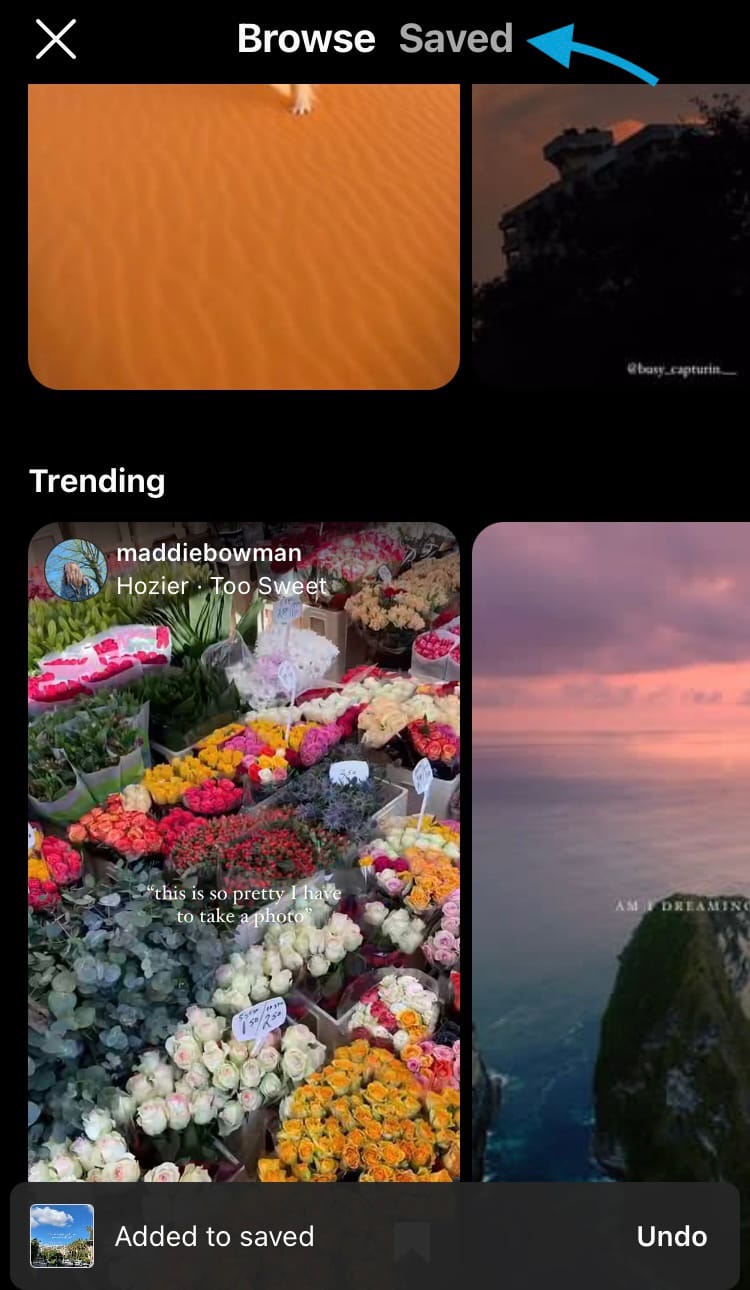
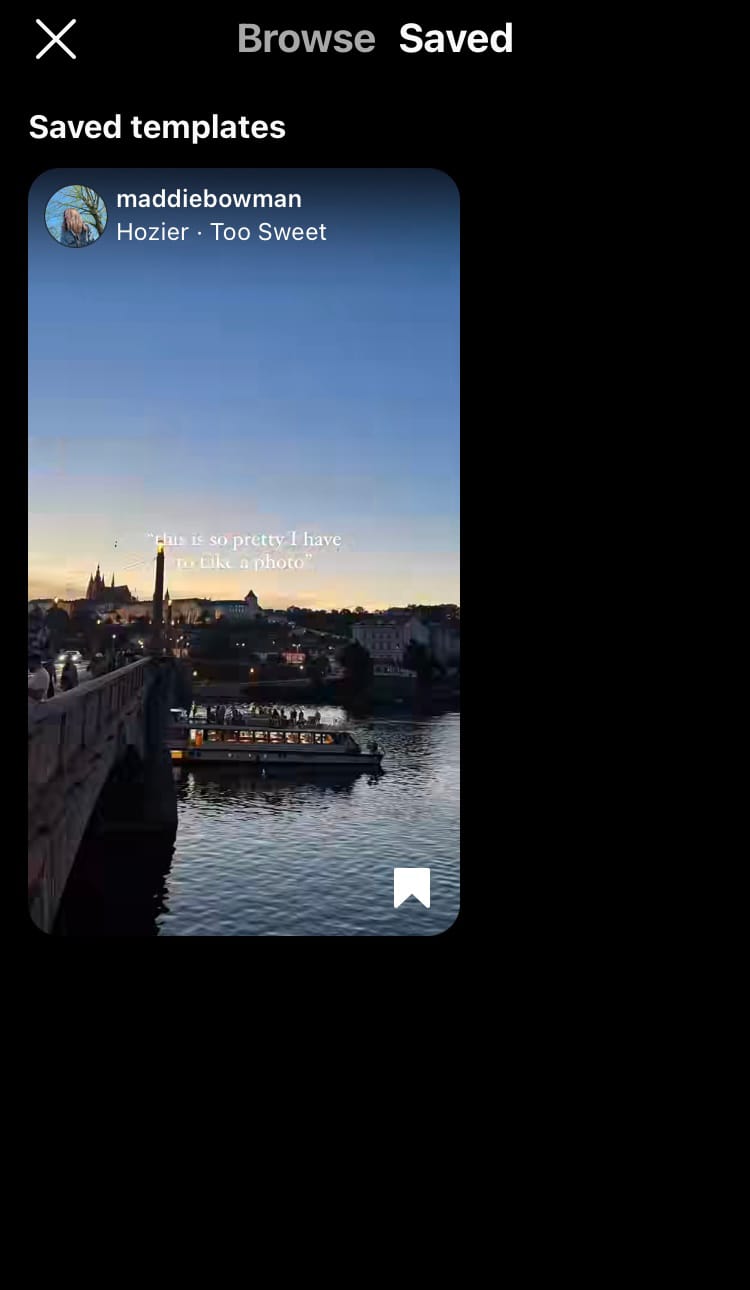
Find your saved Instagram Reels templates
A new world of creativity opens up when you integrate Instagram Reels templates into your marketing plan. Save time, effort, money and resources with this innovative feature. For more ways to improve your presence on social media, check out Minter.io - the social media analytics tool for businesses online. It’s itching for you to discover your potential...
Start using Minter.io now →