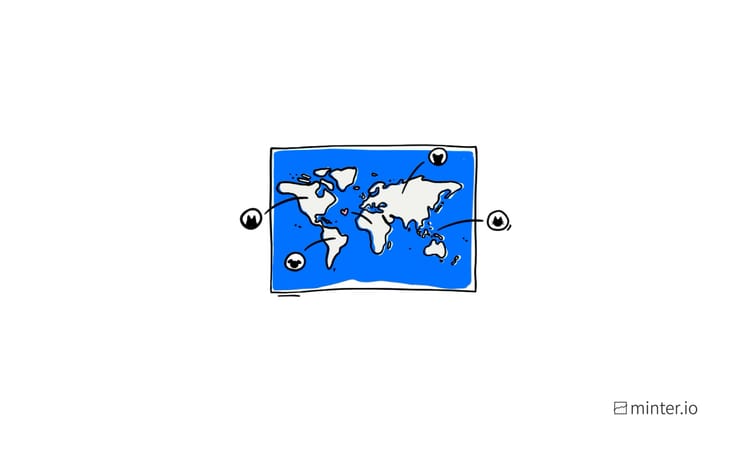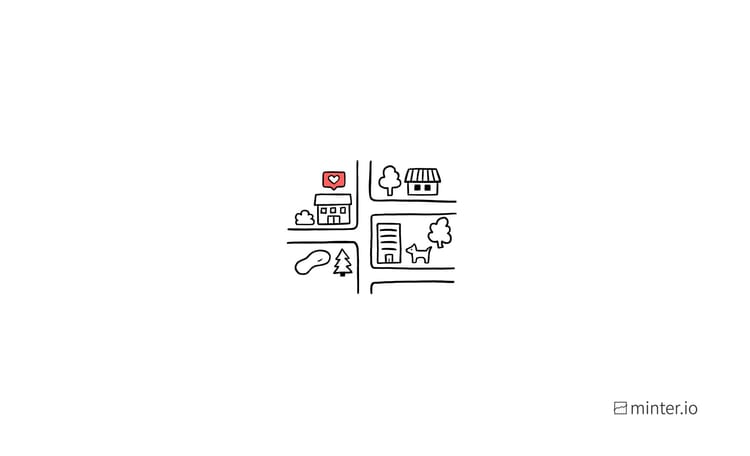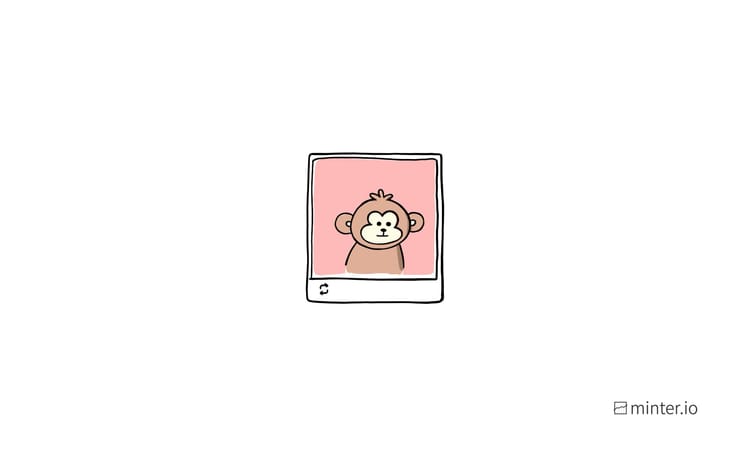3 AI Instagram features to master in 2025
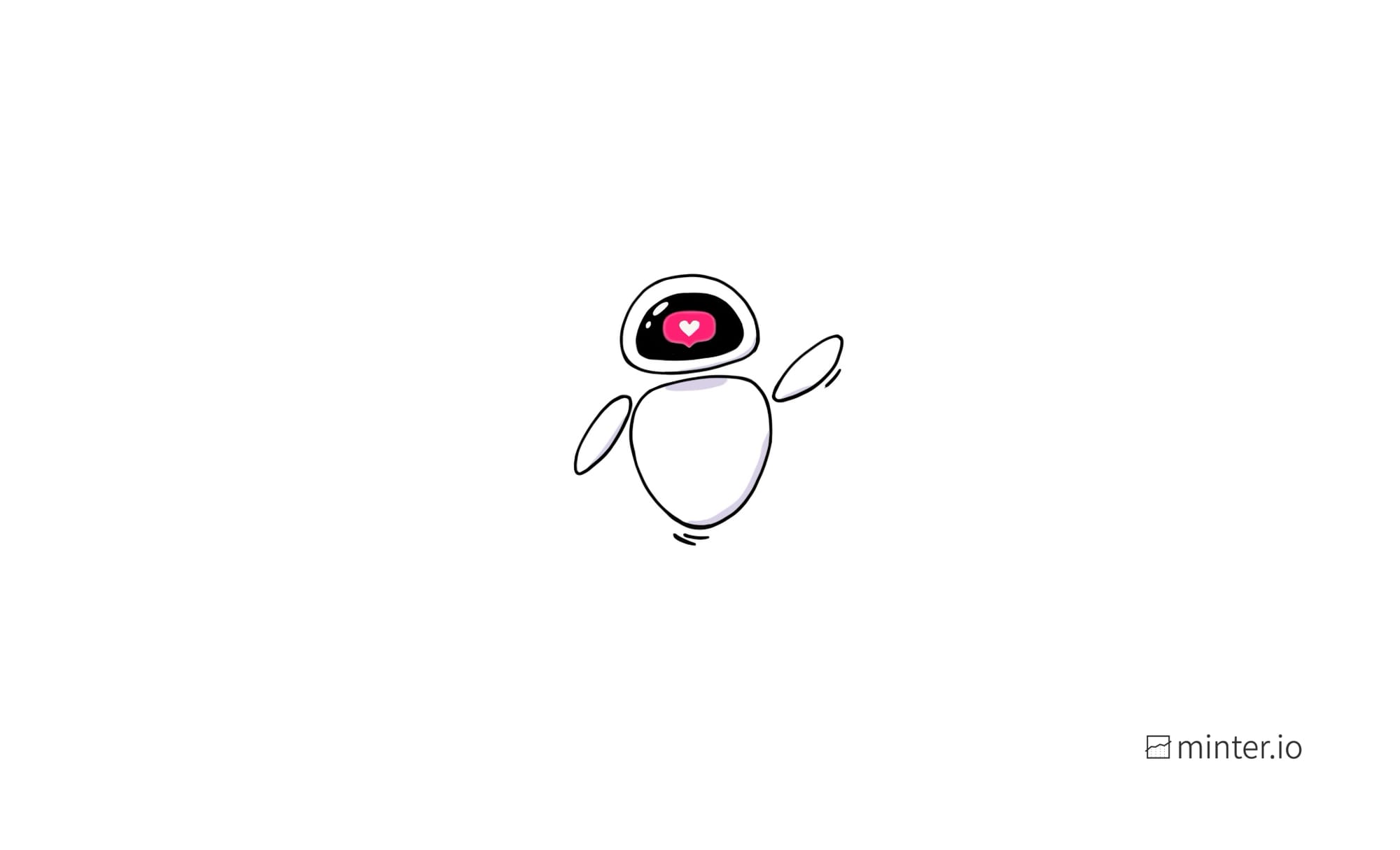
Welcome to the year 2025. Cars can drive themselves, people have chips implanted in their heads and Snoop Dogg’s voice has been adopted to model an AI dungeon master chatbot. The future is here and it’s shiny and powered by AI.
As it happens AI has been around for decades, but recently the general public has seen an explosion of AI tech coming to market and infiltrating many of the apps, programs and platforms already loved by billions. And while the inclusion of AI on social media certainly has its flaws, AI is enabling everyday people to flex more productivity and creativity with ease.
Today we’re exploring 3 Instagram features to look out for that are powered by AI…
1. AI-generated stickers
Have you ever been scrolling through the sticker options on Instagram and struggled to find exactly the kind of thing you’re looking for? AI stickers might be the solution you’ve been looking for. Currently rolling out gradually to select English-language users, profiles with the feature can generate customised stickers and let their creativity run wild!
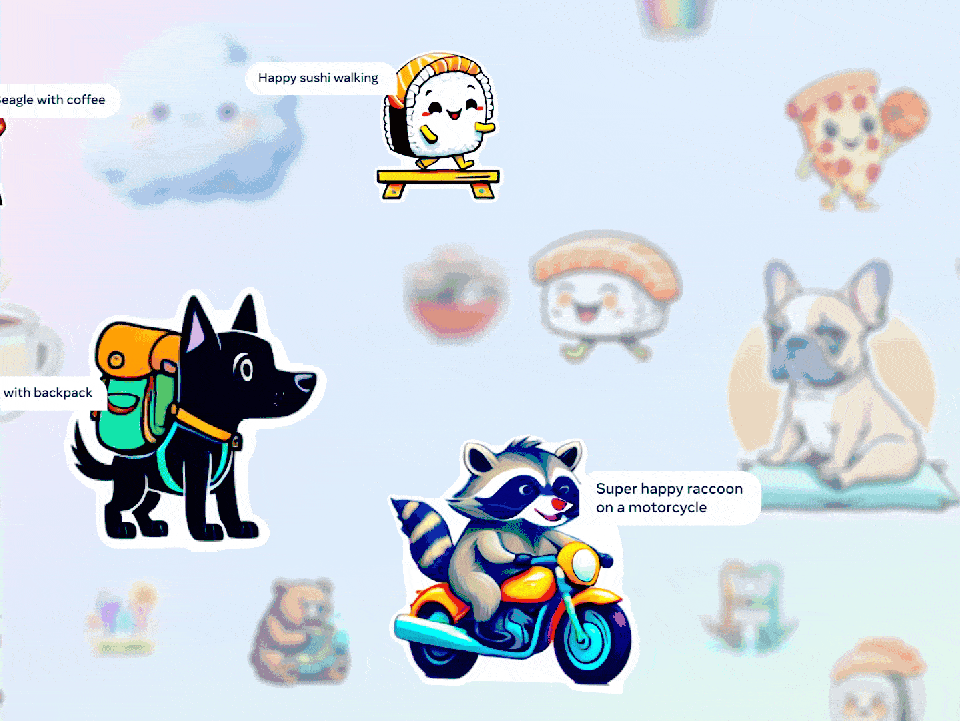
AI-generated stickers are available in 2 places on Instagram: direct messages and Instagram Stories. If you have the feature enabled, follow the guides below to generate your own AI stickers.
How to create an AI sticker for Instagram Stories:
- Open up Instagram and from the main feed, select the plus creation button from the centre of the bottom of the screen.
- Select ‘Story’ and create your Instagram Stories post.
- Choose the sticker button from the top of the screen.
- Tap ‘AI STICKERS’.
- Describe the sticker you’d like to create in the text box.
- Hit the blue ‘Generate’ button.
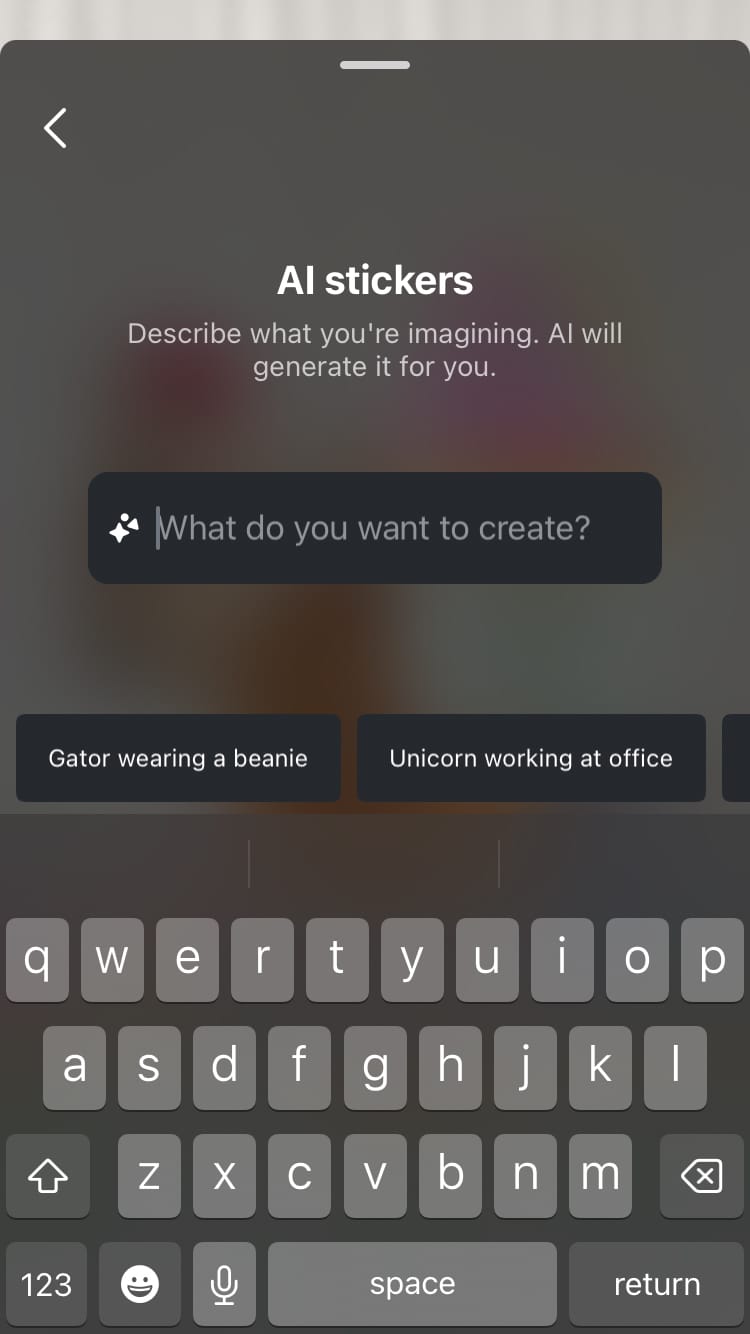
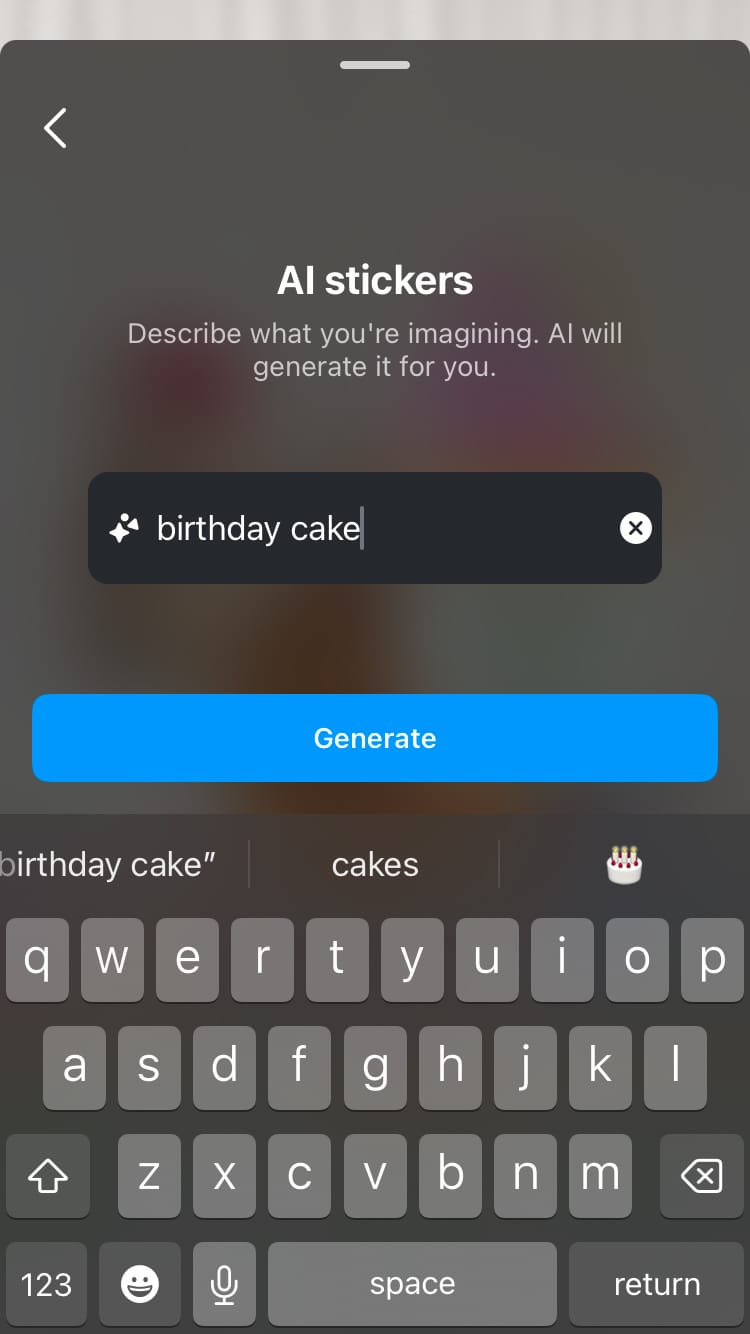
Create AI stickers on Instagram Stories
7. Tap '4 more' to continue creating new AI stickers using your prompt.
8. Select an AI sticker to add it to your Instagram Stories post.
9. Edit its positioning and size as desired.
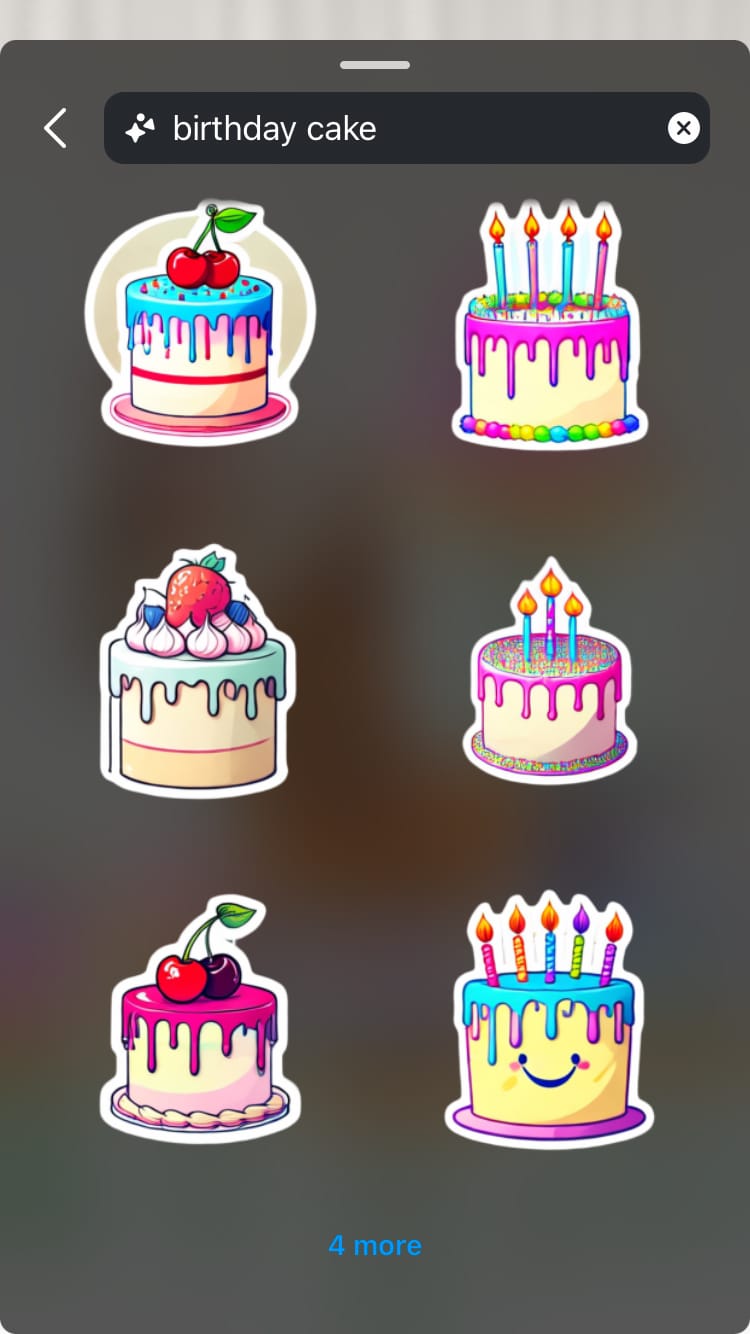


Create AI stickers on Instagram Stories
How to create an AI sticker in direct messages:
- Open up Instagram and from the main feed, tap the direct message icon in the top right-hand corner of the screen.
- Start or open a conversation by tapping a username or group name or selecting the compose icon in the top right-hand corner of the screen.
- Tap ‘AI stickers’ in the bottom right-hand corner of the screen.
- Use the search field to describe the sticker you’d like to create. The AI sticker options will appear below the search entry.
- Choose an AI sticker to send it. If you’d like to animate it, tap and hold the sticker and hit ‘Animate’ before sending it.
People in the chat will be able to see the description that was entered to generate the AI sticker.
AI stickers are available in multiple places across Meta including: Instagram Stories and DMs as well as Facebook Stories, Messenger, and WhatsApp.
Some users have the AI-generated sticker option pop up while browsing other sticker options, without the ability to access it at will. AI development isn’t without its challenges, so Meta has made a point to limit access to ensure issues can be dealt with as and when they arise.
2. Restyle
Restyle is an Instagram AI editing feature coming soon to the platform. It enables you to change the look and feel of a photo by describing how you want your image to look. Want it transformed into a watercolour painting? Done. How about a scrapbook-style collage? You’ve got it. Simply enter a text prompt and let AI work its magic.
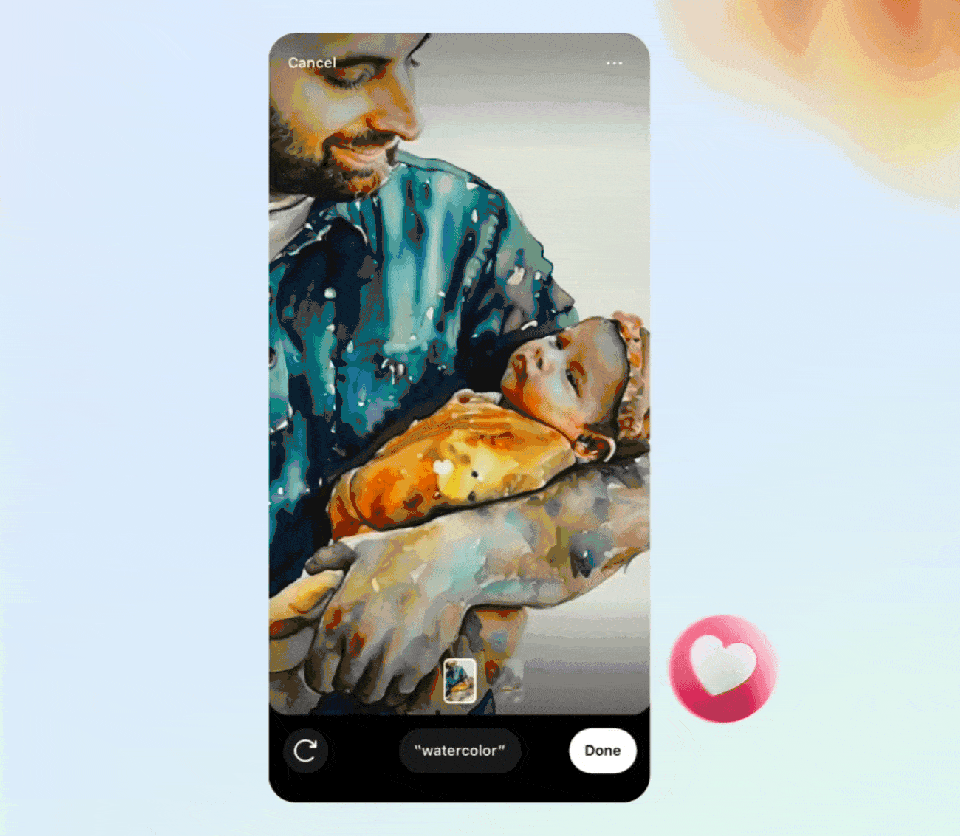
Instagram has teased that alongside editing your own images, you may also be able to co-create AI generated images with friends using Restyle and the following feature…
3. Backdrop
Backdrop is another Instagram AI editing feature coming soon to the platform, which allows you to change the background of an image. The mechanics of this AI feature are similar to the other AI features developed for Instagram. Simply write a description of what you’d like the background to be changed to and let AI do its thing. Whether you want a realistic background or you’d prefer something wild and whacky, Backdrop will pluck out the primary subject in the foreground and add your desired background.
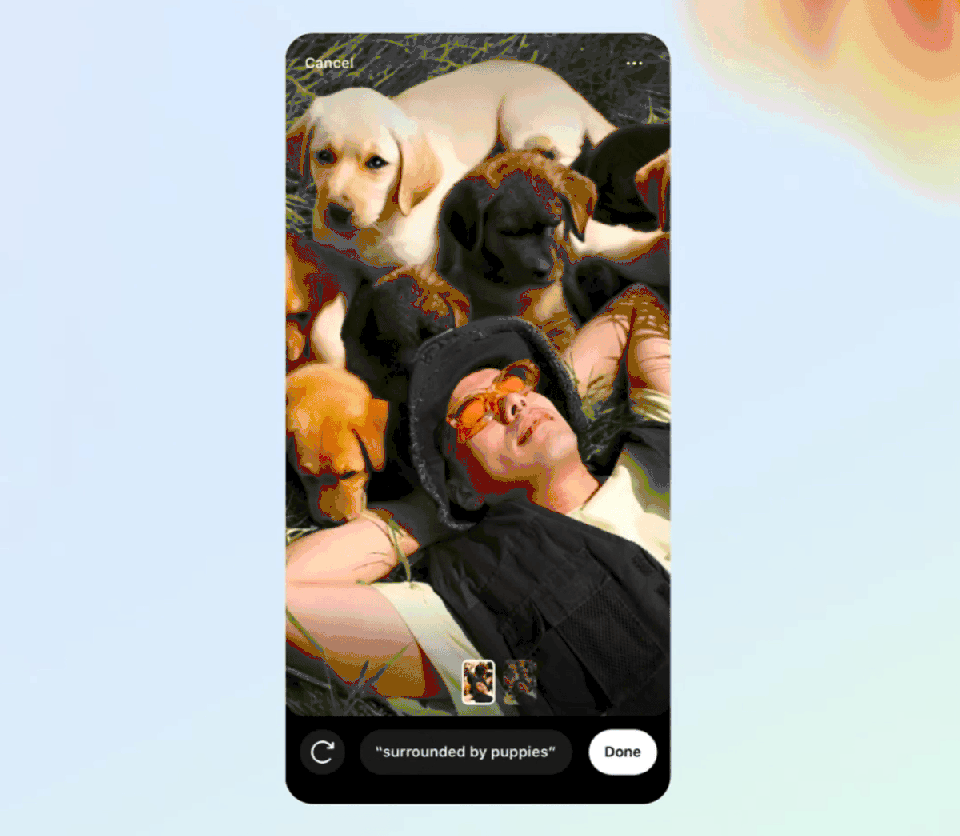
If you use Restyle or Backdrop, your image will be labelled as using AI.
It’s only the beginning…
Meta is rolling out a number of other AI tools across its apps including: an AI assistant, AI characters voiced by celebrities and the ability for businesses to build their own AIs to enhance the customer experience.
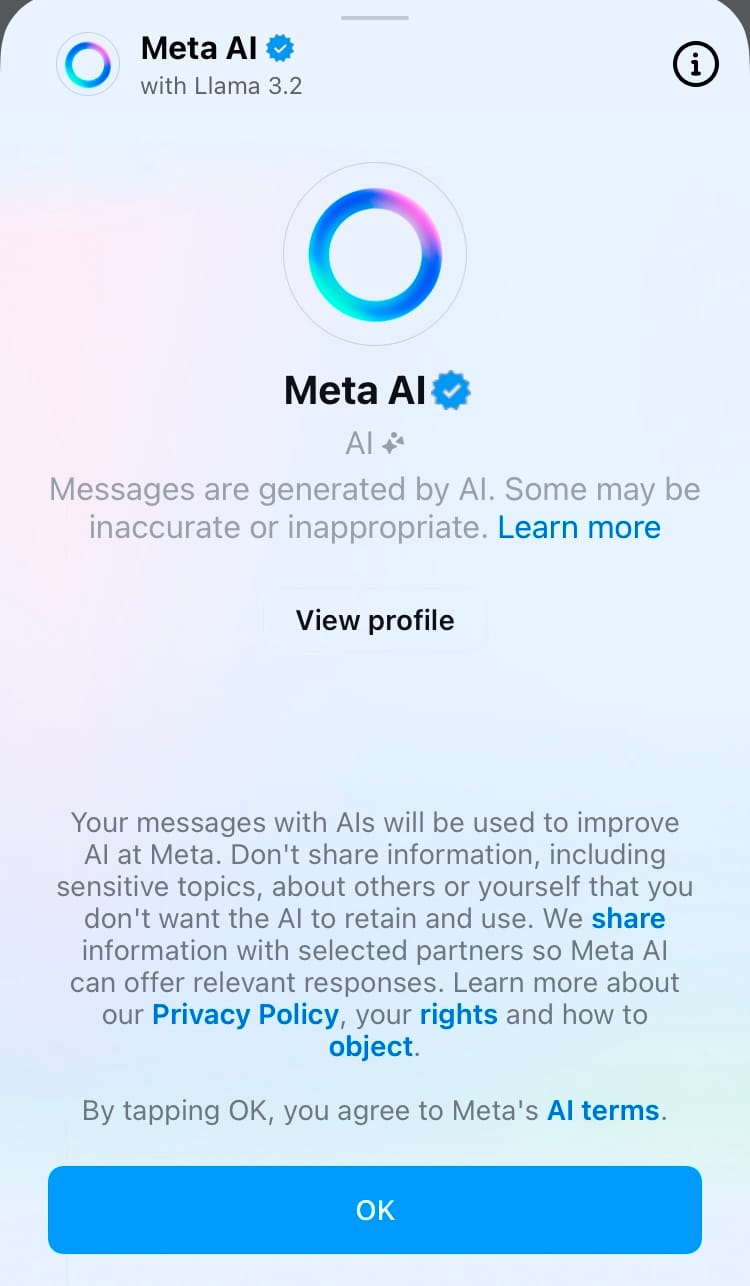
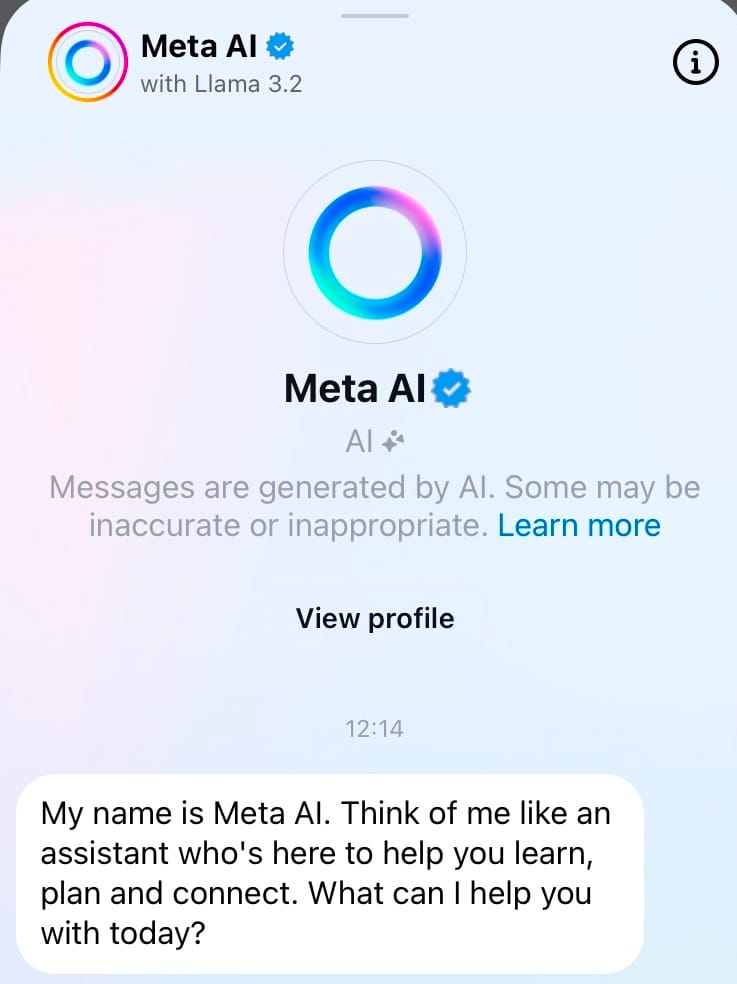
Meta AI is accessible through Instagram direct messaging
AI is set to bring a whole new world to social media, helping to breathe life into ideas and get information in an instant. All the new AI Instagram features in this article are being rolled out slowly, so if you haven’t got access to them yet, you can hope to see them pop up in the future.
In the meantime, make sure you’ve got access to all the tools which will help you see how your content is performing, with or without AI’s assistance. With Minter.io you can track analytics for your social media channels and your competitors, giving you the power to action meaningful adjustments to get the most out of your presence online. Try it today!
Start your free trial now→