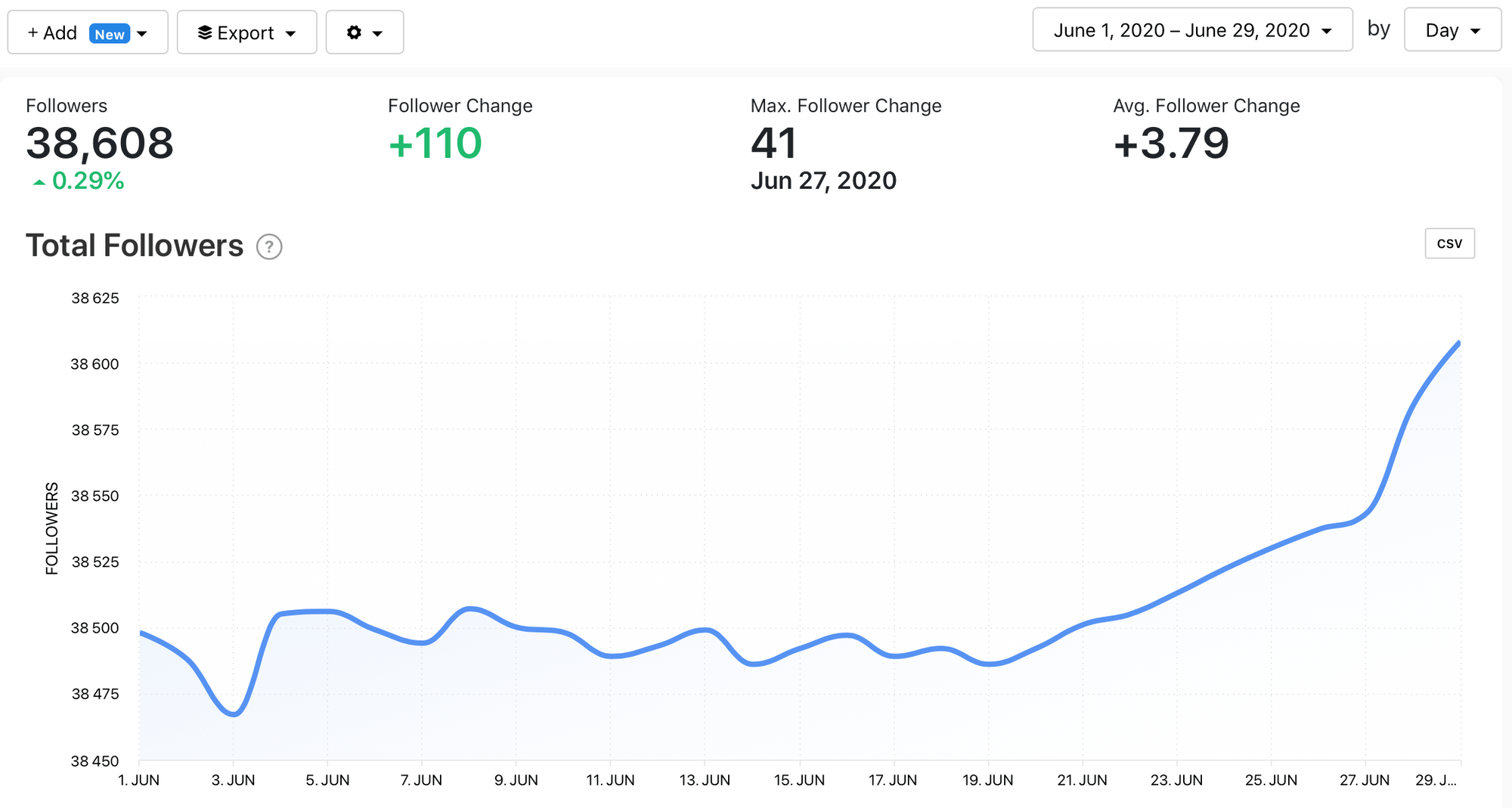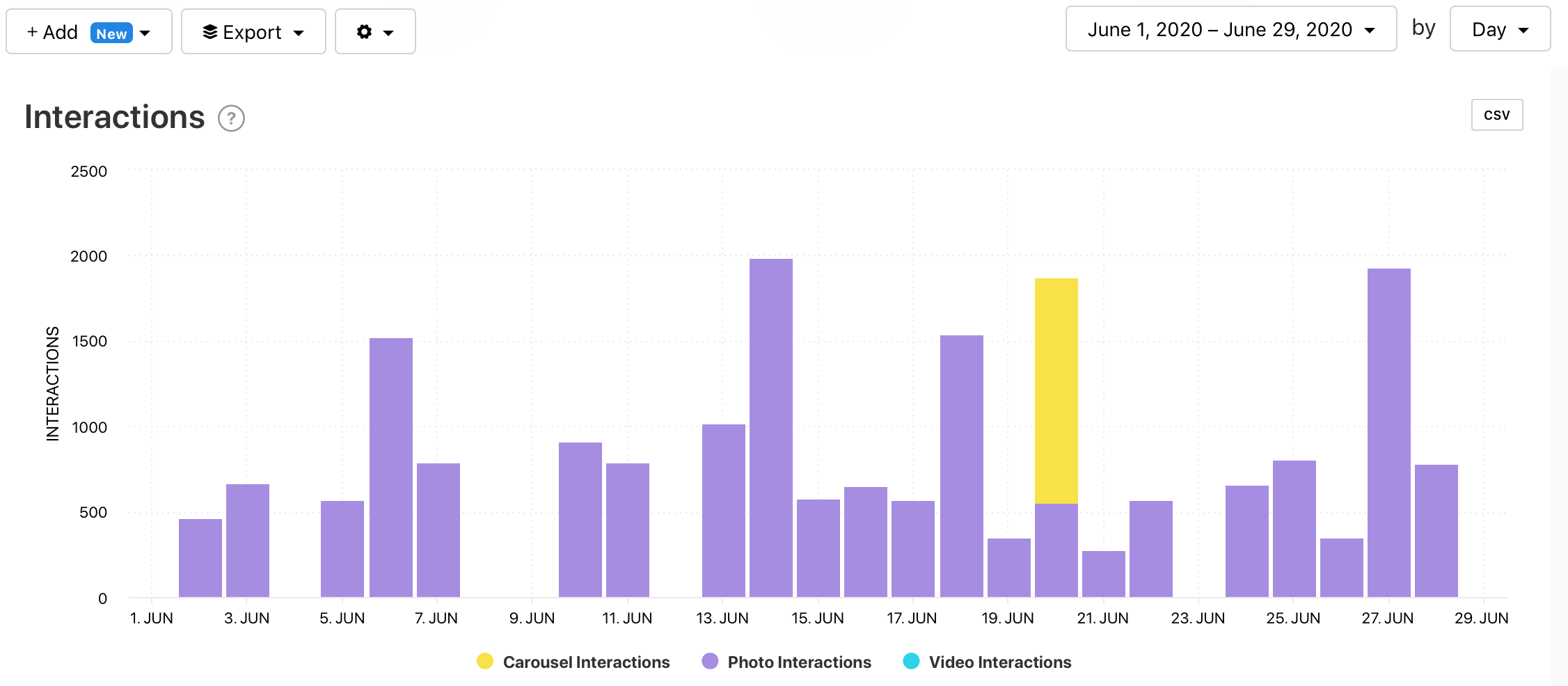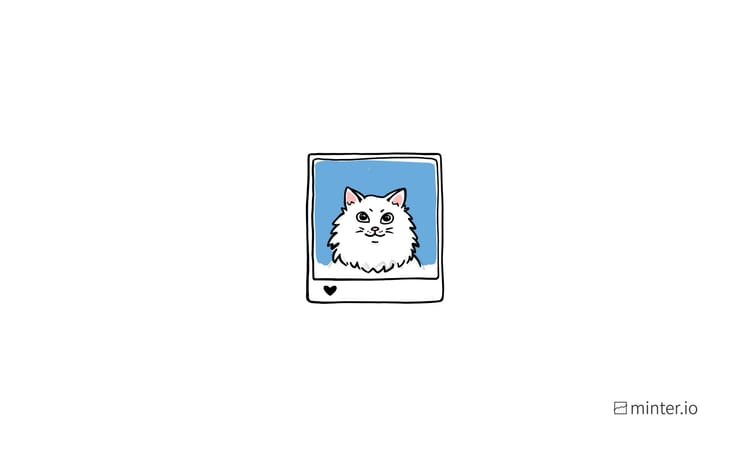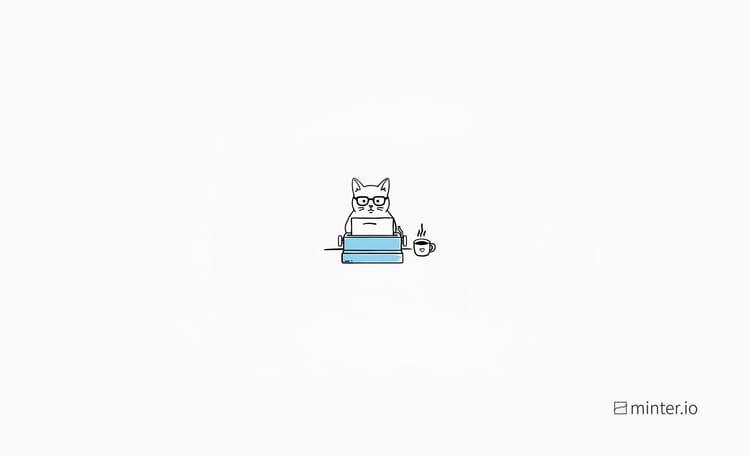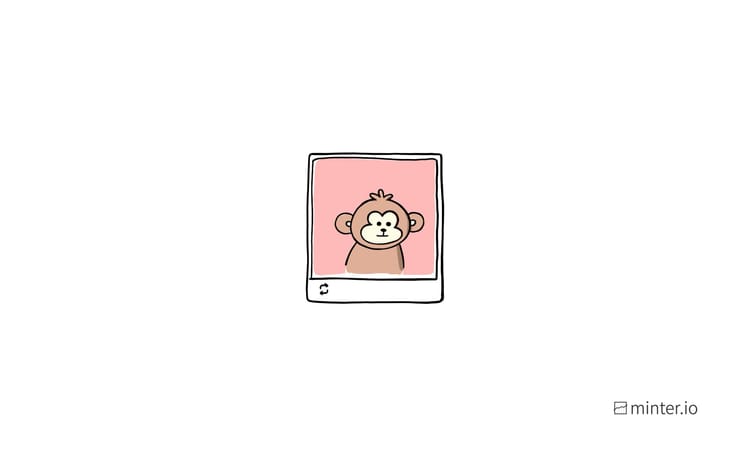How To Add Your Own GIF Stickers To Instagram Stories
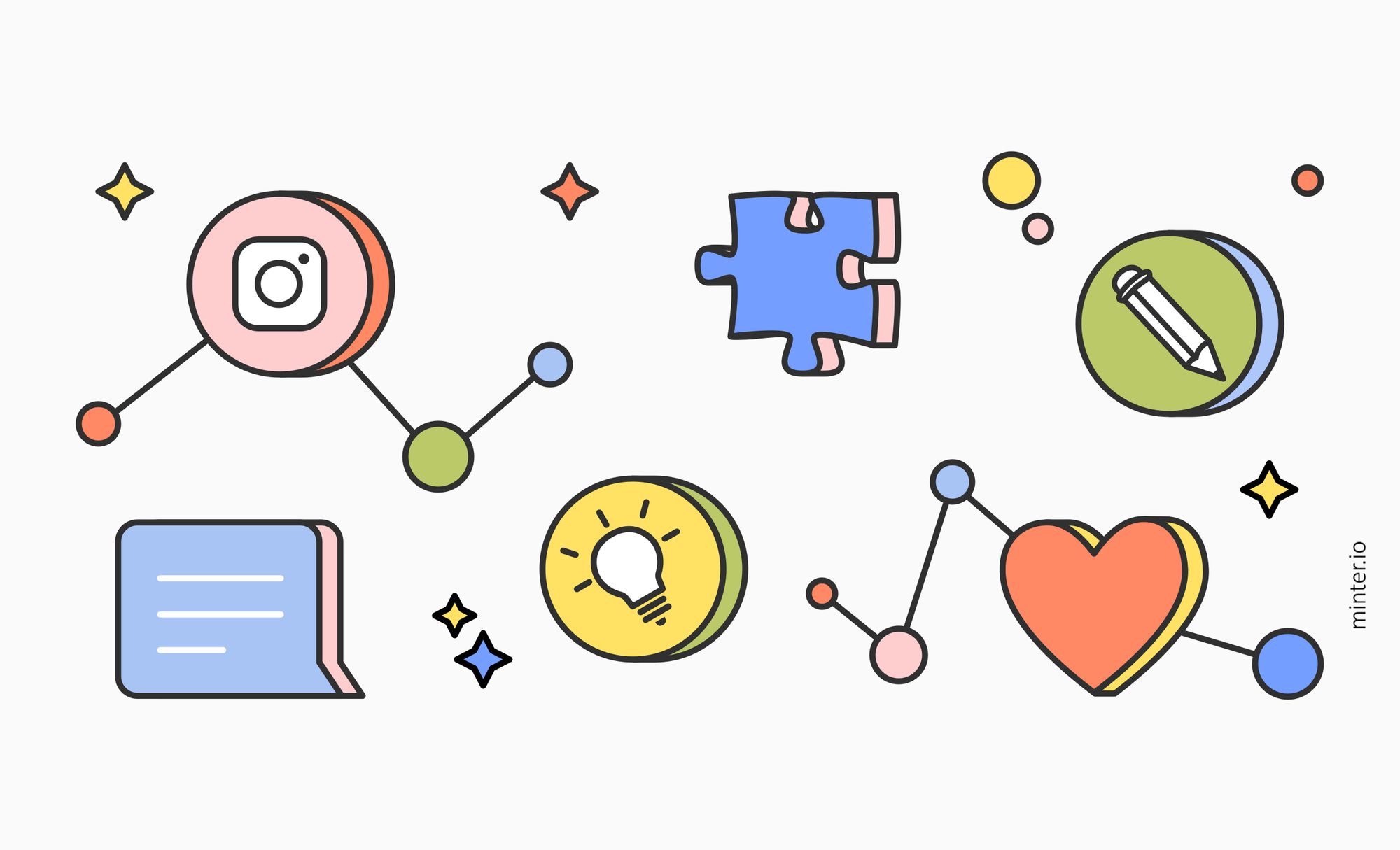
In the final part of this series of articles, we’re going to show you how to integrate your very own branded stickers with Instagram stories. This will make your stickers appear in the search function so that they can reach more people, be shared by anyone using Instagram, and have the opportunity to trend on the platform.
If you’re looking for articles on how to create your own branded stickers for Instagram stories, check out these:
- 10 Brands With Super Stories Stickers
- Top Tools For Creating GIF Stickers For Instagram Stories
- A Step-By-Step Guide To Creating Branded Stickers
Getting To Grips With Giphy
Giphy is a platform that powers GIFs and their integration with social media. When someone searches for and shares a GIF or a GIF sticker on Facebook Messenger, the Instagram stories feature, Snapchat, WhatsApp and more, it is hosted on giphy.com. Anyone can create an account on giphy.com and upload GIFs and stickers, but in order for your GIFs to appear in search functions such as Instagram’s sticker search, you have to be approved for a brand account.
Setting Up Your Giphy Account
To create a Giphy account:
- Go to giphy.com.
- In the top right-hand corner, click ‘Log In’.
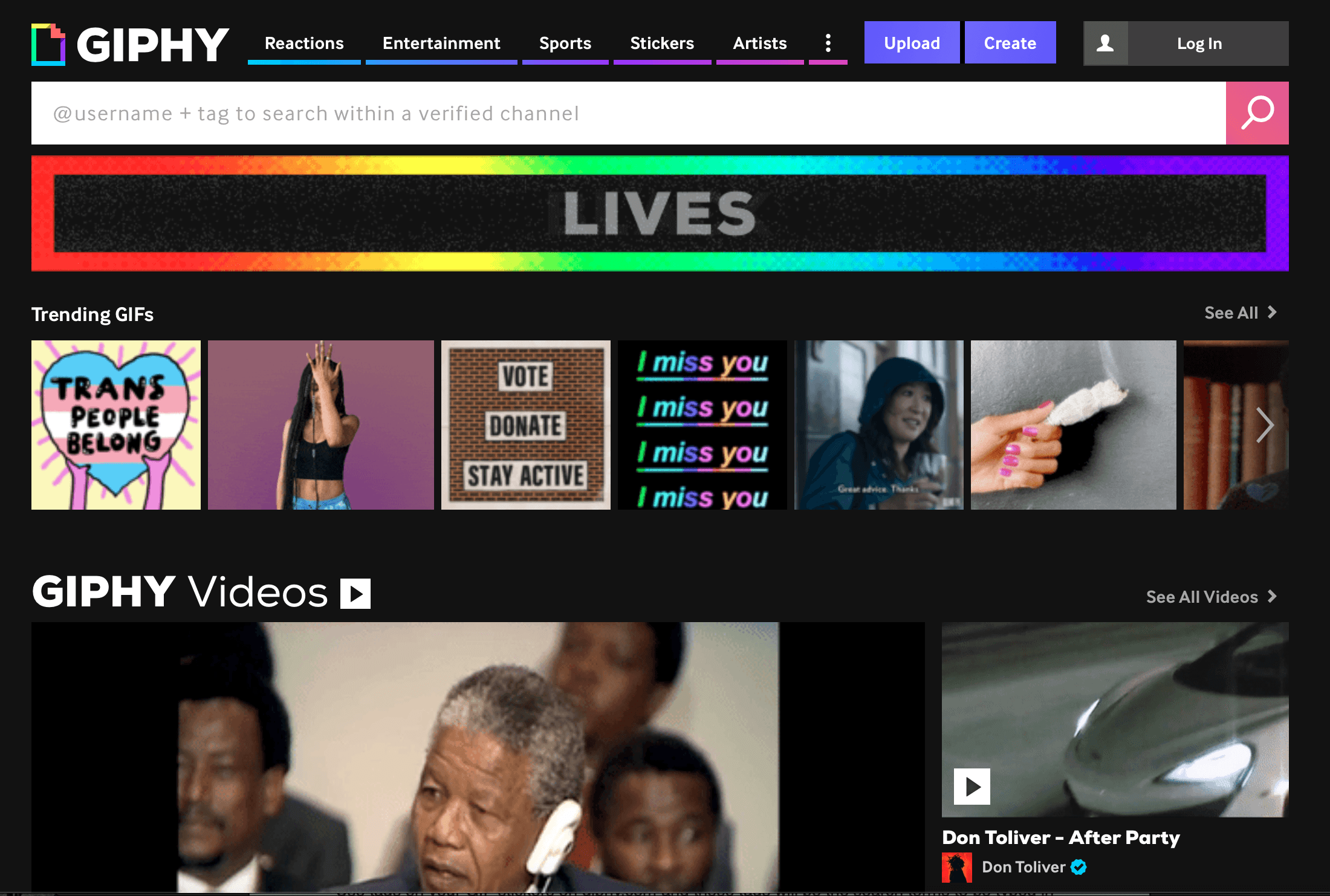
3. Under the login form, find and select ‘Join GIPHY!’
4. Join with Facebook or with an email address.
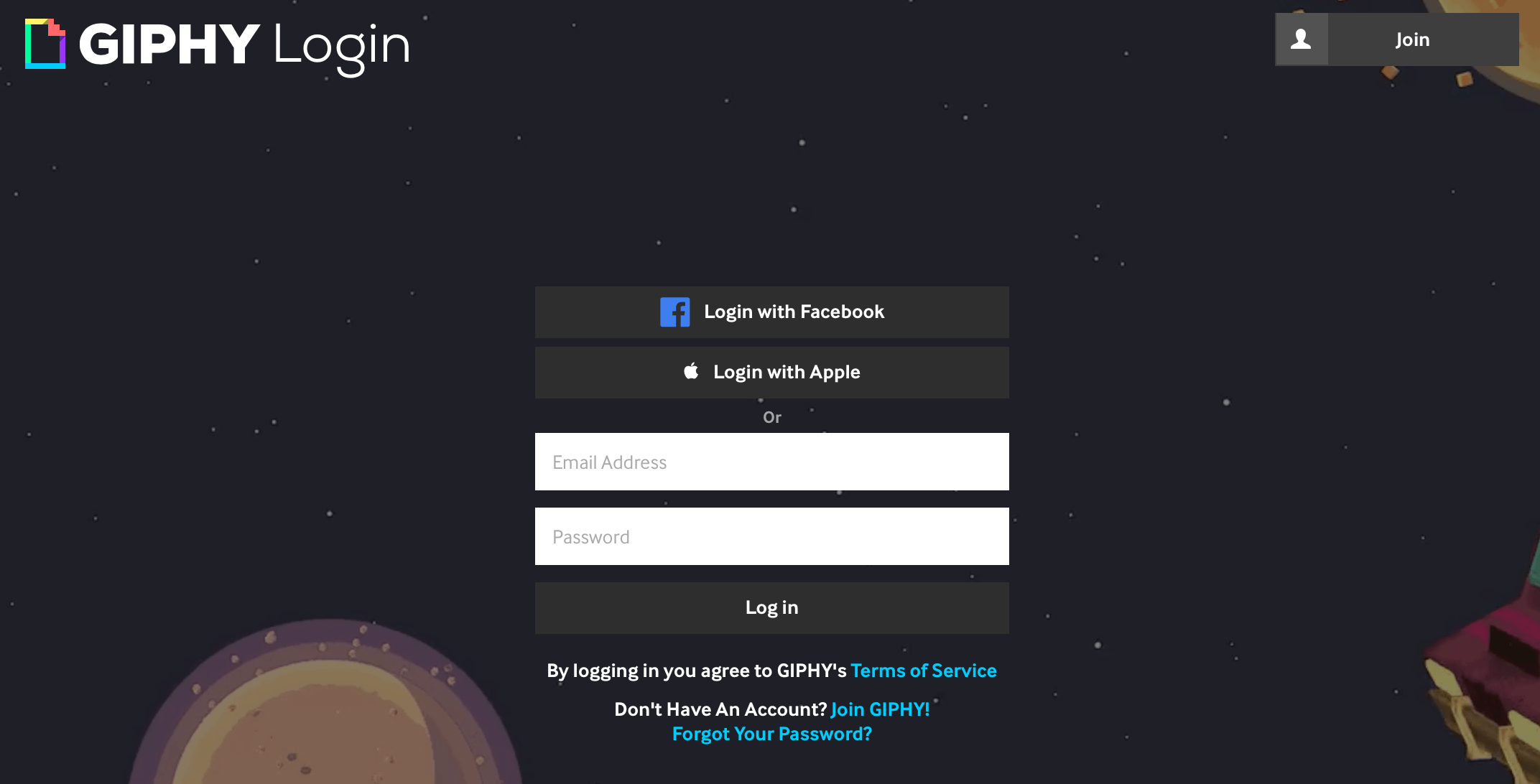
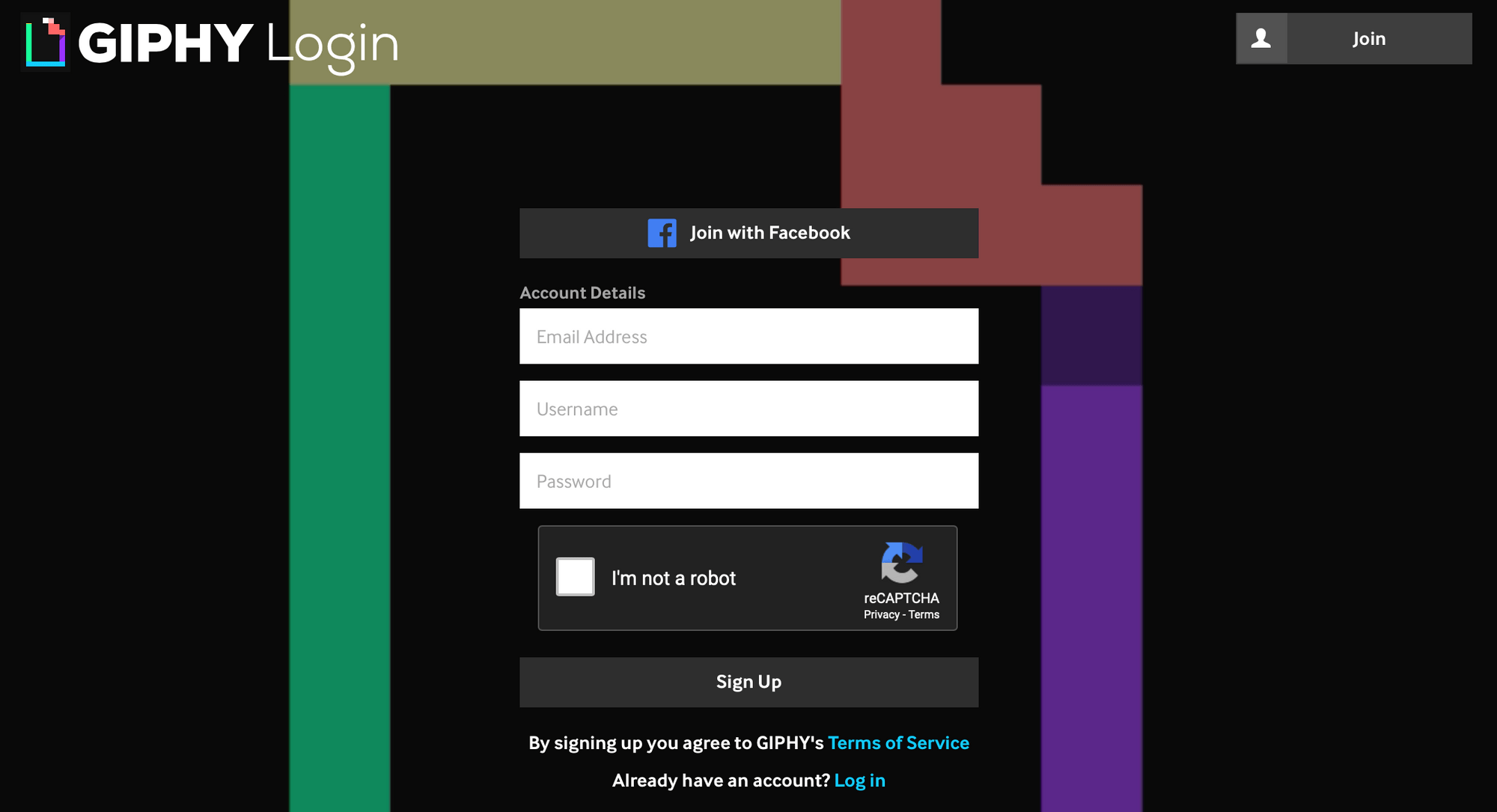
Applying For A Brand Account
To apply for a brand account, you have to already have an account on giphy.com with at least 5 GIFs uploaded. Only then can you apply for a branded account upgrade. You have to supply an email address, username, display name, website, social profile and avatar through this form. According to some successful applicants, you are more likely to be accepted if your email address is a company domain, and you have a functioning company website.
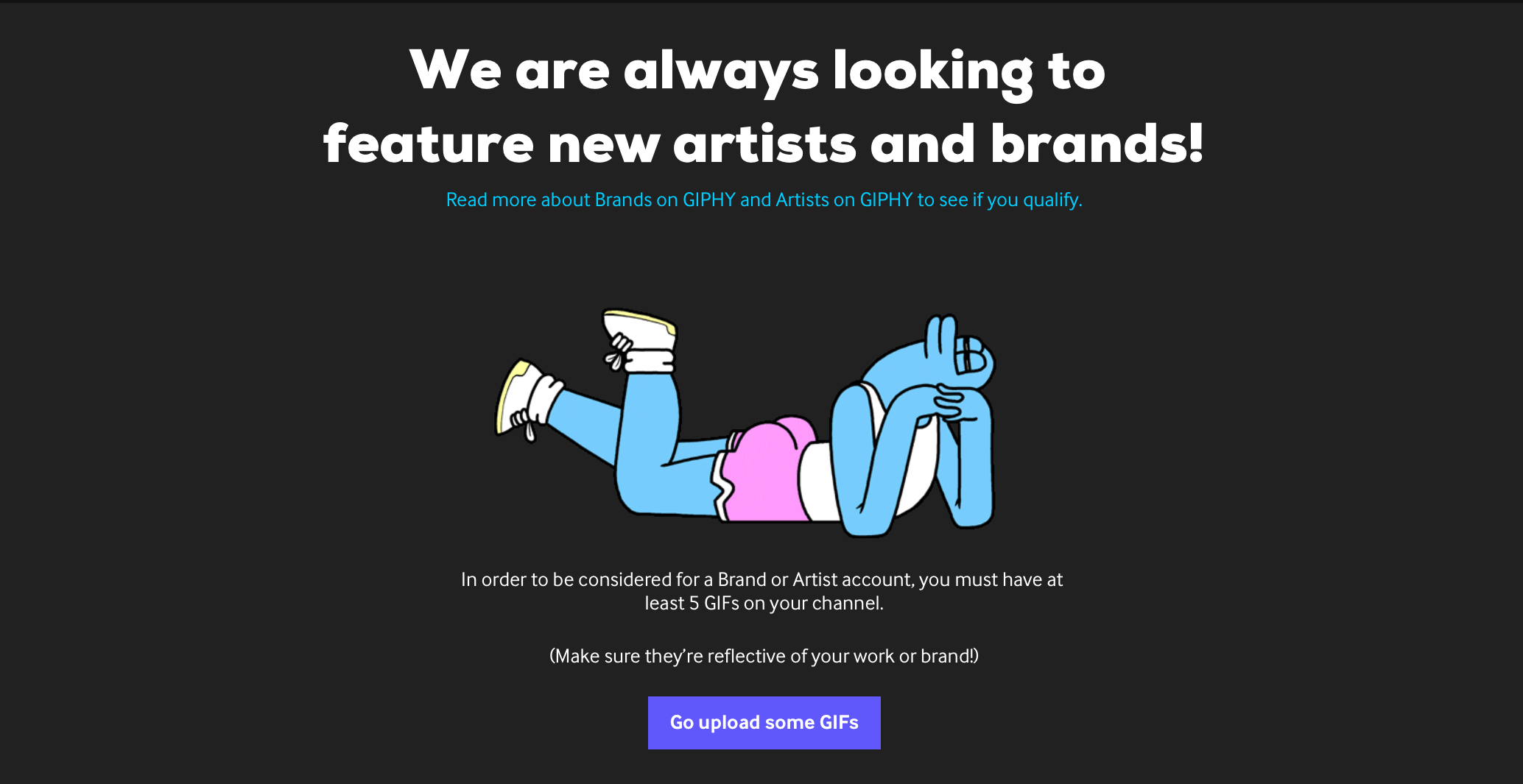
Check out more tips on brand account application from Giphy here.
Discovery On Instagram
Use tags on your GIF stickers on giphy.com and these tags will be the search terms to be typed in for Instagram discovery. You can nudge your Instagram followers towards using them by announcing new GIF stickers, using your own stickers, sharing the search terms and including your brand name as one of the tags in addition to relevant key words and phrases.
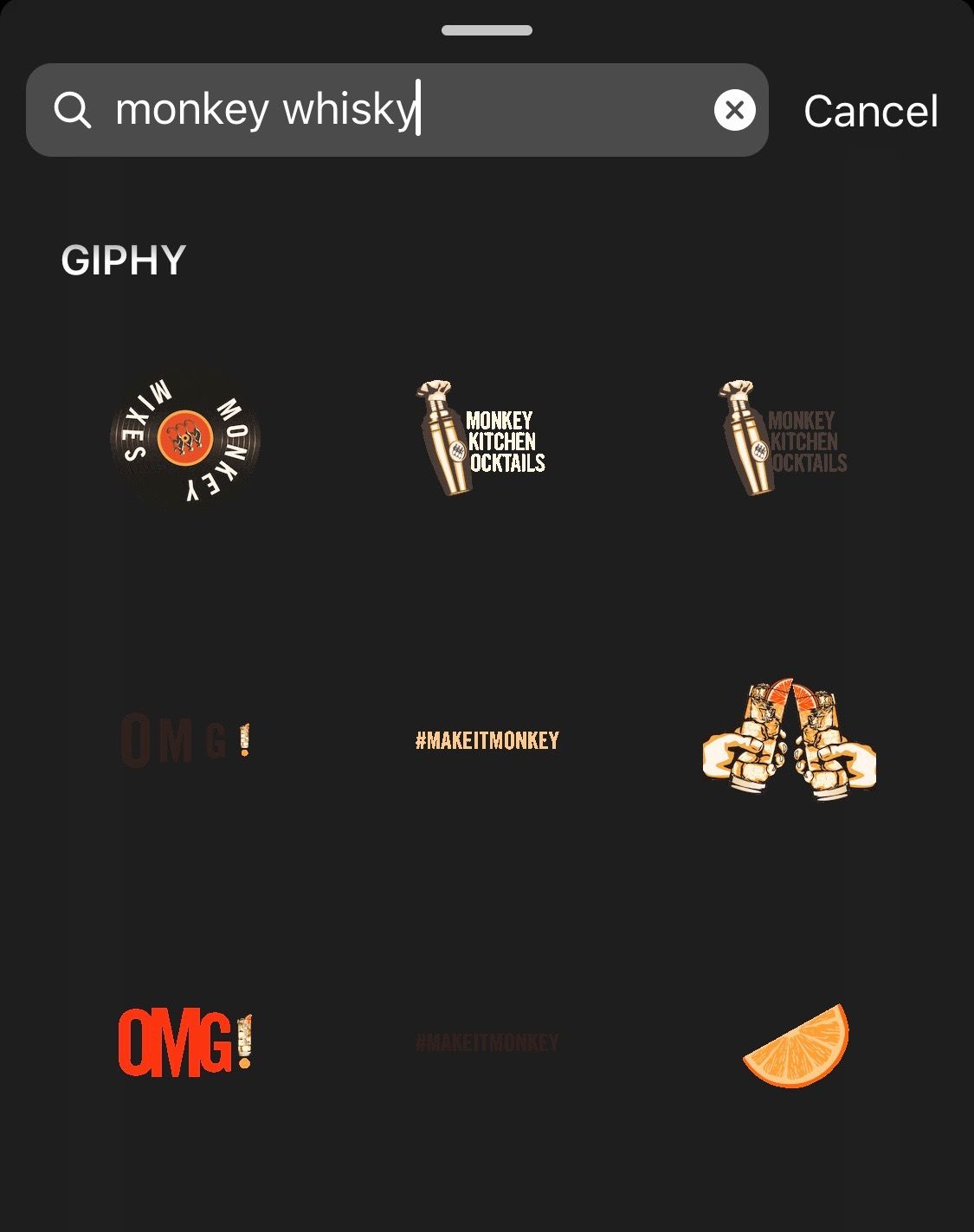
Interested In Giphy Verification?
After being accepted for a brand account, you can apply for your account to be verified. Although this is not necessary for social media search, verification allows your account to be found through the search bar on giphy.com. Check out what Giphy say about verification here and contact them via this form to request verification.
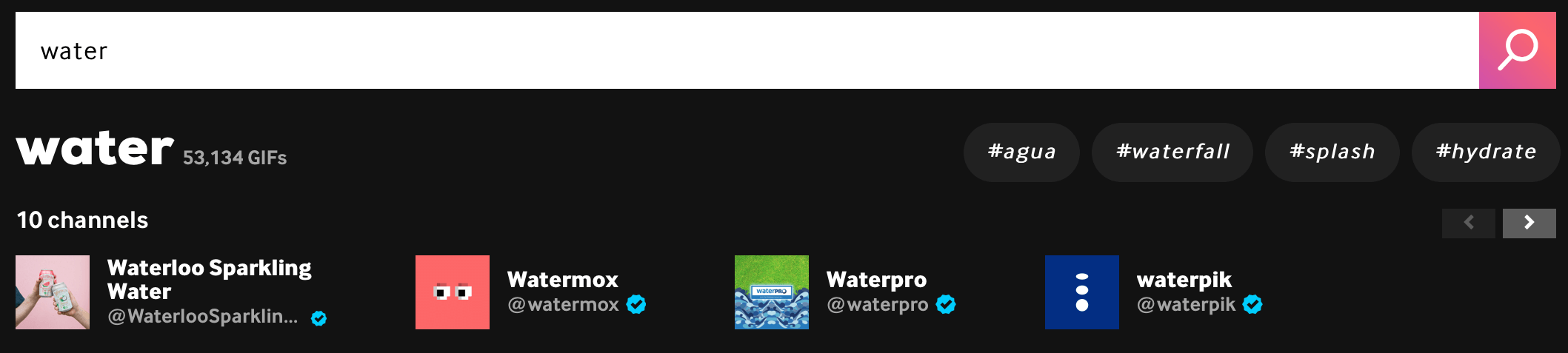
We hope you have enjoyed this series on Instagram GIF stickers and we look forward to seeing the stickers you come up with for your brand!
Continue learning about the ways you can boost your social media presence through Minter.io. We have recently rolled out analytics for Twitter too! Connect your Instagram and Twitter accounts today and track your progress!