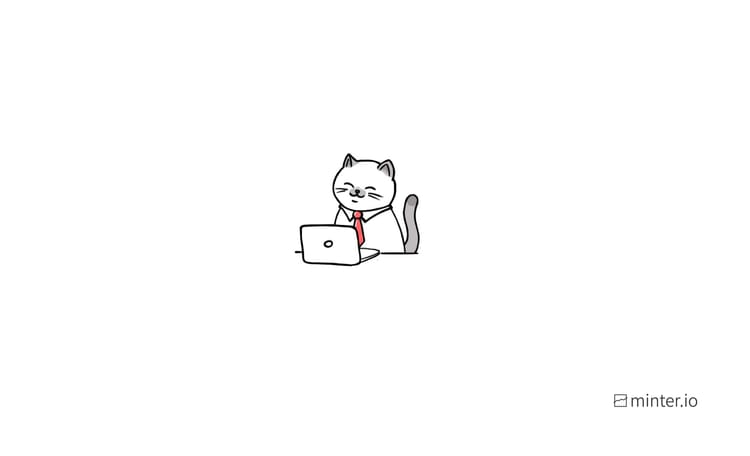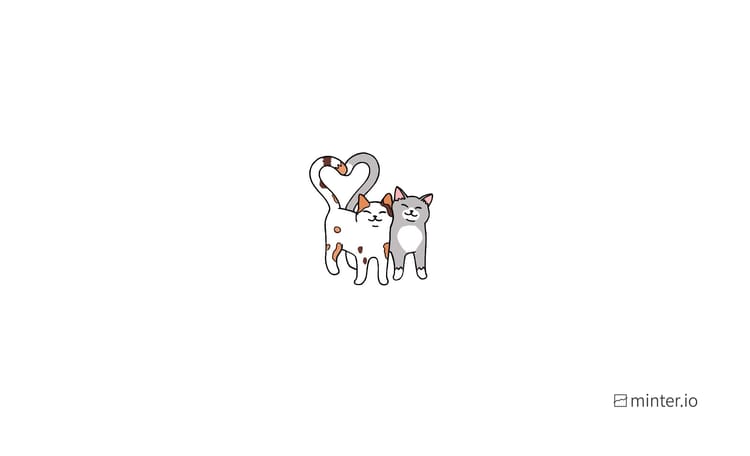How to upload a video from your camera roll to TikTok
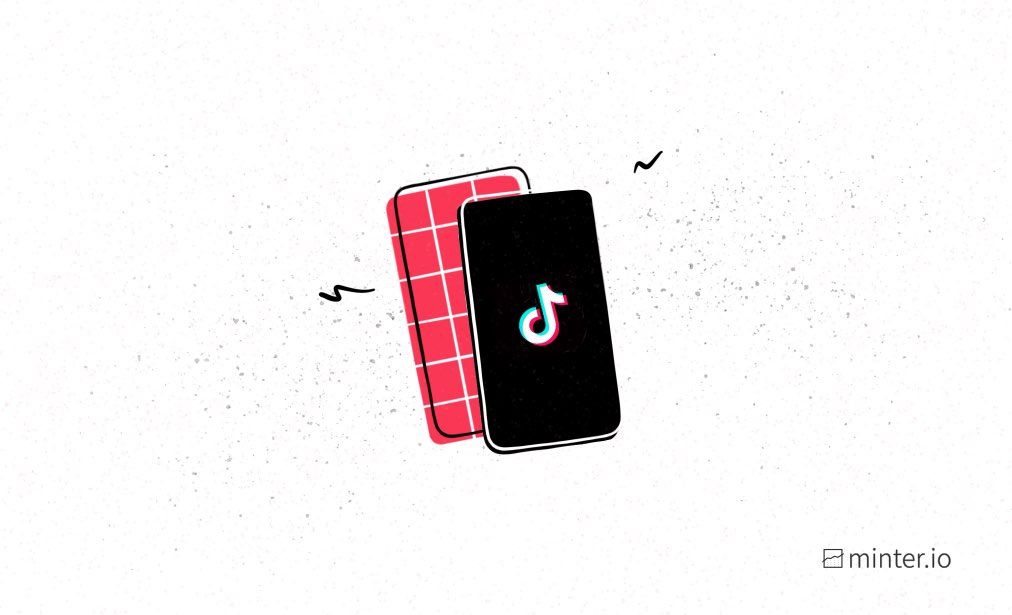
You’ve made a sweeeeet video and you want to upload it to your TikTok account. Whether you’re a crossposting crusader, an editing enthusiast or you just have some super snaps to share straight from your camera roll, this guide will help you get your media off your phone and in front of your TikTok fans.
How to upload a video to TikTok from your phone
To upload footage from your camera roll:
1. Open the TikTok app and hit the plus (+) icon at the bottom of the screen.
2. Tap the ‘Upload’ option in the bottom right-hand corner.
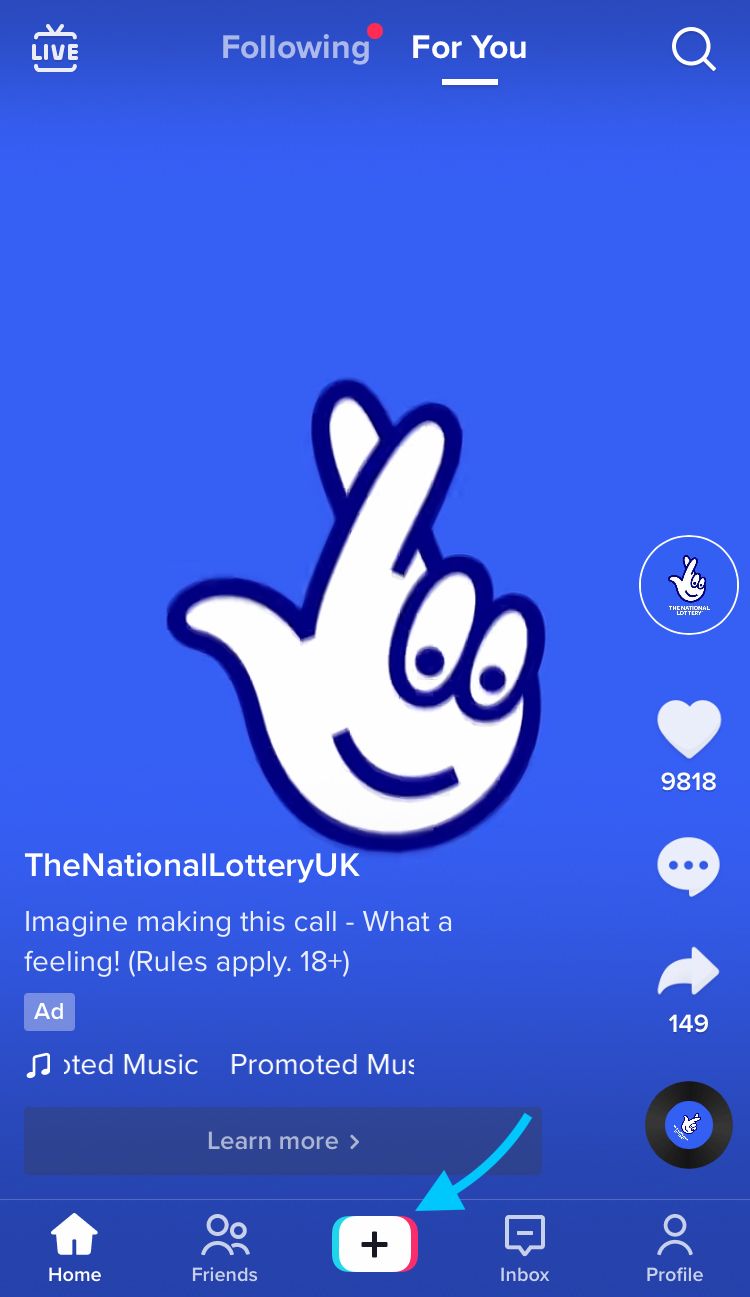
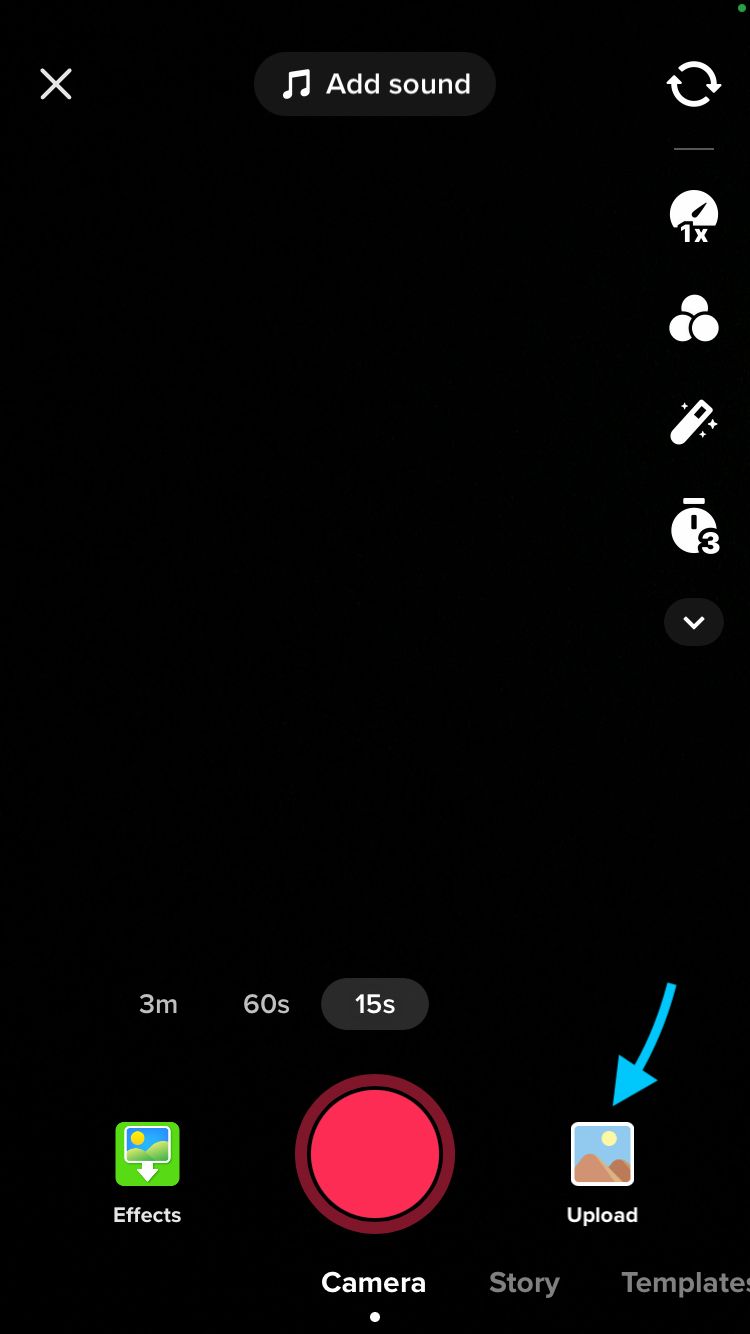
3. Select media from your camera roll. This can include videos and/or photos and you can select multiple by toggling the option at the bottom of the screen.
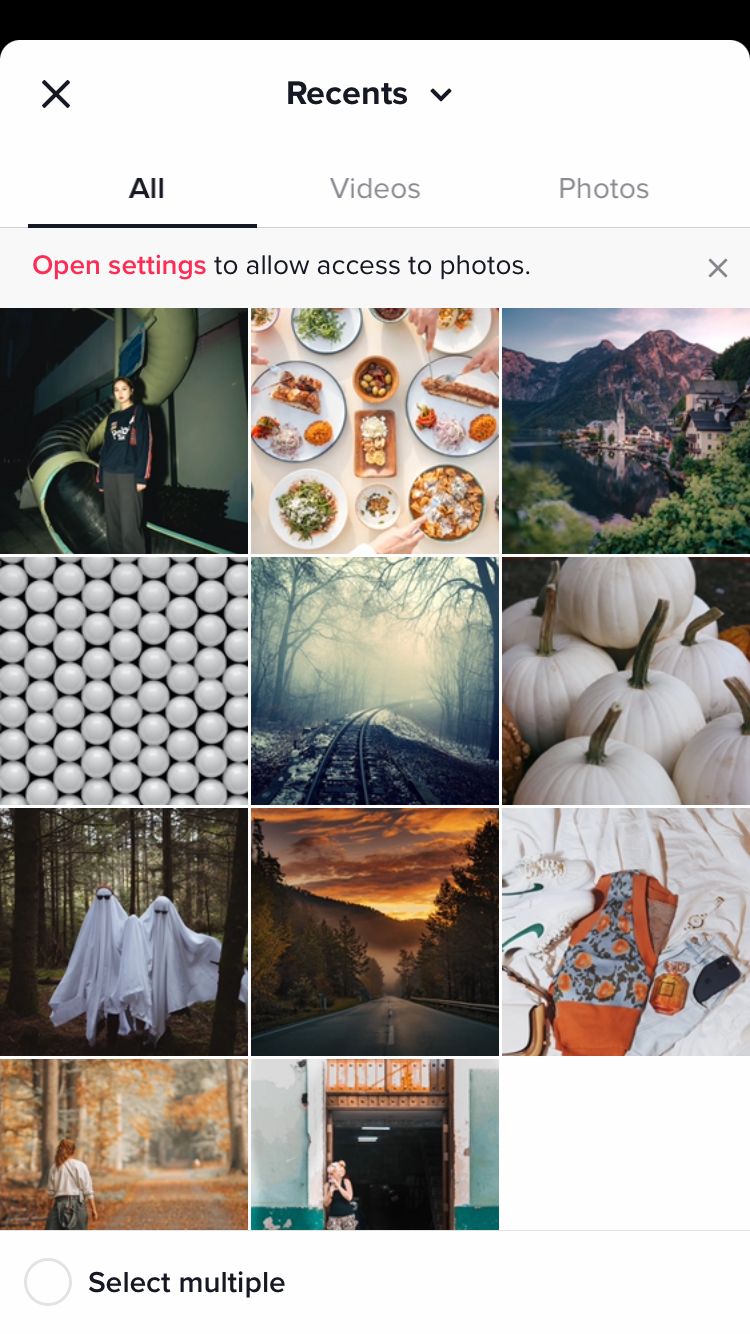
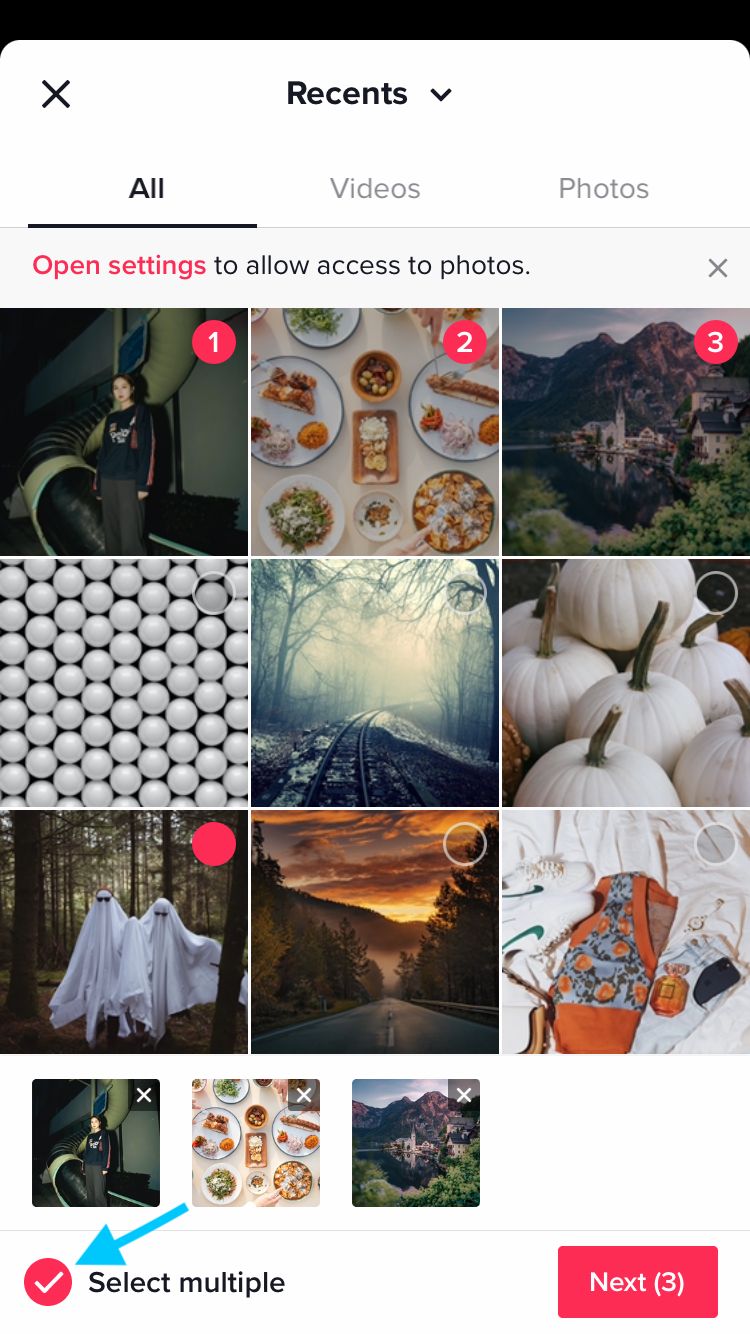
4. Edit your footage before hitting next and publishing your TikTok video.
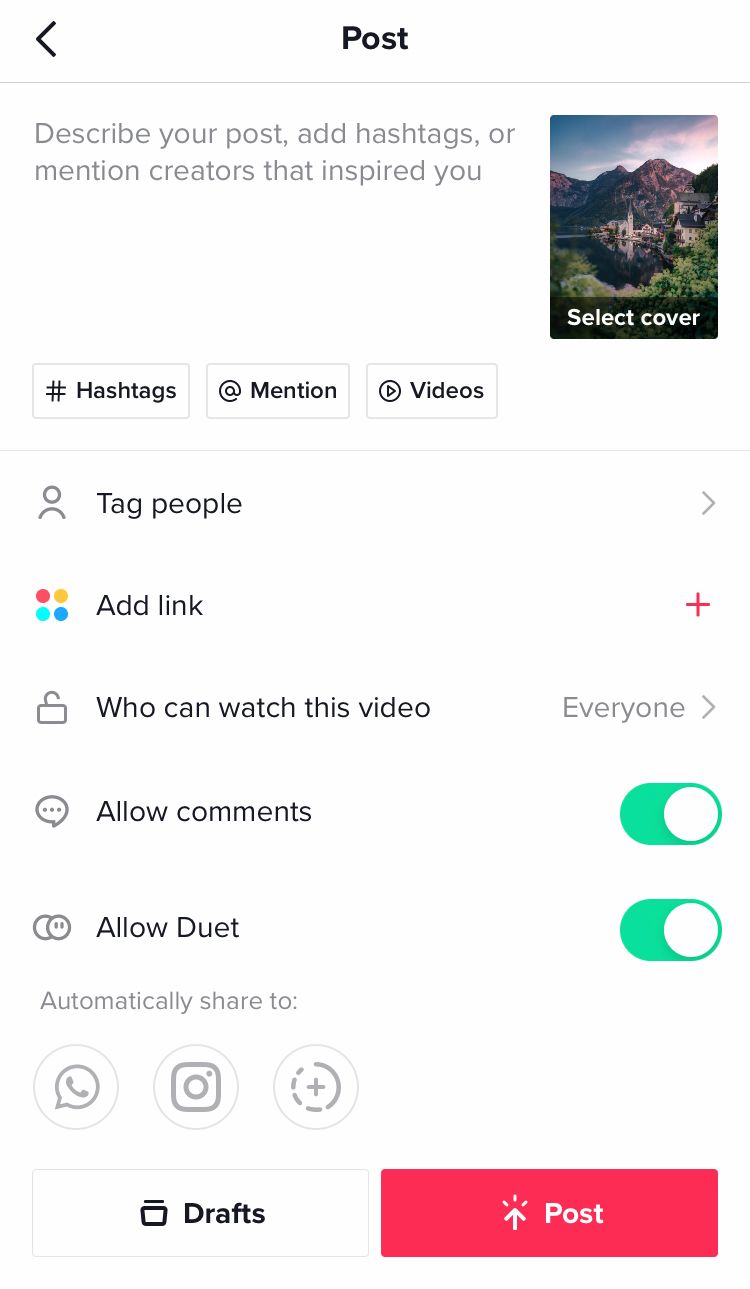
Crossposting
If you’re looking to crosspost your TikTok videos with other social media platform apps such as Instagram, there’s something you should know…
When you save a video to your camera roll directly from your TikTok profile, it gets a TikTok watermark. This is a sneaky feature that is great for TikTok as it promotes the app in other places and it’s ideal if you’re looking to promote your TikTok profile on other platforms. However, this watermark kind of makes the other platforms feel like an afterthought. It’s obvious that you ripped the video straight off TikTok to upload somewhere else. I don’t know about you, but if I were Instagram I wouldn’t want to feel like sloppy seconds.

Here are a couple of ways to crosspost effectively without watermarks:
- Make your videos using editing programs such as Adobe Premiere Pro, iMovie or Final Cut (to name just a few) and upload the edit to each platform separately.
- Capture each clip on your camera roll before uploading to a social media app. This way you can make use of the creative features within each social media app, while keeping the original footage logo-free.
- Download your TikTok video through a tool that bypasses the watermark such as SnapTik or TikMate.
TikTok size and settings
When you upload to any social media platform, it’ll work in your favour to create content that is optimised for that specific platform. TikTok is designed for videos that take up the whole phone screen. Although you can upload horizontal videos, we’d always recommend vertical videos on TikTok.
Check out these two videos on the @leonrestaurants TikTok account. Both videos are promoting the same product, but how much more eye-catching is the vertical video? It takes up the whole screen, with larger imagery and no wasted space.
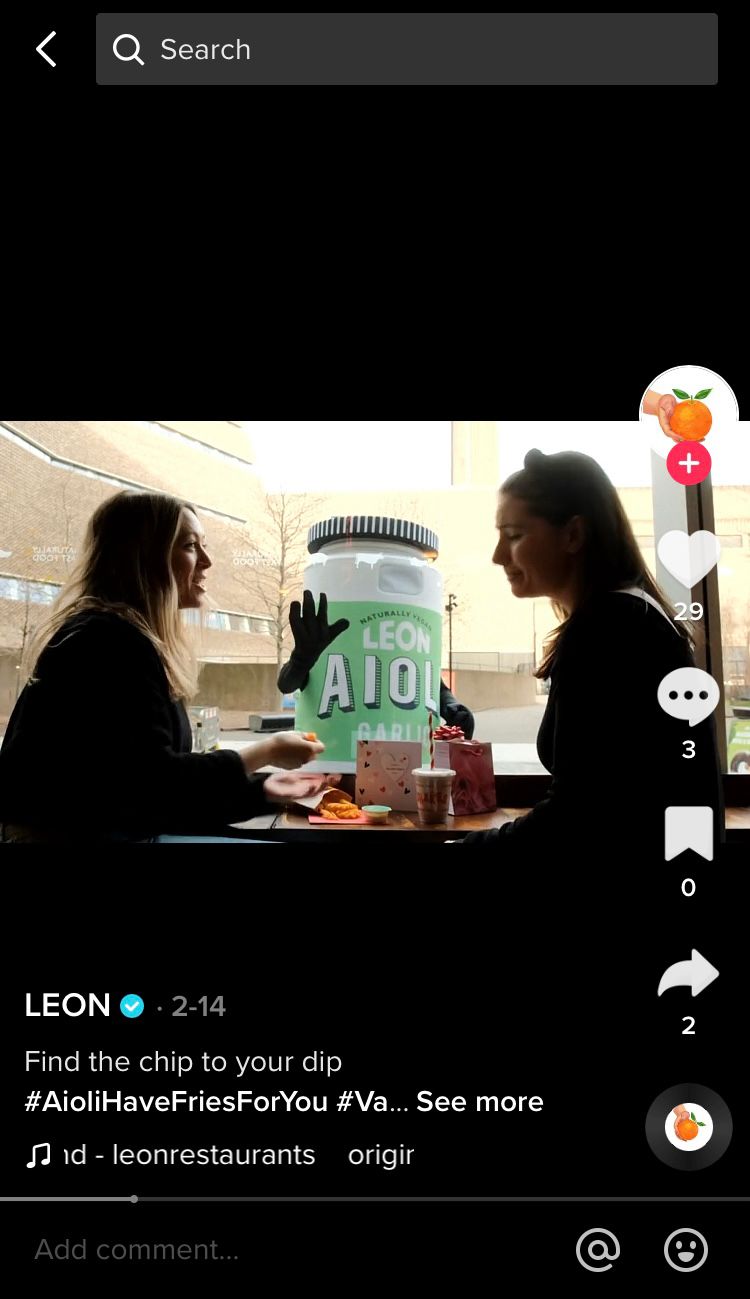
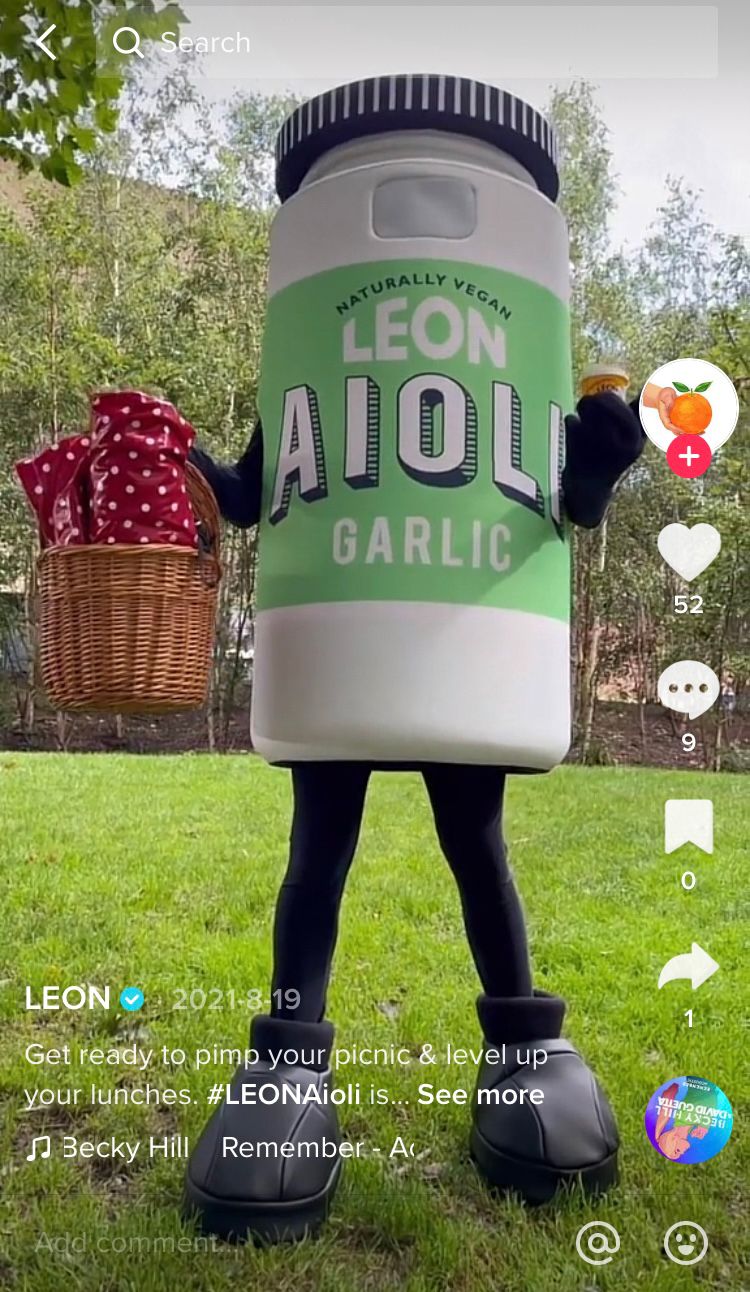
The recommended size for TikTok videos is 1080 x 1920 with an aspect ratio of 9:16. This makes the footage vertical and is the standard size of a smartphone screen.
Marketing with vertical video
Vertical video is only becoming more popular as all major social media platforms including TikTok, Instagram and even Facebook are hopping on the trend. In fact, Twitter is currently testing a feature that allows users to add multiple types of media to a single tweet. This includes spaces, audio soundbites, images, GIFs, polls and (you guessed it) videos… so it’s worth getting to grips with marketing through short-form video content and putting it on all the social media apps that are relevant to your audience.
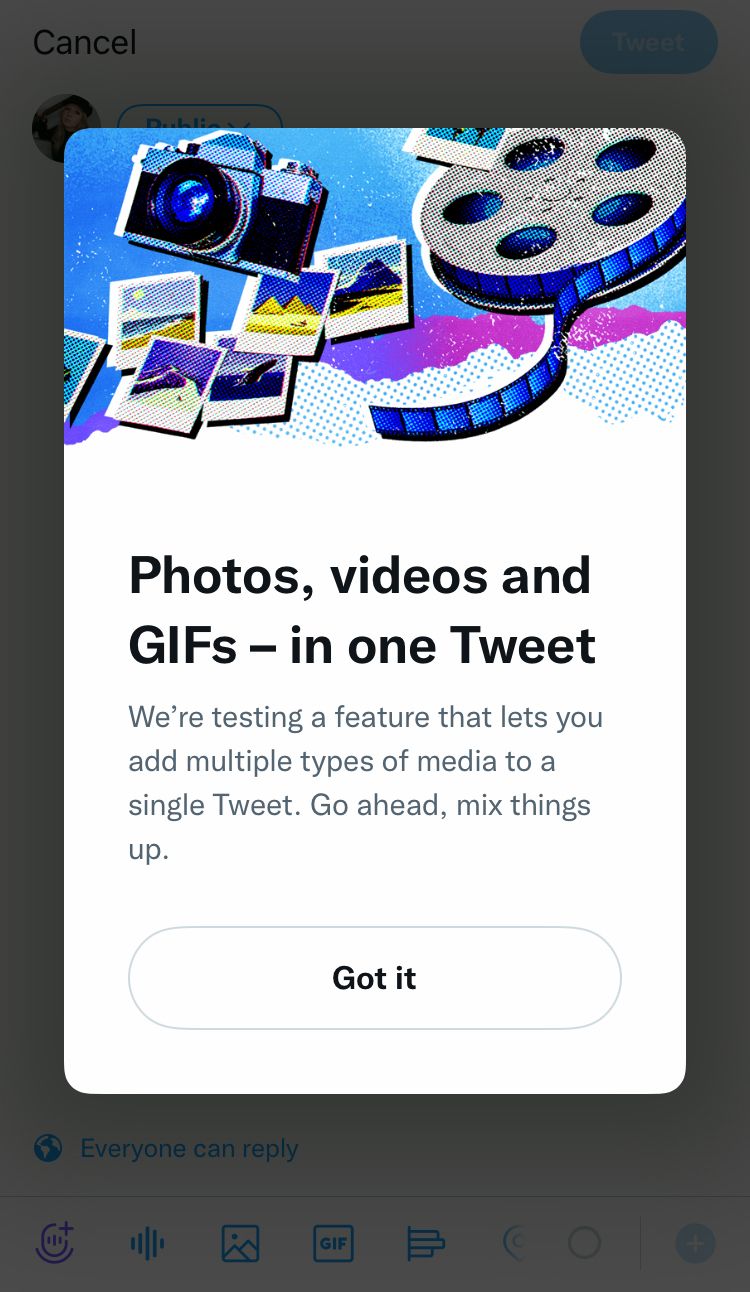
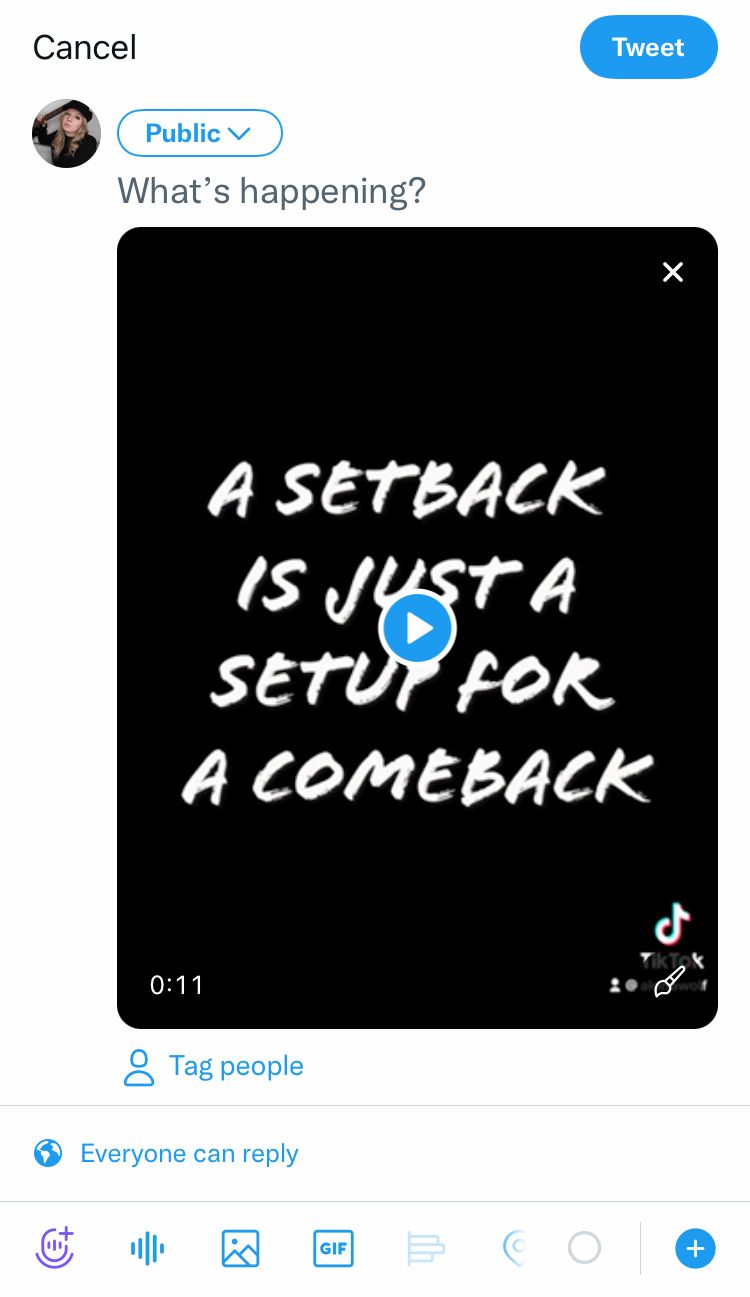
You can learn about your audience and how your content is performing across several social media platforms with Minter.io - the social media analytics tool designed to help your business grow online. With easy-to-understand metrics, the flexibility of a date picker and fully customisable exports, trying it out free of charge today might just be the smartest business decision you made this week.
Start your free trial!→