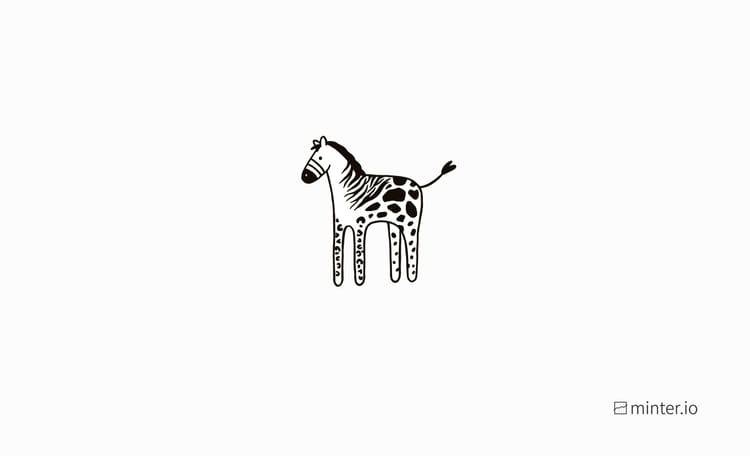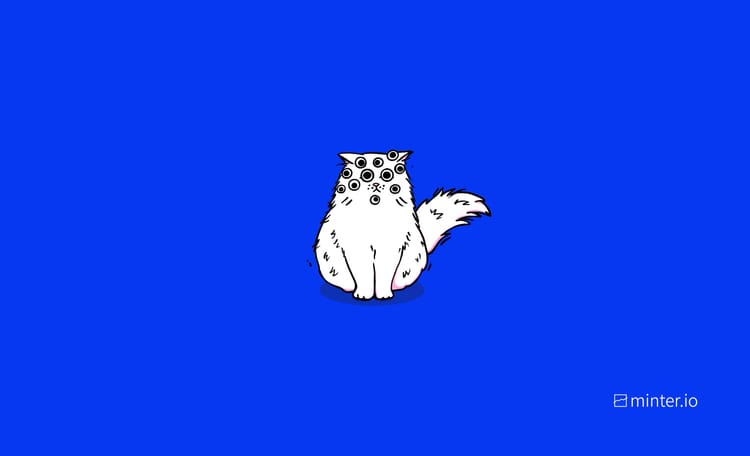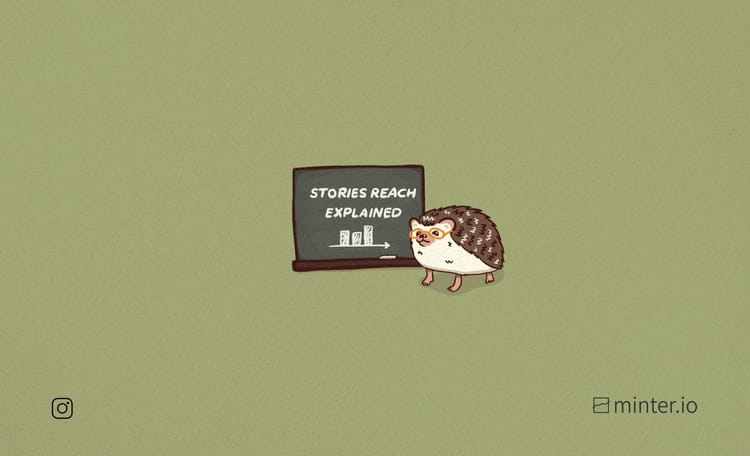How to use the ‘Add Yours’ Instagram sticker
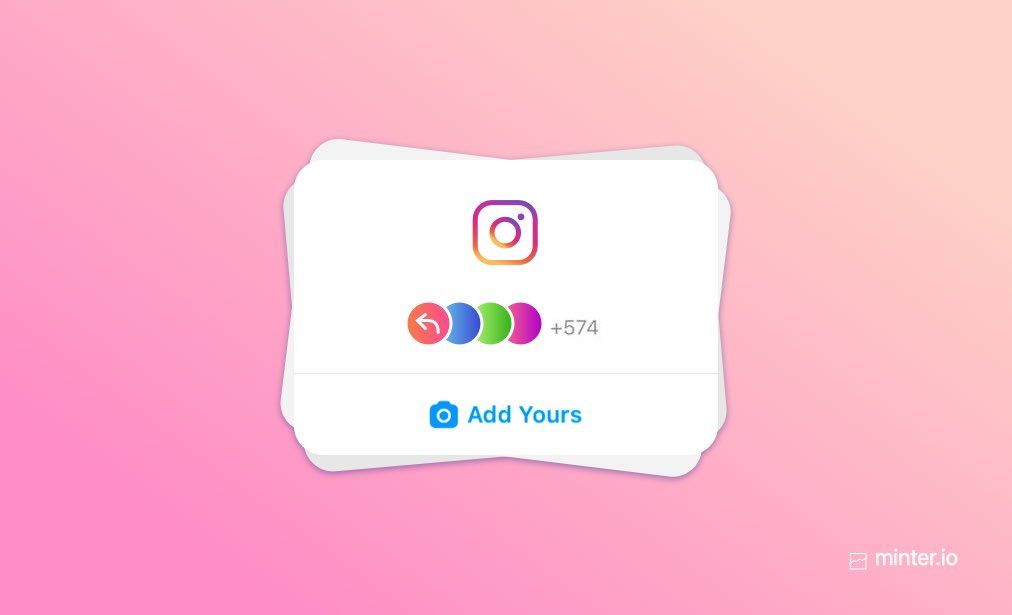
Instagram has recently released a new feature with huge potential for increasing engagement, supercharging reach and helping your profile go viral! The interactive ‘Add Yours’ sticker creates chain stories, so whether you participate in someone else’s chain or create an entirely new one, this feature could be your ticket for getting your brand known.
How it works
Since its global roll out on November 1st 2021, you may have noticed the new ‘Add Yours’ sticker popping up on Instagram stories. This interactive feature groups together a collection of stories on a theme. When you interact with an ‘Add Yours’ sticker, you can add your own stories post relevant to the prompt. The original sticker is placed onto your stories post too. This allows your friends to view and interact with the same ‘Add Yours’ sticker… and so the chain continues. You can interact with an already existing sticker or start your own chain with a new ‘Add Yours’ sticker. Common ideas include jumping on a current trend, or starting a challenge or thread that is relevant to a lot of people. Stories stickers can be placed on any kind of media or background, as long as it’s on a stories post.
How to view an ‘Add Yours’ chain
If you view a story with an ‘Add Yours’ sticker, you can view the stories currently in the chain, along with the name of the profile that started the chain.
To view an ‘Add Yours’ chain:
- Find an ‘Add Yours’ sticker on a stories post.
- Tap the sticker.
- Here you will see the profiles visible to you (i.e. not private, blocked or over 24 hours past publication) that have used this ‘Add Yours’ sticker. You will also see the name of the profile that started the chain.
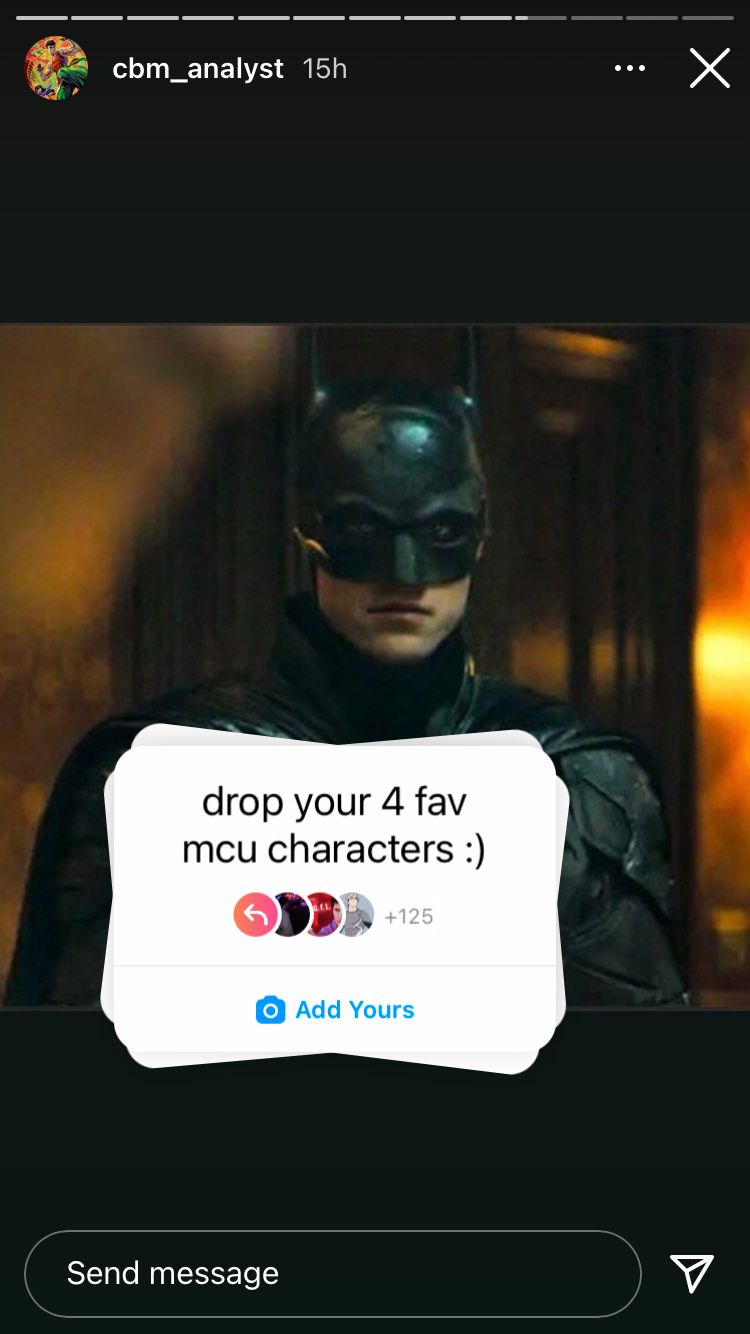
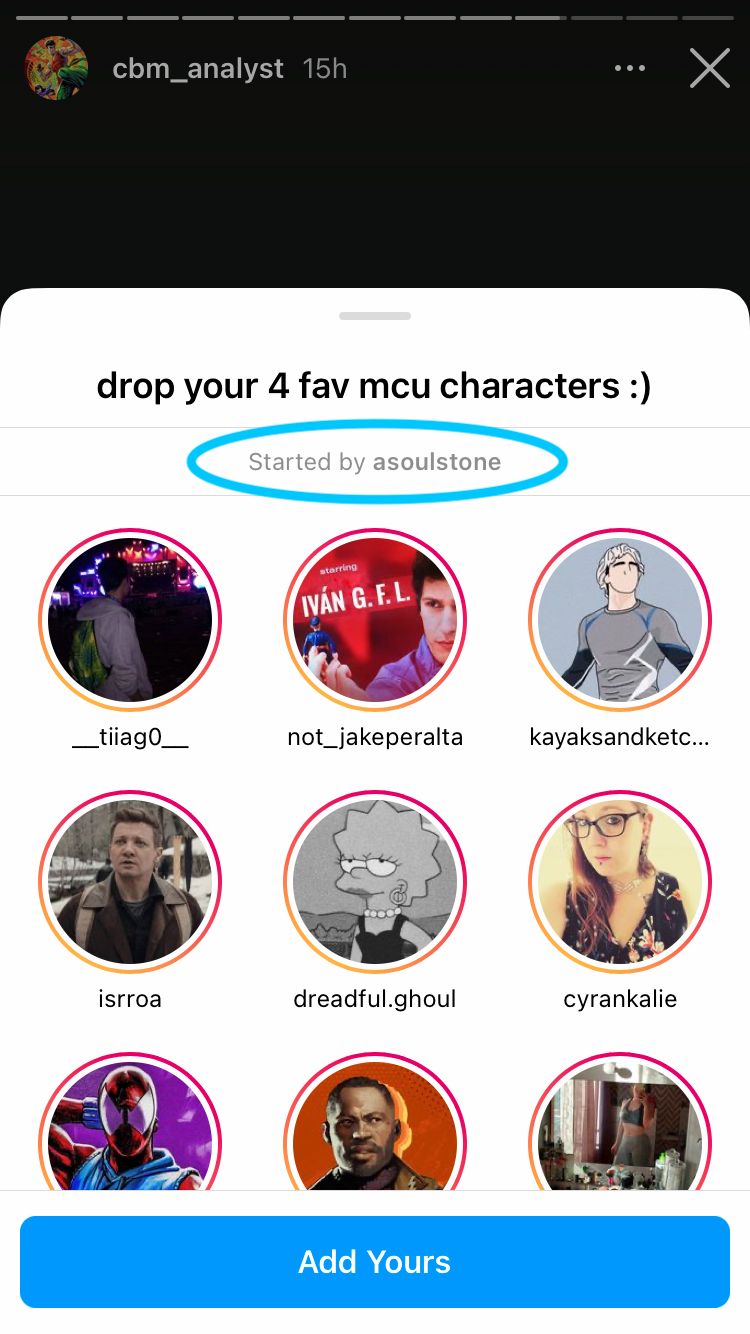
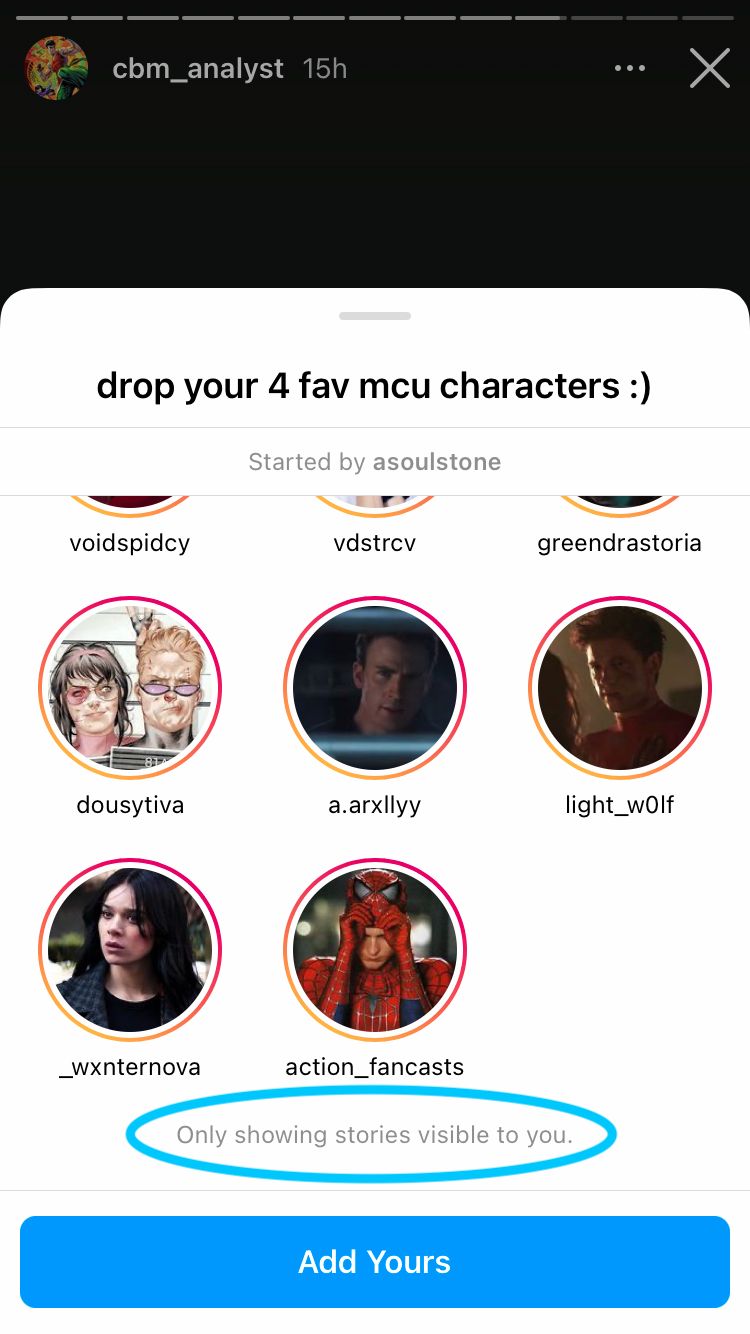
4. Tap on the first circle in the list.
5. This will cycle you through the stories that feature this sticker.

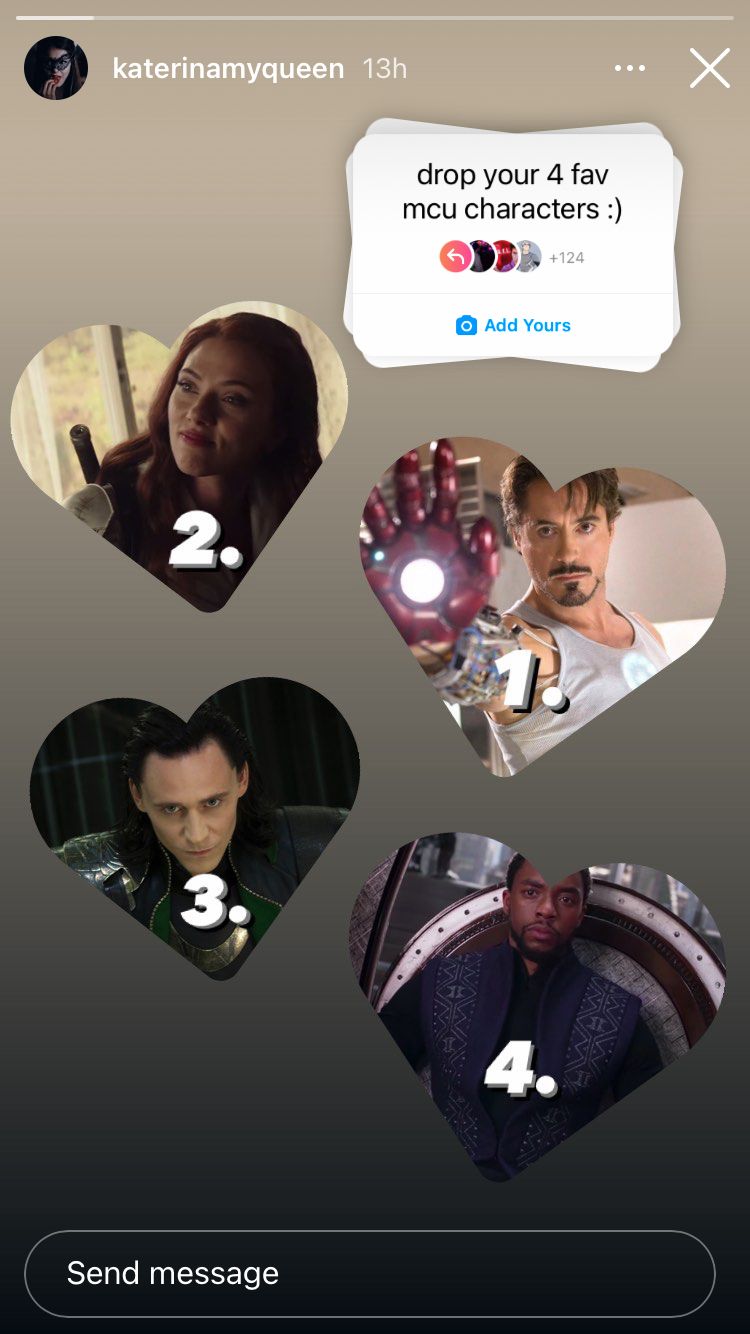
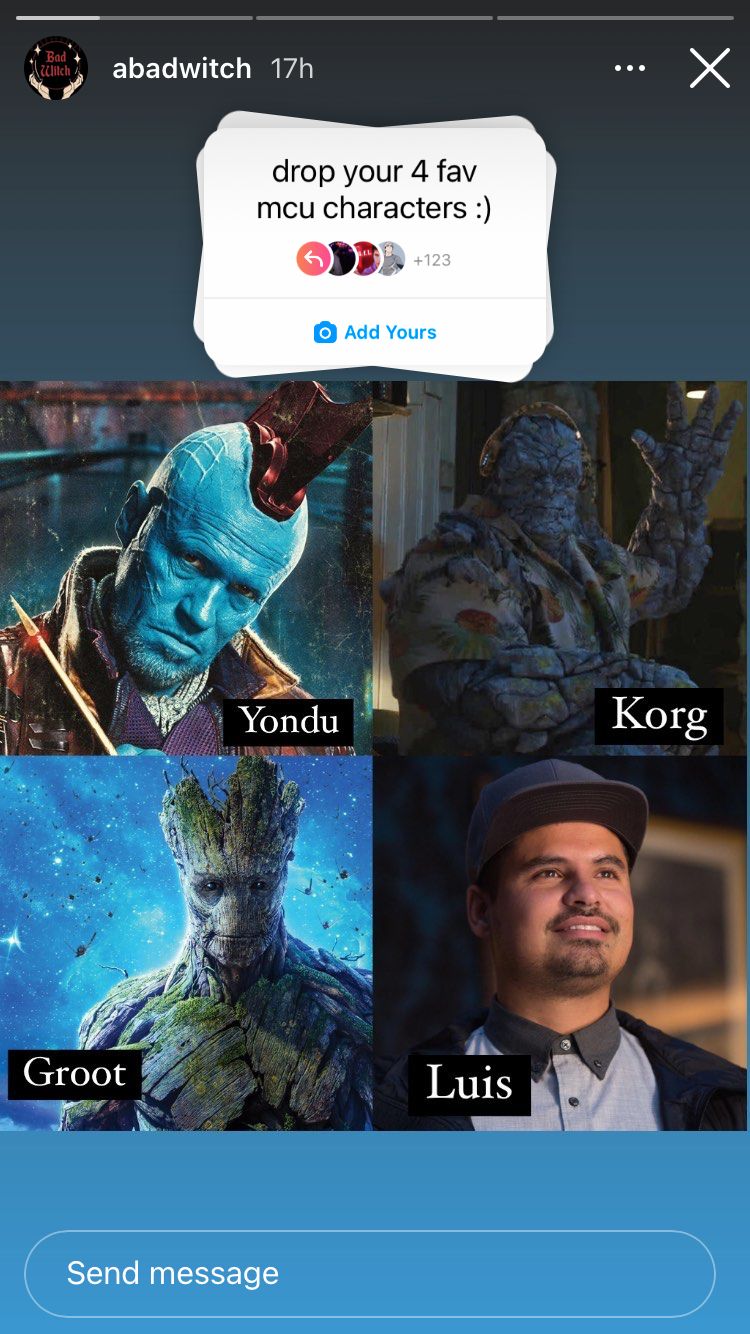
Why this is great
With the ‘Add Yours’ sticker, Instagram makes it really easy to discover new profiles and the creative minds behind the stickers. If you find a sticker that relates to an area of interest relevant to your business or brand, you’ve just found yourself a whole heap of profiles that interact with content relevant to you. These could be profiles you might want to start interacting with, so you can build connections and brand awareness as they become aquatinted with your Instagram profile.
You can also cycle through multiple stories posts to see how consumers are interacting with and responding to different ‘Add Yours’ stickers. What seems to be working? How are people engaging with and reacting to the prompt? What type of content is working well for these stickers and what kinds of profiles are starting or interacting with successful stories chains? Answering these questions could help you craft a successful chain of your own.
How to join an ‘Add Yours’ sticker chain
If you view a story that has an ‘Add Yours’ sticker on it, you can join the story chain.
- Tap on the ‘Add Yours’ sticker.
- From here you can view all the stories in the chain and see which profile started the chain.
- Tap the blue ‘Add Yours’ button at the bottom of the screen.
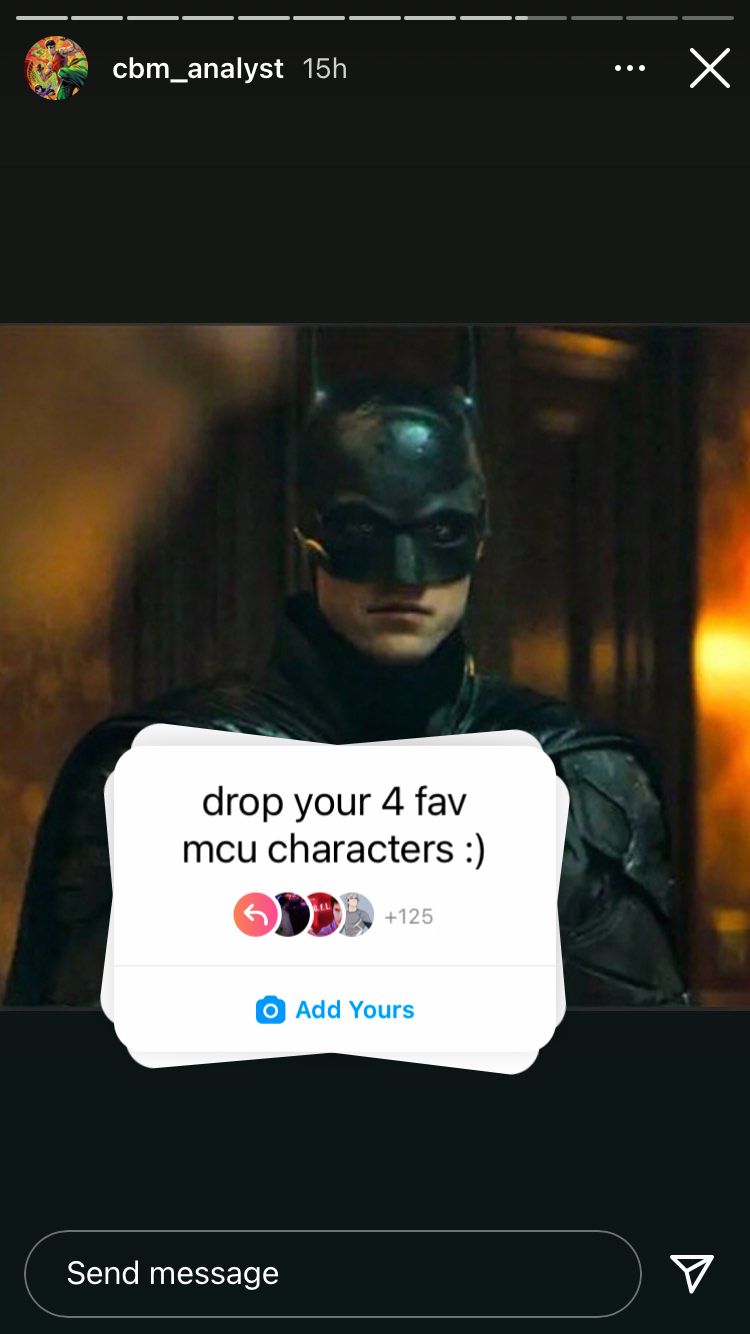
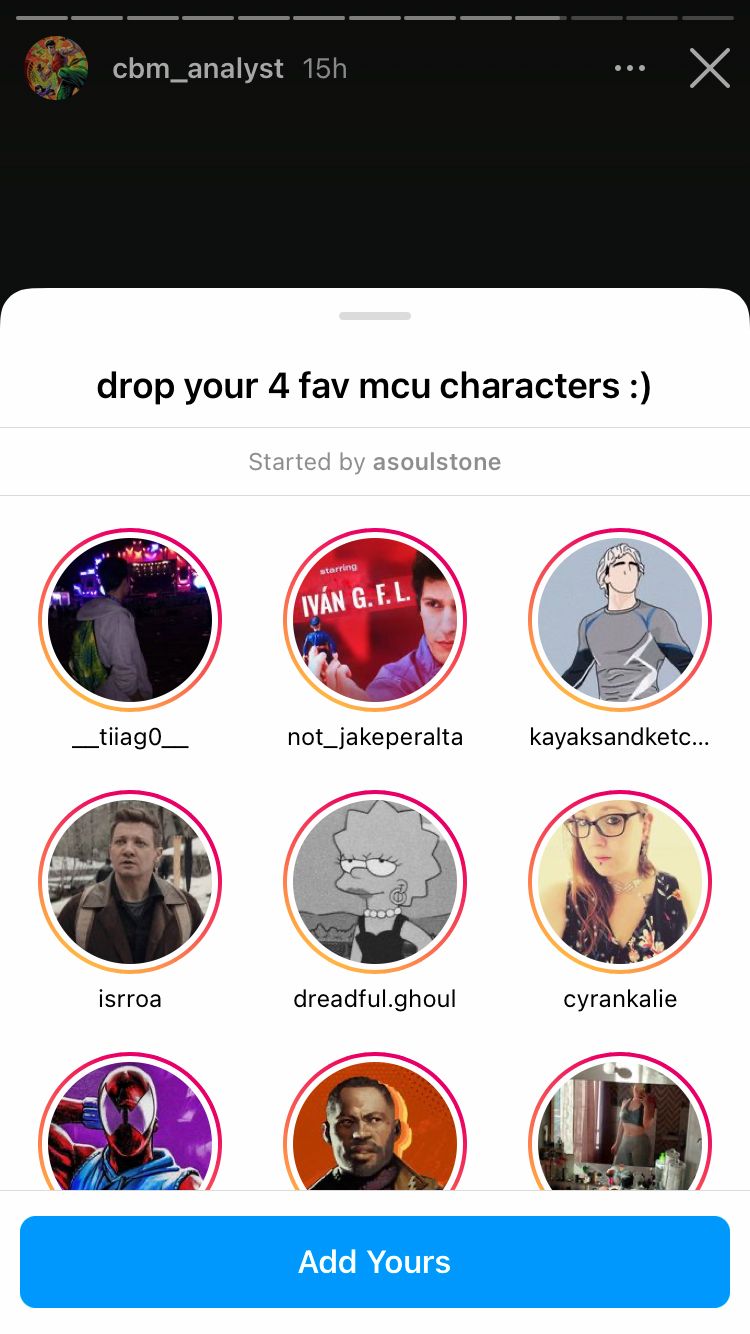
4. Create a stories posts by adding a background or relevant media and adding stickers and text as desired. The ‘Add Yours’ sticker will be placed in this stories post. You can resize and reposition it after adding your background image or media.
5. When you are happy with the way your stories post looks, tap ‘Your story’ or the arrow at the bottom of the screen to publish it.
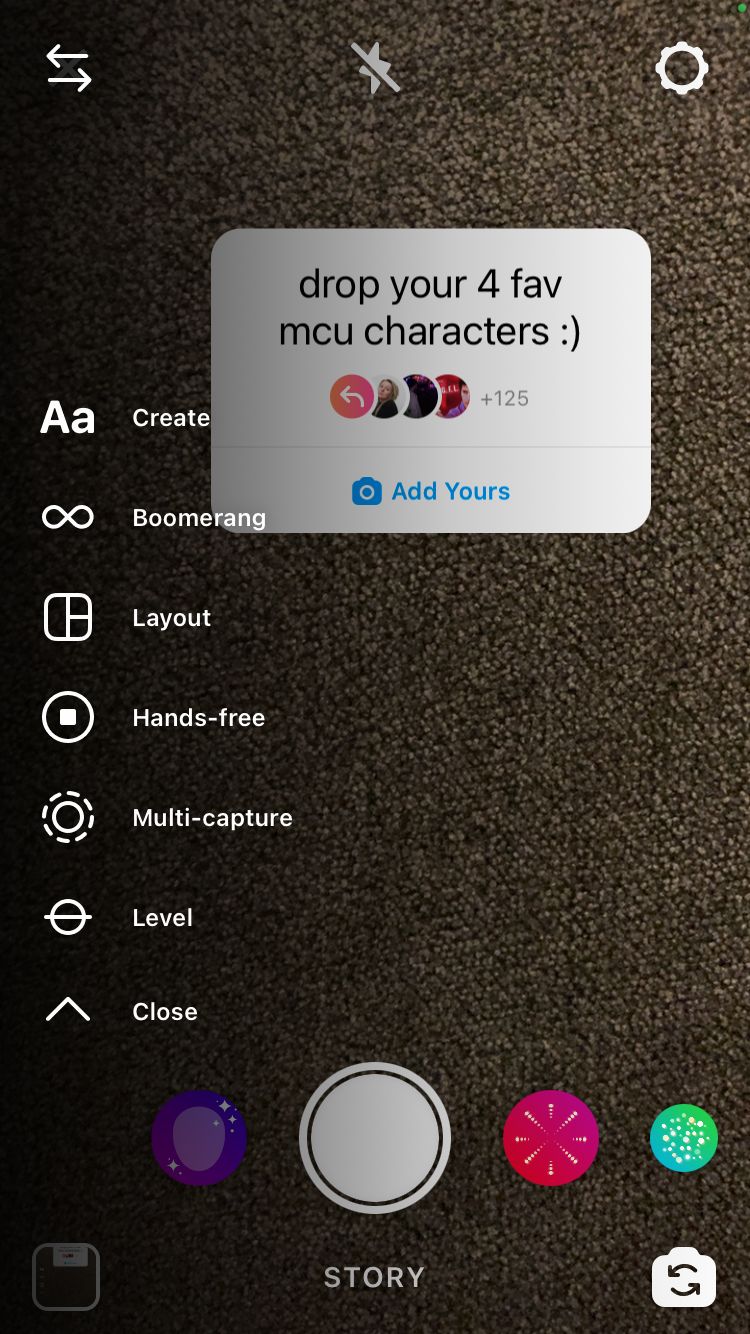
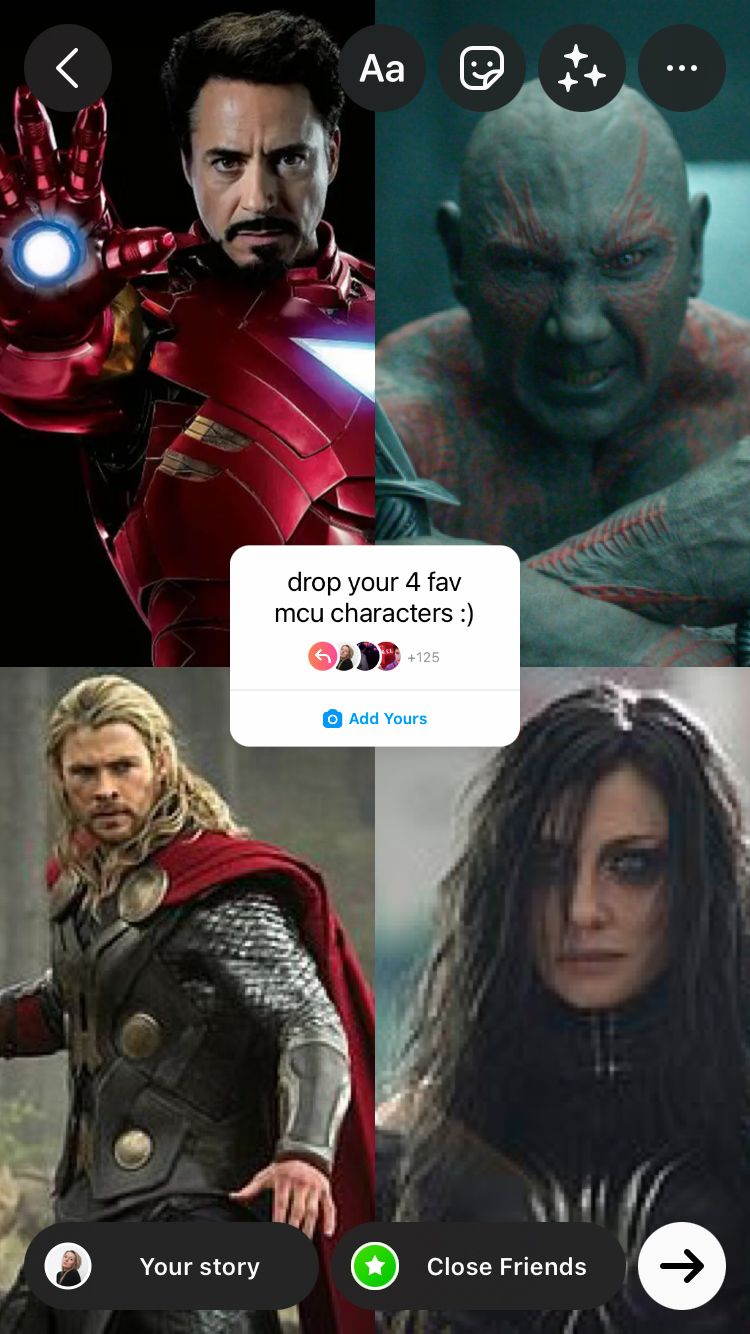
6. Once your stories post is published, anyone who can see the post can view the ‘Add Yours’ sticker chain and add their own stories post to the chain by tapping on the sticker.

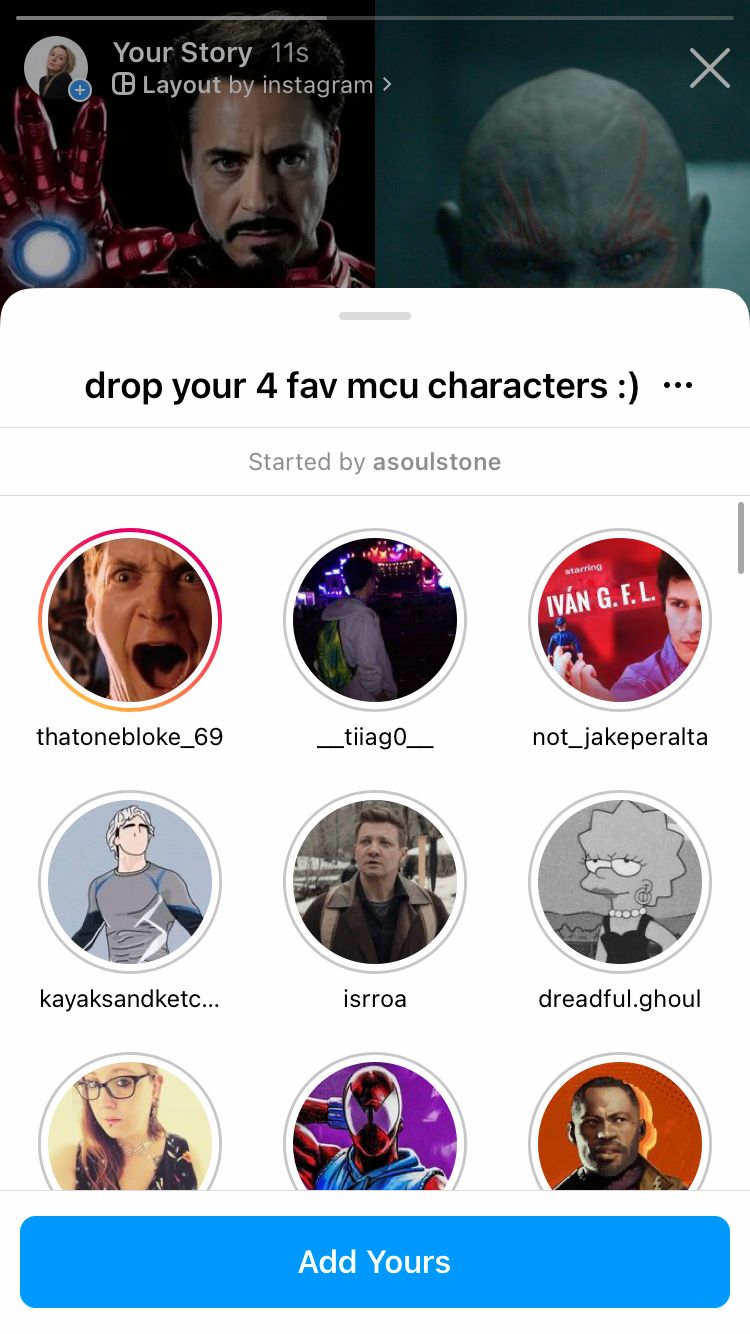
Why this is great
Embed yourself into a community by interacting with a relevant ‘Add Yours’ chain so that:
- You are discoverable to whoever views the sticker chain.
- You can build depth and connection with your existing audience.
- Members of your audience could potentially connect with new profiles, which could be great for building connections and brand awareness with a well-thought-out word-of-mouth or user-generated marketing strategy.
You will be able to see which members of your audience responded to the sticker directly from your stories. To do this, view your stories post with the sticker on it and then select ‘Seen by [number]’ in the bottom left-hand corner.
How to create your own ‘Add Yours’ sticker chain
- Open the Instagram app and swipe right to access the Instagram stories creator.
- Add media, a layout or a background. If you’re going to put your ‘Add Yours’ sticker on a gradient background, make sure to match your brand colours perfectly with the Mixter app.
- Select the ‘sticker’ icon from the top of the screen.
- Tap the ‘ADD YOURS’ sticker, which has a camera icon next to it.
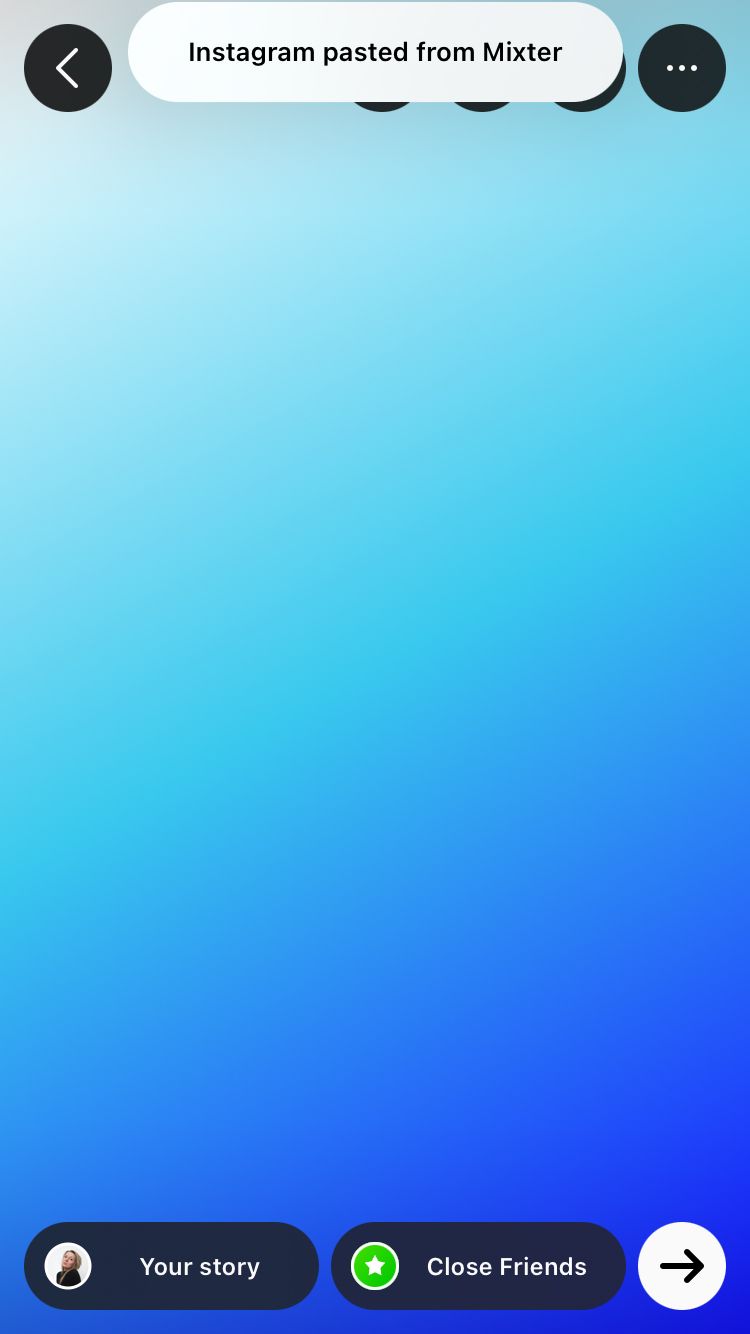
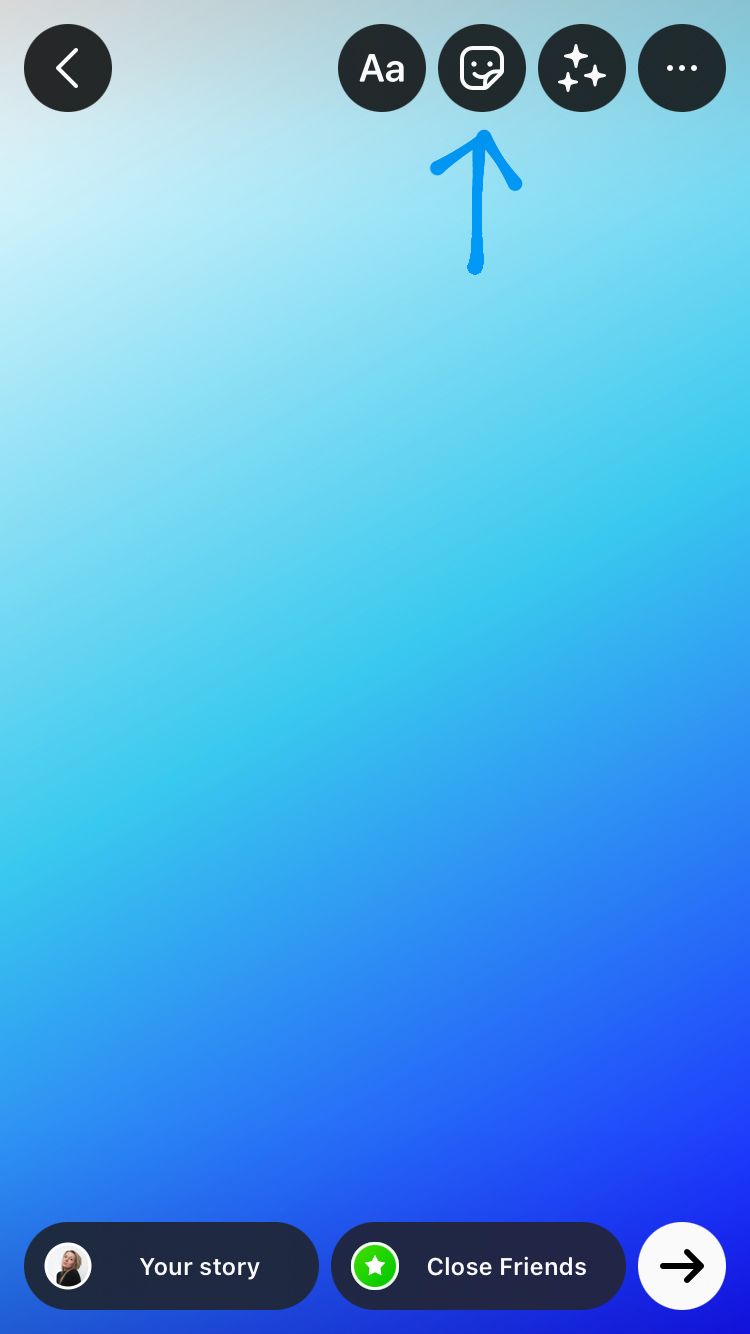
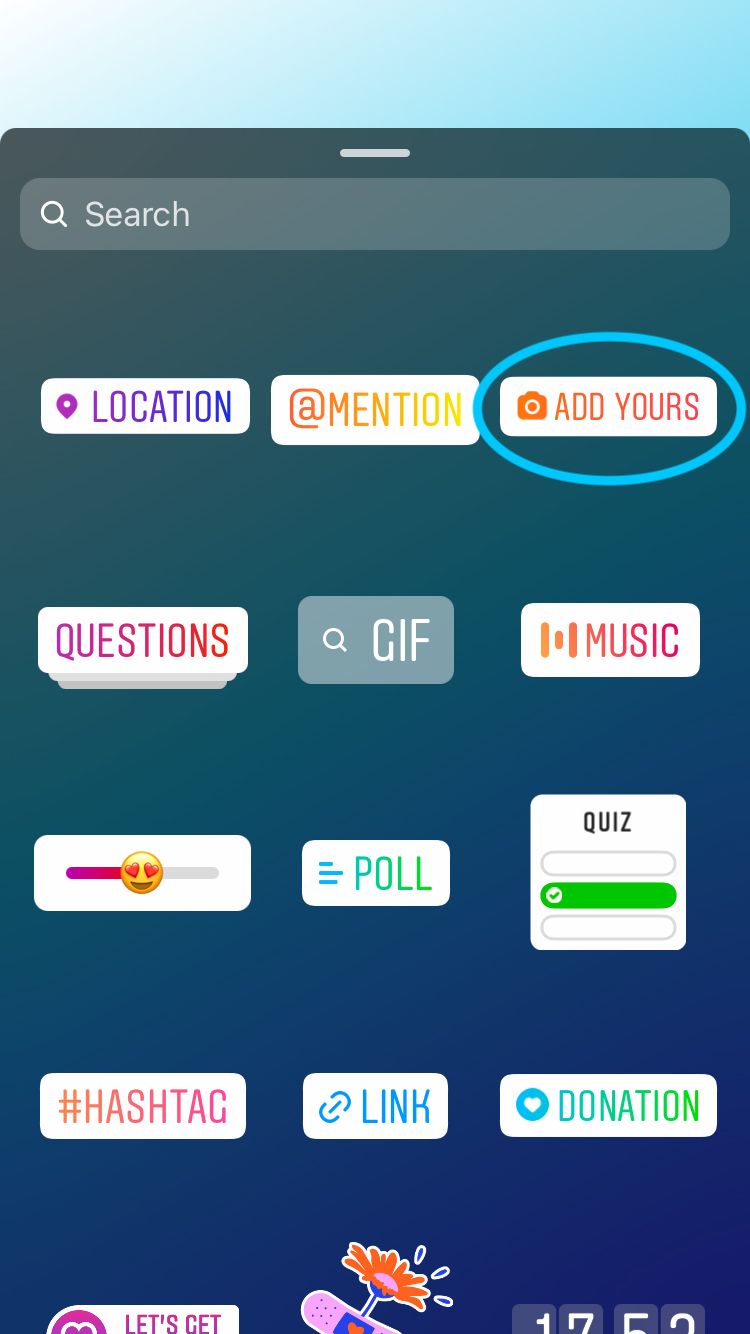
5. Add text or use the dice at the bottom of the screen to cycle through ideas.
6. Then tap ‘Done’ in the top right-hand corner.
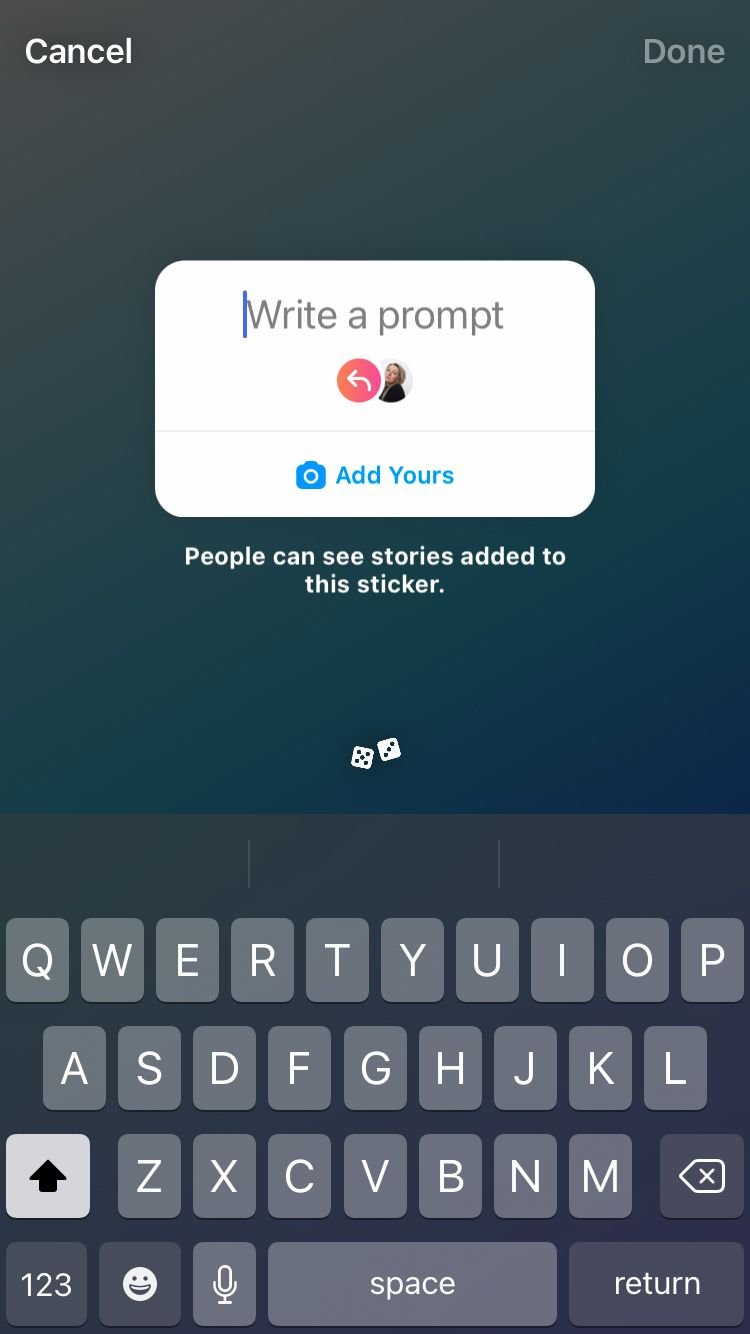
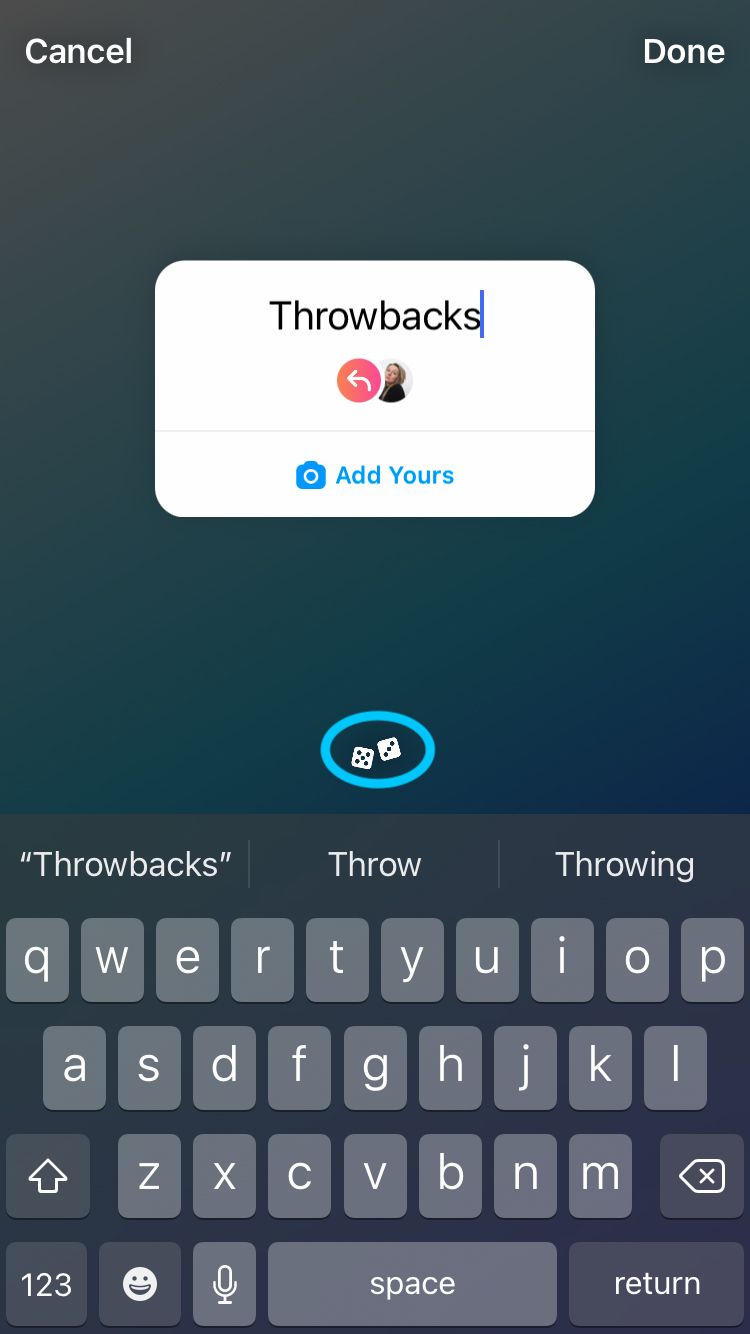
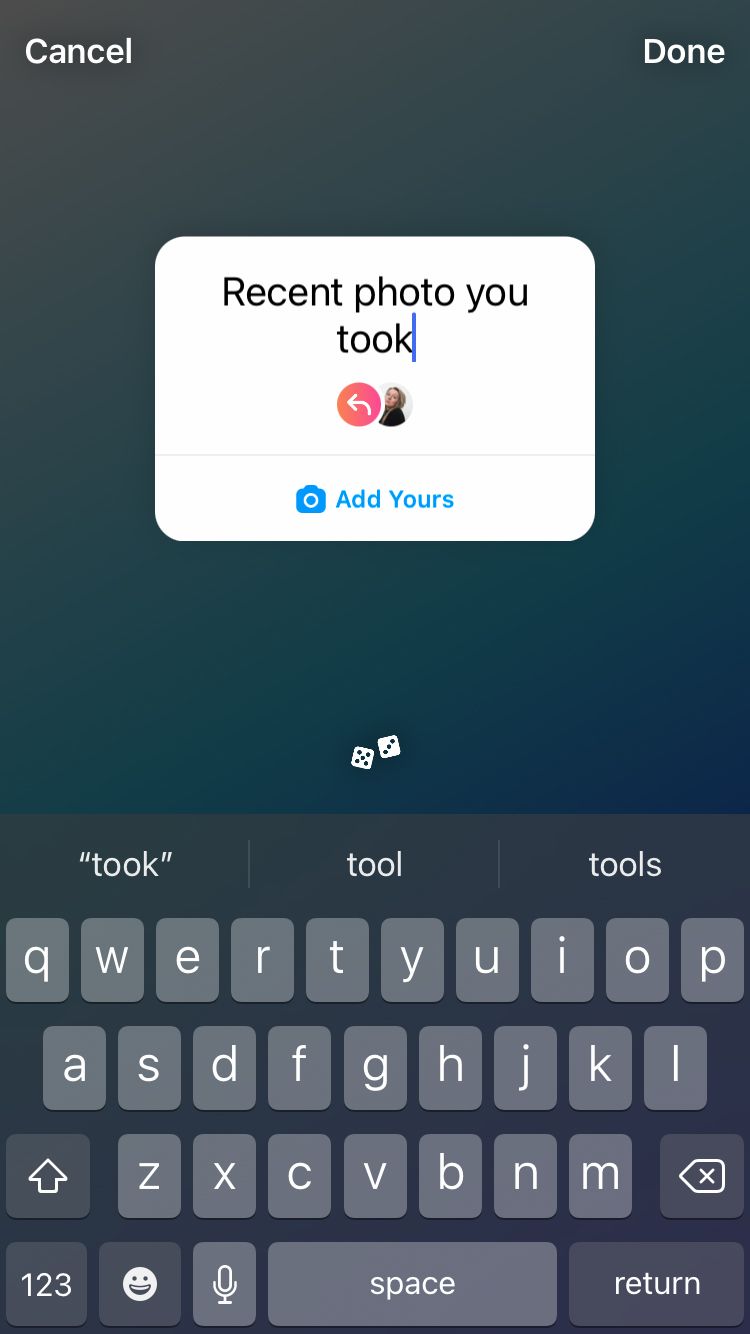
7. Customise your stories post with additional stickers and images as you desire.
8. Publish your story by selecting ‘Your story’ or the arrow at the bottom of the screen.

Once your story is published, you will be able to see the chain of accounts using your ‘Add Yours’ sticker by viewing your story and selecting ‘Seen by [number]’ at the bottom of the screen or tapping the ‘Add Yours’ sticker on the stories post.
Why this is great
Stories posts only last 24 hours, but your sticker will last 24 hours after the last person adds their story to the chain and the sticker will continue to credit the profile that started the chain. This makes the likelihood of your profile getting noticed even higher.
How to hide ‘Started by’ credit
If you decide you don’t want to have your profile credited as the starter of the chain, you have the option to hide this.
Here’s how:
- Publish your stories post with the ‘Add Yours’ sticker.
- View your own stories post with the ‘Add Yours’ sticker. You can do this by going onto your Instagram profile and tapping your profile picture.
- Tap the ‘Add Yours’ sticker.
- Select the three dots next to the title.
- Select ‘Hide Started by Credit’.
- You can also turn off response notifications by using the same method.
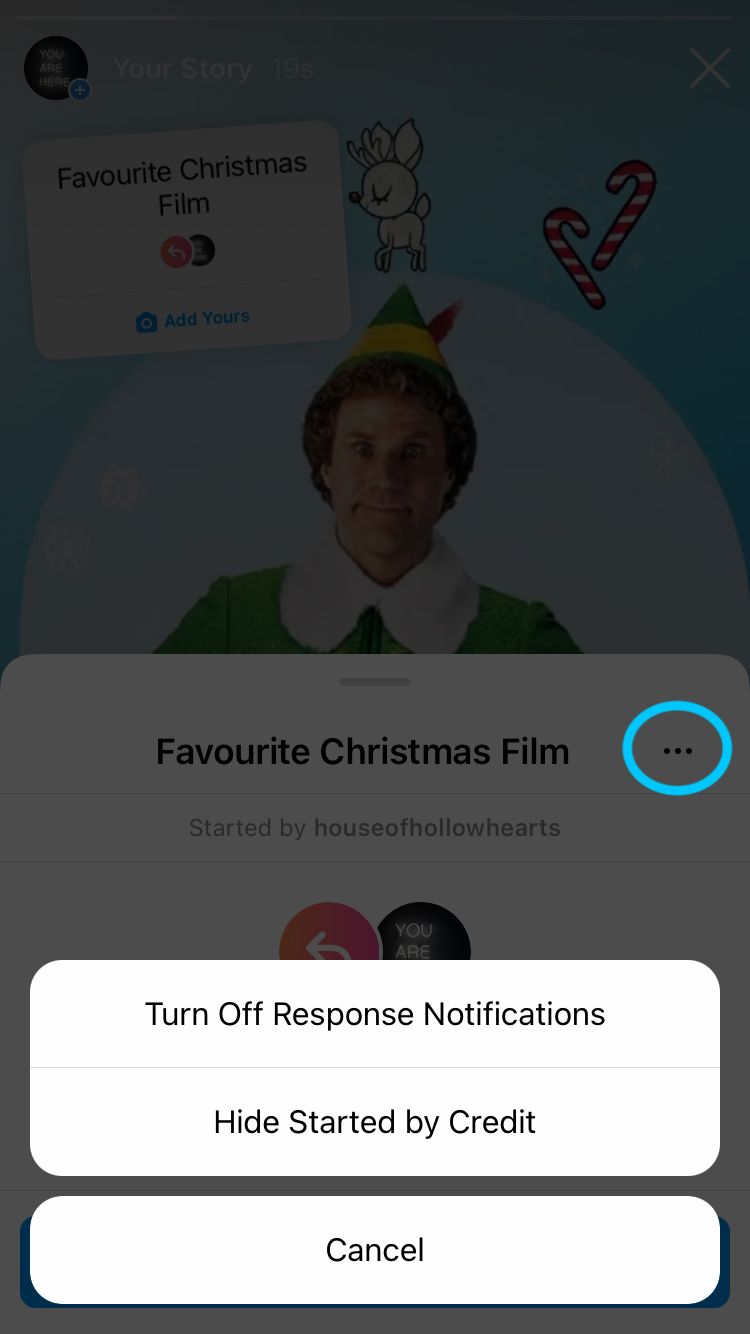
The ‘Add Yours’ sticker is an innovative move in the transition to make Instagram’s story features totally sticker-based. Recently we saw the swipe up link switched to a link sticker and rolled out to more profiles. With so many stickers to choose from (such as: location, mention, add yours, questions, gif, music, slider, poll, quiz, hashtag, link, donation, time, countdown, food orders and small business support), you’ll be sure to find the function that helps your business shine.
For more ways to track and grow your business on social media, check out Minter.io - the analytics tool every business needs.
Try Minter.io →