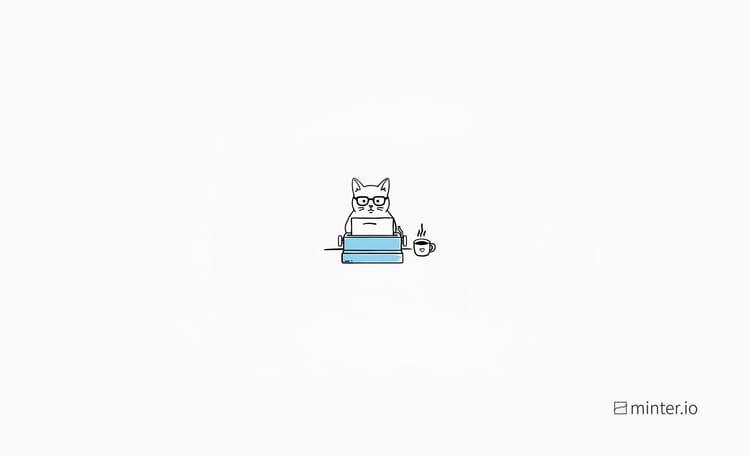How to turn long videos into short-form content

Do you have long-form video content gathering cobwebs? From YouTube videos to keynote speeches, vlogs to event footage, your videos might be reaching only a tiny fraction of the audience that could benefit from them. Whether you’ve filmed long-form video content on the fly, gathered footage for a specific purpose or are looking to redesign your online strategy, repackaging long videos into bite-sized chunks for social media platforms is a key strategy that aims to make the most of your time and effort. Once you start turning content you already have into strong social media snapshots, you’ll want to create long-form content with the aim of getting lots of highlights out of it to grow your brand and business further.
Are you sat on a wealth of footage that's ready to be converted into short-form video content? With the editing tips and tools in this article, you’ll be ready to share repurposed content to social media to explode your influence, reach and ultimately your market share.
Long-form content that can easily be turned into short-form social media content includes:
- YouTube videos
- Keynote speaking appearances
- Interviews
- Podcasts and video podcasts
- Product showcases
- Event footage
Let’s first look at some of the apps and programs you can use to edit long-form videos into short-form video content…
Choose editing software
Before you can get stuck in with the editing process, you’ll need some editing software. In some instances, editing content within a social media app will be sufficient for your needs. However, if you’re planning on clipping lots of short-form content from long-form videos, it may be more manageable to use more sophisticated software which is external from a social media app. This is particularly important if you want to crosspost content across several social media apps without overlays and watermarks added by the initial app used to edit.
There are many different types of apps and programs to explore which are suitable for every level of expertise. Let’s have a look at a few now…
CapCut
CapCut is an editing app by TikTok which heavily leverages AI features.
With CapCut you can:
- Turn long videos into short videos quickly as AI picks the best moments for you
- Stitch random clips into a smooth story with AI-added transitions and timing
- Fix blurry videos in one click
- Paste a script and AI will add scenes, music, and voiceovers to match the script
- Remove video backgrounds
- Colour correct
- Resize and auto-reframe videos
- Translate videos into multiple languages and AI can sync the speaker’s lip movements
- Reduce audio noise
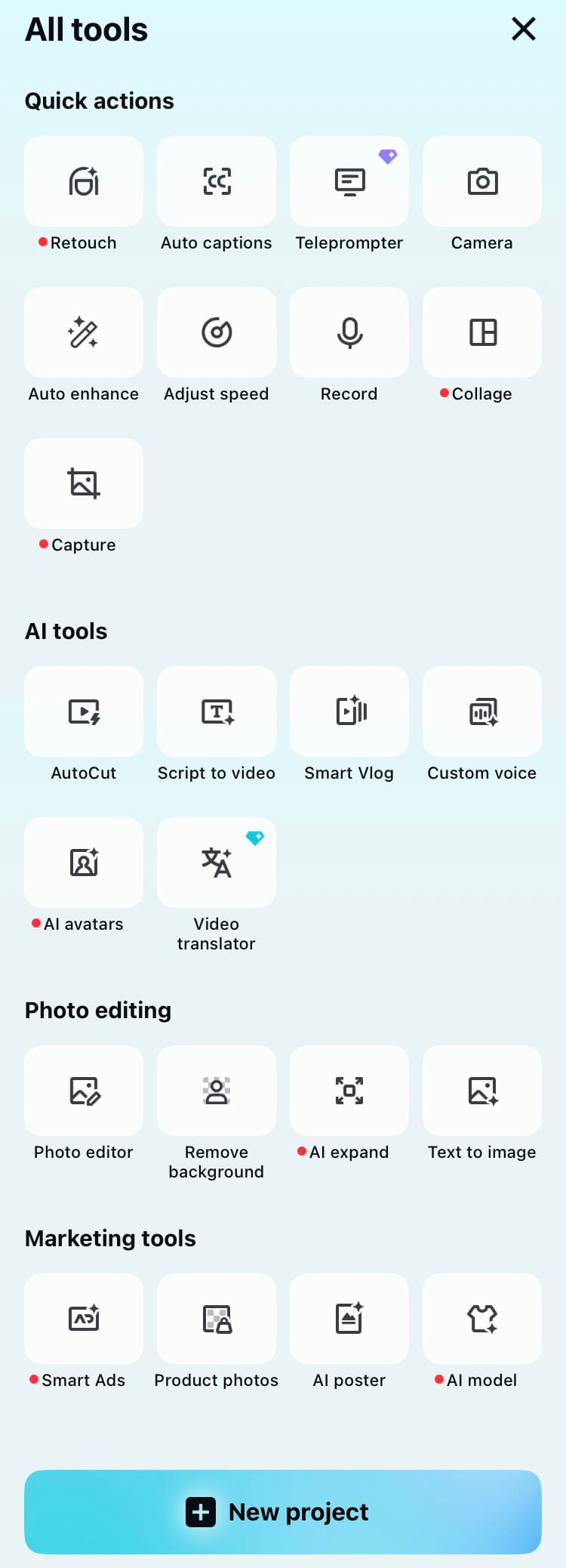
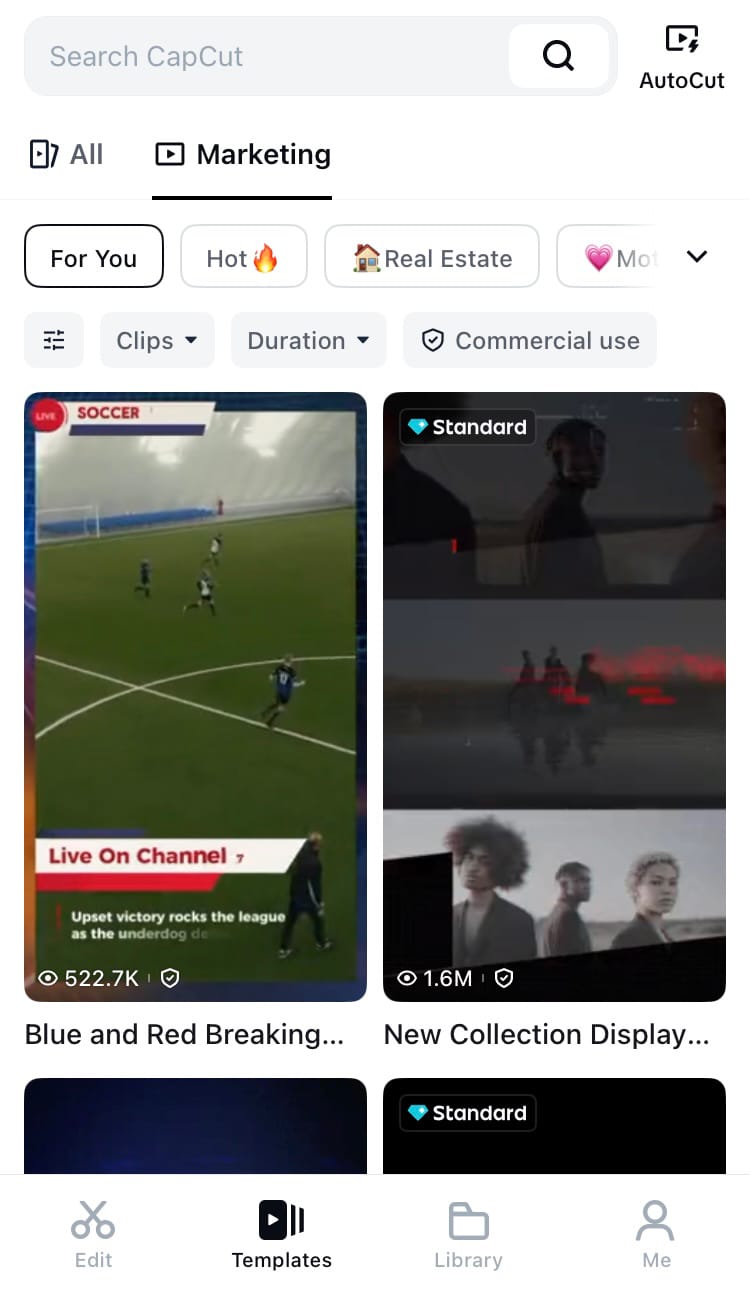
Edits
Edits is an editing app by Instagram which has recently been released.
With Edits you can:
- Capture up to 10 minutes of video footage
- Export videos with no watermarks
- View saved reels and collections in the Edits app
- Gather inspiration from a feed of video content
- Have quick access to some of the most-used reels creation features such as: touch up, green screen, the music catalogue, timer and countdown
- Use a timeline with clip-level precision, auto-enhance features and creative tools such as AI image animation
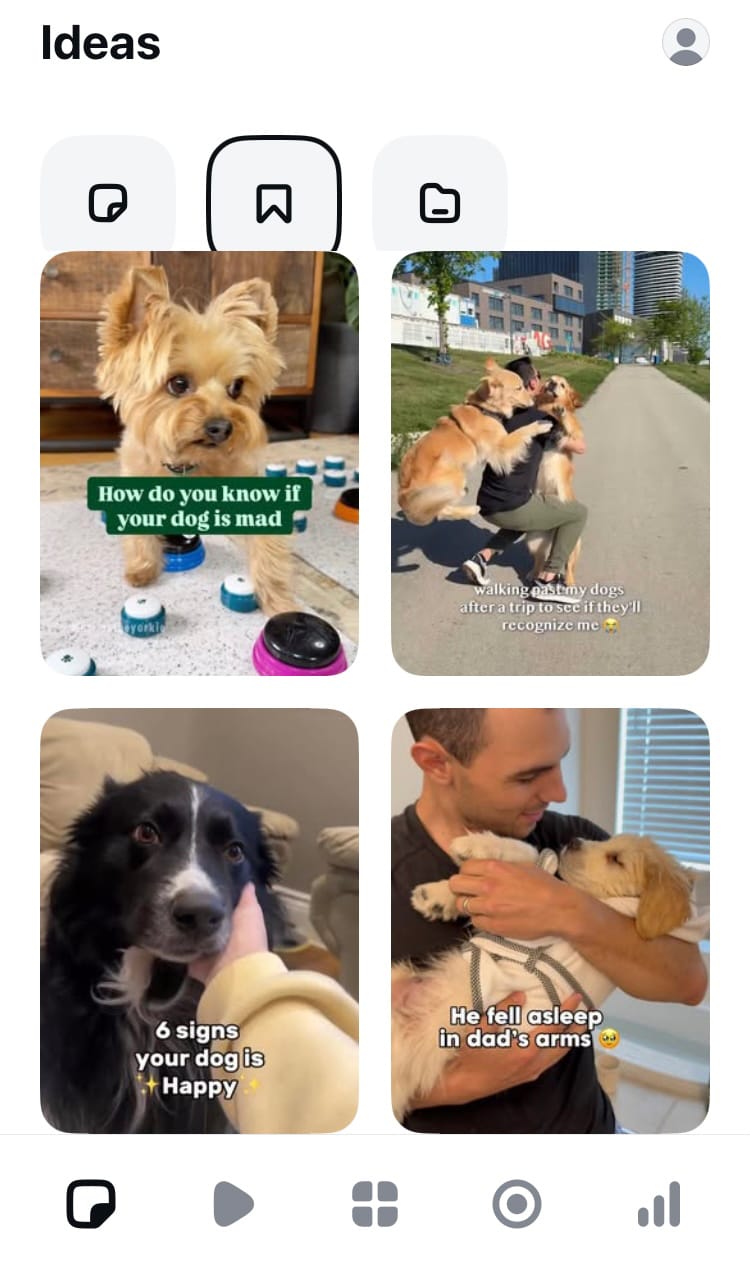
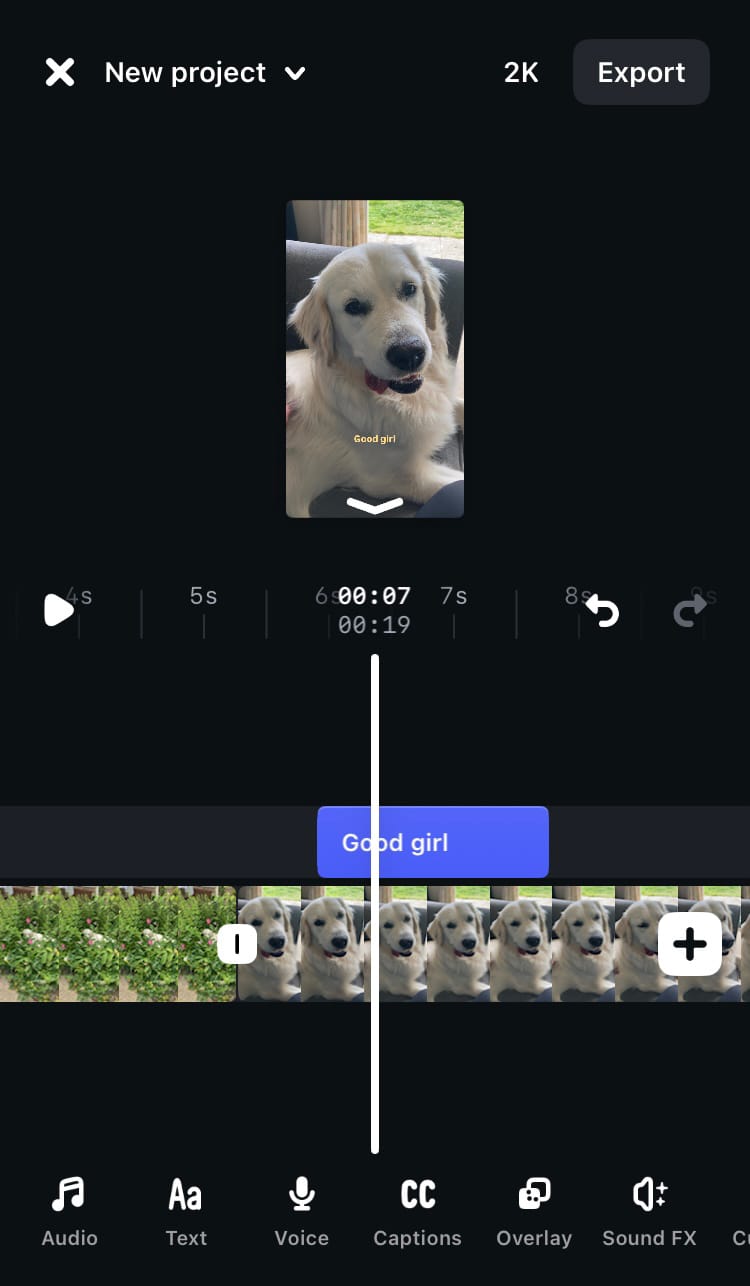
Simplified
You may wish to use an AI tool like Simplified if you want quick results and have limited time or experience with video editing. With Simplified, AI automatically analyses and repurposes video content. It auto-cuts content, generates captions and even ranks your videos based on their potential to go viral.
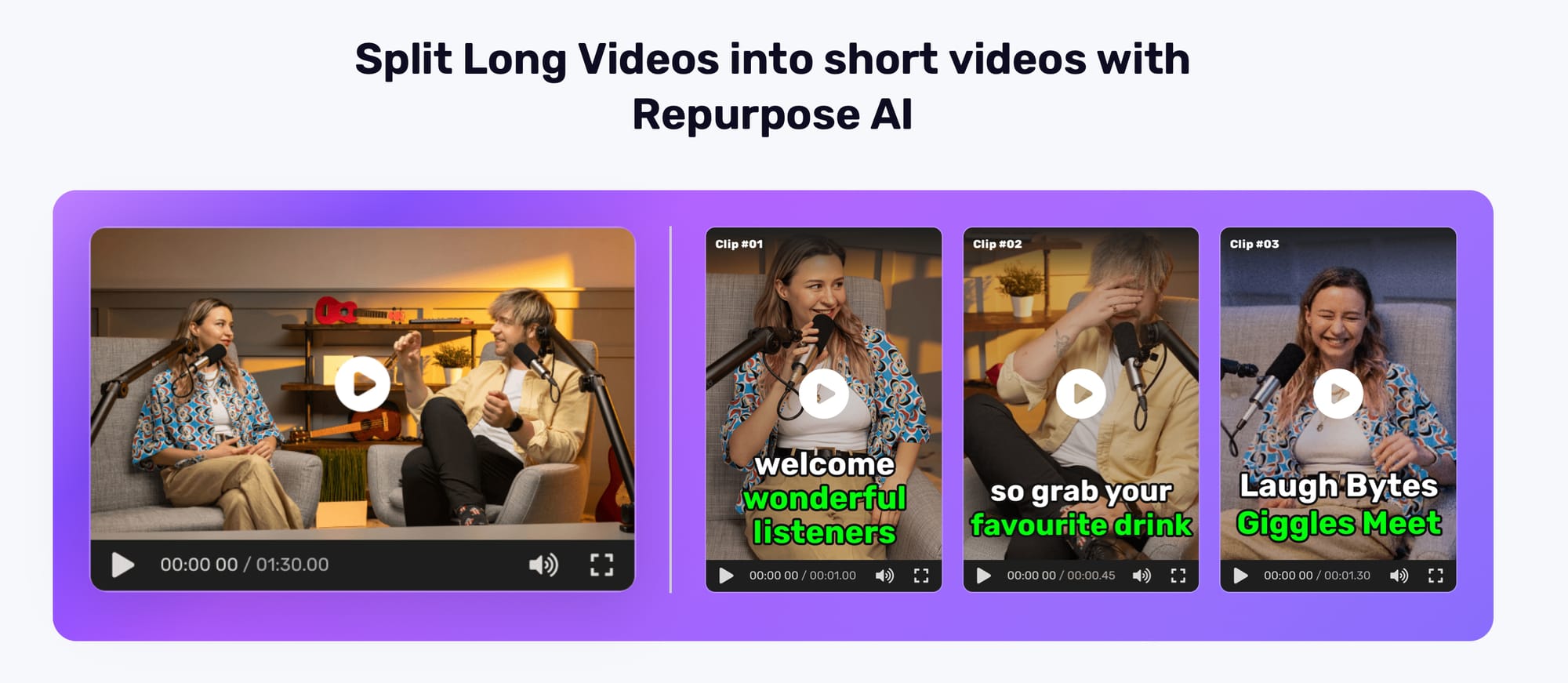
Premiere Pro
Premiere Pro is professional video editing software by Adobe. This is a superb option if you have experience or the time to learn about video editing as you can be in control of crafting your content, colour grading, audio mixing, adding effects and creating animations.
Premiere Pro also harnesses AI to:
- Generatively extend clips
- Power the search bar
- Perform text-based editing
- Enhance speech
- Auto-translate captions
- Sync music to edited clips
Premiere Pro is compatible with both Windows and macOS systems.
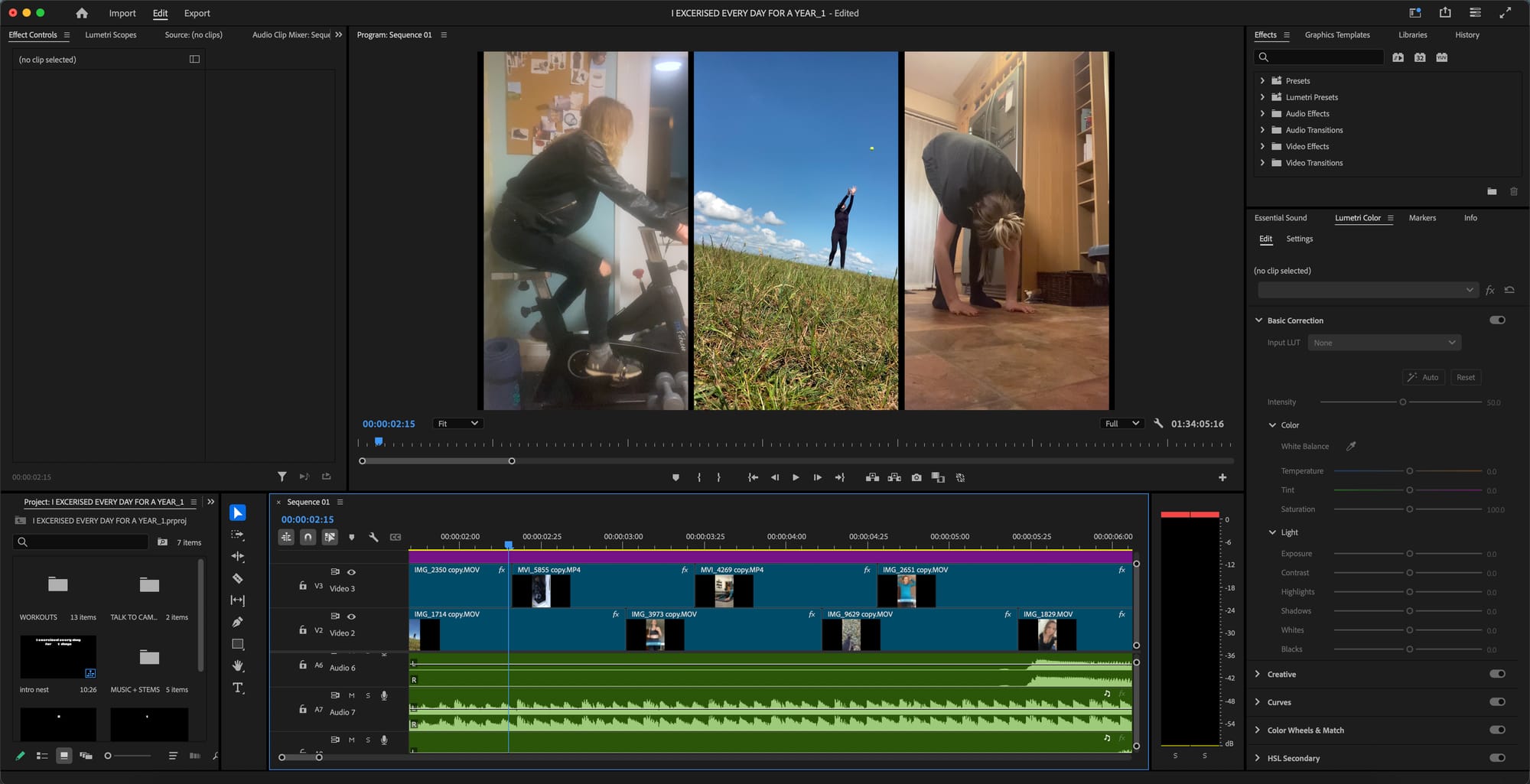
Final Cut Pro
Final Cut Pro is professional video editing software by Apple. This is another brilliant option for advanced editing with audio, motion graphics, colour grading, AI features and templates. Its magnetic timeline makes it unique as a professional software and it includes new features such as magnetic masks, transcribe to captions and spatial video editing for Apple Vision Pro.
Final Cut Pro is compatible with macOS systems.

Now let’s look at a few key editing details that should be done with your chosen editing software…
Identify and cut out key moments
A piece of long-form video content may have one great highlight or several. To make the most out of your long-form videos, identify as many key moments as possible which can be repurposed as short-form content. One way to find moments that are likely to resonate with an audience and perform well as short-form content is to release the long-form content first and explore comments and feedback left by viewers. The moments which are talked about the most may be the perfect place to start in building conversation and community through short-form video content on social media platforms.
Overlay branding
Adding your company name, logo, colours or other branding elements may be something you wish to include in your short-form video content. This is particularly useful if your content could easily be poached by another account without giving credit to the original creator. Adding branding can also help to keep your content looking consistent, professional and fill in gaps on the screen after turning a horizontal video into a vertical video.
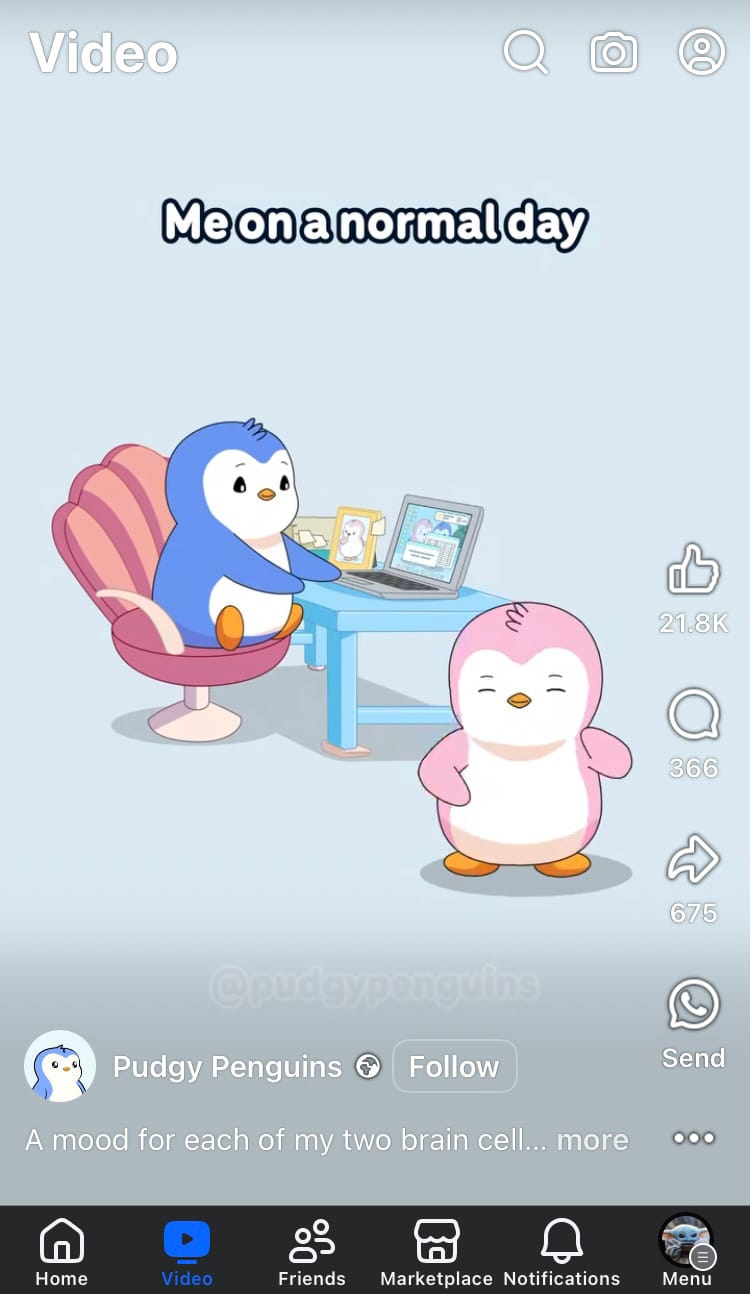
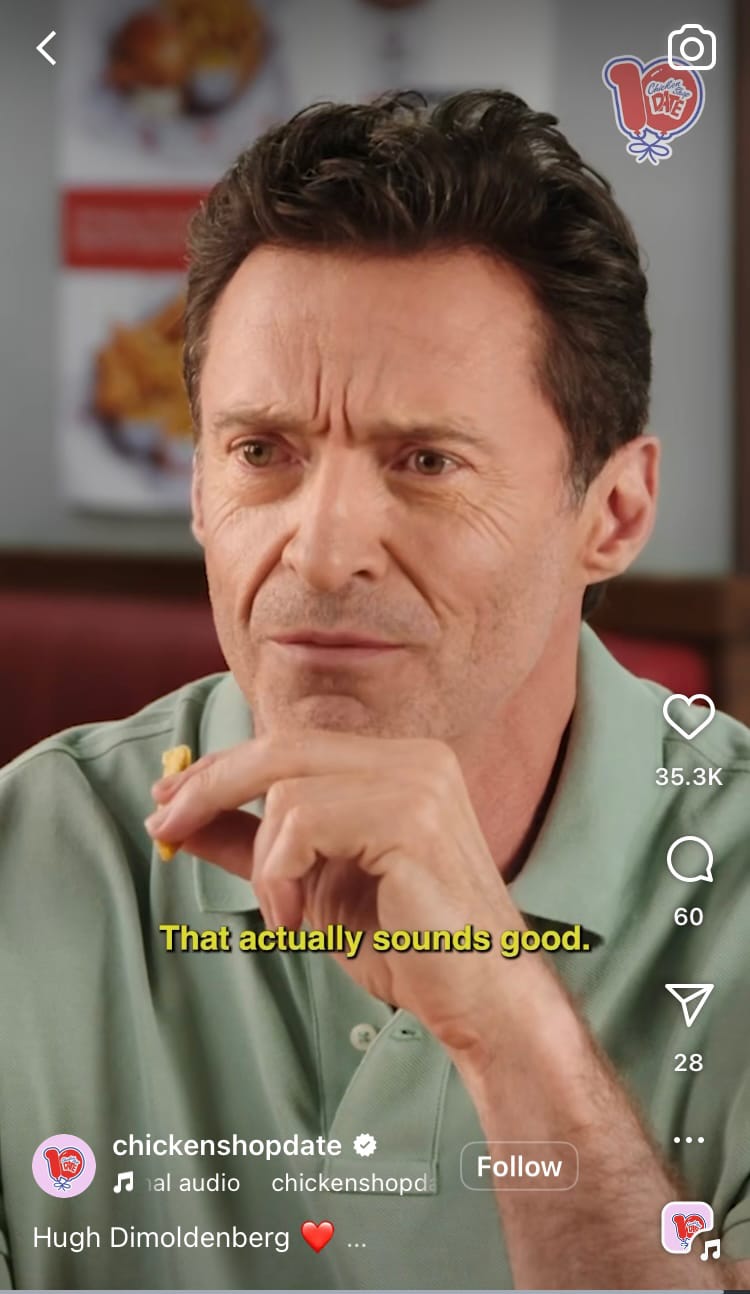
Branding on Facebook reel by Pudgy Penguins (left) and Instagram reel by @chickenshopdate (right)
The following points can be completed in your editing software or when uploading your new video to a social media app…
Add captions
Once you have cut out key moments to turn into shorter videos, the next step is to add captions. Many apps and editing programs have features that can automatically add captions for you. Adding captions helps to capture and keep the attention of your audience for longer than content without captions because it requires viewers to read along with the content. According to Verbit, 92% of individuals view social media with the sound off, making a strong case for adding captions. However, even with the sound on added captions gives content an advantage as viewers are compelled to listen, watch and read simultaneously. In an online world where attention spans are shortening rapidly (apparently now down to 8 seconds according to a study by Microsoft), adding captions can give you a competitive edge.


Captions on Instagram reel by @happyplaceofficial (left) and TikTok video by @tedtoks (right)
Add music
Depending on the type of business you own, the voice of your brand and your social media strategy, you may wish to add music. Music can boost engagement and interest in short-form content, but it’s not always necessary depending on your content style. It’s always worth trialling some content with music and some without and seeing which performs best to influence your editing decisions in the future. Use Minter.io to track the performance of your content on several social media platforms to make sure you’re making smart decisions for each one.
Consider adding music within a social media app. This can help your content to be found in more places as viewers can discover content through a sound.
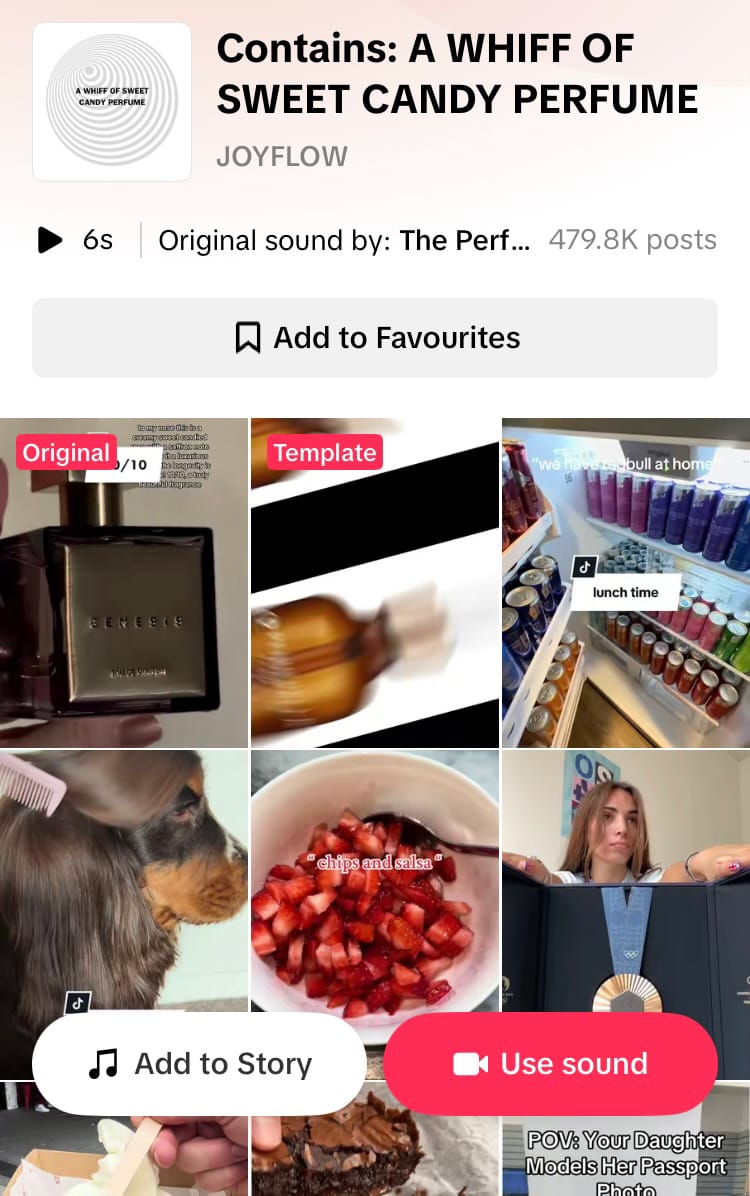
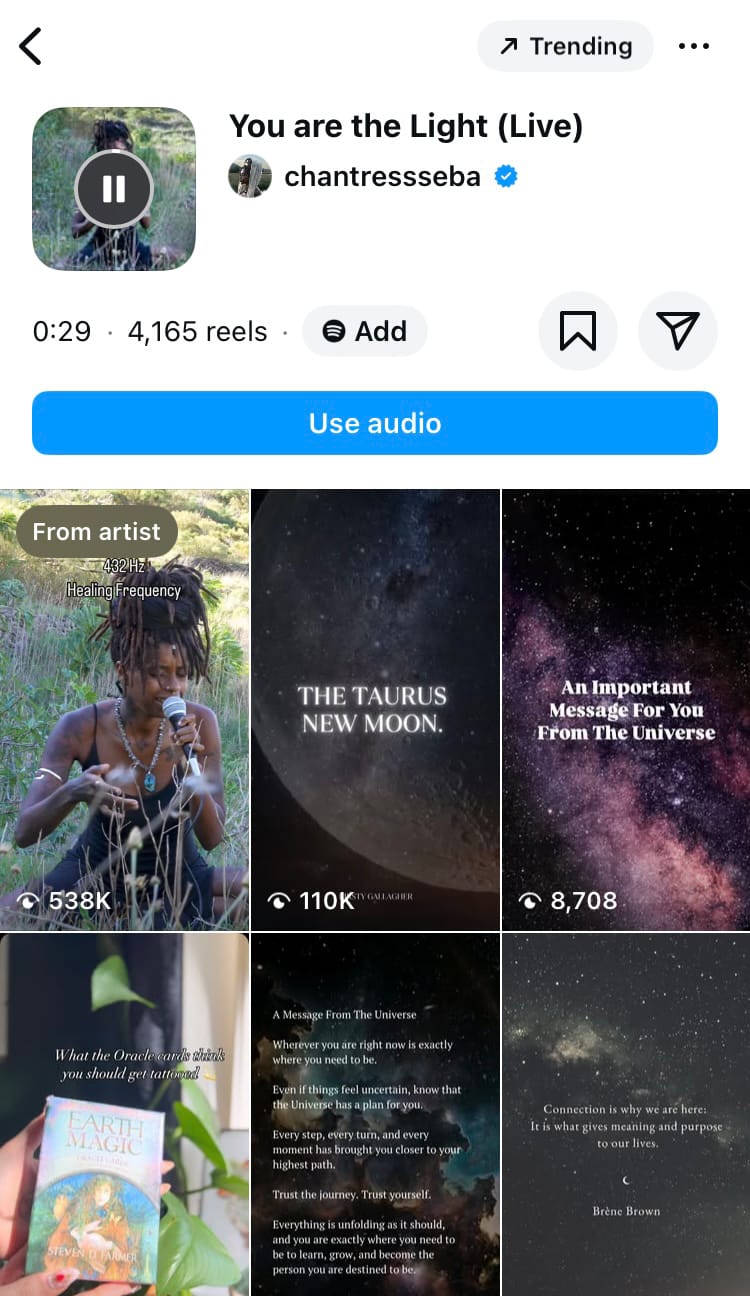
Discover content through a sound or song on TikTok (left) and Instagram (right)
Choose a cover image
Your short-form video content is now complete, but don’t forget this crucial step for boosting views. Add a cover image that makes people want to click on it. While most short-form video is usually served up in a social media feed, content can also be discovered on an account, saved by a viewer or shared with other people. This is where the cover image is crucial. Cover images can create intrigue, maintain consistent branding and provide a professional look. Use a well-known name, a question, a phrase or an interesting moment from the clip to make it clear what the content is about and make people want to view it.
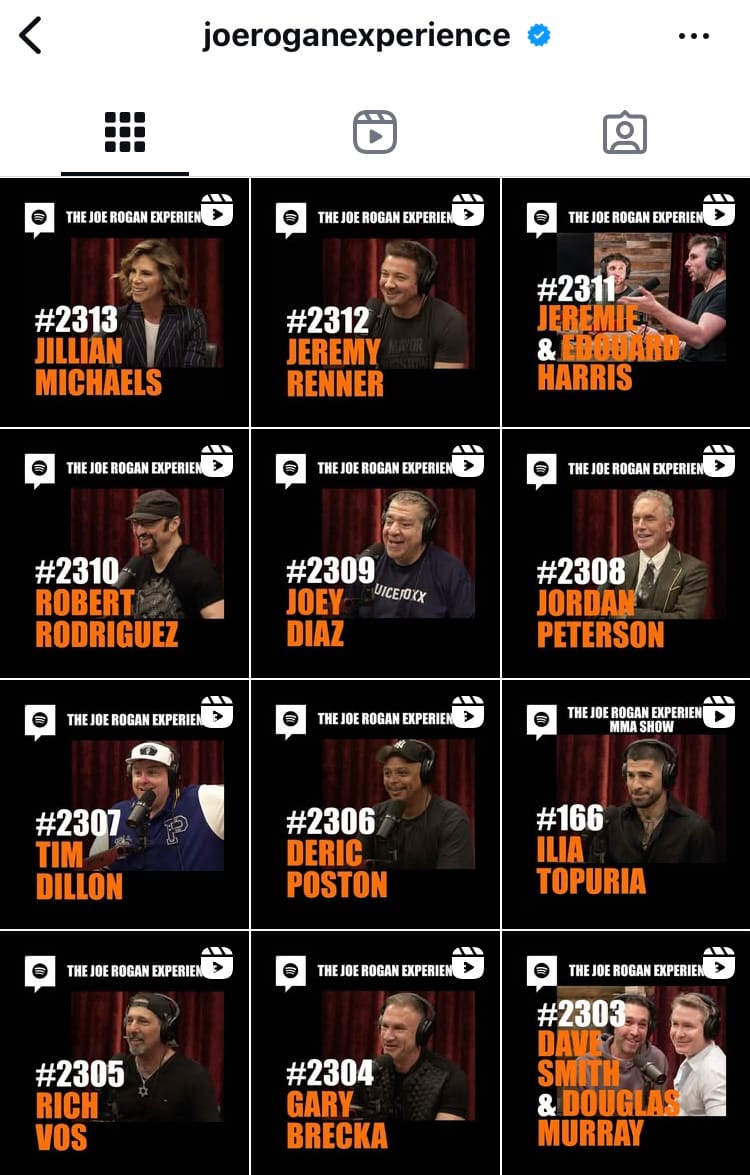
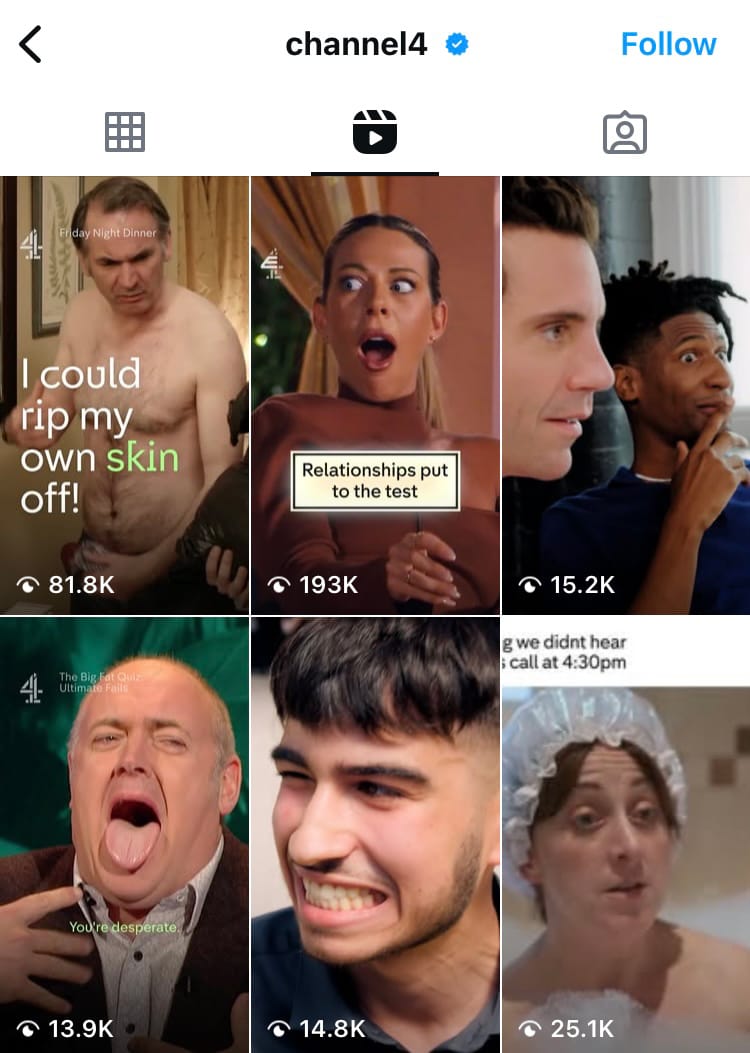
Cover images on Instagram content by @joeroganexperience (left) and @channel4 (right)
You should now have all the tools you need to convert long-form video content into snappy social media posts. To measure the performance of your social media content, test strategies and work out which posts are working best for your brand, head to Minter.io - the social media analytics tool for businesses. Experiment with different caption fonts, music, branding and cover images. Then head to Minter.io to find out which ones gained the best response from your audience. Try it today!
Try Minter.io today →