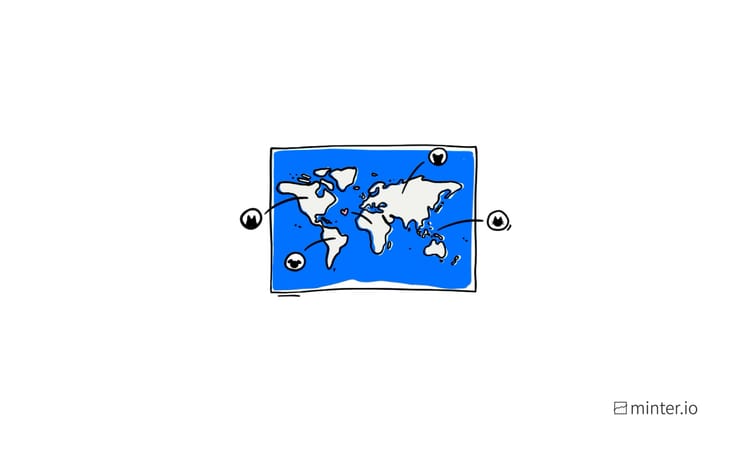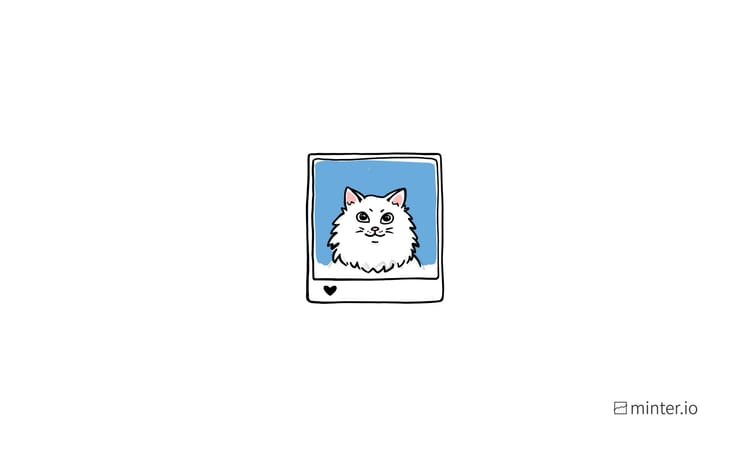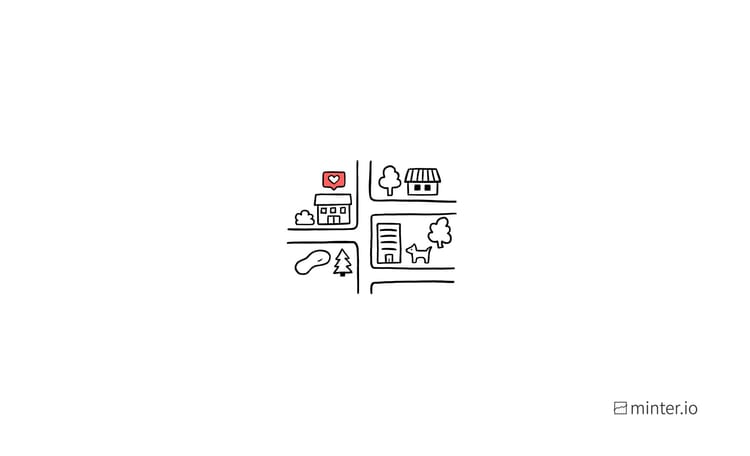How to use the NEW Instagram Repost feature

If you want to share the reels and posts you love with more of your world, Repost is the addition to Instagram you’ve been waiting for. Similarly to the Repost function on LinkedIn and X, Repost allows you to share public posts from other accounts at the touch of a button. Your reposts will pop up in your friends’ and followers’ feeds, and end up in the Friends Reels tab, meaning you can connect with people you know, as well as people who follow you, in a more meaningful way. Your reposts also appear in a separate section on your profile, so people can peruse your interests and you can return to your reposted content at any time.
Repost allows you to share content directly from the original creator, which gives them the credit they deserve, while providing you more ways to connect with people on Instagram. As a creator or business, this new feature means the content your audience finds valuable has the opportunity to show up in even more places. The more reposts your content gets, the more likely your reach will increase.
How to repost content
The Repost icon looks like 2 curved arrows. To repost a piece of content, simply tap the Repost icon. The first time you use the Repost button, a pop-up may show. Tap ‘OK’ to keep the repost, or ‘Undo’ to change your mind.


How to repost Instagram content
When you repost content, it is displayed in its own tab on your Instagram profile. Navigate to your Instagram profile and tap the Repost icon to view all your reposted content in one place.

How to delete a repost
To delete a repost from your profile, simply tap the Repost icon again.
You can also delete a repost from the notes screen by hitting ‘Delete’ underneath the note. Be aware that this deletes the whole repost, not solely the note attached to it.


How to delete a repost
How to add a note to a repost
When you share a piece of content using Repost, you can add a note to the repost. This can be an emoji, text, or a mix of both. A note can be up to 60 characters long. Notes allow you to provide context and thoughts. For example, you could use the note to explain why you reposted the content. When you repost a piece of content, an image of your profile picture with a thought bubble attached to it appears in the bottom left-hand corner of the screen. This is where you write a note.
To repost content and add a note:
- Tap the Repost button to repost a piece of content.
- Tap the bubble icon attached to your profile picture in the bottom left-hand corner of the screen.
- Add up to 60 characters of text and/or emojis to the thought bubble.
- Hit the ‘Save’ button.
You don’t have to write a note immediately after reposting a piece of content. You can also add a note to content from the Repost tab on your Instagram profile.


How to add a note to a repost
How to edit or delete a note on a repost
If you want to keep your repost but have changed your mind about the note you’ve attached to it, follow these steps:
- Navigate to the reposted content.
- Tap the bubble icon with your note on it.
- Edit the note or use the backspace button to remove the note entirely.
- Hit the ‘Save’ button.



How to delete a note on a repost
How to get more reposts on your content
The Repost button provides an additional way to get seen and found on Instagram. Focusing on getting more reposts on your content can improve your reach, engagement and brand awareness. Follow these best practices to get more reposts on your content.
Know your audience
Understanding who you’re reaching with your content is a crucial first step in knowing the types of content that will resonate with them. By knowing who you’re reaching, you can provide more value to your audience, which will in turn provide more reasons for people to repost your content. Get in-depth audience insights from Minter.io to learn more about the people who are following your social media profiles.

Create quality content
Whatever style of content you provide to your audience, make sure it is something they value. Whether you’re known for relatable skits, professional shoots or anything in between, the key is in creating content that is interesting to the people who are likely to interact with it.
Be consistent
By remaining consistent with your brand message, values, ethics, ethos, voice etc. you’ll be building trust with your audience as they learn what they can expect from your brand. By consistently publishing content, your audience will learn when to expect to see your content so they can interact with it. By being a consistent brand, in showing up and in the message you provide, you’ll put yourself in a position to strengthen your bonds with the people who care about your brand, making them more likely to share your content.
What to repost as a business on Instagram
The Repost feature is a simple and effective way to provide more value to your community online. While getting your content reposted is half the equation, reposting content to your own community can also strengthen your online presence.
Here are some examples of content reposted by brands…
Content from associated profiles
The Female Quotient has embraced Repost to share content from Instagram accounts they’re associated with, such as content from sister brands and their CEO. This gets posts from multiple connected accounts in front of a bigger audience.



Reposts by @femalequotient
Events and acquisitions
Art Gallery NSW is using Repost to share art they’ve acquired and exhibitions they’re hosting, with several of its reposts coming from magazines and employee accounts. This spreads the word about the art that is featured in the gallery, the artists behind the creations and the events currently happening.



Reposts by @artgalleryofnsw
Content in your niche
Alongside reposting inspirational and humorous content, Food Review Club shares food-related content to its army of fans that are ready to gobble up more tasty morsels.



Reposts by @foodreviewclub
Your own content
Food Review Club has also proven there’s no reason why you can't repost your own content as well as collaborations you’ve participated in. It might be a good idea to repost content that is still relevant and could do with some fresh eyeballs on it. This particularly makes sense if you’ve had an influx of new followers that hasn’t necessarily seen some of your favourite posts from the past.


Reposts by @foodreviewclub
With the ever-changing social media landscape, make sure your business is keeping up by exploring Minter.io - the social media analytics tool every business should have. With info on your audience, posts, profile, stories, ads, optimisation, mentions, benchmarks and so much more, you can ensure the future of your social media presence is not left up to chance. Give it an ogle here…
Try Minter.io now →