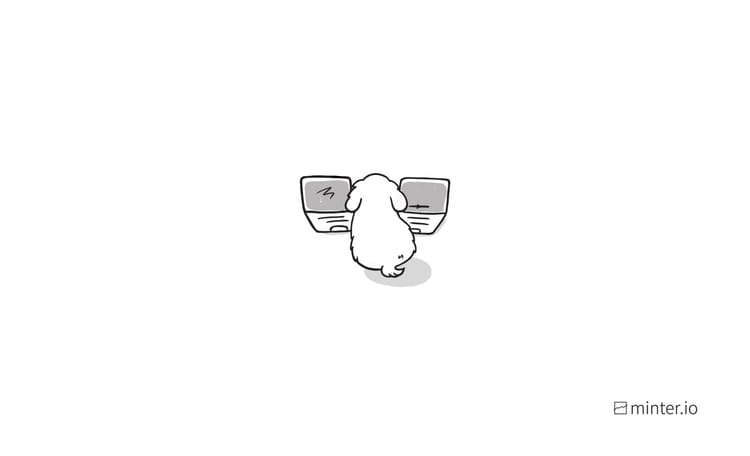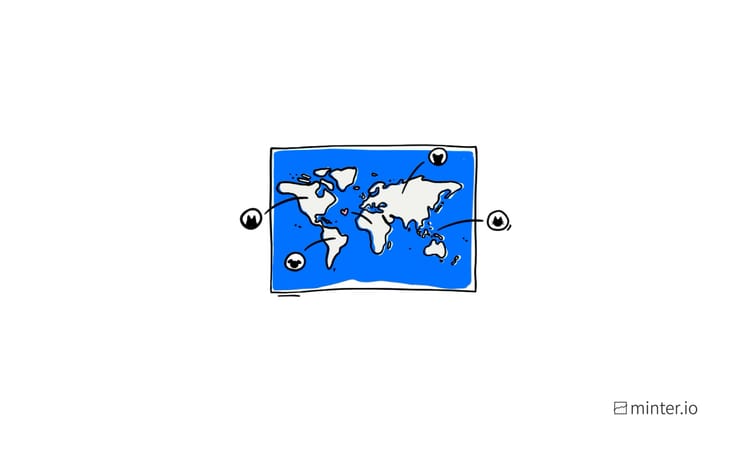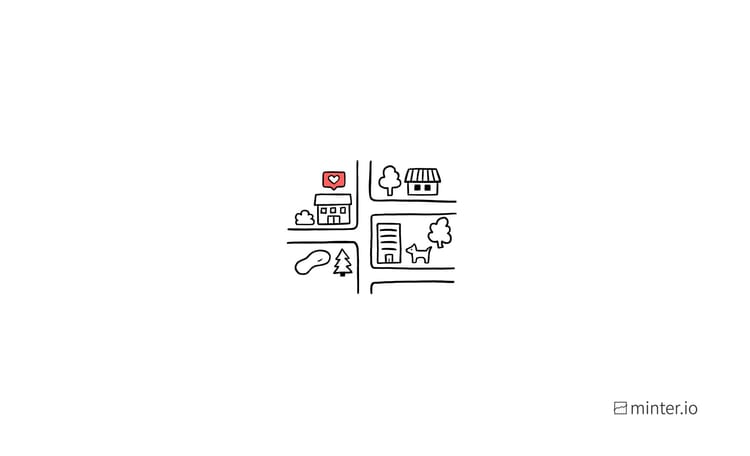How to use the NEW Instagram Reels Friends tab
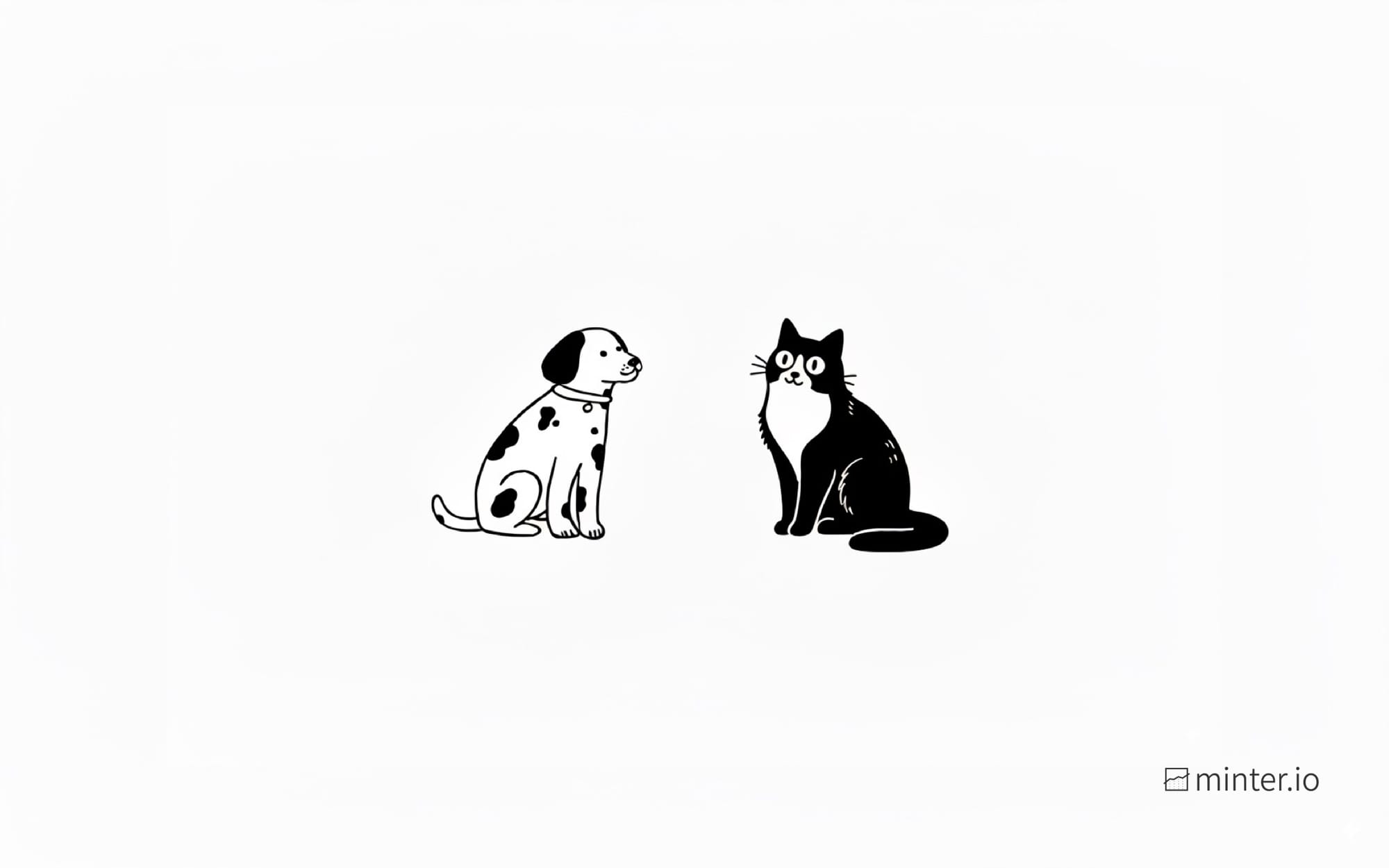
Instagram has globally launched a new feature set to revolutionise the short-form video viewing experience. Friends is a new feature within the Reels tab on Instagram which has been developed to foster connections and facilitate conversation for accounts that follow each other. The Friends feed reveals content your friends have created or interacted with. When your friends like, comment on or repost content, it shows up in this specialised feed. Recommendations from Blends you’ve started can also show up in the Friends Reels tab.
This step towards encouraging more genuine connection on the app comes after Instagram’s CEO Adam Mosseri previously emphasised the importance of connected accounts on Instagram. In an interview with popular YouTubers Colin and Samir, Adam Mosseri said, “In feed we try to heavily preference content from accounts that you follow and accounts where you’ve got mutual follows.” The Friends tab is a clear extension of the importance of connected accounts on Instagram.
How to access the Friends tab
- Open the Instagram app and tap on the Reels icon using the navigation bar at the bottom of the screen.
- Tap ‘Friends’ at the top of the screen.

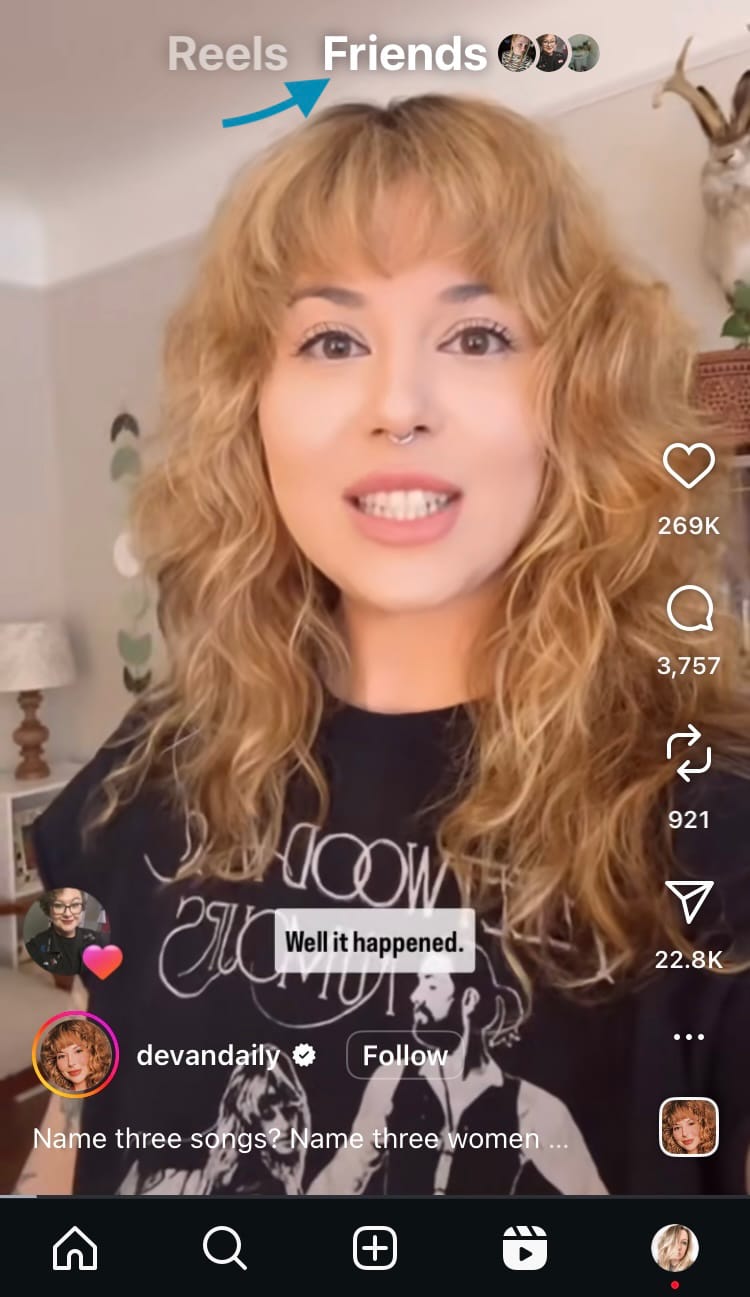
How to access the Friends tab
On the screen of the reel you’re viewing is the profile picture of the friend who interacted with the reel, as well as how they interacted with it. If multiple friends interacted with the video, multiple profile pictures are shown. If a friend liked the reel, tap their profile icon to reply to your friend. If they commented on the reel, tap their icon to view the full comment.

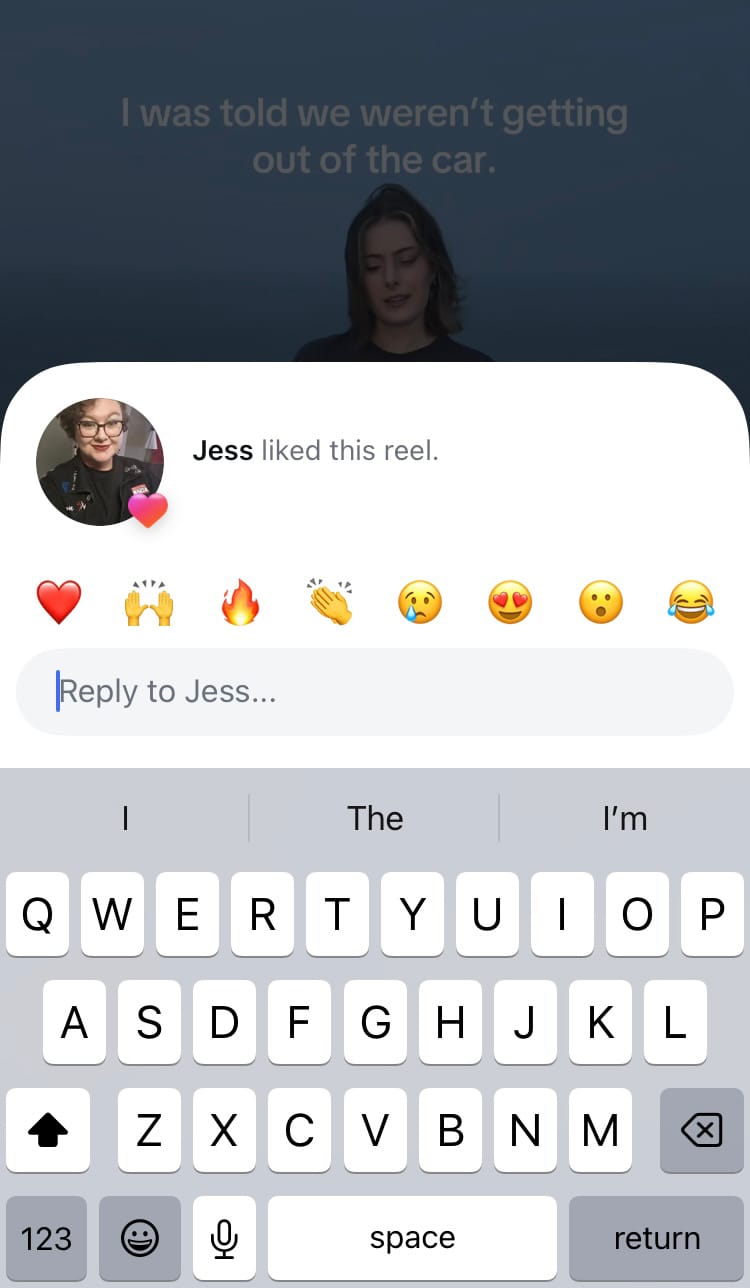

View which friends liked and commented on each reel in the Friends tab
How to hide reels you’ve interacted with from the Friends tab
Connecting through the Friends tab isn’t for everyone. If you’d like to keep the content you like and comment on out of the Friends tab, follow these steps:
- From your Instagram profile, hit the three bar menu in the top right-hand corner of the screen.
- Scroll down to the ‘Who can see your content’ section and select ‘Activity in Friends tab’.
- Choose ‘No one’.
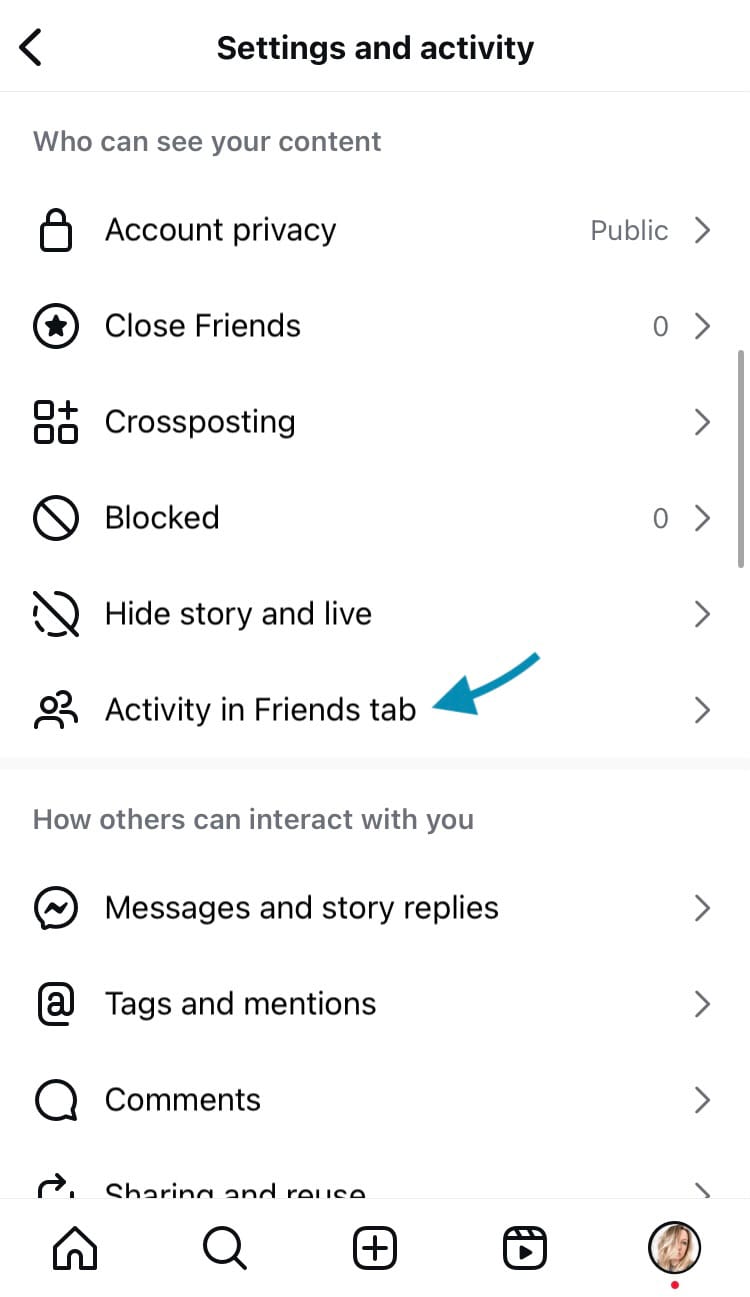
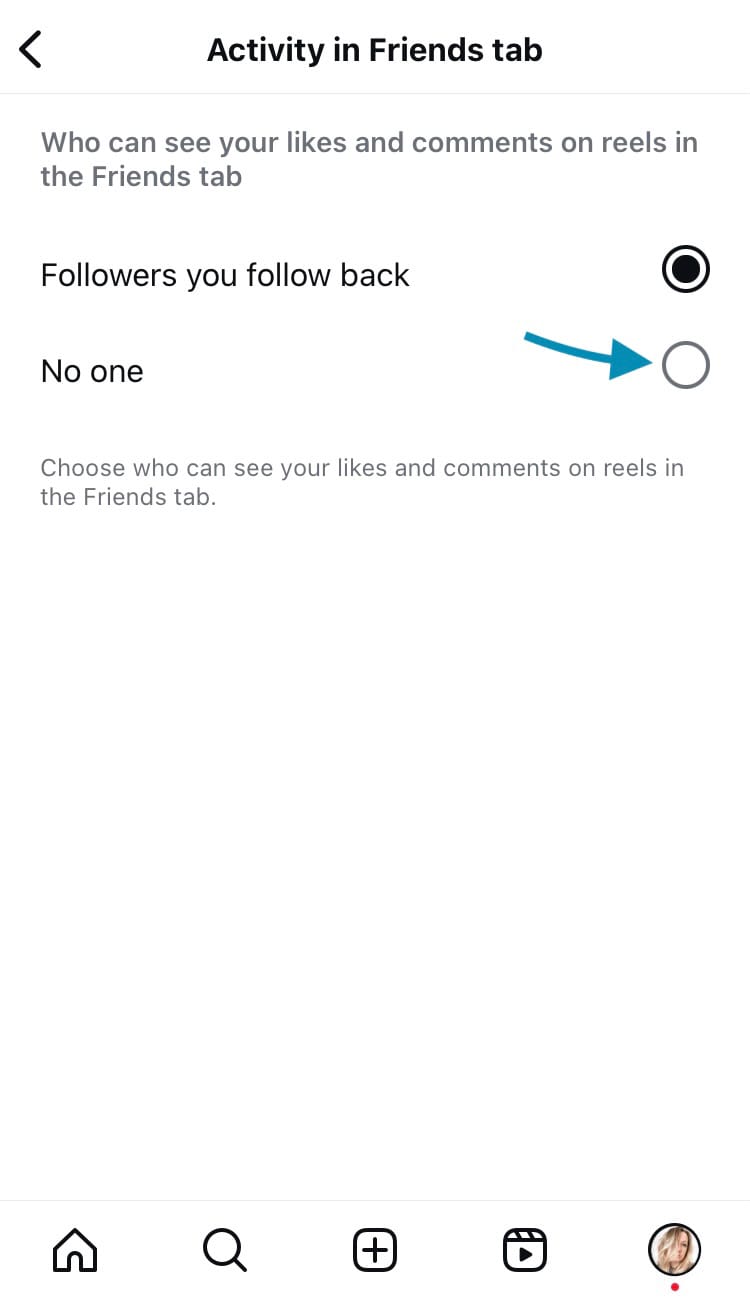
Choose who can see your likes and comments on reels in the Friends tab
How to leverage the Friends tab as a business
If the Friends Reels tab tells us anything, it’s the emphasis Instagram is heavily putting on Reels content. Notice that there isn’t a dedicated photo or carousel tab. Reels is the true focus of Instagram for the foreseeable future. If you’ve got a business account on Instagram and you’re looking to harness the power of this new feature, let it encourage and inspire you to lean heavily into creating and publishing reels.
The next thing to focus on is the increased impact people engaging with your reels can have. When people like, comment on and repost reels, they appear in the Friends tab of mutual followers. The higher the amount of people engaging with your reels, the more Friends tabs your content has the opportunity to show up in.
Try these best practices for creating and publishing reels:
- Shoot footage vertically
- Include a hook
- Use trending audio
- Write captivating copy
- Add hashtags
- Tag in other accounts where relevant
- Post at optimal times (use the Minter.io optimisation graphs to find yours)
- Post consistently
- Include recognisable visual elements
- Share reels to your profile grid
- Use trends as inspiration
- Consider boosting top-performing reels
Try these ideas for boosting engagement:
- Create content your audience values
- Pose a question
- Jump on trends
- Use trending sounds and effects
- Include relatable themes
- Share something extraordinary
- Collaborate with other businesses and creators
- Consider using ads and/or including influencer marketing
Then head to Minter.io - the social media analytics tool for business growth - to track your engagement metrics. Specifically, turn your attention to the Posts section which includes graphs such as: likes, comments, post engagement rate and engagement rate by reach. You can also sort your posts by a specific metric to inspire new content ideas by viewing top-performing content. Try it today!
Try Minter.io now →