How to publish content consistently on Instagram using Minter.io
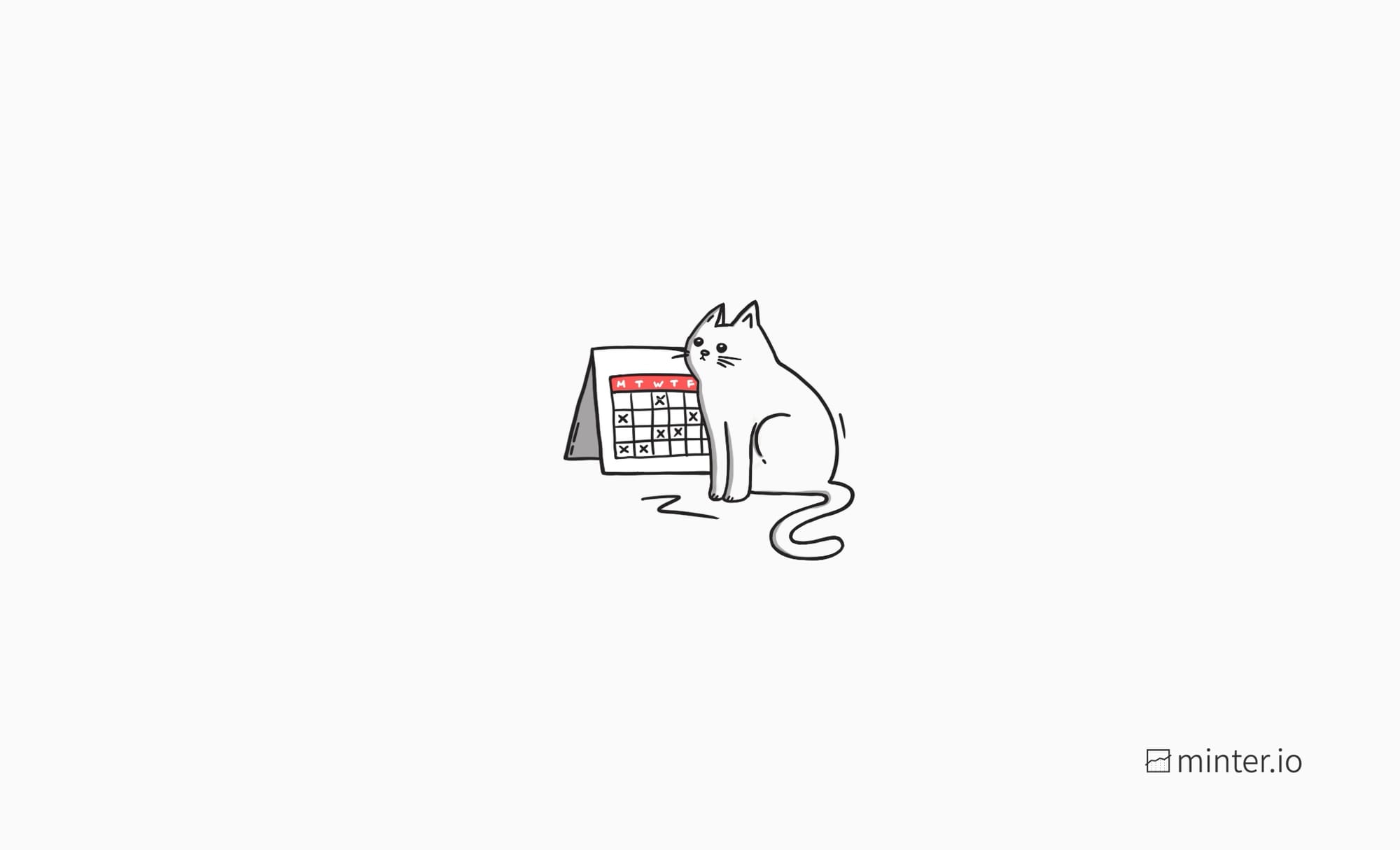
A cornerstone of building a successful following on Instagram is to be consistent with your uploads. Being consistent fosters trust, reliability and predictability. It helps your audience feel valued, builds brand awareness and gives your content more opportunities to be seen. However, it’s very easy to let your Instagram profile lay dormant when you run out of ideas or life gets busy.
In this article, we’re going to show you exactly how to remain consistent on Instagram. We’ll show you the most relevant graphs to track with Minter.io, effective techniques, places to find inspiration and more.
Here are 6 steps to publish content consistently on Instagram…
Step 1: Upload content regularly
At the heart of consistent publishing on Instagram is uploading regularly. The more often you post, the more content there will be online available for your audience to interact with and the algorithm to pick up. There are a number of graphs on Minter.io that are vital to track when you're looking to publish consistently, and they start with knowing how often you post.
In the Posts section is the Number of Posts graph. This shows the number of posts published within the selected date range, broken into post types.
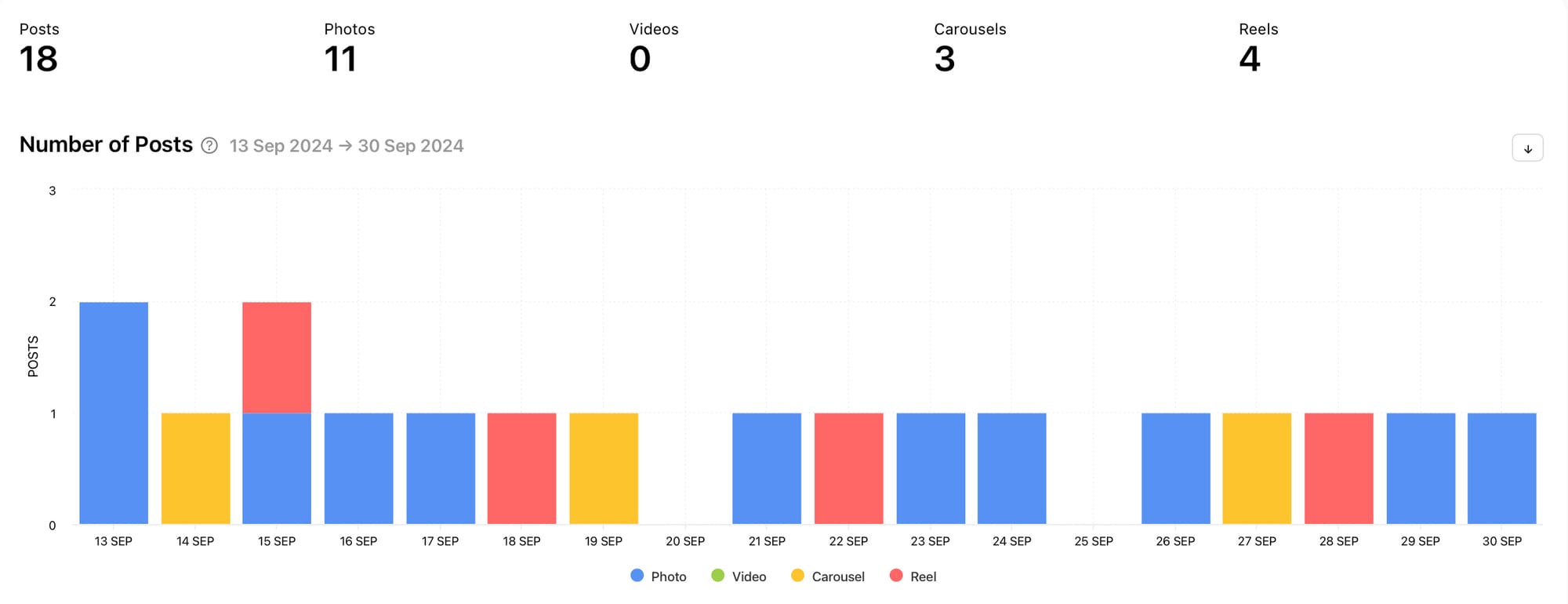
In the Stories section is the Number of Stories graph. This shows the number of stories published within the selected date range, broken into post types.
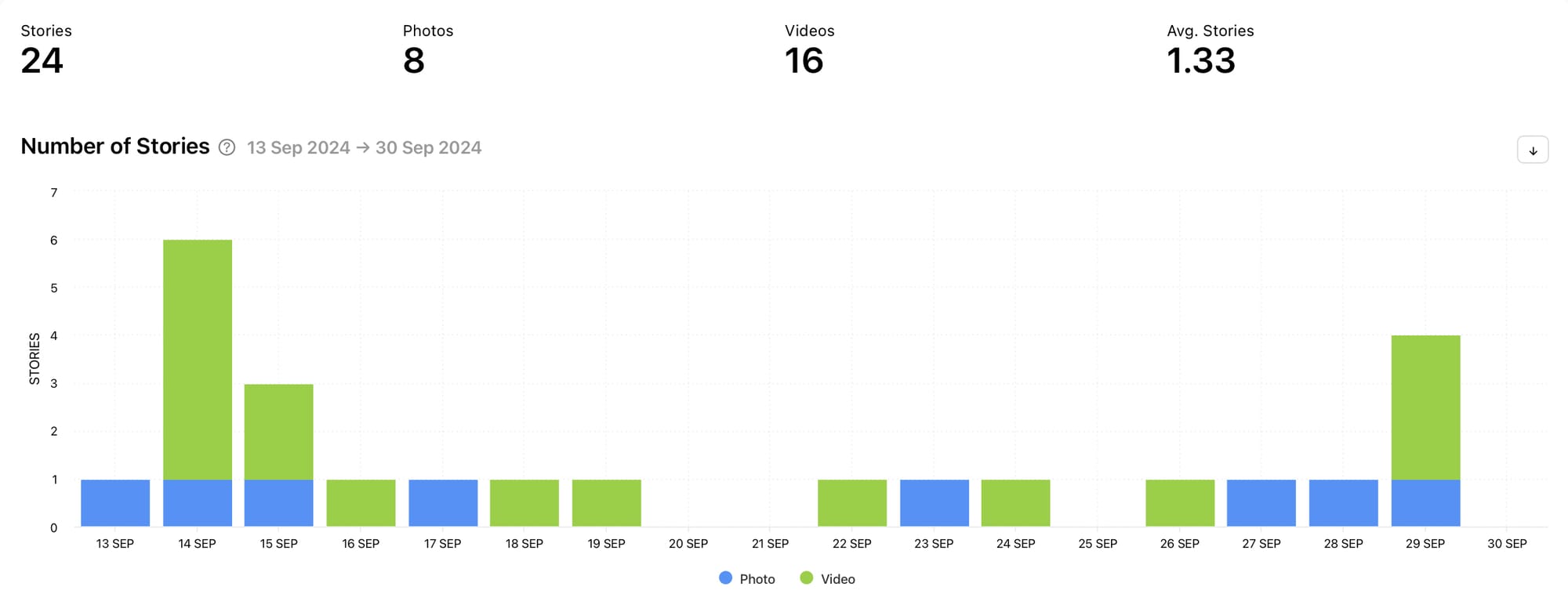
These graphs can be viewed by day, week or year. If you are uploading content regularly, these graphs will have very few (if any) gaps. Aim to have very little variation in these graphs, as consistent publishing will show a regular pattern, a similar amount of posts each day or week and no significant spikes, dips or gaps unless intentionally created, such as around a marketing campaign. If you currently have graphs with a large amount of variation in them, aim to even them out.
You might also want to be consistent with your post types. Forming a pattern with your post types will help your audience learn to expect what is coming.
Step 2: Have consistent advertising
If you’re interested in including advertising in your Instagram content plan, head to the Ads section of your Minter.io account. There are a few graphs to take note of which can help you publish adverts consistently to help support your organic growth.
In the Ads section is the Number of Ads graph. This graph shows the number of adverts published within the selected date range, broken into photo and video ads.
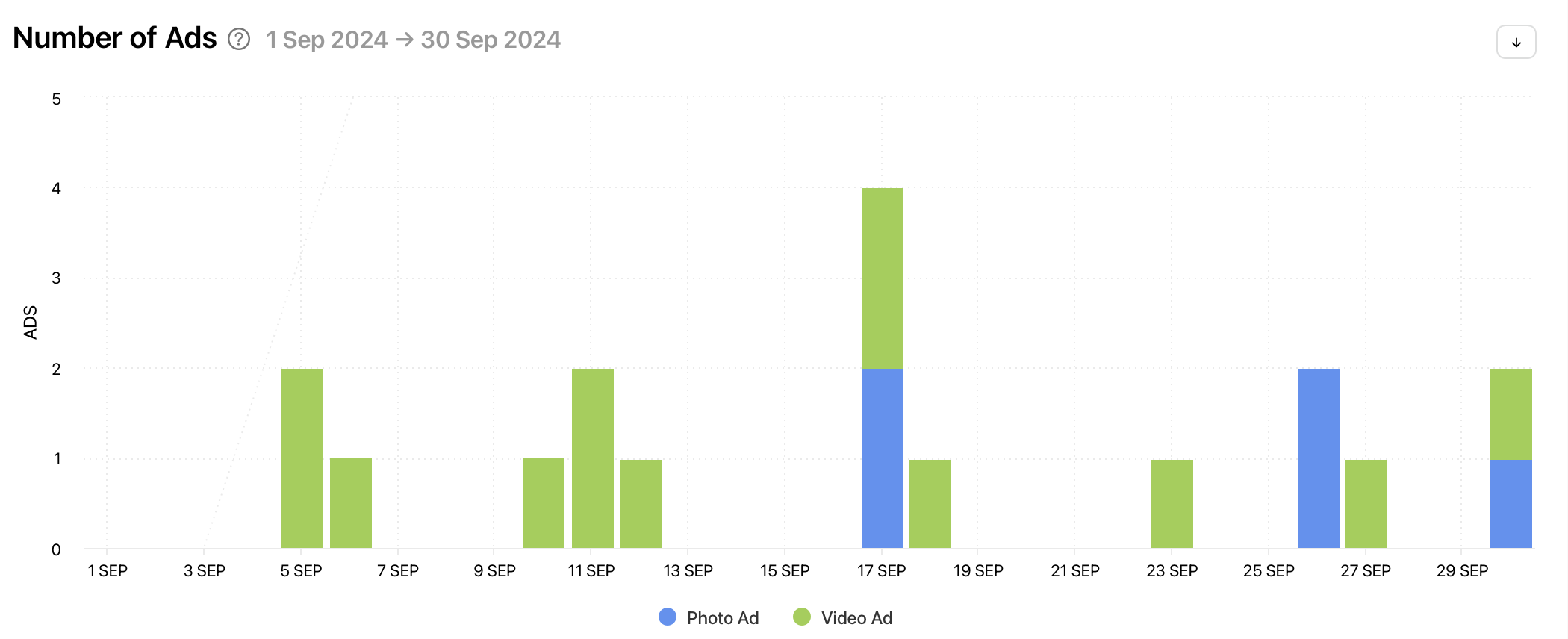
As in the section above, a consistent advertising schedule will show up here as a graph with very little variation in it. Aim to space your ads out unless you are running a specific marketing campaign which pushes more ads to a target audience.
Being consistent with the amount of ad spend can also help you make a consistent impact with your advertising efforts. The Ad Spend graph shows the amount of money spent on ads during the selected date range.
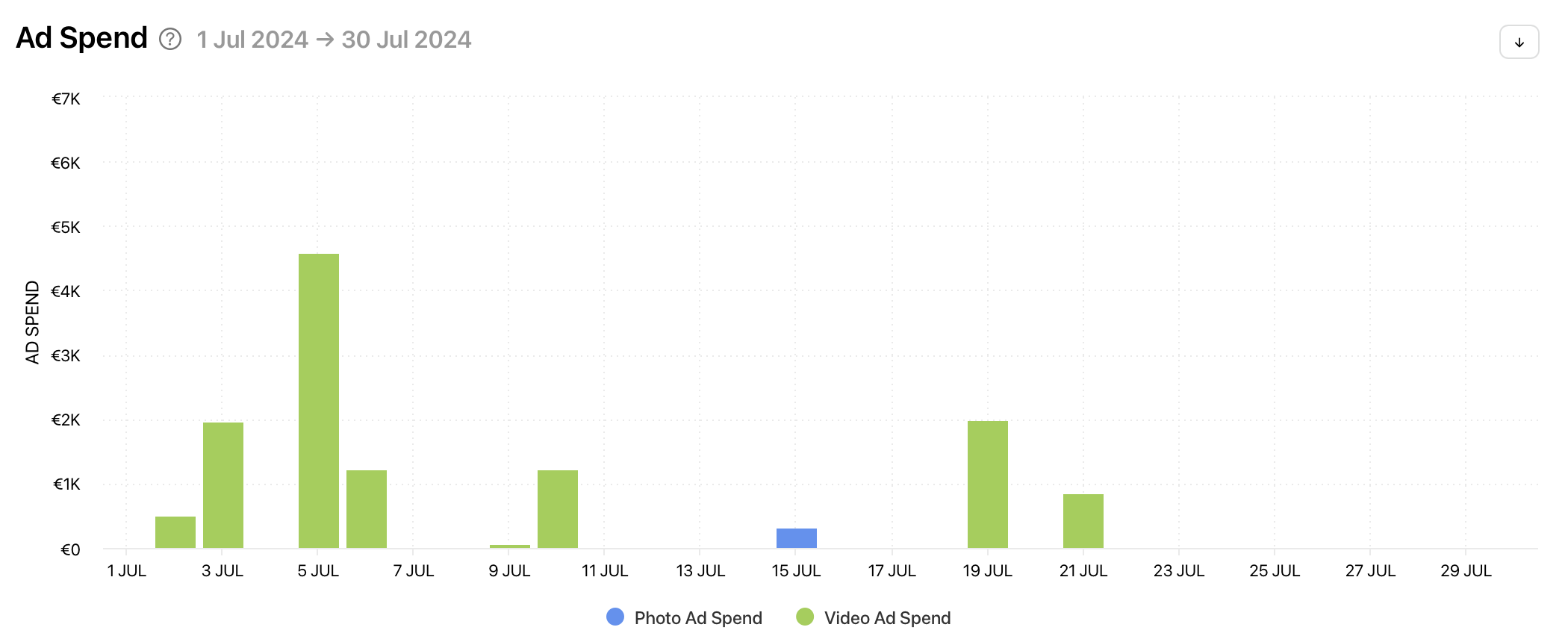
If there is a significant amount of variation in your ad spend, this is likely to yield inconsistent results from your advertising efforts. To even this out, aim to spend a similar amount on your ads over time, unless you're pushing a specific advertising campaign.
Step 3: Set a content schedule
To help you consistently publish Instagram content, you may want to consider setting a content schedule. This means thinking about the times and days you want to publish content instead of publishing content off the cuff or as soon as it’s created.
Publishing content on the same days and at the same time of day can be really beneficial as it helps your audience to know when to look out for new content from your brand. This can help to create habits in your audience, where they regularly look at and engage with your content. If you publish content like clockwork, this habit can be reinforced repeatedly. When your content is engaged with, the algorithm will keep serving it up to the people who engaged with it, creating a positive loop so your audience can engage with new content again and again.
Head to the Optimization section on Minter.io to find the Best Time to post graph and the Best Time to post, Engagement graph. These graphs can assist you in finding effective times to post and guide you in setting a content schedule. Above the graph you can see the best time and day to post picked out for you. In the graph, the darker the colour, the better the time and day is for posting Instagram content to your unique account. The Best Time to post graph shows the number of interactions, while the Best Time to post, Engagement graph shows the engagement rate by percentage.
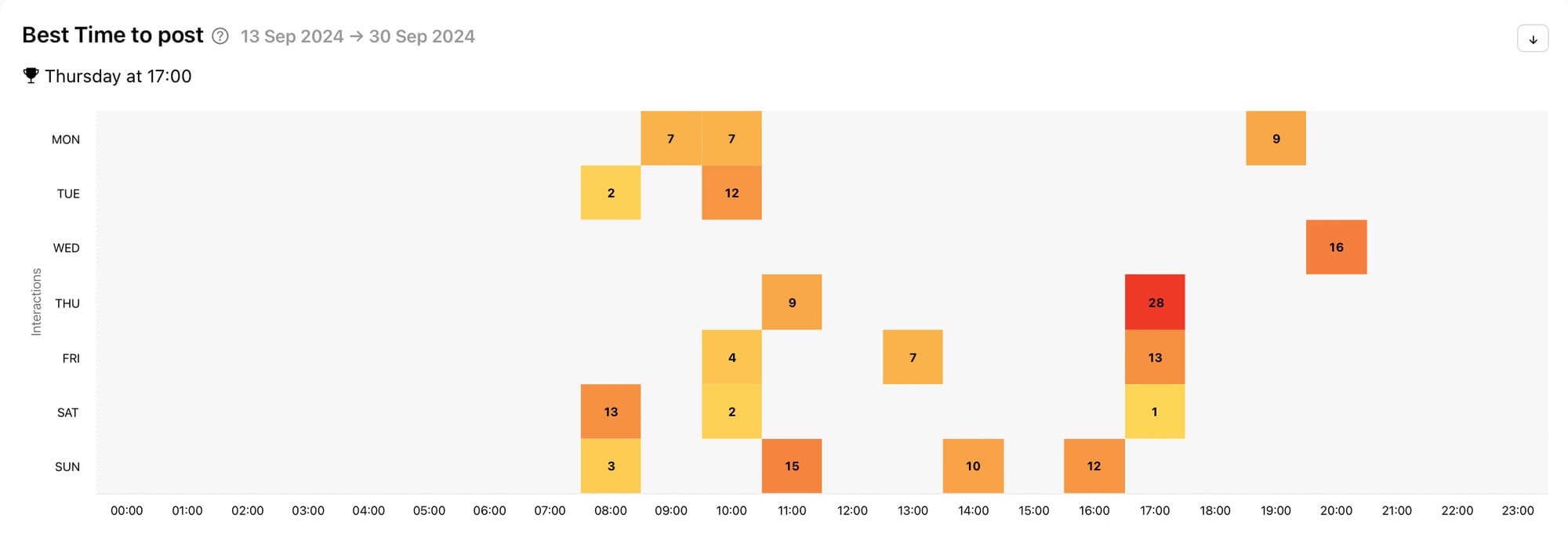
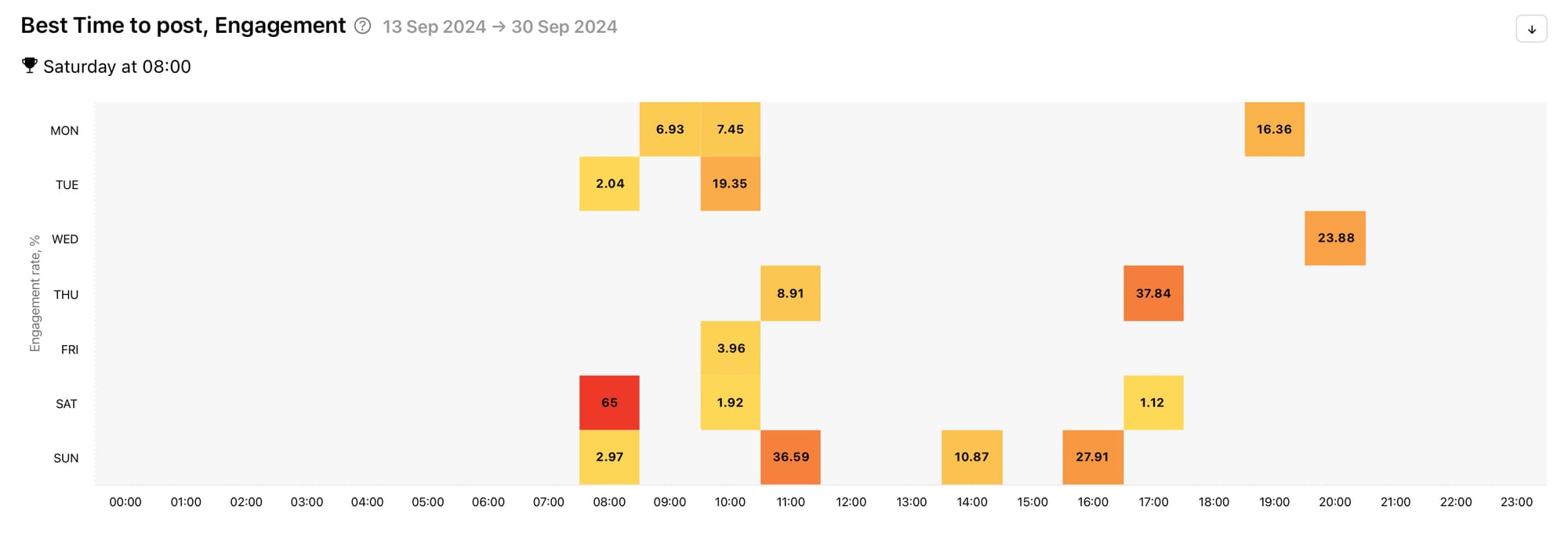
Best Time to post (left) and Best Time to post, Engagement (right) graphs by Minter.io
You can also find the Best Time to post Stories graph in the Stories section on Minter.io. Similarly to the graphs above, find the best time and day to post picked out for you. In the graph, note the times and days with the darker colour and the higher numbers as this displays the reach rate.
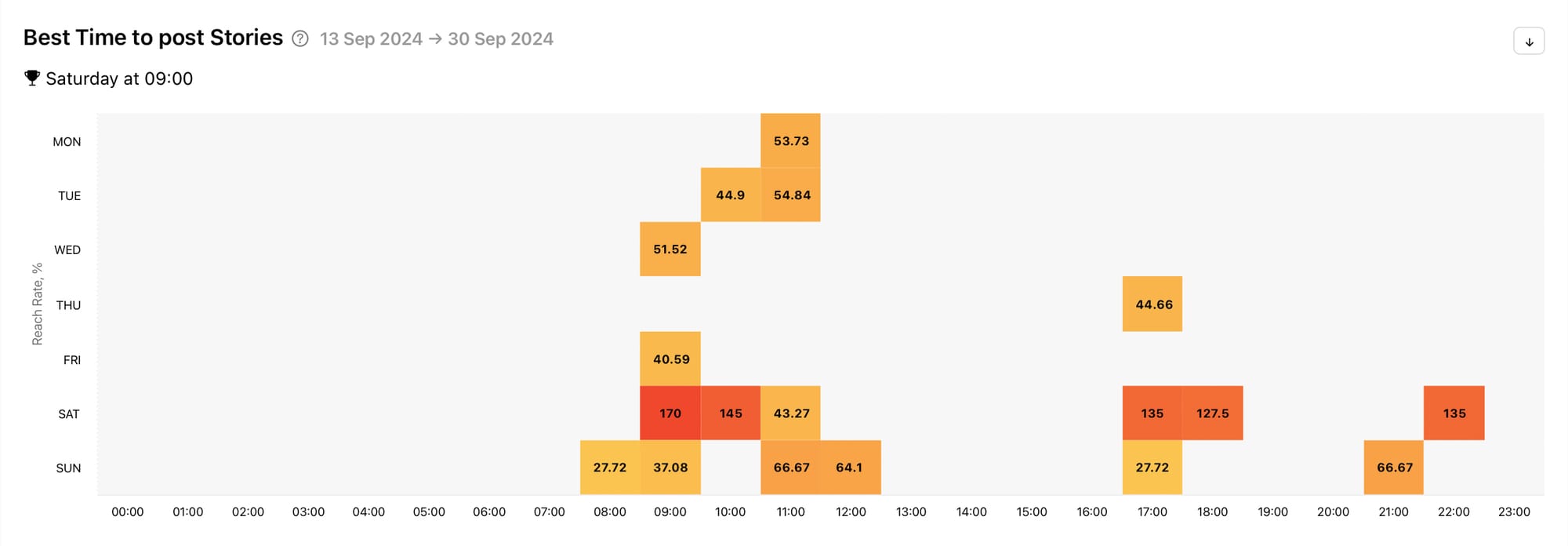
You can also experiment with different times and days to see what works for your business and your audience and use these graphs to fine-tune your favourite times to post. Ultimately, having specific times and days to post gets your audience into a rhythm of expecting to see your content.
Step 4: Create and schedule content in advance
We’ve established that uploading content regularly is important for staying consistent, but how do you do this when you’re running a business and dealing with the busyness of life? Getting ahead of the game is vital if you want to keep being consistent. One way to do this is to create content in advance and schedule it so that it is published like clockwork without you having to lift a finger.
Many businesses batch create content, meaning they make multiple pieces of content in one go and release each piece of content separately over several days, weeks or even months. A good way to approach this is to set aside a block of time every week or month to plan, shoot and edit content. You’ll know how much content you need to create based on your content schedule. For example, if you’re planning to batch create content every week and are aiming to publish one piece of content a day, you’ll need to get media together for 7 pieces of content.
To schedule posts and reels on the Instagram app you must have a professional account. You can schedule up to 25 posts a day and you can schedule content up to 75 days in advance.
To schedule an Instagram post or reel on the mobile app:
- Open the Instagram app and tap on the plus icon in the bar at the bottom of the screen to create a new post.
- Choose ‘Post’ or ‘Reel’ at the bottom of the screen.
- Select a photo or video and tap ‘Next’ in the top right-hand corner of the screen.
- Add captions, effects and filters, then hit the ‘Next’ button at the bottom of the screen.
- Scroll down and choose ‘More options’.
- Under ‘Sharing preferences’ toggle the button next to ‘Schedule this post’.
- Choose a day and time for the post to be published, then hit ‘Done’.
- Tap the back button in the top left-hand corner of the screen.
- Select the blue ‘Share’ button at the bottom of the screen.
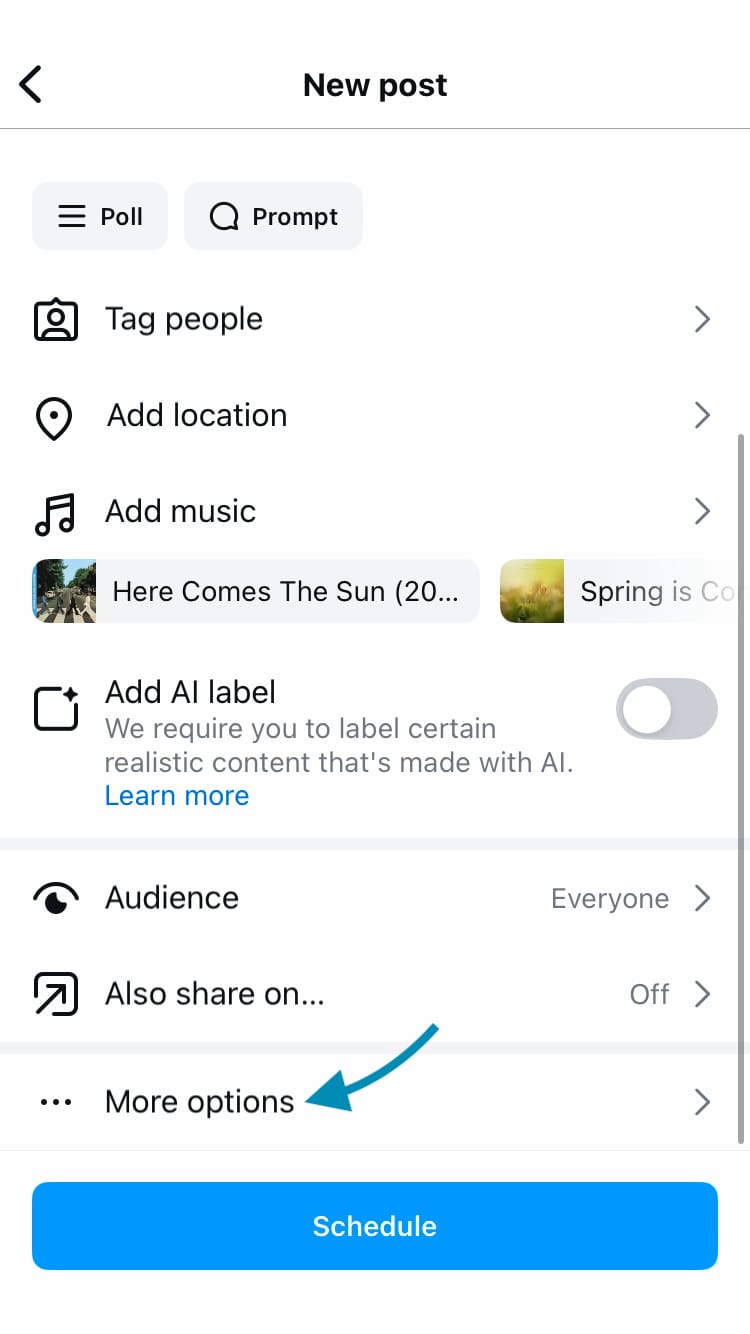
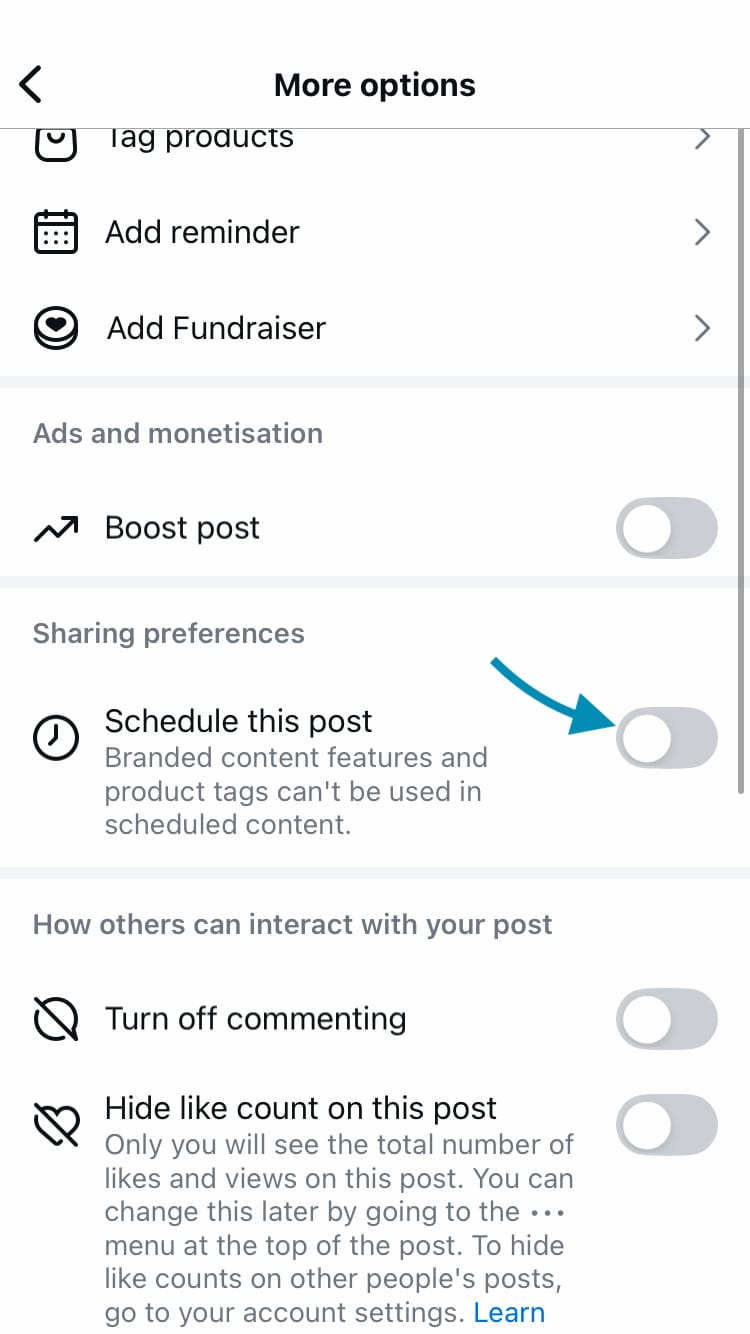
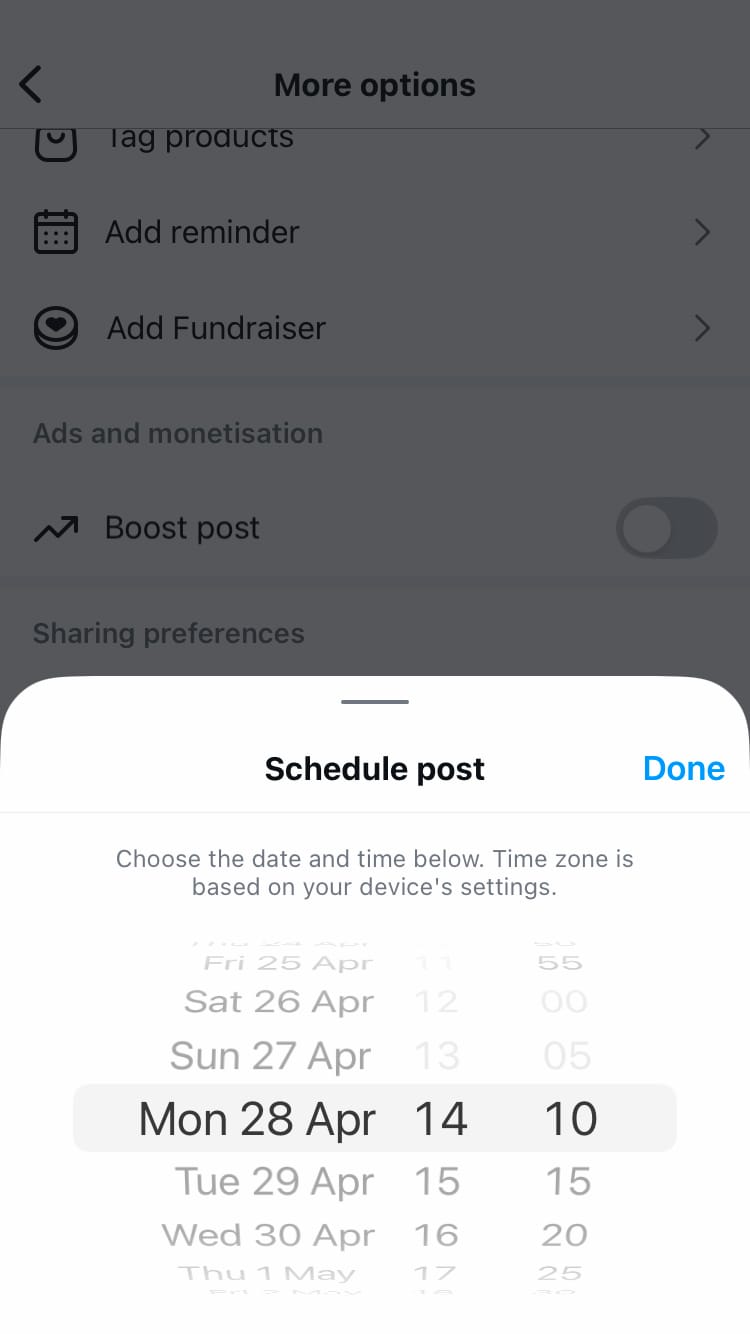
How to schedule posts and reels on Instagram
Step 5: Keep your quality consistent
While publishing content consistently is an important part of building and maintaining a healthy following on Instagram, it doesn’t matter how many pieces of content you publish if the quality isn’t any good. Essentially you’ll lose followers or attract the wrong kind of followers and have a stagnant social media presence that isn’t doing a lot for your business except taking up time and effort. In order to maintain a blossoming brand presence online, consistently creating quality content is just as important as uploading on a regular basis.
It might be a relief to hear that quality content doesn’t necessarily mean creating blockbuster movies, flawless imagery or farming out your content creation to high-priced firms. Quality is subjective, but what it really means on social media is that you share content that your audience cares about. With some brands this can be as simple as sharing a funny meme. What you need to work out is what your audience cares about and lean into that. Do they value humour, education, well-thought-out copy, tips, advice, a familiar face or a mascot?
You can learn what your audience values by viewing engagement graphs by Minter.io including metrics such as likes, comments, shares and saves. It is hugely important to combine the viewing of engagement metrics with the Likes graph. This is because people can engage with content for any number of reasons, and they’re not all good. Combining the viewing of likes with other metrics such as comments, shares and saves helps to make sure the engagement is mainly positive.
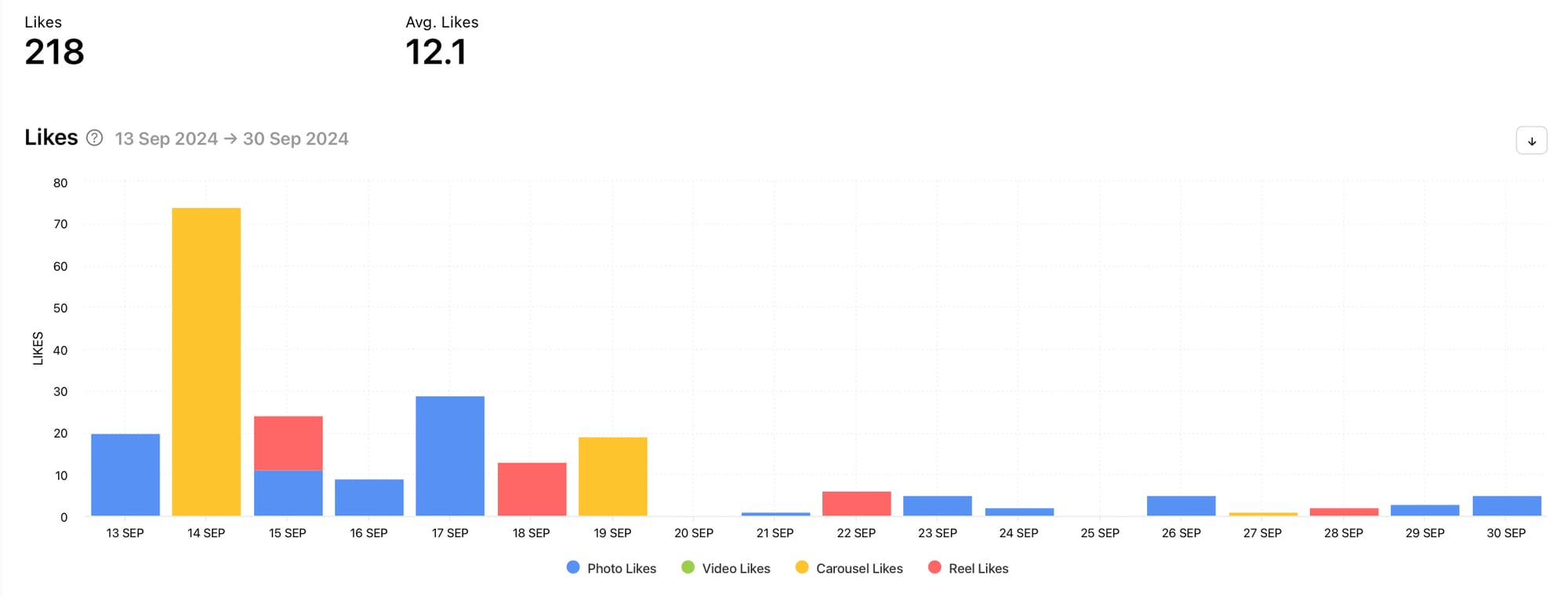
Step 6: Seek out Inspiration
When you’re all out of ideas, it can be difficult to find ways to publish content consistently. However, there are a few places on Minter.io where you can find inspiration in an instant.
Firstly, look to your own well-performing content to help spark new ideas that you know your audience will vibe with. Head to the ‘All Posts’ section and sort your content by the metric of your choice. Sorting your posts by likes, shares, saves or follower change is a good place to start to find content that sparked positive reactions.
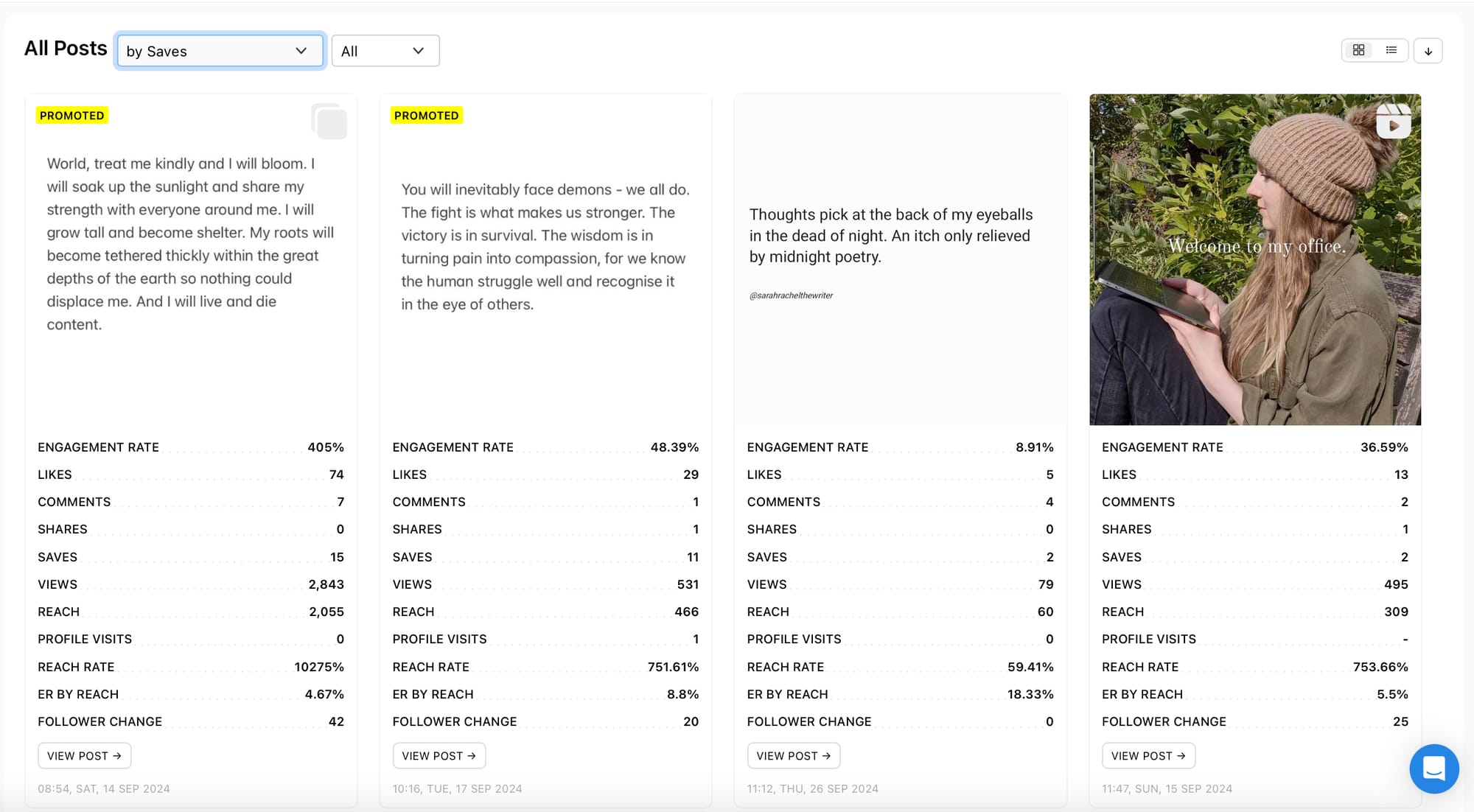
You can also follow competitors on Instagram and view their top-performing posts to help inspire new ideas for your own content. Link a competitor’s Instagram account on Minter.io, view ‘All Posts’ and sort those posts by your metric of choice to get new ideas flowing.
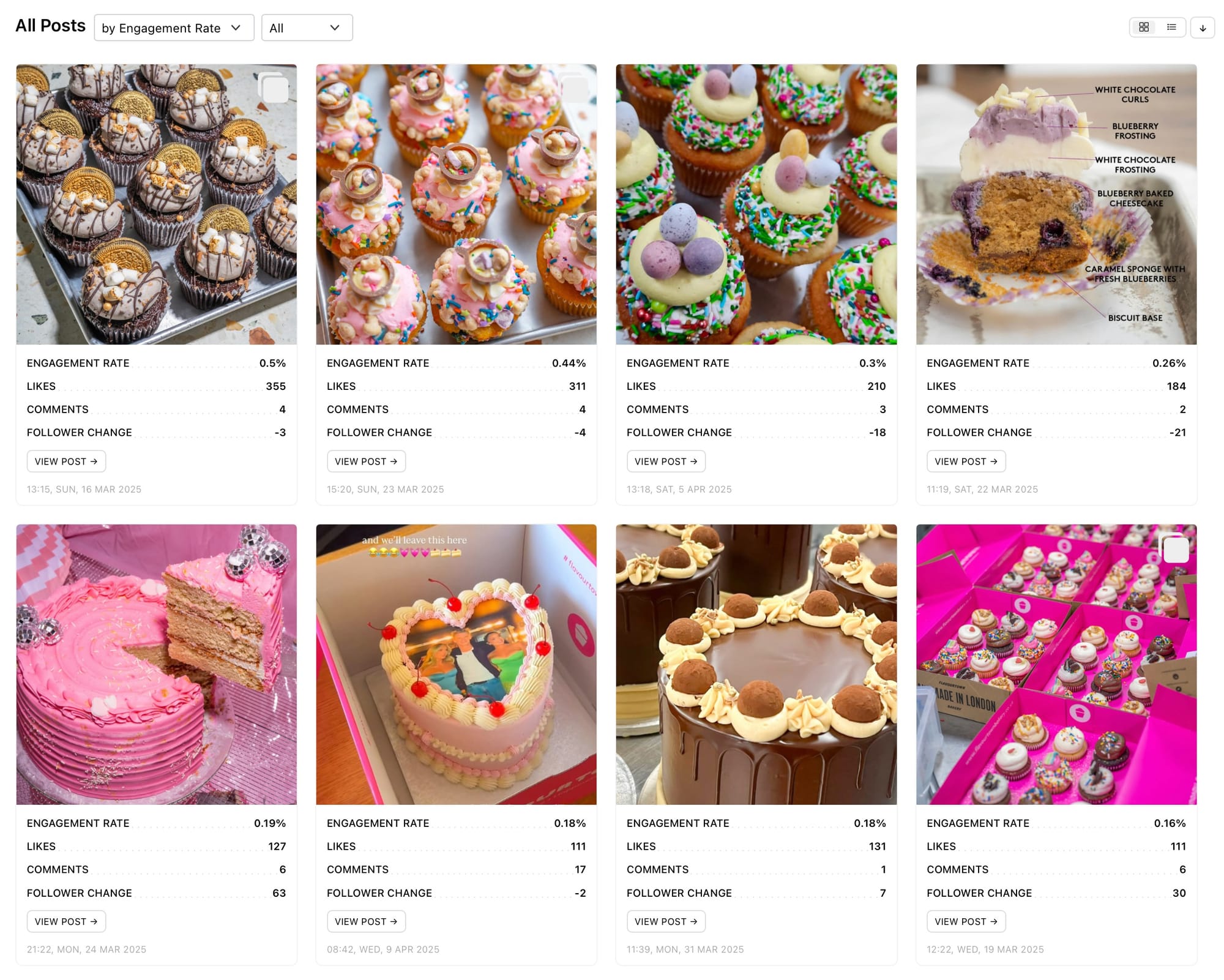
Another place to gain inspiration on Minter.io is to track a relevant hashtag in your niche. Link a hashtag to your Minter.io account, head to ‘All Posts’ and sort those posts by your metric of choice. Click on a post to view it on Instagram, so you can get inspired by the visuals as well as the copy.
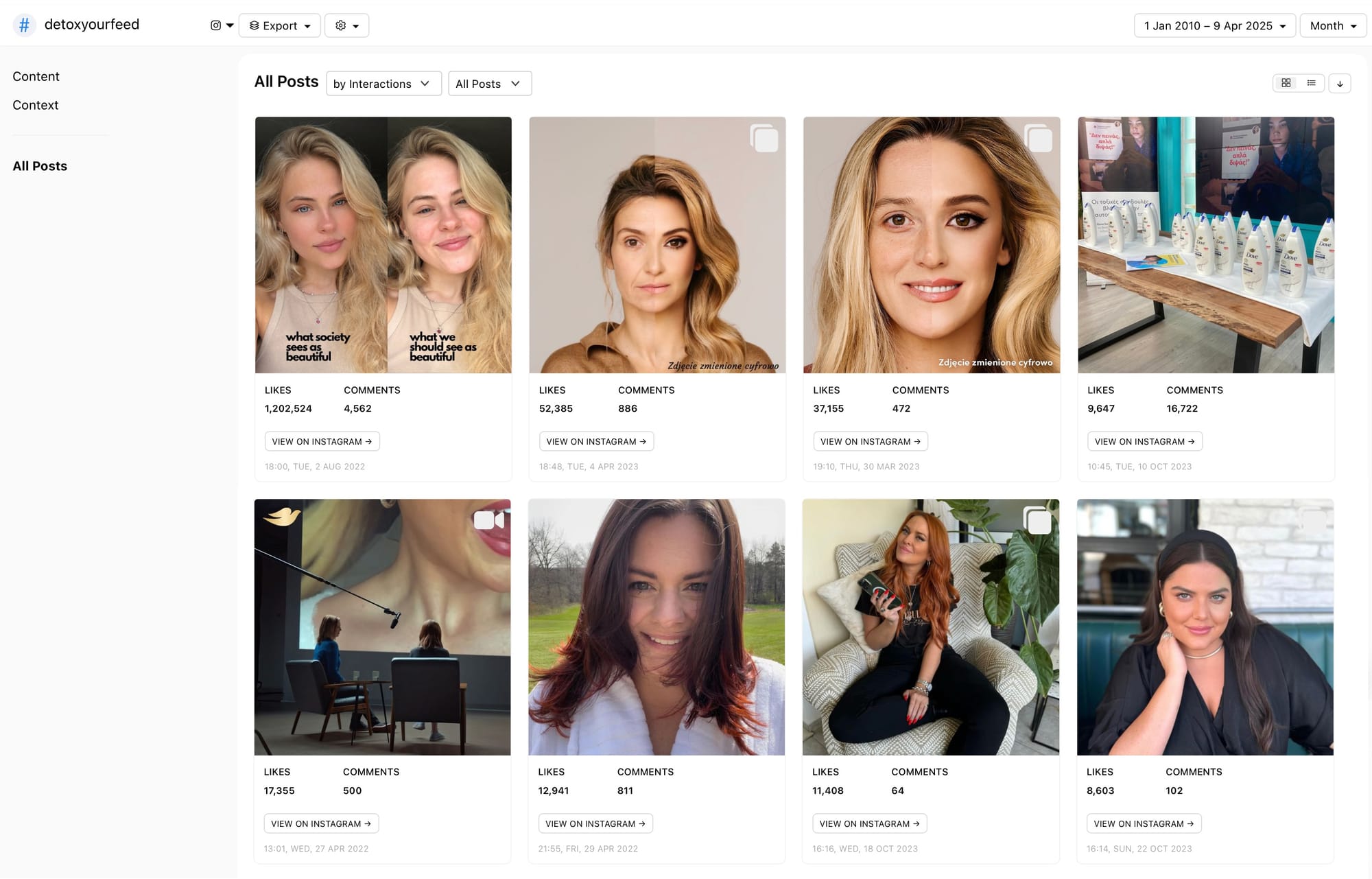
Publishing content consistently will set you ahead of so many other businesses on Instagram, as will using Minter.io - the social media analytics tool featured in this article. To get access to your own unique metrics, competitor insights and to track hashtags, head to Minter.io now.
Try Minter.io now→


